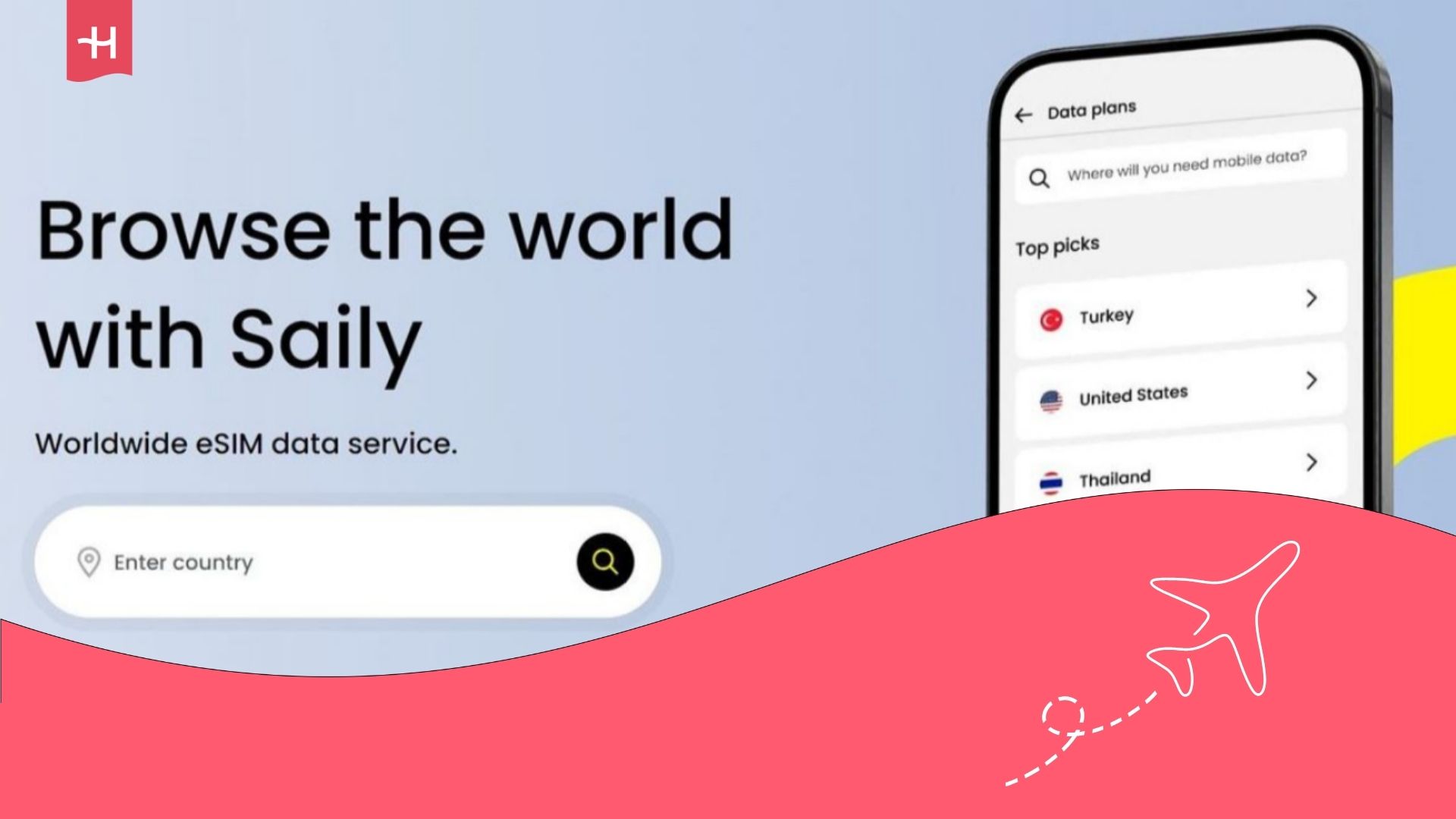O2 eSIM review: How to get and activate an O2 eSIM in the UK
Does O2 support eSIMs? The answer is yes. In this O2 eSIM review, we discuss O2 eSIM plans, what you need to get an O2 eSIM, and O2 eSIM activation.
Considering getting an eSIM from O2? In this O2 eSIM review, we discuss the different O2 eSIM plans in the UK, where to get an O2 eSIM, and how to set up and activate an O2 eSIM, so you know exactly what to expect before making the switch.
Keep in mind that this O2 eSIM review focuses on local plans only. If you’re looking for an eSIM specifically for international travel, you can check out O2 roaming and O2 Travel eSIM. We also talk about Holafly, so you can explore a reliable data-only eSIM alternative.
O2 eSIM plans for locals
At present, eSIMs are only available for Pay Monthly SIM customers. O2 offers these three levels for Pay Monthly SIM Only plans: Classic, Plus, and Ultimate. Below is a quick comparison of all levels.
| Classic | Plus | Ultimate | |
|---|---|---|---|
| Data rollover (monthly) | – | ✅ | ✅ |
| Unlimited minutes and texts in the UK | ✅ | ✅ | ✅ |
| Unlimited MMS | – | – | ✅ |
| O2 Travel (Bolt On for international travel) | – | ✅ (75 countries) | ✅ (123 countries) |
| Access to rewards and perks | ✅ | ✅ | ✅ |
| Security app | – | – | ✅ |
| Extra (Amazon, Disney, etc.) included | – | – | ✅ |
The Classic level is the most basic and budget-friendly option. It offers unlimited minutes and texts in the UK but without features like data rollover or international travel support.
Meanwhile, the Plus level offers useful perks like monthly data rollover and O2 Travel coverage in 75 countries. O2’s data rollover system allows you to take any of your unused data allowance for the next month automatically.
At the top, the Ultimate level includes everything from the Plus level and goes further with unlimited MMS, a built-in security app, and expanded O2 Travel access in 123 countries. Coverage includes the United States, Canada, the United Arab Emirates, and Japan, as well as extras like Amazon or Disney+, whichever you prefer.
Now that you have a fair idea of the levels, here’s a list of some plan levels with their respective data allowance and contract duration. Note that the minimum contract length is 30 days, with the option to select a 12-month or 24-month contract depending on your data usage and other requirements.
| Plan level | Data allowance | Duration (airtime plan) | Price per month |
|---|---|---|---|
| Classic | 3 GB | 30 days | £22 GBP |
| Classic | 20 GB | 12 months | £23 |
| Classic | Unlimited | 30 days | £38 |
| Plus | 10 GB | 12 months | £20.99 |
| Plus | 40 GB | 24 months | £21.99 |
| Plus | Unlimited | 12 months | £36.99 |
| Plus | Unlimited | 24 months | £33.99 |
| Ultimate | 10 GB | 12 months | £29.49 |
| Ultimate | 40 GB | 24 months | £30.49 |
| Ultimate | Unlimited | 12 months | £45.49 |
| Ultimate | Unlimited | 24 months | £42.49 |
All O2 Pay Monthly eSIMs support 5G as long as your phone is 5G compatible. They also come with up to 25 GB of data roaming in the Europe zone at no extra cost.
If you plan to travel outside Europe, the O2 Travel Bolt On allows Pay Monthly customers to use unlimited data, texts, and minutes in up to 123 countries for £7 per day. It doesn’t affect your UK data allowance and won’t activate if you’re just receiving calls or texts.
Disclaimer: The data in this review is accurate as of July 22, 2025, and is subject to change.
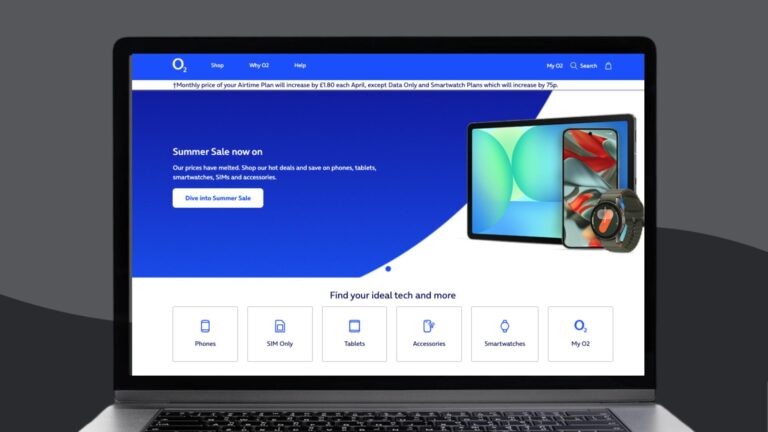
O2 eSIM-compatible devices
O2 eSIM plans work for all eSIM-compatible phones, including iPhone, Samsung, and Google Pixel devices. To quickly check for eSIM compatibility, you can do the following steps:
- iPhone: Go to Settings > General > About. If you see a section labeled “Digital SIM” or “Available SIM,” your device supports eSIM.
- Android (Samsung/Pixel): Go to Settings > Connections > SIM Manager or Mobile Network. Look for an option to add an eSIM or a second SIM.
Aside from eSIM compatibility, you also need to check whether your phone is locked to a carrier. If it’s locked to a carrier that’s not O2, then your O2 eSIM won’t work.
How to get an O2 eSIM
To get an eSIM, you need to be a Pay Monthly phone customer, either with a SIM Only plan or a phone on contract. Pay As You Go customers are not eligible for an O2 eSIM and are only offered physical SIMs, not eSIMs.
You can get an O2 eSIM via the O2 website or the My O2 app, or by heading to one of the over 300 O2 stores located in the UK.
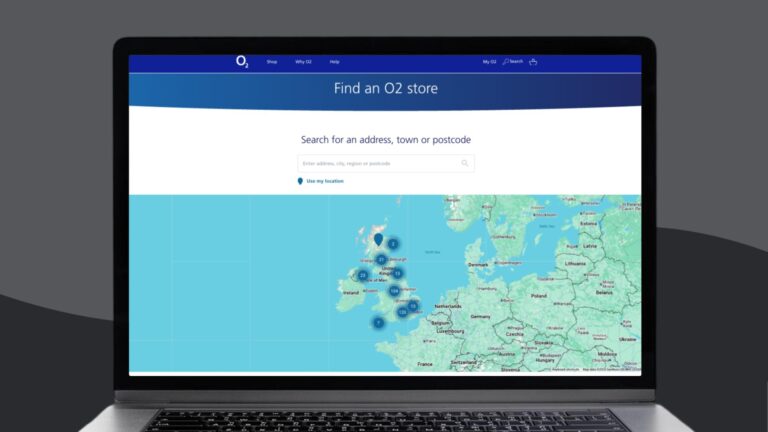
How to install according to the type of device
The steps for O2 eSIM activation on your device may vary depending on whether you’re using iOS or Android, you’re getting a new phone, or you’re getting a SIM Only plan.
How to switch from a SIM to eSIM
If you’re new to O2, here are the ways to download and activate your eSIM:
- Turn on your device and follow the on-screen setup steps.
- When prompted, your eSIM will activate automatically.
- Once active, tap “Continue” to finish setup.
- Your eSIM will only work on the device it’s installed on.
O2 eSIM activation for Android
- Turn on your device and follow the on-screen setup.
- Wait for the prompt to connect to the O2 network, then confirm.
- You’ll get a notification once you’re connected.
- Your eSIM will be active only on that device.
Manual O2 eSIM activation
- Via the My O2 app: Sign in and go to “Account.” Then, tap the eSIM profile ready message. Follow the next steps.
- Via the O2 website: Sign in and select “Install my eSIM profile.” Generate the QR code, and scan it with your phone. Follow the next steps.
If you’re an existing customer switching to eSIM, here are ways to set up your eSIM:
O2 eSIM activation for iOS
- Make sure both old and new devices are on and updated.
- Follow the Quick Start setup on your new iPhone.
- On your old device, tap “Continue” when prompted to transfer your number.
- Enter the verification code shown on your new phone.
- Confirm the transfer and tap “Done” once complete.
O2 eSIM activation for Android
- Ensure both devices are on and running the latest software.
- Follow the on-screen setup on your new device.
- Confirm the transfer on your current device.
- Complete the setup once the transfer is confirmed.
Companies also offering in the UK
Looking to compare O2’s eSIM plans to other options within the UK? Here’s a list of other providers offering eSIMs in the country:
These vary in terms of coverage, data limits, pricing, and roaming options, so it’s worth comparing what each provider offers to find the best fit for your daily data needs.
Holafly Plans
Holafly offers flexible, data-only eSIM plans for the UK and 200+ other destinations. Whether you’re staying local or traveling abroad, you can count on reliable coverage with no long-term commitment.
If you’re a frequent traveler, get monthly global coverage with Holafly Plans, which come in three tiers: Light Plan (25 GB) for $38.91 USD, Unlimited Plan for $64.90, or the Ultra Plan (coming soon).
All Holafly Plans include 25 GB to unlimited data, global coverage in over 170 countries, a European phone number, and hotspot data from 25 GB up to unlimited. Every plan is contract-free and can be canceled anytime — with no hidden fees and no hassle.





 Language
Language 


















 No results found
No results found