Learn how to get and activate an EE eSIM UK
Get your EE UK eSIM with our guide and find out which is the best plan for you! Travel seamlessly throughout the UK and check alternatives!
With the world always on the move, so is communication. The cellular industry is constantly on the verge of the next best development. With the rise of the innovative eSIM, short for embedded eSIM, it’s become easier than ever to switch data plans and carriers without the hassle of the physical chip. When you use the plastic SIM, you have to be wary of cutting it down to the appropriate shape as per your phone and then inserting it in the slot. It is not a pleasant experience. Carriers are also adapting to this constant change. The UK provider EE has also incorporated the eSIM and has a lot to offer.
EE is a domestic provider in the United Kingdom that offers plans and services for their customers and even for travelers. It may take more time and require more documentation to get a plan and an eSIM. Let’s take a look at the options, how does eSIM work, prices and rates that EE UK offers regarding the eSIM.

Pricing and plans of EE eSIM UK
EE UK offers several plans and options for customers to connect easily. Among these options are prepaid and postpaid plans. Every plan includes different services and allotments depending on the rate and whether it is a subscription or not. There are also speed limits and advantages and perks included. Stay tuned to read about the rates and prices that each plan has!
Prepaid plans
You can get a worry-free prepaid plan and top up your phone when you run out or need more. You can choose the same plan every month or even a different depending on your needs, it’s up to you! All you need is an internet connection and you can choose the plan and activate it once you pay. Log into the website and select the one you want, go through the check-out and it shouldn’t take more time than that. See below for the rates and prices.
| Data | Days | Price |
| 8 GB | 30 | $13 |
| 25 GB | 30 | $19 |
| 50 GB | 30 | $25 |
| 125 GB | 30 | $37 |
Postpaid plans
On the other hand, post-paid plans are subscription plans where you’ll have to sign up for a contract and provide documentation and information. You’ll also need to go through a credit check. This is a no-brainer for residents, but if you’re a traveler only passing by, this can be a lot more difficult. It can be a good option for locals, though, and some EE plans even include international roaming.
Most likely, you don’t have a credit history in the UK and if you do, you definitely don’t have a permanent address. Some opt for providing the address of the hotel where they’re staying. Their plans start for as little as $16 a month with 150 GB of data and all the way up to unlimited data with additional benefits for only $18 a month!*
Devices compatible with EE eSIM UK
Apple
iPhone XS, iPhone XS Max, iPhone XR, iPhone 11, iPhone 11 Pro, iPhone 11 Pro Max, iPhone SE 2020, iPhone SE 2022, iPhone 12 mini, iPhone 12, iPhone 12 Pro, iPhone 12 Pro Max, iPhone 13 Mini, iPhone 13, iPhone 13 Pro, iPhone 13 Pro Max, iPhone 14, iPhone 14 Plus, iPhone 14 Pro, iPhone 14 Pro Max, iPhone 15, iPhone 15 Plus, iPhone 15 Pro, and iPhone 15 Pro Max.
iPad (7th gen), iPad (8th gen), iPad 2021 (9th Gen), iPad Mini (5th gen), iPad Mini 2021 (6th Gen), iPad Air (3rd gen), iPad Air 10.9 inch (4th Gen), iPad Air 10.9 inch (2022), iPad Pro 11 inch (1st Gen), iPad Pro 11 inch (2nd Gen), iPad Pro 12.9 inch (3rd Gen), iPad Pro 12.9 inch (4th Gen), and iPad Pro 12.9 inch (5th Gen).
Google Pixel 3, Google Pixel 3a, Google Pixel 3a XL, Google Pixel 4, Google Pixel 4a, Google Pixel 4a 5G, Google Pixel 4 XL, Google Pixel 5, Google Pixel 6, Google Pixel 6 Pro, Google Pixel 6a, Google Pixel 7, Google Pixel 7 Pro, Google Pixel 7a, and Google Pixel Fold.
Samsung
Samsung Galaxy S20, Samsung Note 20 5G, Samsung Galaxy S20 5G, Samsung Galaxy S20+ 5G, Samsung Galaxy S20 Ultra 5G, Samsung Note 20 Ultra 5G, Samsung Galaxy S21 5G, Samsung Galaxy S21+ 5G, Samsung Galaxy S21 Ultra 5G, Samsung Galaxy S22, Samsung Galaxy S22+, Samsung Galaxy S22 Ultra, Samsung Galaxy Z Flip, Samsung Galaxy Z Flip2, Samsung Galaxy Z Flip3, Samsung Galaxy Z Flip4, Samsung Galaxy Z Flip5, Samsung Galaxy Fold, Samsung Galaxy Z Fold2 5G, Samsung Galaxy Z Fold3 5G, Samsung Galaxy Z Fold4, Samsung Galaxy Z Fold5, Samsung Galaxy S23, Samsung Galaxy S23+, Samsung Galaxy S23 Ultra, and Samsung Galaxy A54.
Sony
Sony Xperia 1 IV, Sony Xperia 10 IV, Sony Xperia 1 MK5, and Sony Xperia 10 MK5
Nokia
Nokia X30 5G
Motorola
Motorola moto g53 5G, Motorola Razr 40, and Motorola Razr Ultra 40
Oppo
Oppo Find N2
Steps to get EE eSIM UK
Generally, once you check and confirm that your cellphone is compatible with the eSIM you can then go to the EE website and check which plan is the best for you.
Requirements to buy EE virtual SIM card online
Once you’re on the EE website and after you’ve selected your plan, the next step is to choose additional add-ons. You can choose add-ons that include music subscription or streaming subscription, and even security for your phone. The next step is to confirm the coverage and to confirm if you want to cap your spending or if you would like to keep an open plan to always have service. Afterward you have to provide your personal information, payment information and you’ll go through a credit check. Once all this information is confirmed you’ll be able to get your plan.
Follow these steps to get it online
To get and EE eSIM UK online, you can download your account in MyEE. Once there, you’ll be able to download your new eSIM and follow the steps in your setting to install it. This applies to customers who have a monthly plan.
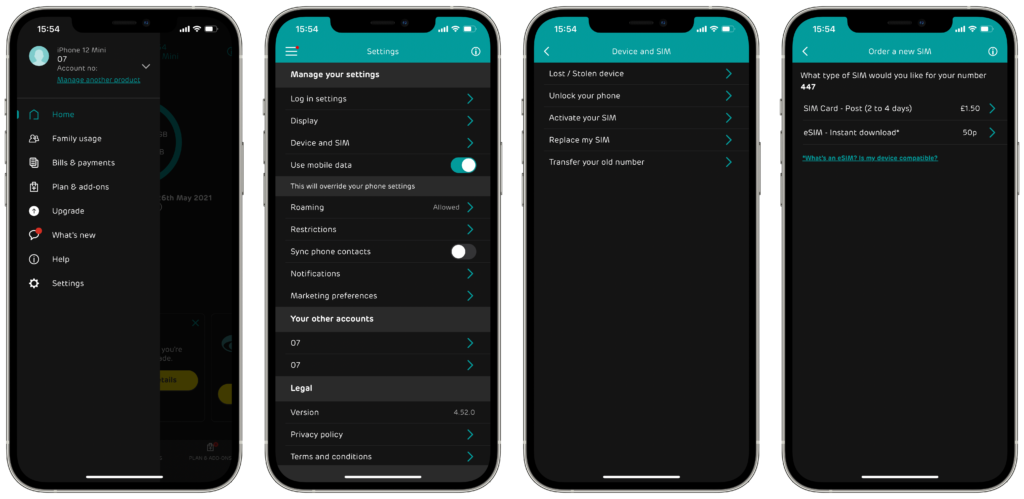
Requirements to purchase EE digital SIM card in a physical store
You can also go in person to a store and get EE your digital SIM. The staff can guide you on downloading and installing the virtual SIM and getting you up and going. Remember that it may be a more tedious where you’ll have to provide documentation and ID. A few of the requirements are the following:
- Proof of ID (Passport)
- eSIM Compatible phone
- Payment method accepted at the store
How to install according to the type of device
There are different options to install and activate an eSIM depending on the device model and the operating system. This also depends on the type of device, a phone, a tablet, or even a laptop. However, among devices of the same type, as smartphones, the installation and activation is generally very similar. Let’s take a closer look:
Apple
After receiving the QR code, enter iPhone Settings, tap “Cellular,” then “Add Cellular Plan.” The on-screen instructions will ask you to scan the activation card QR code. After recognizing the EE eSIM, confirm activation and your iPhone is ready to use. If you need the full guide, you can see it here.
Samsung
After getting the QR code, open Samsung’s Settings app, tap “Connections,” then “SIM card manager.” Click “Add mobile plan” and scan the QR. Follow the on-screen instructions to activate your Samsung handset and connect it to EE’s network via eSIM. Check out the full steps here.
You may be interested in knowing about the best eSIM for UK travel!
Companies also offering eSIM in the UK
The Holafly UK eSIM offers a convenient and adaptable method for maintaining connectivity. The ease of activation is a significant advantage. Before leaving, customers have the option of buying the Holafly eSIM online, hence eliminating the necessity of visiting a physical store or having to get a plastic SIM card.
Holafly connects to the best network in the area, thanks to its agreements with mobile carriers in the United Kingdom. Travelers will get stable, reliable, and fast internet connectivity while enjoying the the country. This way they can connect with their loved ones and access essential travel-related information.
Holafly unlimited data digital SIM card for the UK
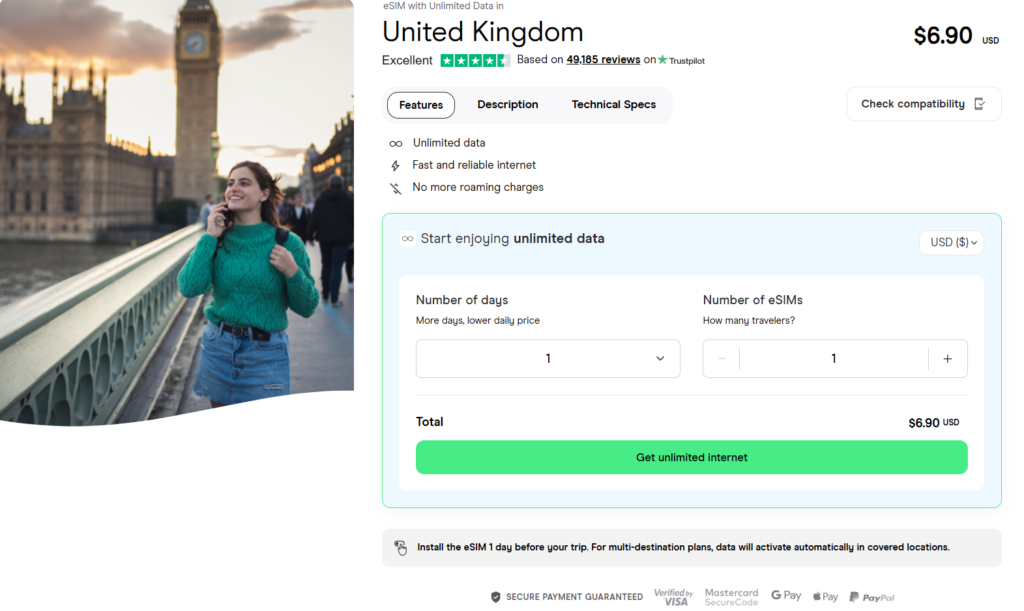
Holafly is a great option when it comes to visiting the UK. Many features make it stand out from the rest of the options, and one of them is the customization feature, which allows users to get an eSIM for the exact amount of days they are staying! These will cost from $6.90 to $139.90, depending on how people stay in the country.
On the other hand, there are other additional features worth the mention. People can get 24/7 customer support through different channels and in different languages, a mobile app to manage and buy eSIMs, a top-up service to add more days to your plan, and a fast activation process!
So, for those who want to stay connected with unlimited data and with a hotspot available up to 500 MB daily, Holafly eSIM comes as an excellent solution for the trip!
Extending your trip beyond the UK and looking for the best eSIM for Europe? Holafly’s regional plan comes with 1 GB of daily hotspot and 5G connectivity in 40+ destinations.
Plans for longer stays
Planning an extended stay in the UK? Holafly Connect gives you fast, reliable internet—no contracts, no address needed. Perfect for digital nomads, remote workers, and long-term travelers who need a hassle-free way to stay connected from day one.
With Holafly Connect, you get flexible monthly plans that renew automatically, all with 5G speed and global coverage:
- Unlimited data for remote workers and digital nomads who need constant connectivity.
- 25 GB plan for video calls, work tools, and seamless browsing.
- 10 GB plan for essential internet use on shorter trips.
Getting started is easy! Visit our Holafly Connect page, choose the plan that fits your needs, and activate it in seconds.
Vodafone
Domestic eSIM services from Vodafone UK eliminate the need for a SIM card for mobile data and phone services. Vodafone eSIMs can be purchased in-store or online. After buying an eSIM, your smartphone will receive a QR code to scan. Launch device settings, touch “Add Cellular Plan.” in the network or cellular area, and scan the QR code. These steps activate your device’s eSIM, allowing you to use Vodafone’s network services without a SIM card.
Three UK
The Three UK eSIM can be ordered in-store or online. To activate your eSIM, go to your device’s settings, then network or cellular, and lastly “Add Cellular Plan.” Enter the activation details or scan the QR code to activate your Three UK eSIM. These methods allow UK residents to quickly connect to Three’s network services without a SIM card.
>Find out how to get an eSIM from Lyca Mobile!<
Frequently Asked Questions
If your Apple device is suitable, visit an EE store or get your eSIM online, install and activate. Complete the process by scanning the activation card QR code using the on-screen instructions.
Instead of SIM cards, Holafly’s eSIM can be purchased online and activated on your device before your trip. Its strong network coverage and low prices make it a convenient way to stay connected throughout the UK.














































 Pay
Pay  Language
Language  Currency
Currency 


















 No results found
No results found












