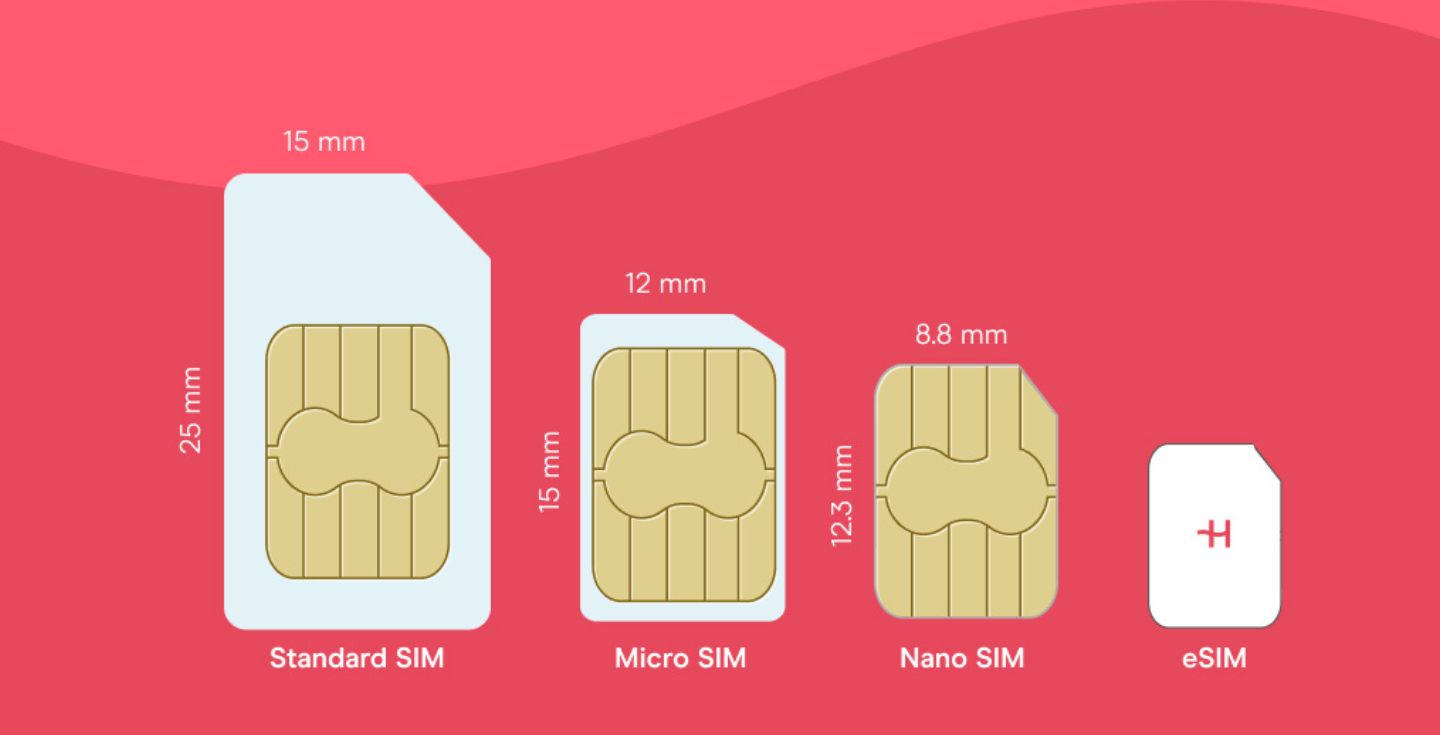How to set up an eSIM on Oppo phones
Learn which Oppo devices are eSIM-compatible, how to install an eSIM on your Oppo phone, and where you can get an eSIM plan.
Oppo offers a range of eSIM-compatible phones, making it easy to stay connected without the need for physical SIM cards. Simply download an eSIM profile and use it just like any SIM card, thanks to a chip that’s already embedded in your Oppo phone.
In this article, we’ll walk you through the full list of Oppo eSIM phones, tell you how you can set up an eSIM on your phone, and introduce you to some of the top eSIM providers for Oppo users, including Holafly.
Which Oppo devices are eSIM-compatible?
Before we get into how you can set up your eSIM, let’s clarify which Oppo devices can be used with digital SIM cards. Here’s a full list of eSIM-compatible phones by Oppo:
- Oppo Find X3
- Oppo Find X3 Pro
- Find N2 Flip
- Oppo Reno 5A
- Oppo Reno 6 Pro 5G
- Oppo Reno 9A
- Oppo Find X5
- Oppo Find X5 Pro
- Oppo A55s 5G
- Oppo Find N3
- Oppo Find N3 Flip
- Oppo Find X8
- Oppo Find X8 Pro
- Oppo Reno14
- Oppo Reno14 Pro
If you have one of the phones on the list, you should be able to set up and use eSIMs.
How to install an eSIM on Oppo phones
Just having a compatible phone isn’t enough to get connected. You’ll need to install your eSIM first. Here’s how you can do that:
- Open the Settings menu.
- Tap on the Mobile network settings menu.
- Tap eSIM and accept the T&Cs to continue with the installation.
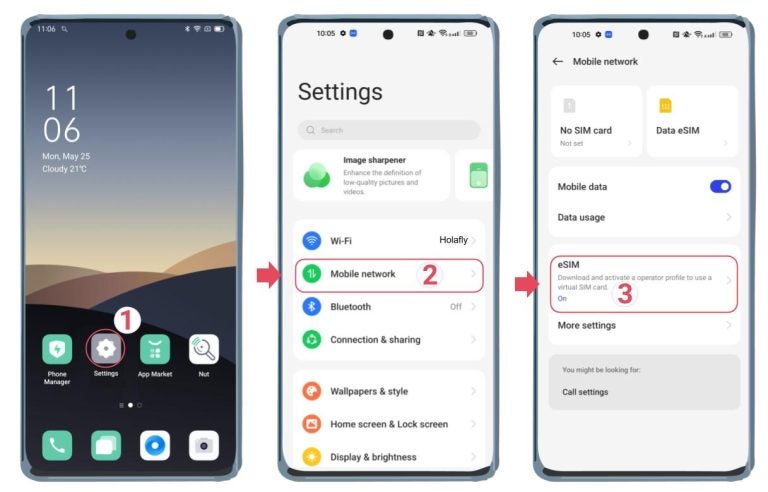
- Toggle the eSIM button on and tap Add eSIM.
- Scan the QR code that you received after buying your eSIM plan.
- Follow the prompts to complete the installation.
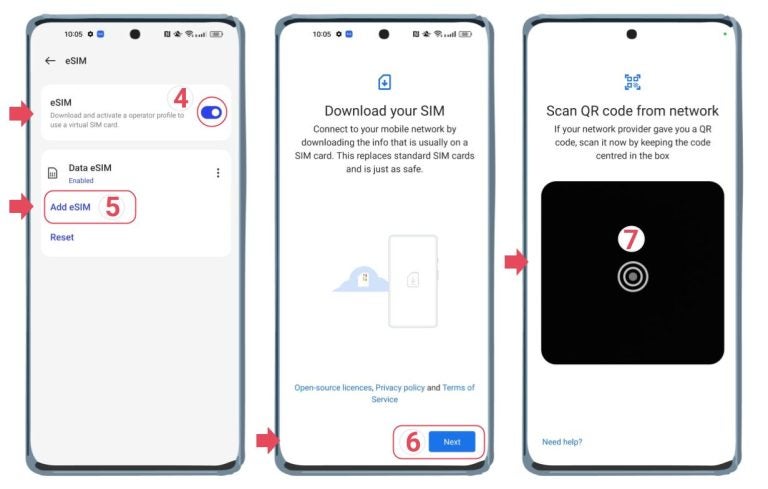
How to manage your Oppo eSIMs
With your eSIM installed, you can connect it to other smart devices, set it as your primary line, switch profiles, or delete any eSIMs you no longer use.
Switch eSIM profiles
You can store multiple eSIM profiles on your Oppo phone, but only one or two can be active at a time, depending on your device. Here’s how you can switch eSIM profiles when managing multiple eSIMs:
- Go to Settings.
- Open the Mobile network settings menu.
- Select the eSIM profile you want to use.
- Tap the toggle at the top to turn the profile on.
Set preferred eSIM
When using multiple eSIMs at once on an Oppo phone, you can select which one you want to be the main line for mobile data, and which one to use for calls and texts.
- Go to Settings.
- Open the Mobile network settings menu.
- Select the eSIM profile you want to use.
- In the eSIM profile settings, you should be allowed to choose to set it as the main line for data or calls and texts.
Delete eSIM
If you no longer use an eSIM profile or need to make space for new ones, you can delete a profile on your Oppo phone settings.
- Go to Settings.
- Open the Mobile network settings menu.
- Select the eSIM profile you want to delete.
- Tap the three dots on the right and select Delete.
Connect to other Oppo devices
You can connect your eSIM plan to other Oppo smart devices, such as Oppo eSIM-compatible watches.
- On your cellphone, go to Wear OS.
- Once there, click on Advanced Settings.
- Go to the Mobile/Cellular data configuration.
- Follow the instructions to configure the eSIM card.
- Scan the QR code with your cellphone and wait until it’s installed.
Where to buy an eSIM for Oppo?
Don’t have an eSIM plan? Most phone service providers nowadays offer eSIM options, so you can either convert your physical SIM to an eSIM or get a new plan that supports eSIM. Here are some of the most popular eSIM plan providers worldwide:
- USA: Verizon, T-Mobile, AT&T
- UK: Three, Giffgaff, Vodafone UK, EE, O2
- Canada: Bell, Rogers, Telus
- Australia: Telstra, Optus, Vodafone AU
- Global: Holafly
For regular phone plans, going to a local service provider is often a safe bet. However, if you need data abroad, Holafly has got you covered. All Holafly eSIM plans offer unlimited data, hotspot sharing, and 24/7 customer support in 200+ destinations. This means you’ll never run out of data during your travels.
Need an eSIM for another phone?
If you’re looking to get an eSIM on a different device, check out our eSIM guides for the most popular eSIM-compatible devices out there:
- eSIM Samsung Galaxy
- eSIM Huawei
- eSIM iPhone
- eSIM Motorola
- eSIM OnePlus
- Google Pixel eSIM
- Xiaomi eSIM
- eSIM for iPad
FAQs about eSIMs on Oppo phones
No, not all cellular operators offer the same services for the same devices. So, there will be some pYes, Oppo has a fairly long list of eSIM-compatible phones. While not all Oppo phones are eSIM-compatible, most top-of-the-line models since the Oppo Find X3 are.
Most Oppo phones don’t allow you to use two eSIMs at once. However, you can store multiple eSIM profiles on your phone and switch to whichever you want to use with a few quick taps on the screen.





 Language
Language 


















 No results found
No results found