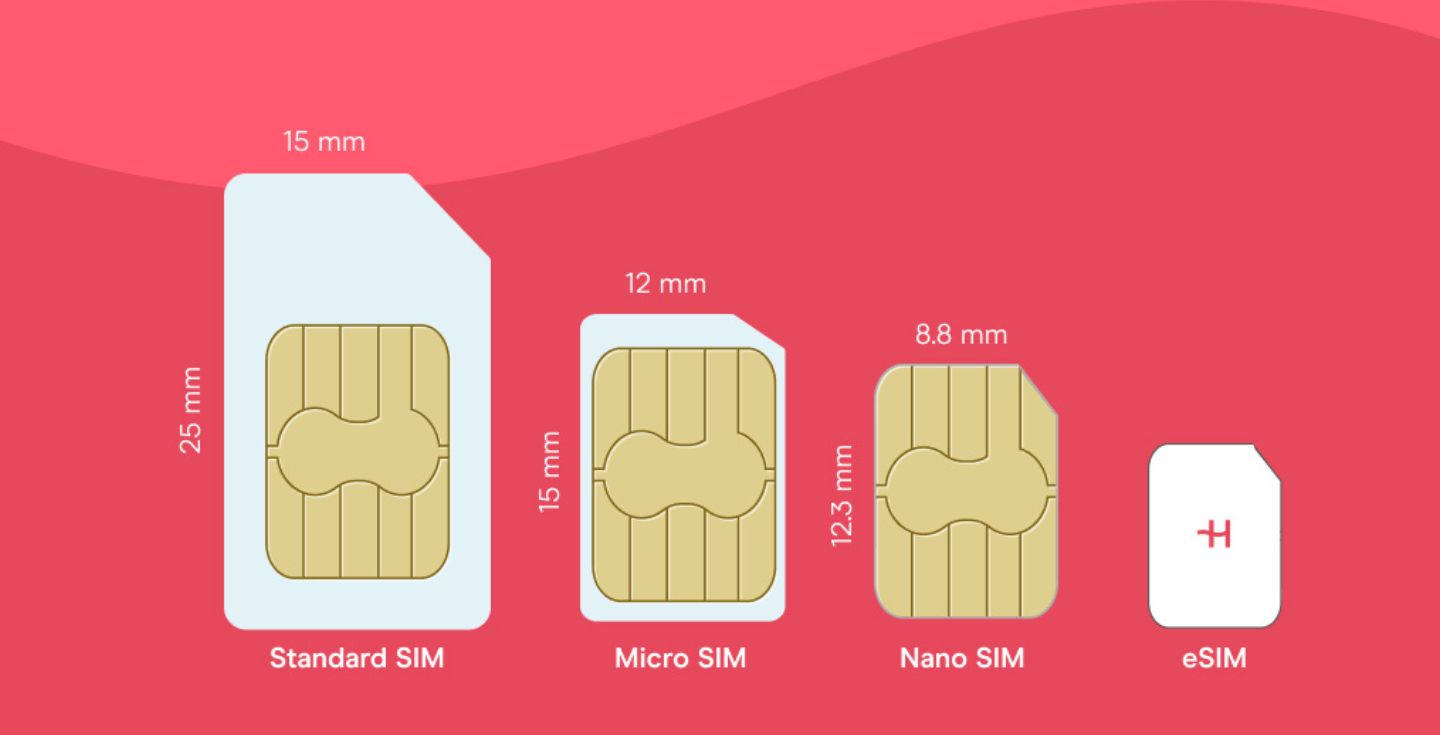How to get and activate an Optus eSIM for Australia
Looking to get an Optus eSIM in Australia? Here’s everything you need to know about their pricing, services, activation, and alternatives.
As an Optus customer, you can get a local Optus eSIM with prepaid and postpaid plans and device contracts.
Whether you’re interested in getting a new Optus eSIM for your home plan or converting from an existing physical SIM card to an Optus eSIM, this article has everything you need to know. We’ll cover Optus eSIM plans, pricing, compatible devices, installation instructions, and a single eSIM solution that offers high-speed internet at home and abroad – Holafly Plans.
Looking for travel eSIMs with Optus? The Australian provider also offers separate Optus travel eSIMs and Optus international eSIMs for locals traveling abroad.
Optus eSIM plans and pricing for Australians
Optus offers eSIMs with its prepaid plans, postpaid (pay-monthly) plans, and (eSIM-compatible) device contracts.
Optus eSIM prepaid plans
You can choose from six different Optus Flex Plus prepaid plans for your Optus eSIM.
| Data | Talk | Text | Price | Validity |
|---|---|---|---|---|
| 5 GB | Unlimited | Unlimited | $13 AUD | 7 days |
| 65 GB (goes down to 25 GB after the first three recharges) | Unlimited | Unlimited | $35 AUD | 28 days |
| 110 GB (goes down to 45 GB after the first three recharges) | Unlimited | Unlimited | $15 AUD ($39 AUD after the first 28 days) | |
| 90 GB (goes down to 35 GB after the first three recharges) | Unlimited | Unlimited | $19 AUD ($49 after the first 28 days) | – |
| 110 GB (goes down to 45 GB after first three recharges) | Unlimited | Unlimited | $59 AUD | 28 days |
| 140 GB (goes down to 90 GB after the first three recharges) | Unlimited | Unlimited | $180 AUD | 186 days |
| 300 GB (goes down to 220 GB after the first three recharges) | Unlimited | Unlimited | $350 AUD | 365 days |
All Optus prepaid eSIM/SIM-only plans are for use within Australia (fair use policy applies). If you recharge before expiry or turn on AutoRecharge, you can rollover up to 200 GB.
Optus eSIM postpaid plans
You can also buy an Optus eSIM with an Optus eSIM/SIM Only Plan:
- Small Choice Plus Plan: 50 GB, unlimited talk, unlimited text for $55 AUD/month
- Medium Choice Plus Plan: 200 GB, unlimited talk, unlimited text for $65 AUD/month
- Promo Plan: 360 GB, unlimited talk, unlimited text for $69 AUD/month for 12 months
- Large Choice Plus Plan: 400 GB, unlimited talk, unlimited text for $85 AUD/month
Each plan comes with a 5 GB daily roaming allowance for an extra $5 AUD per day. For more information, check our Optus international roaming guide.
Optus eSIM device contracts
You can also pair a device with one of Optus’ eSIM/SIM only plans. Choose between various brands (Apple, Samsung, Google) and payment terms (over 24 or 36 months). Most of the smartphones available on Optus’ website are compatible with eSIM technology.
However, not all offer eSIM compatibility – some won’t connect without a physical SIM. If you decide to purchase an Optus eSIM device contract, make sure to pair it with an eSIM-compatible device.
Devices compatible with Optus eSIM for Australia
Most modern smartphones, including iPhones, Samsung Galaxy, and Google Pixel, can be paired with an Optus eSIM. You can also pair an Optus eSIM with a dual-SIM capacity phone (which can support eSIMs and/or SIMs simultaneously). However, before purchasing an Optus eSIM for Australia, ensure you have an eSIM-compatible phone. Head to Optus’ website to ensure your phone will be compatible with an Optus eSIM.
How to get an Optus eSIM
You can get an Optus eSIM by visiting your nearest Optus store or the Optus website. If you’re an existing Optus customer, you can also purchase an eSIM on the My Optus app.
How to get an Optus eSIM online
As a new Optus user, you may have to comply with certain requirements before purchasing an eSIM or any other Optus service. Some of the main requirements can include:
- Personal information (name, date of birth, contact details)
- Proof of identity (valid ID documents such as an Australian driving license, a passport, or a Medicare card)
- Local address (e.g., rental lease)
- Employment and income details
- Credit history
- Your device’s IMEI number
- eSIM-compatible and unlocked phone
You can also convert a physical SIM to an eSIM by logging onto the My Optus app, tapping Account > SIM Management > Transfer or Restore eSIM, and following the instructions from there.
How to get an Optus eSIM in a physical store
Another option is to purchase the Optus eSIM in-store. Use Optus’ store locator tool to search for your nearest store.
- Visit your nearest Optus store and request to switch to eSIM or get a new Optus eSIM on the same phone.
- Provide the necessary information to the store advisor.
- Follow the store advisor’s instructions on how to activate your eSIM.
With an in-person purchase, you can have one of the staff members help you with the eSIM setup and activation process. But, like with the online purchase, you’ll still need a couple of things, which may include:
- A device that supports eSIM
- Valid ID and/or bank information
- Proof of address
- Optus account details (if you’re an existing customer)
How to set up your Optus eSIM
Installing and activating eSIMs is super quick and easy, unlike traditional SIM card registration. If you follow the instructions correctly, the whole process will take five to 10 minutes, depending on your device.
The first step is ordering your eSIM online or selecting one in-store. New customers can choose the “eSIM” option as the SIM type during the online checkout process. You have two options to install your eSIM:
Set up the eSIM via Optus QR code
The Optus eSIM QR code will either be given to you at the Optus store or sent to your home address.
- Set up eSIM on iPhone: Go to Settings > Mobile Service > Add eSIM > Use QR code. Then scan the QR code from your email and follow the instructions to complete the setup.
- Set up eSIM on Samsung: Go to Device Settings > Connections > SIM Card Manager > Add Mobile Plan > Scan Carrier QR code. Scan the QR code from your email and follow the instructions to complete the setup. A similar process applies to all Android devices, though some steps may differ slightly.
- Set up eSIM on Google Pixel: Go to Device Settings > Network & Internet > Mobile Network > Download a SIM instead > choose to add via a QR code. Scan the QR code from your email and follow the instructions to complete the setup.
Set up the eSIM via the My Optus app
Download the My Optus app, create an ID, and log in. Navigate to Account > SIM management > Activate eSIM. Follow the on-screen instructions to download your eSIM profile and activate the service.
Optus eSIM activation
Your Optus eSIM should be activated automatically within the installation and setup process. If you doubt your eSIM has been successfully activated, you may still need to activate it manually. Here’s what you need to do:
For iOS devices, head to Settings > Cellular/Mobile Data > Select the eSIM profile (Optus) > Turn on line/Data roaming.
If you’re on an Android device, ensure your eSIM is activated by clicking on Settings > Connections (or Network and internet) > SIM Manager (or SIMs) > Status. The status for your eSIM should be active.
Holafly Plans: A single internet solution for Australia and abroad
Optus eSIMs are available with a variety of plans to help you stay connected in Australia. Holafly Plans, on the other hand, offers high-speed data in Australia and abroad.
Get a single eSIM solution that combines domestic and travel internet needs to keep you connected in Australia and over 170 countries and destinations.
Choose from three flexible data-only subscription plans designed for frequent travelers, heavy data users, remote workers, and anyone who values peace of mind when traveling.
With Holafly Plan’s unlimited data plan, you can get unlimited data and hotspot locally and on holiday for only $64.90 USD (~$99 AUD) monthly. The best part is that there are no contracts or stress of long-term commitments. You can cancel your Holafly Plans eSIM anytime with no extra charges. Check out Holafly’s eSIM for Australia for shorter stays and vacations.
Disclaimer: The data in this blog is accurate as of September 30, 2025, and is subject to change.
Optus eSIM for Australia: Frequently asked questions
Yes, you can use your Optus eSIM on 4G and 5G networks. Optus eSIMs no longer support 3G Optus networks.
Log in to the My Optus app, tap Account > SIM Management > Transfer or Restore eSIM, and follow the on-screen prompts to download your new eSIM profile.
Log in to the My Optus app, tap Account > SIM Management > Transfer or Restore eSIM, and follow the on-screen prompts to download your new eSIM profile.
You can also transfer your eSIM from one Apple device to another with Apple eSIM Quick Transfer. Place both devices near each other and:
Go to Settings
Select Mobile
Choose Add eSIM and Transfer from Nearby iPhone/iPad.
You can also get a Telstra eSIM or Vodafone eSIM for Australia.





 Language
Language 


















 No results found
No results found