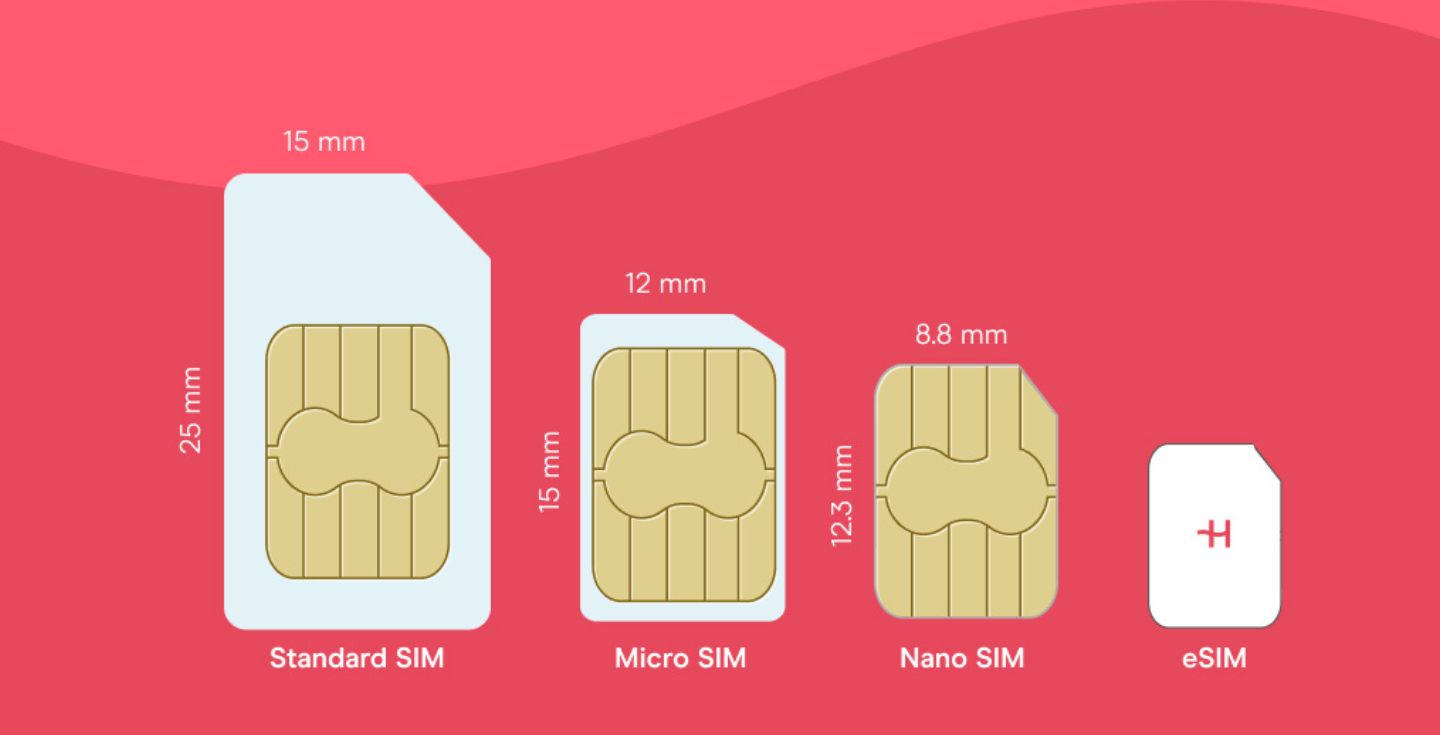How to make international calls: Tips for travelers
Learn how to make international calls step by step. Dialing codes, cost-saving tips, and the best options for travelers from the US, UK, Canada, and Australia.
To make international calls, dial +1, followed by the country code, and the remainder of the phone number. For example, to call a number in Germany, you would type +49 (the German country code) and then the rest of the German number, without the initial 0. So, if a German mobile number is 01520 555 555, you would dial +49 1520 555 555.
Keep in mind that if you have a US number and are in Germany on your travels, you will still have to use the format above when calling a local German number from your US number. The only way to skip the country code is to call from a local number.
Follow along to learn how to make international calls for less with international roaming options or by using travel eSIMs paired with VoIP apps.
International calling solutions for travelers
Travelers have several ways to make international calls, depending on how often they call, where they travel, and whether they need mobile internet.
- International calling with your home plan: Best for occasional calls if international minutes are already included.
- VoIP apps (WhatsApp, Telegram, Viber): These popular international calling solutions for travelers are best for those who are certain that they will have internet connection at all times.
- Prepaid SIM or calling cards: Best for those who need local phone numbers and don’t mind switching cards and registering with a foreign carrier.
- Travel eSIMs with data: Best for frequent travelers who want reliable VoIP internet without roaming fees.
Let’s get into more details about these International calling solutions for travelers.
How to make international calls with your home plan
You can use your regular monthly phone plan to call international phone numbers — whether you’re calling another country from home or calling your home country while abroad.
Some international call minutes may be included in your monthly plan. If they’re not, or if you have used up your allowance, you will be charged a fixed rate per minute that is set by your cell service provider.
Steps to make your international call
First, check if your plan includes international call minutes. If it doesn’t, check the rates for the country you’re calling, just so you’re aware of the costs in advance.
With that done, dial the country code followed by the number you’re trying to call. Then, you are ready to make the call.
Here is a practical example for calling a number in France from the USA:
Country code: +33 for France.
French number: 9 digits of the phone number.
Example: +33 6 12 34 56 78.
International area codes
When making international calls, you will need to add the area code of the country you are calling to before the phone number. Here are some examples of international area codes from around the world:
- India: +91
- Mexico: +52
- Pakistan: +92
- South Africa: +27
- Australia: +61
- United States: +1
- Spain: +34
- Germany: +49
- Greece: +30
- Ireland: +353
- Poland: +48
Calling from a landline? Some countries require an exit code instead of the +. Common codes include 011 (US and Canada), 00 (UK), and 0011 (Australia).
How to make international calls for free with VoIP apps
VoIP services–think WhatsApp, Telegram, or Messenger–allow you to make calls over the internet. This means you can make international calls for free if you:
- Have data available on your allowance
- Are connected to WiFi
If you have neither of these things, you’ll need to pay to top up your data allowance, or you’ll be charged pay-as-you-go rates for data usage.
How to call with VoIP apps
Not sure how to make international calls over the internet? Here are the steps you need to get chatting with your friends anywhere you go:
- Get a VoIP app: Pick an app you want to use for VoIP calls. Popular options include WhatsApp, Viber, Telegram, Messenger. Do your research, as some of them may be subject to IP telephony regulations in some countries. (International Telecommunication Union)
- Make sure the recipient has the same app: VoIP calls only work if both the caller and the recipient have the same app.
- Add the recipient to your contacts: If you haven’t already, add the person you’re trying to call to your list of friends or contacts in the VoIP app.
- Start talking: With all of the above ticked off, simply open a chat with the person you’re trying to call, locate the call button, and enjoy international calling over the internet.
Both you and the person you’re calling need to be connected to the internet for VoIP calls to work. You can use WiFi, but it’s not available on the go. You can also use data roaming with your regular card or get a prepaid SIM with mobile data. However, nothing beats travel eSIMs when it comes to price and convenience for international internet access.
How to call internationally with an eSIM
Depending on the type of eSIM you use, the experience can be different. An eSIM from your mobile carrier simply replaces a physical SIM card, so calls and texts work the same way as they normally do.
A travel eSIM usually doesn’t include calls or texts, but if you choose one with unlimited data, you can stay connected and make international calls through VoIP apps instead.
Holafly’s eSIM with unlimited data
Calling over the internet can use a lot of data, especially if you make video calls. That’s why you need an unlimited data eSIM, such as Holafly. All Holafly travel eSIM plans offer unlimited data, which means you can call as much as you like without counting minutes or constantly tracking your data usage.
All you need is an eSIM-compatible phone and an active eSIM plan. eSIMs can also work on other compatible devices, allowing you to make calls on your iPad, smartwatch, or even laptop.
How to call internationally with prepaid calling cards
If international calls aren’t included in your plan and the pay-as-you-go calling rates seem too steep, you can make calls abroad with a prepaid SIM card. Such SIM cards are typically available at most international airports, cell service providers’ stores, and even convenience stores.
Buy your card, insert it into your mobile phone, and you’ll be able to make calls within minutes. These cards typically have a fixed balance of calls, texts, and data. If you use up your balance, simply buy a new card or top up your balance.
How prepaid calling cards work
Using a prepaid card for international calls works just the same as it would with your regular plan. Once you activate your card, you’ll be automatically connected to a local cell network. Then, enter the country code and the number you want to call, tap the call button, and you’ll be able to call whoever you want as long as you have an outstanding balance on your card.
How much do international calls cost?
International calls can be free if you’re using VoIP services or if they’re included in your monthly plan. Alternatively, you can get roaming add-ons or prepaid calling cards to make international calls more affordable.
If you don’t do any of those, you’ll be subject to pay-as-you-go rates, which is typically the most expensive option.
Let’s take a closer look at the pay-as-you-go rates for international calls by some of the biggest cell service providers worldwide.
| Provider | International calling rates |
|---|---|
| EE | £0.14 to £1.10 per minute |
| O2 | £0.22 to £3.91 per minute |
| Vodafone UK | £0.23 to £3.10 per minute |
| Verizon | US$0.49 to $2.49 per minute |
| T-Mobile | US$1.00 to $5.00 per minute |
| AT&T | US$1.00 to $3.00 per minute |
| Rogers | CAD$1.10 to $3.05 per minute |
| Telus | CAD$1.50 to $3.00 per minute |
| Optus | AUD$0.44 to $3.95 per minute |
| Telstra | AUD$0.02 to $1.95 per minute |
The Federal Communications Commission recommends that US users look up basic rates at their International Calling Tip Sheet before making decisions.
If you don’t want to worry about charges for international calls or count the minutes left on your balance, get an unlimited data eSIM from Holafly instead. Use VoIP apps to call anyone, anywhere, for as long as you like. All eSIMs come with unlimited data and 24/7 customer support, ensuring that you’ll never lose connection.
If you’re a frequent traveler or simply need constant, reliable internet access wherever you go, Holafly Plans has got you covered. It’s a pay-monthly eSIM subscription with coverage in 170+ destinations. Use it to stay connected for as long as you need and cancel anytime. No unexpected fees or long-term contracts to worry about.
Looking for country-specific information for international calls?
- How to make calls in Europe
- How to make calls in Spain
- How to make calls in Italy
- How to make calls in Germany
- How to make calls in France
- How to make calls in Greece
FAQ
The cheapest way to make international calls is to use VoIP services and call over the internet. Alternatively, you can get a monthly international calling plan with an included allowance of international call minutes.
To make international calls completely for free, you can use VoIP apps–like WhatsApp and Telegram–while connected to free WiFi. All other methods cost you one way or the other, whether through higher monthly costs, data costs, or pay-as-you-go charges.
When using your iPhone for international travel, you can make calls by opening the dialing keypad, entering the country code and phone number you’re trying to call, and pressing the call button. You can also use VoIP apps such as WhatsApp or enable WiFi calling through your settings and call other iPhone users over the internet.
To make international calls on Google Voice, tap the Calls icon on the app, enter the international number you’re trying to call, and tap the call button. Keep in mind that you’ll need to have Google Voice credit to make the call.
To make international calls on WhatsApp, first, make sure you’re connected to the internet. Then, open a chat with the person you’re trying to call and tap the voice call or video call icon at the top of the screen.





 Language
Language 


















 No results found
No results found