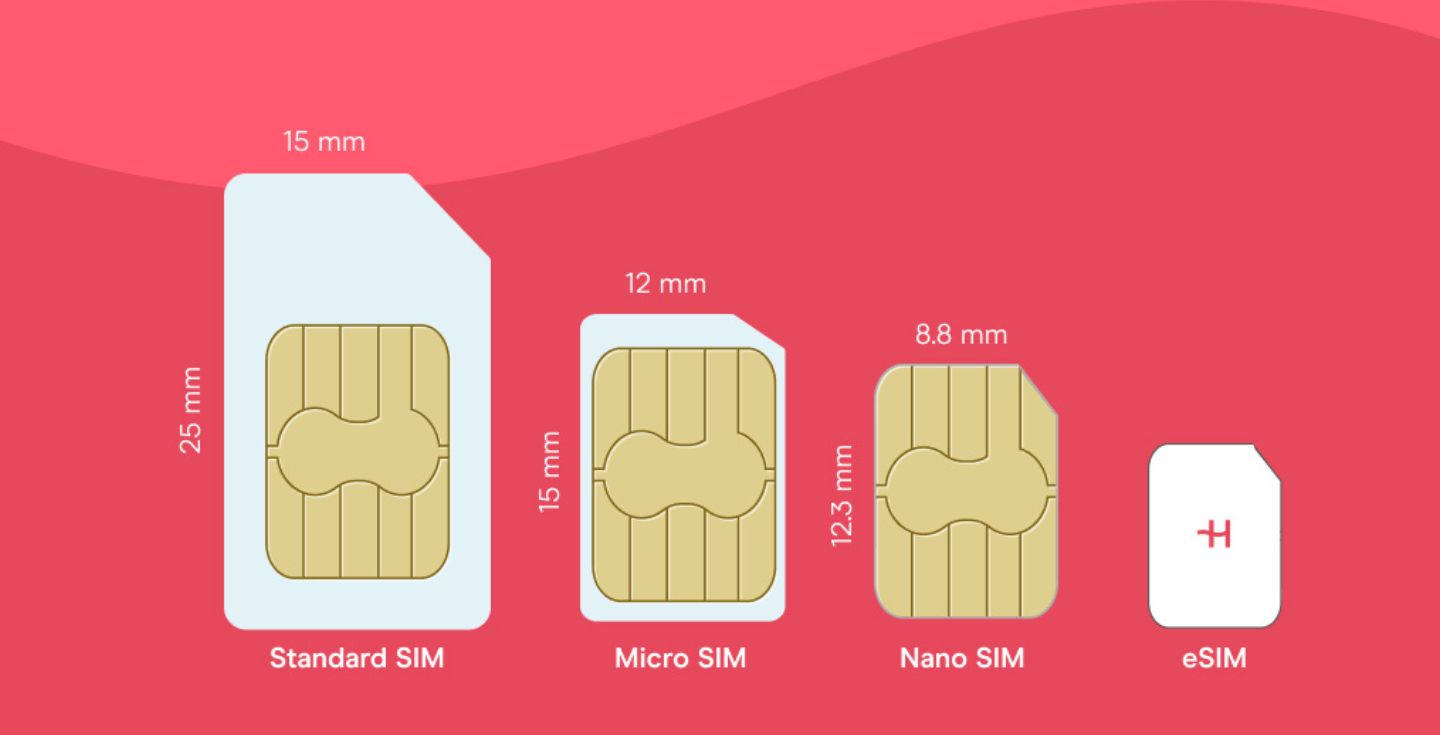How to get and activate a Bell eSIM for Canada
As a Bell user, you can opt for a Bell eSIM on a monthly plan. Learn more about Bell eSIM plans, prices, and unlimited data alternatives.
Every postpaid plan with Bell can be bought as an eSIM. With more devices like the iPhone Air and Google Pixel 10 becoming eSIM-only, choosing a Bell eSIM for your home contract in Canada is a popular choice. But is it right for you over other options like Bell’s travel eSIM?
In this article, we explore Bell’s eSIM plans and pricing and explain how to purchase, set up, and activate your Bell eSIM.
By the end, if you’re still looking for an eSIM that covers all your domestic and travel needs, we’ll also discuss Holafly Plans. This monthly eSIM subscription covers over 170 destinations, including Canada.
Bell eSIM plans and pricing for Canadians
Bell’s Canada eSIM is only available on monthly (postpaid) plans. As of December 31, 2024, Bell no longer offers new activations or eSIMs for prepaid plans. However, if you’re an existing Bell prepaid customer, you can convert to an eSIM through your account.
Bell eSIM-only monthly plans
You can buy a Bell eSIM on any of the four monthly postpaid eSIM plans for locals in Canada. Prices start at $25 CAD per month, and each plan offers varying features and allowances.
- Basic 35: Unlimited Canada-wide calling and unlimited Canada-wide texting at $25 CAD/month
- Select 100: 100 GB of non-shareable data at 5G+ speeds, unlimited calling, texting, and data in Canada, unlimited international texting, hotspot capabilities, and more at $70 CAD/month
- Max 175 – CAN/U.S.: 175 GB of non-shareable data at 5G+ speeds, unlimited calling, texting, and data in Canada and the US, unlimited international texting, and more at $80 CAD/month
- Ultra 250 – CAN/INT: 250 GB of non-shareable data at 5G+ speeds, unlimited data, calling, and texting in Canada and internationally, and more at $95 CAD/month
Each plan comes with a $10 CAD per month autopay credit. To learn more about using your Bell SIM abroad, check out our guide on Bell international roaming.
Bell eSIM and eSIM phone monthly plans
You can also pair an eSIM-compatible phone (Apple or Android device) with a monthly eSIM plan. You’ll be subjected to monthly payments, and you can choose your financing option and any add-ons.
Devices compatible with Bell eSIM Canada
Before purchasing a Bell eSIM for Canada, you must ensure you have an eSIM-compatible phone. Most modern smartphones are eSIM-only or provide dual SIM capacity. Depending on the device, this can be a combination of physical SIM cards and/or eSIMs.
Double-check your device’s compatibility by heading to the Bell website. eSIM compatibility may vary for models purchased outside of Canada.
How to get a Bell eSIM
You can buy a Bell eSIM for Canada on the Bell website, the MyBell app, or at a Bell store. Your device’s compatibility, where you purchased it, and whether you’re an existing Bell user will impact the buying process.
How to get a Bell eSIM online
Head to Bell’s website, select a plan that matches your connectivity needs, and follow the instructions to complete your purchase.
If you’re a new Bell customer, you will have to meet some specific requirements before successfully registering for an eSIM. For example, you’ll need:
- A local Canadian address
- Your device’s IMEI number
- Personal information and contact number
- Proof of identification
- A valid email address to receive the Bell eSIM QR code
- Employment and bank information (for credit checks, in certain cases)
If you’re an existing Bell customer, open your MyBell app, and select “eSIM” when you add a new line. If you just want to transfer your Bell Mobility service from a physical SIM card in your device to an eSIM, log in to MyBell or contact Bell’s support team.
How to get a Bell eSIM for Canada in a physical store
You can also purchase a Bell eSIM in a Bell store in Canada. Use the Bell store locator tool to search for your nearest store.
The Bell eSIM activation and setup process in-store will be smoother, as a Bell staff member will help you set it up on an eSIM-compatible device.
- Visit your nearest Bell store and request to switch to eSIM or get a new Bell eSIM.
- Provide the necessary information to the store advisor.
- Follow the store advisor’s instructions on how to activate your eSIM.
What you’ll need in store:
- A device that supports eSIM
- Valid ID and/or bank information
- Bell account details (if you’re an existing customer)
How to set up a Bell eSIM
Installing and activating an eSIM is quick and easy, and the same applies to a Bell eSIM. The steps may vary depending on your device (iPhone or Android) and how you choose to set up your eSIM.
1. Use a QR code to set up your Bell eSIM
- Set up eSIM on iPhone: Go to Settings > Mobile Service > Add eSIM > Scan your QR code > Continue > Activate eSIM. Follow the instructions to complete the setup.
- Set up eSIM on Samsung: Go to Device Settings > Connections > SIM Card Manager > Add Mobile Plan > Scan Carrier QR code. Scan the QR code from your email and follow the instructions to complete the setup. A similar process applies to all Android devices, though some steps may differ slightly.
- Set up eSIM on Google Pixel: Go to Device Settings > Network & Internet > Mobile Network > Download a SIM instead > choose to add via a QR code. Scan the QR code from your email and follow the instructions to complete the setup.
2. Use an activation code to set up your Bell eSIM
Alternatively, you can enter the details manually via an activation code. The activation code is typically the same for all devices, but where you add it will vary. For Android devices:
- Select Enter Activation Code.
- In the Activation Code field, paste or type: bmc.prod.ondemandconnectivity.com in the sm-dp address or Activation Code field.
- Follow the onscreen prompts.
If you’re on an iPhone, follow these instructions to install your eSIM manually:
- Go to Settings > Mobile Service > Add eSIM.
- Choose Use QR code > Scan QR code.
- Enter the SM-DP Address and Activation Code sent to your email manually.
- Tap Next > Continue.
- Complete the process by tapping “Activate eSIM.”
3. Use the notification to set up your Bell eSIM
After activating the Bell mobility line on eSIM, you’ll receive a notification that your cellular plan is ready. You can also check your phone’s settings for this notification. Click on this notification and follow the instructions to set up your eSIM.
4. Set up your Bell eSIM via the MyBell app
If you’re an existing Bell user, simply log onto your MyBell app to activate a Mobility line on eSIM. If you haven’t completed your eSIM setup, log in to the app and select Set up eSIM.
Bell eSIM activation
Once your eSIM has been installed and set up on your phone, you need to activate it. You might automatically be taken to the activation process. If this happens, follow the on-screen instructions to activate your eSIM successfully.
- For iOS devices: head to Settings > Cellular/Mobile Data > Select the eSIM profile (Bell) > Turn on line/Data roaming.
- For Android devices: ensure your eSIM is activated by clicking on Settings > Connections (or Network and internet) > SIM Manager (or SIMs) > Status. The status for your eSIM should be active.
This process may vary for iPhone 17 and devices on iOS 26. Here’s what you need to do:
- On the screen titled “Where will you use this eSIM?” choose “Abroad.” Tap “Continue,” and select “Data Only”. Tap “Continue” and on the screen “Turn on Travel eSIM” choose “Travel eSIM Only,” tap “Continue,” and tap “Not Now” on the screen of “Low Data Mode” to finish the activation.
- When traveling, go to “Settings,” then “Mobile Service” and turn off your personal SIM/eSIM with the “Turn On This Line” button. Tap on the “Holafly eSIM” and activate data roaming.
Holafly Plans – Stay connected in Canada and abroad
Looking for a single solution to keep you connected in Canada and abroad in over 170 destinations? Holafly Plans is a monthly eSIM subscription, offering flexible eSIM data plans for frequent travelers, heavy data users, and remote workers.
Instead of opting for a separate travel eSIM, you can use your Holafly Plans eSIM as your home plan in Canada and your travel eSIM when you go abroad. Get the unlimited data and unlimited hotspot plan for only $64.90 USD (~$89) and enjoy high-speed internet locally and on holiday.
With Holafly Plans, there’s no stress of long-term commitments. You can cancel your subscription anytime with no extra fees or charges. If you’re staying in Canada for a shorter period, check out Holafly’s unlimited data eSIM for Canada.
Frequently Asked Questions
Yes, Bell offers eSIMs on monthly postpaid plans only. Before purchasing an eSIM, you’ll need to ensure you have an eSIM-compatible device.
Other major providers in Canada that also offer eSIMs include Rogers eSIMs and Telus eSIMs.
To convert your physical SIM to an eSIM with Bell on your current device, log onto your MyBell app and click “Update your SIM card now”. Follow the prompts to complete the transfer.
After you’ve purchased your Bell Mobility Plan, you can get and activate your eSIM by going to the MyBell app, online or directly in store. To activate your eSIM on your smartphone, you will typically need to scan a QR code or provide particular activation information. If necessary, Bell’s customer service can also assist you.





 Language
Language 


















 No results found
No results found