How to get and activate a Public Mobile eSIM in Canada
Learn how to get, activate, and install a Public Mobile eSIM in Canada. Check device compatibility, setup steps, and carrier alternatives.
Public Mobile is a prepaid carrier owned by Telus, Canada’s second-largest telecom company. It provides reliable nationwide coverage at affordable rates and supports eSIM, making it easier to manage your plan without needing a physical SIM card.
If you live in Canada and use (or are thinking about) Public Mobile, switching to an eSIM is usually quick and convenient. This guide will walk you through what Public Mobile offers, how to check device compatibility, where to get an eSIM, and step-by-step activation instructions for common phones.
This article focuses on home plans in Canada. If you’re looking for travel eSIM options instead of using Public Mobile roaming when travelling, consider Holafly for unlimited data and flexible duration plans.
Public Mobile eSIM plans
Public Mobile offers prepaid plans only, making it easy to manage your spending without contracts or hidden fees. All plans include nationwide coverage across Canada, with options that cover the US and Mexico as well. In addition to its main plans, Public Mobile also provides add-on options, including extra data for use in Canada or US roaming, allowing you to customize your plan to fit your needs.
| Coverage | Data allowance | Call & text | Speed | Price (CAD) | E-sim fee |
|---|---|---|---|---|---|
| Canada-US | 30G | Unlimited Canada & US minutes and messaging plus unlimited international text and picture messaging | 5G | $40 | Free* |
| Canada-US-Mexico | 60G | Unlimited Canada, US and Mexico minutes and messaging plus unlimited international text and picture messaging | 5G | $45 | |
| Canada-US-Mexico | 80G | $50 | |||
| Canada-US-Mexico | 100G | $60 | |||
| Canada-wide | 15G | Unlimited Canada-wide minutes and messaging plus unlimited international text and picture messaging | 5G | $35 | |
| Canada-wide | 8G | 4G | $30 | ||
| Canada-wide | 3G | 4G | $25 | ||
| Canada-wide | n/a | Add-on at 4G speed | $20 |
*Limited-time offer for new activations only. Get $5 off physical SIMs and eSIMs. Regular eSIM price is $5.
Once you’ve selected a plan, you can pay at the time of purchase or add funds to your account anytime via a one-time top-up. These funds can be used to pay for your rate plan or add-ons, and they remain valid as long as your account is active. Note that funds are non-refundable.
If you’re planning to travel abroad with your Public Mobile eSIM, you can check out our guide on Public Mobile International Roaming for details.
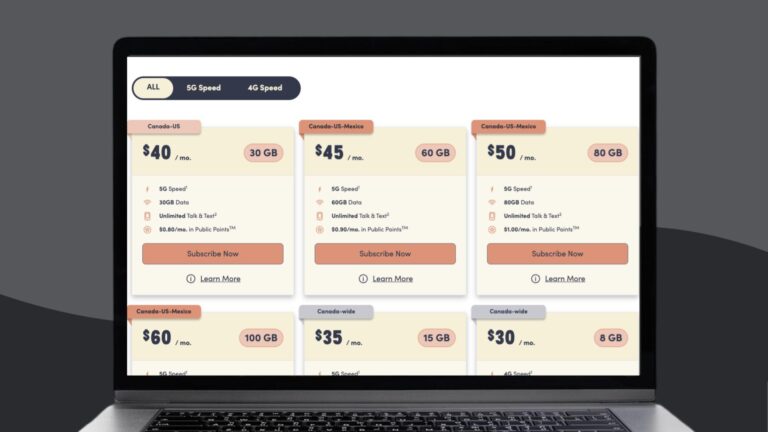
Public Mobile eSIM-compatible devices
Most newer smartphones are compatible with Public Mobile eSIMs. For example, iPhone XR and newer, as well as Samsung Galaxy S20 or newer support eSIM, along with many other recent models. If you’re unsure whether your device supports eSIM, you can verify compatibility during the Public Mobile subscription setup.
If you want a more comprehensive reference, check out Holafly’s eSIM Compatible Phones List to see if your device is supported.
Note: Public Mobile eSIMs do not support smartwatches, including Apple Watch, Samsung Galaxy Watch, and Google Pixel Watch.
How to get a Public Mobile eSIM
You can get an eSIM whether you’re new to Public Mobile or an existing user switching from a physical SIM card.
For new customers:
- Start the subscription process on Public Mobile’s website or app.
- Select the subscription plan that fits your needs.
- When asked for SIM choice, select eSIM.
- Complete payment and follow the on-screen instructions to download and install your eSIM.
Keep in mind that you will need internet access to download and set up your eSIM.
Switch from a physical SIM card:
- Log in to the Public Mobile app or My Account on the Public Mobile website.
- Go to Account → Purchase SIM Card.
- Choose eSIM and confirm payment. Tap Pay and Install to finish.
- Scan the QR code sent in your activation summary email to activate your eSIM.
How to install according to the type of device
Once you’ve received your Public Mobile eSIM and activation QR code, you can set it up directly on your phone. Whether you’re looking for instructions on Public Mobile eSIM activation or need to complete a Public Mobile eSIM transfer, the steps are straightforward and can be done entirely through your phone’s settings.
Quick notes before you start
- Make sure you are connected to Wi-Fi or another cellular connection.
- Have the activation email or Public Mobile eSIM QR code ready (open it on a second device if needed).
- Activation steps differ slightly depending on your phone brand, device type, and software version.
Set up eSIM on iPhone
Here are the steps you need to take to set up an eSIM on iPhone.
- Open Settings → Cellular / Mobile Data.
- Tap Add Cellular Plan (or Add eSIM).
- Scan the Public Mobile eSIM QR code from your activation email, or follow the in-app prompts to download.
- Follow the on-screen instructions to complete setup.
- Restart your device if needed.
Set up eSIM on Samsung / Android
Below are instructions for setting up an eSIM on Samsung. The steps may differ slightly for other Android devices, but should remain similar.
- Open Settings → Connections (or Network & internet).
- Go to SIM card manager or Mobile Network → Add Mobile Plan / Add eSIM.
- Scan your Public Mobile eSIM QR code, or enter details manually if provided.
- Follow the prompts to activate your eSIM.
Set up eSIM on Google Pixel
Here’s how you can activate your eSIM on a Google Pixel.
- Go to Settings → Network & Internet → Mobile Network.
- Choose Download a SIM instead or Add carrier, then follow prompts to scan the QR code.
- Confirm activation and follow the instructions to complete the setup.
Replace or transfer your eSIM
If you need to replace or transfer your Public Mobile eSIM, you can do so directly from your Public Mobile account. Just log in, go to Subscription Management → Replace SIM/eSIM, and follow the instructions to move your line to a new device.
Companies also offering eSIM in Canada
If you’re exploring other options besides Public Mobile, a few major alternatives are:
- Bell
- Rogers
- Telus
- Holafly Plans (data-only, international)
Stay connected in Canada with Holafly Plans
If your priority is mobile data in Canada and abroad, Holafly Plans offers data-only eSIM subscriptions that work seamlessly in Canada and more than 170 other destinations.
The Holafly Plans subscription is designed for digital nomads, long-term travelers, and people settling into life in Canada who want reliable connectivity without a long-term contract. With unlimited data, international coverage, and a flexible usage period, Holafly makes it easy to stay connected whether you’re based in Canada or moving between countries.
Disclaimer: The data in this article is accurate as of October 21, 2025, and is subject to change.





 Language
Language 


















 No results found
No results found











