How to get and activate a Fizz eSIM in Canada
Learn how to order, activate, and install a Fizz eSIM in Canada. Discover plans, prices, and setup steps for compatible phones with clear instructions.
Fizz is a sub-brand of Videotron, known for its flexible prepaid mobile service that runs on an LTE-Advanced network covering 99% of Canada’s population. Whether you’re a current Fizz customer considering a switch to eSIM or exploring local carriers as a new user, activating a Fizz eSIM is quick, straightforward, and entirely online.
This guide explains how Fizz eSIMs work, which devices are compatible, how to order and install them, and some of Fizz’s features. We’ll also highlight Holafly as an alternative for travelers seeking unlimited international data and flexible eSIM options.
Does Fizz support eSIM?
Yes. Fizz fully supports eSIM on all compatible smartphones. An eSIM allows you to activate your mobile plan digitally without inserting a physical SIM card, meaning there’s no waiting for delivery. You can order and activate a Fizz eSIM instantly through your online account, with no activation fees or setup costs.
If your device isn’t compatible with eSIM, you can still order a physical SIM online or through Fizz’s partner stores. For step-by-step setup guidance, you can refer to Holafly’s guide on how to set up an eSIM.
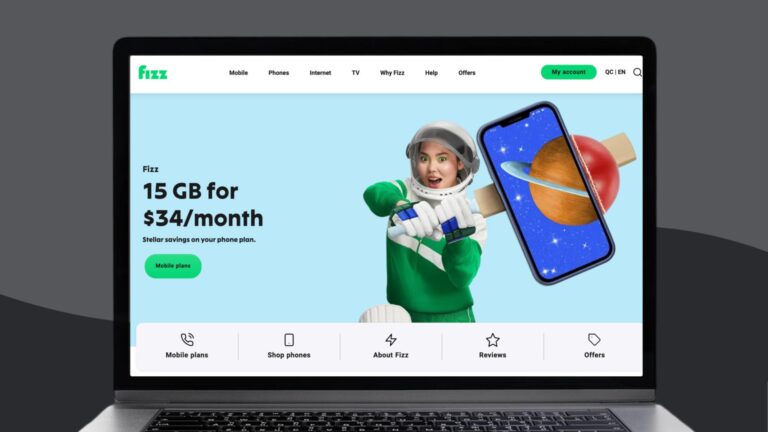
Fizz eSIM plans
Fizz offers flexible, no-contract prepaid plans that you can fully customize online. You decide how much data, talk time, and messaging you need each month, and you can adjust your plan anytime directly from your account dashboard.
Plan structure and pricing
Fizz’s plan options vary slightly by region:
- Canada plans: ranging from 1 GB for $19 to 100 GB for $55
- Quebec plans: ranging from 1 GB for $24 to 100 GB for $54
You can also personalize your plan by choosing whether to include unlimited texts, unlimited calls, voicemail, or international calling, with each option affecting the total price. All plans are prepaid, so you pay upfront for the month ahead, ensuring there are no overages or hidden fees.
If you’re comparing data options, you can explore related guides like mobile internet in Canada or the best SIM cards for Canada to understand how Fizz fits among local and international providers.
Key features
Fizz stands out for several user-friendly benefits:
- Data rollover: Any unused data automatically carries over for up to two months.
- Data gifting: Share unused data (in 500 MB blocks) with other Fizz members.
- No price hikes: Your monthly base price stays the same unless you make a change.
- Free eSIM activation: Get connected the same day without needing to visit a store.
- Fizz roaming: Use your plan outside your coverage area with travel add-ons or roaming options.
This level of flexibility gives users full control over their plan, ideal for anyone who wants reliable service without contracts or credit checks.
Fizz eSIM-compatible devices
Fizz eSIMs work with most modern iPhone, Samsung Galaxy, Google Pixel, and Motorola devices that support eSIM. To confirm compatibility:
- Dial *#06#: if an EID code appears, your device supports eSIM.
- Check Settings → SIM or Network & Internet → Add eSIM.
- Consult your manufacturer’s website for eSIM details.
Note: Smartwatches (e.g., Apple Watch, Galaxy Watch) are not supported by Fizz eSIMs.
If your phone isn’t listed, you can check out Holafly’s eSIM-compatible phones list for more information.
How to get a Fizz eSIM
You can order and activate a Fizz eSIM entirely online, no need to visit a store.
- Create or sign in to your Fizz account: Your account is the hub for activation, plan customization, and payments.
- Choose your SIM type: Select eSIM if your phone supports it. The eSIM is free and can be activated the same day.
- Customize your mobile plan: Pick your data, talk, and text options. Adjusting these will change your monthly price.
- Set up your phone number and payment method: You can either transfer your current number from another carrier (keep it active during transfer) or you can get a new number randomly or by choosing the last four digits (for a $1 fee).
- Activate your eSIM: Follow the on-screen steps to scan your Fizz eSIM QR code and connect your plan.
How to install according to the type of device
Once you receive your Fizz eSIM QR code, you can complete Fizz eSIM activation directly from your phone settings.
Set up eSIM on iPhone
Below are the steps for how to install eSIM on your iPhone:
- Go to Settings → Cellular / Mobile Data.
- Tap Add eSIM or Add Cellular Plan.
- Scan your Fizz eSIM QR code and follow on-screen prompts.
- Restart your phone after activation.
Set up eSIM on Samsung / Android
Below are the steps for how to install eSIM on your Samsung or Android phone:
- Open Settings → Connections → SIM Manager.
- Select Add eSIM → Scan QR code.
- Follow the setup instructions and restart your device.
Set up eSIM on Google Pixel
Below are the steps for how to activate eSIM on your Google Pixel:
- Go to Settings → Network & Internet → SIMs.
- Select Download a new eSIM.
- Scan the Fizz eSIM QR code and complete activation.
Fizz eSIM transfer: what you need to know
Currently, Fizz does not allow direct eSIM transfers between phones. If you change devices, you’ll need to request and activate a new eSIM through your Fizz account (My Plans → Manage My Plan → Change My SIM).
Companies also offering eSIM in Canada
If you’re comparing mobile carriers that support eSIM in Canada, a few other major providers are worth looking into.
Each carrier has its own strengths depending on your data needs, budget, and travel habits, so it’s a good idea to review and compare before choosing the right one for you.
Stay connected in Canada and abroad with Holafly Plans
If you want a mobile data solution that works both within Canada and internationally, Holafly Plans is a flexible alternative. It’s an eSIM designed for digital nomads, long-term travelers, expats, and newcomers settling in Canada who need reliable connectivity without long-term contracts.
Holafly Plans offer unlimited data, global coverage in 170 + countries, and 24/7 customer support in multiple languages. Everything can be activated online in minutes, no shipping or store visit required.
With one eSIM, you can manage your data wherever you go, whether you’re based in Canada or traveling abroad.
Disclaimer: The data in this article is accurate as of November 17, 2025, and is subject to change





 Language
Language 


















 No results found
No results found











