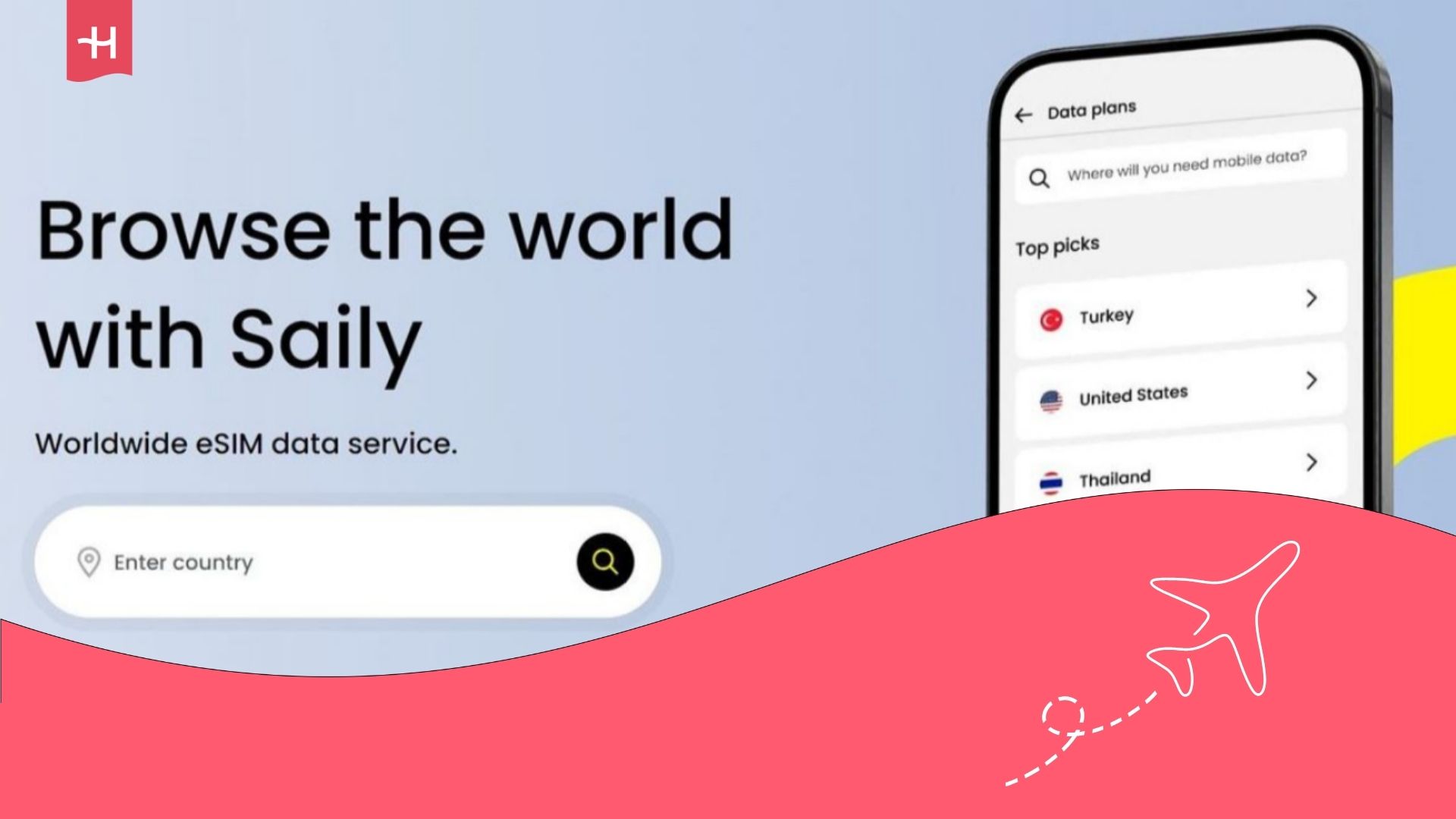StarHub eSIM: Plans, activation, and everything you need to know
Explore StarHub eSIM plans in Singapore. Learn about pricing, activation steps, compatible devices, and how to switch from a physical SIM with ease.
Living in Singapore and tired of juggling physical SIM cards, or just want a cleaner, travel-friendly setup? StarHub eSIM might be exactly what you’re looking for. It gives you all the benefits of a traditional SIM, minus the plastic.
Whether you’re switching from another telecom, upgrading your device, or exploring StarHub eSIM plans for the first time, this guide walks you through everything: from how it works, which phones are compatible, to how to activate or convert from a physical SIM.
We’ll also touch on Holafly’s unlimited eSIM as an alternative if you’re looking for regional or international flexibility beyond Singapore.
StarHub eSIM plans overview
StarHub offers eSIM-ready plans in two main formats: Device Plans (with a 2-year contract and bundled handset) and Star Plans (SIM-only, no contract). Both come with 4G or 5G data, roaming benefits, and support for eSIM activation.
Below, you’ll find a breakdown of each option, along with its key features and monthly pricing.
StarHub eSIM: Device Plans
Device Plans are ideal if you’re picking up a new phone with StarHub. They include a handset, monthly data allowance, and Starhub roaming perks, all locked into a 24-month contract, and yes, eSIM is fully supported.
| Plan | Data | Roaming | Local Calls / SMS | Price (SGD) |
|---|---|---|---|---|
| 4G Device Plan XS | 150 GB | – | – | ~$45.84 / month |
| 5G Device Plan S | 200 GB | 1 GB APAC roaming | 300 mins / 200 SMS | ~$75.00 / month |
| 5G Device Plan M | 250 GB | 1 GB global roaming | 1,000 mins / 600 SMS | ~$105.00 / month |
| 5G Device Plan L | 300 GB | 2 GB global roaming | 1,800 mins / 800 SMS | ~$135.00 / month |
| 5G Device Plan XL | 350 GB | 3 GB global roaming | 2,200 mins / 1,000 SMS | ~$185.00 / month |
Additional perks for Device Plan S–XL:
- Free 1-month GeForce NOW
- Free 1-month SmartSupport
If you’re aged 60 or above, StarHub offers two contract plans at discounted pricing. Both support eSIM and include standard roaming and data perks:
| Plan | Data | Roaming | Local Calls / SMS | Price (SGD) |
|---|---|---|---|---|
| 5G Device Plan S (Senior) | 200 GB | 1 GB APAC roaming | 300 mins / 200 SMS | ~$60.00 |
| 5G Device Plan M (Senior) | 250 GB | 1 GB global roaming | 1,000 mins / 600 SMS | ~$85.00 |
Additional perks for Senior Plans:
- Free Caller Number Display
- Free International Roaming Subscription
StarHub eSIM: Star Plans
StarHub eSIM postpaid plans (also called Star Plans) offer flexible, no-contract options for those who want reliable mobile service without committing to a device bundle.
Here’s how the current tiers stack up:
| Plan Name | Data | Roaming (APAC) | Local Calls / SMS | Price (SGD) |
|---|---|---|---|---|
| 5G Star Plan M | 150 GB | 1 GB (5 selected destinations) | 1,000 mins / 500 SMS | $22.00 |
| 5G Star Plan L | 200 GB | 5 GB (5 selected destinations) | 1,500 mins / 750 SMS | $32.00 |
| 5G Star Plan Senior | 100 GB | 1 GB (to Malaysia only) | 1,000 mins / 500 SMS | $15.00 |
All these plans support 5G and are eSIM-ready, allowing for quick setup on any eSIM-compatible phone.
If you’re visiting Singapore for a short stay, there’s also a StarHub tourist eSIM option to consider.
Which phones support Starhub eSIM
To use any StarHub eSIM postpaid plan, you’ll need to check your phone’s eSIM compatibility. Most newer models qualify, including iPhones from XS and up, Samsung Galaxy S and Z series, Google Pixel phones, and even some tablets and laptops.
Not sure if your device is supported? Here’s how to check:
- Dial *#06# and look for an EID number; this confirms eSIM compatibility.
- Ensure your phone is carrier-unlocked, especially if it was purchased through a contract.

How to get eSIM from StarHub
Switching to a StarHub eSIM is easier than you might think. You can set it up online without leaving the house, or walk into a store and get connected on the spot.
Here’s how to get an eSIM from StarHub and what to prepare so the process is smooth from start to finish.
What do you need to get StarHub eSIM?
Before you start the signup or activation process, make sure you have:
- Access to the StarHub app or website and a registered Hub iD
- An eSIM-compatible device
- Identity verification documents, passport or NRIC, plus a quick selfie for security
- A valid payment method, such as a credit or debit card
- The QR code or activation link that StarHub will send after purchase
Having these ready will make your StarHub eSIM postpaid activation much faster, whether you get it in-store or online.
How to buy StarHub eSIM online?
You can get your StarHub eSIM without leaving home:
- Go to the StarHub website and choose your preferred StarHub eSIM postpaid plan.
- Sign in with your Hub ID or create one.
- Complete identity verification and payment.
- Once approved, StarHub will email your eSIM QR code or activation link.
This option is ideal if you want to be connected the moment your new plan is active, no store visit required.
How to buy StarHub eSIM in-store?
If you prefer an in-person setup, visit any StarHub retail shop or authorised dealer.
- Bring your eSIM-compatible device and valid ID (passport or NRIC).
- Complete the registration and payment with a staff member.
- Receive your eSIM QR code on the spot and scan it to activate.
- Choose your preferred StarHub eSIM postpaid plan.
This is the fastest option if you want immediate assistance or need help with StarHub eSIM activation.
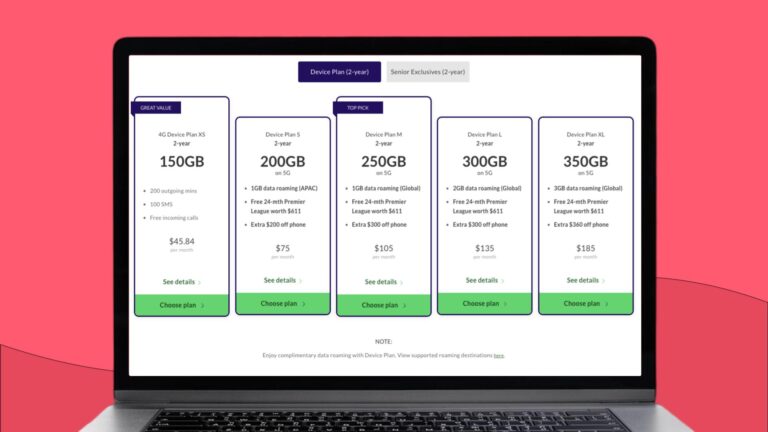
How to activate StarHub eSIM
Once you’ve received your QR code, StarHub eSIM activation only takes a few minutes. The steps differ slightly depending on whether you’re using an iPhone or Android device.
How to activate StarHub eSIM on iPhone
- Open Settings > Mobile Data > Add eSIM
- Select Use QR Code and scan the one provided by StarHub
- Follow the prompts to finish setup
- Turn on mobile data under your new StarHub eSIM iPhone plan
Your plan should connect within minutes.
How to activate StarHub eSIM on Android
- Go to Settings > Connections > SIM Manager (or Mobile Network)
- Tap Add Mobile Plan or Download eSIM
- Scan your StarHub QR code
- Complete the prompts to finish StarHub eSIM activation
If the network doesn’t connect right away, restart your phone to refresh the settings.
How to convert a StarHub SIM to an eSIM
If you’re ready to switch to eSIM, StarHub makes it simple to upgrade from a physical SIM. The process is quick, works on both iPhone and Android, and doesn’t require you to change your number or plan.
How to convert a StarHub physical SIM to an eSIM on iPhone
Converting SIM to eSIM on iPhone works on most StarHub eSIM iPhone models from XS onwards; just follow these three steps:
- On your iPhone, go to Settings > Mobile Data > Convert to eSIM.
- Follow the prompts to confirm your StarHub convert to eSIM request.
- Wait for the phone to activate, then remove your old physical SIM.
How to convert a StarHub physical SIM to an eSIM on Android phone
Most newer Samsung, Pixel, and other Android devices have this built in. Here is the detailed Starhub physical SIM to eSIM Android transfer guide, which also covers the basics of how to transfer eSIM to a new phone with Android step by step.
- Open Settings > Connections > SIM Manager (or Mobile Network).
- Select your StarHub line, then choose Convert to eSIM or Switch to eSIM.
- Confirm, and your phone will handle the transfer automatically.
If you’re moving between devices, StarHub also makes eSIM transfer from iPhone to Android straightforward, so you can switch phones without losing your connection.
Other local providers offering eSIM in Singapore
If you’re exploring your options beyond StarHub, you’ll find plenty of other local providers offering eSIM:
- M1 eSIM
- SIMBA eSIM
- Singtel eSIM
- Giga eSIM
- GOMO eSIM
- Eight eSIM
- MyRepublic eSIM
Maxx eSIM - Circles.Life eSIM
And if you’d rather skip local restrictions altogether, Holafly eSIM gives you unlimited data in Singapore and 200+ other destinations.
Travel ready in minutes with Holafly Plans
Whether you’re visiting Singapore for a few days or planning extended travel, Holafly gives you the flexibility to stay connected on your terms.
Regular eSIM plans start from USD $3.90 per day, while Holafly Plans begin at USD $49.90 per month, both offering:
- Unlimited data with no caps or slowdowns
- Coverage in 200+ destinations, ideal for regional or multi-country trips
- 24/7 multilingual customer support
- Tethering and mobile hotspot support
- Fast setup in minutes, no app required for activation
Ultimately, it’s about priorities, local voice, and bundled services with StarHub, or global, unlimited data with Holafly.
Disclaimer: The data in this article is accurate as of August 10th, 2025, and is subject to change.





 Language
Language 


















 No results found
No results found