How to transfer eSIM from Android to Android
Learn how to transfer your eSIM from Android to Android easily, whether you're upgrading, replacing, or switching devices.
Switching Android devices? No worries, your eSIM’s coming along for the ride.
Whether you’re upgrading to the latest Android device or just making a quick swap, you’ll want to know how to transfer that eSIM smoothly.
In this guide, we’ll take you through each step of the Android eSIM transfer process, including how to scan QR codes, and provide device-specific tips for popular models like Google Pixel and Samsung phones.
Plus, we’ll cover potential issues to watch out for, so your transition is seamless and stress-free.

What do I need to transfer my eSIM?
Before you can start the eSIM transfer process, there are a few things you need to get in place.
- Check if your new device is compatible with eSIMs. Head to your phone’s settings under “SIM Manager” or “Connections” and look for an option to add an eSIM. Not all devices support eSIM, so make sure your phone is compatible. Recent models like Google Pixel (from Pixel 3 onwards) and Samsung Galaxy S series (S20 and newer) are eSIM-ready.
- Back up your data. Before transferring, make sure you’ve backed up and saved important data like contacts, messages, and files. While the eSIM transfer doesn’t affect data, it’s always better to be safe.
- Confirm that your carrier supports eSIM transfers. Not all carriers support eSIM transfers between devices, so it’s important to check with your provider first. Some carriers may require you to re-activate the eSIM on the new device or provide a QR code for the transfer.
- Get the eSIM details ready. Once you’ve confirmed that both your carrier and device support eSIM transfers, gather the necessary information like your activation code, Integrated Circuit Card Identifier (ICCID), and any PIN or PUK codes your carrier might provide. These details are crucial for re-activating the eSIM on your new phone.
- Ensure both devices have internet access. Both phones need a reliable internet connection (WiFi or 5G) for a successful transfer. This is particularly important for downloading and activating the eSIM on your new device.
| 💡Tip: Not all carriers support eSIM transfers—check our list of compatible eSIM carriers to ensure yours is covered. |
Now that you’re all set, let’s move on to the real action: how to transfer your eSIM from one Android to another!
How to transfer an eSIM from Android to Android
One of the most popular ways to transfer an eSIM between Android devices is by using Google’s eSIM transfer tool.
It’s a quick process found in your phone settings, making it easy to move your eSIM using a secure method.
While the process is generally simple, it can vary depending on the phone model and isn’t always available on all devices. It works best on Google Pixel phones and select Samsung Galaxy models, like the S24 series.
Here’s how to transfer your eSIM step-by-step:
- Once your phone is set up, open your device’s Settings app.
- Tap “Network & Internet” or “Connections” (the exact name may vary depending on your Android version and device manufacturer).
- Tap “SIM manager” or “Cellular data” (again, the exact name may vary) and then select “Add eSIM”
- Tap on “Transfer SIM from another device”
- Now, unlock your old smartphone (which has an eSIM) and place it next to your new phone.
- Tap Transfer on the new phone, and you’re all set! Your eSIM should now be active on your new device, ready to use.
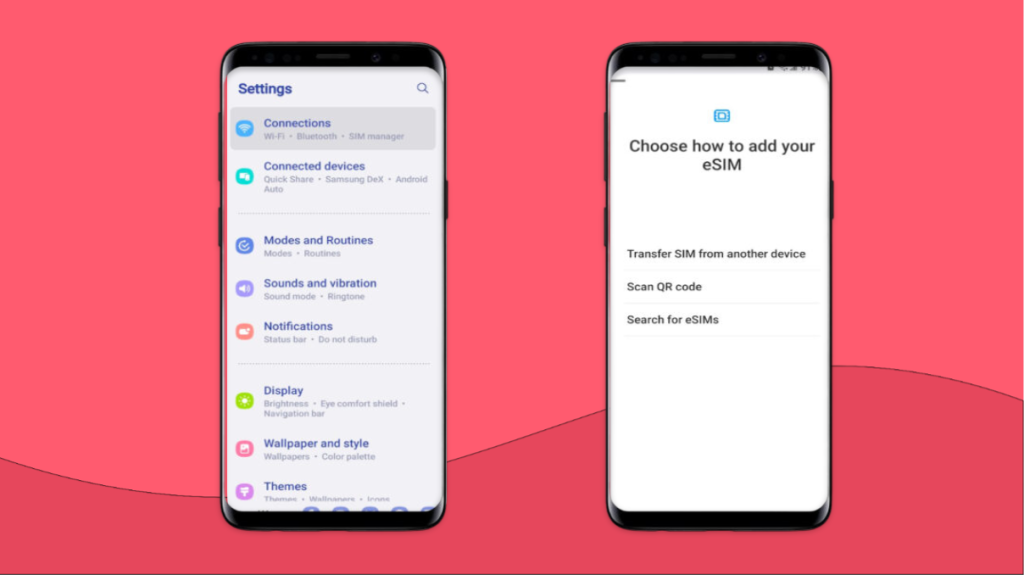
Other ways to transfer your eSIM card
If the steps above don’t work, there are still other ways to get the job done. Depending on your carrier or phone model, you might need to explore manual setups or alternative transfer methods.
1. Transfer an eSIM card from your carrier
To transfer an eSIM from Android to Android through your carrier, you must contact them directly. The method may vary depending on your provider, but here is a general overview of this process:
- Contact your carrier. Let them know you want to transfer your eSIM to a new Android device. Some carriers might allow this to be done online or via a call, while others may require a visit to a store.
- Provide your carrier with the necessary information. This may include your account number, phone number, and the International Mobile Equipment Identity (IMEI) number of your new device. This is a unique 15-digit number used to identify your phone on networks. You can find it in Settings > About phone on your Android device.
- Download your carrier’s mobile app. In some cases, your carrier may ask you to install their mobile app to manage the transfer. The app could be necessary to download, activate, or manage your existing eSIM and data plans on your new device.
- Follow your carrier’s instructions. They may need you to complete a form, provide additional information, or visit a store to complete the transfer.
2. Transfer an eSIM card using the QR code method
QR codes are often used by eSIM carriers to link your device to the network. You’ll typically receive a QR code in two scenarios:
- When buying a new eSIM: Your carrier sends the QR code via email, SMS, or through their app after purchase.
- When transferring an eSIM: If you’re moving your eSIM to a new phone, your carrier can provide a QR code for the transfer upon request.
These QR codes carry essential information, such as:
- Subscription Manager Data Preparation (SM-DP+). This address links your device to the carrier’s eSIM platform, allowing the network to provision the eSIM.
- Activation code. This is a unique identifier that matches the eSIM to your mobile number and account. It ensures that the right data plan is activated on your device.
- Confirmation code. Some carriers include this code to finalize the eSIM activation process. It ensures a secure setup.
Here’s how it works:
- Go to Settings > Connections > SIM card manager > Add eSIM
- Select the Scan QR code from the service provider option.
- At this point, the camera app will open to scan the QR code.
- Then, you must confirm that you want to add the eSIM
- Wait a few minutes for the installation to finish. Then, you can name the eSIM and select it as your primary service.
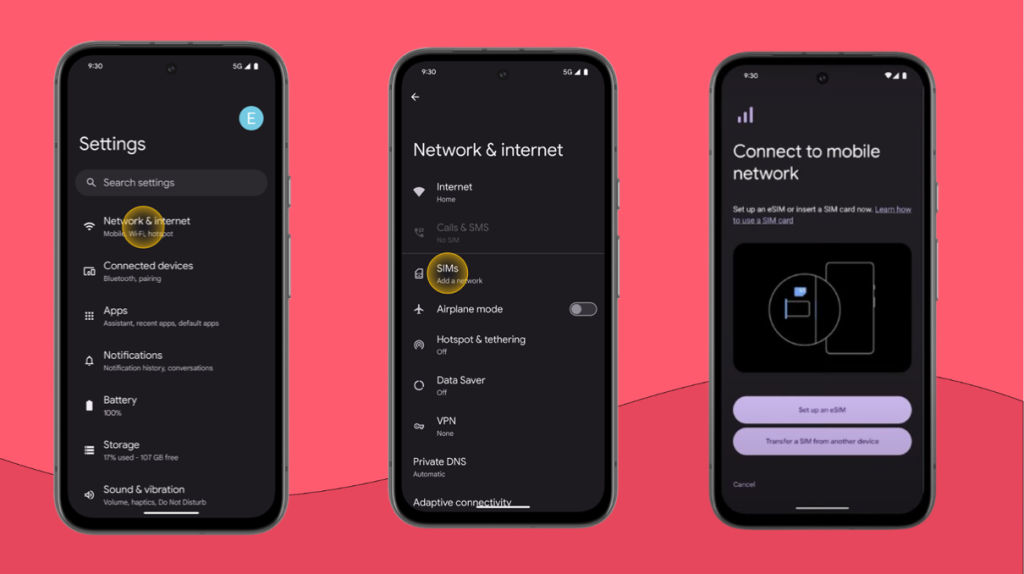
3. Transfer an eSIM card manually
Manually adding an eSIM to your Android device comes in handy when the QR code method isn’t available or fails to work.
This could happen if your carrier only provides activation details (like an SM-DP+ address and activation code) instead of a QR code.
It might also be required if there are technical difficulties with scanning the QR code, or if you don’t have internet access to download the eSIM automatically.
Here’s how to manually add the eSIM to your Android device:
- Go to Settings > Connections > SIM card manager > Add eSIM
- Select the Enter activation code or Enter details manually option instead of the Scan QR code
- Enter the Activation Information: Your carrier will provide two main pieces of information:
- SMDP+ address. This links your phone to the eSIM server. For example, it might look something like SM-DP+ address: smdp.t-mobile.com.
- Activation code. This code is unique to your account and looks like Activation code: 123456789012345
- Once you’ve entered these details, follow the prompts to finalize the activation.
- At this point, you will be prompted for information such as activation code or address.
- Confirm that you want to add the eSIM with the following information.
- Wait a few minutes for the installation to finish. Then, you can name the eSIM and select it as your primary service.
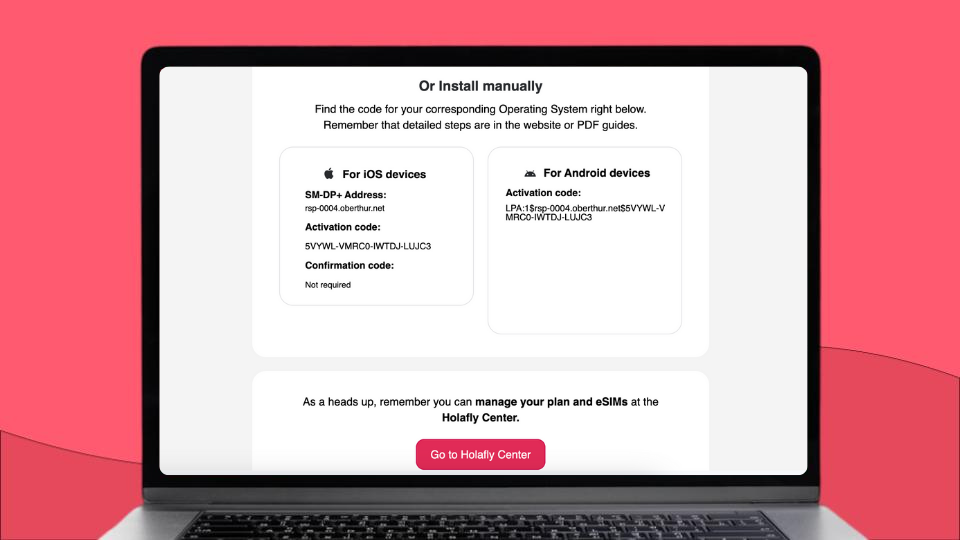
Can I transfer an international eSIM?
When you travel, you need an international eSIM to stay connected. It lets you use local networks abroad, saving you from high roaming fees.
Your carrier will depend on the telecom providers in the country you’re visiting, ensuring better coverage and local rates.
However, once you activate an international eSIM, you can’t usually transfer it to another device. If you switch phones, you’ll need a new eSIM for that destination.
Always check your eSIM’s compatibility before your trip to avoid any issues.
How to transfer an international eSIM from Holafly
Holafly offers easy-to-use international eSIMs with unlimited data plans that keep you connected while traveling abroad. However Holafly eSIMs are one-time use, meaning once activated on a device, they can’t be transferred to another phone.
Here’s how to set up and activate your Holafly eSIM
- Download the Holafly app.
- Purchase your eSIM by selecting your destination from 200+ countries and choosing the duration of your data plan.
- Check your email or app for the QR code sent by Holafly.
- Then, go to: Settings > Connections > SIM Manager.
- Choose Add eSIM or Scan QR Code.
- Scan the QR code provided by Holafly using your phone’s camera.
- Ensure your Holafly eSIM is active in the SIM Manager.
- Go back to Connections > Mobile Network.
- Turn on Data Roaming.
- Activate the eSIM by selecting it as the active mobile plan in your SIM Manager settings, right before you’re ready to travel!
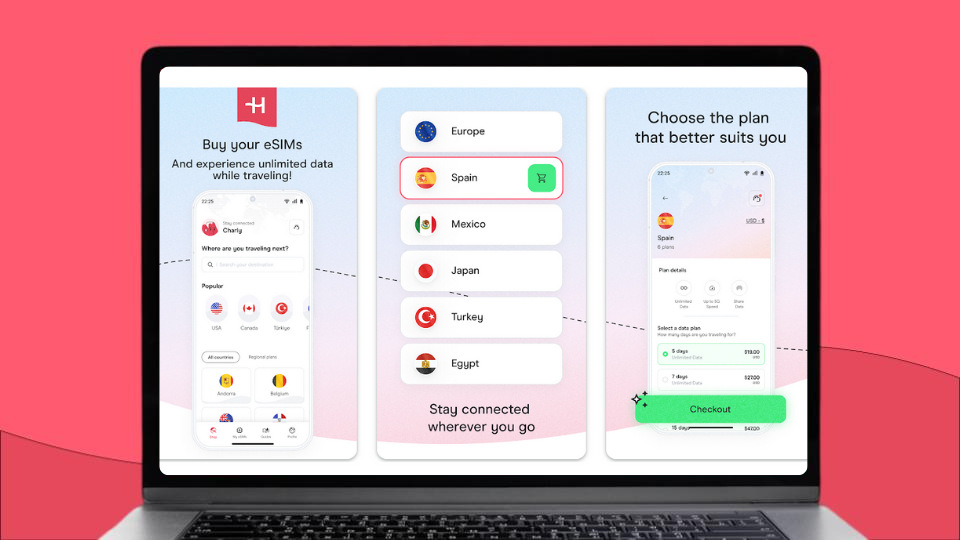
Wrapping up everything you need to know on how to transfer eSIM on Android
And just like that, your eSIM is up and running! Now you can focus on what really matters — scrolling, streaming, and sharing those photos without a hitch.
And if you’re a frequent traveler — whether it’s for work, play, or a bit of both — Holafly offers flexible, instant global connectivity in 200+ destinations with unlimited eSIM data plans.
Whether you’re checking out street food in Tokyo or taking a Zoom call from the beach, Holafly keeps you in the loop.














































 Pay
Pay  Language
Language  Currency
Currency 


















 No results found
No results found















