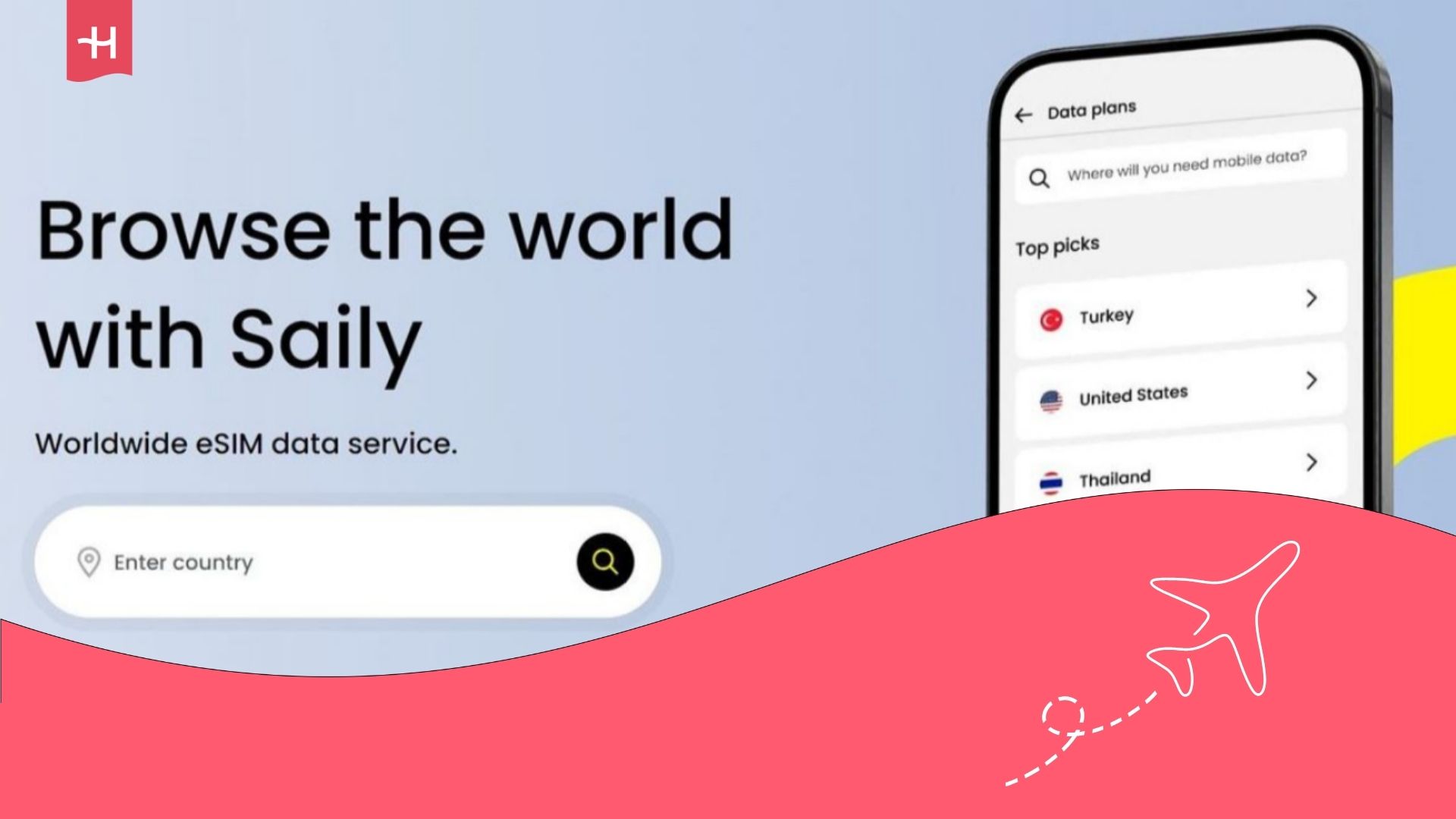How to delete an Airalo eSIM
No longer need your Airalo eSIM? Learn how you can delete an Airalo eSIM in a few simple steps.
Have an Airalo eSIM that you’re no longer using or simply want to free up space for a new eSIM profile on your phone? You can easily delete any eSIM with a few simple steps through your phone’s settings. Follow along to learn how to delete Airalo eSIM profiles from your phone and the main reasons why you might want to do so.
If you can’t get your Airalo eSIM to work, consider Holafly – a global eSIM service that offers unlimited data, 24/7 customer support, and hotspot sharing in 200+ destinations worldwide.
How to delete an Airalo eSIM on your phone
Deleting an Airalo eSIM is done through your phone settings rather than the eSIM app or website, making it no different to other eSIM service providers. Keep in mind that once you delete an eSIM profile on your iPhone or Android, you won’t be able to use the eSIM again and will have to install a new one for the next use.
Here’s how to delete an Airalo eSIM, depending on the type of phone you have:
How to delete an Airalo eSIM on iOS
- Go to Settings.
- Open the Cellular/Mobile Service settings menu.
- Choose the eSIM you want to delete.
- Tap on the Delete eSIM option at the bottom of the menu.

How to delete an Airalo eSIM on Android
- Go to Settings.
- Open the SIM Manager settings menu.
- Choose the eSIM you want to remove.
- Tab the Remove button at the bottom of the menu.
Keep in mind that this process can change slightly depending on the Android device you have and the version of your operating system.

As you can see, the process is really simple and doesn’t require you to reset network settings or perform a factory reset on your phone.
When to delete an eSIM
Why would you delete an eSIM in the first place? There are, in fact, a few reasons. Let’s take a look at some of the most common:
- Issues with the eSIM — if your Airalo eSIM is not working, you might not want to keep it on your device. Before deleting the eSIM, file a refund request with Airalo, wait for the response, and delete the eSIM once it’s all settled. Don’t delete before settling the refund claim, as you might not get a refund.
- You no longer use the eSIM — all phones have a limited number of eSIM profiles they can hold at one time. Once you reach the limit, you’ll want to delete some older eSIMs you no longer use.
- The eSIM is no longer active — all Airalo eSIMs are single-use, which means that once the data package is no longer active, the eSIM can’t be used, and you’ll need to get a new eSIM profile, even if it’s for the same destination. You can top-up data when using the eSIM, but it will expire once the validity expires.
- Selling/giving away your phone — passing your phone over to someone else? You’ll want to clean up any personal information that can be found there. This includes deleting all of your eSIMs.
Stay connected with Holafly
Deleting one eSIM doesn’t mean you can’t get a new one. Holafly offers coverage in 200+ destinations, with unlimited mobile data included in all plans. Enjoy having a non-stop connection, hotspot sharing, and 24/7 customer support, ensuring a quality eSIM experience at all times.
If you want to learn more about how Holafly compares with Airalo, check out our detailed Holafly vs. Airalo review.





 Language
Language 


















 No results found
No results found