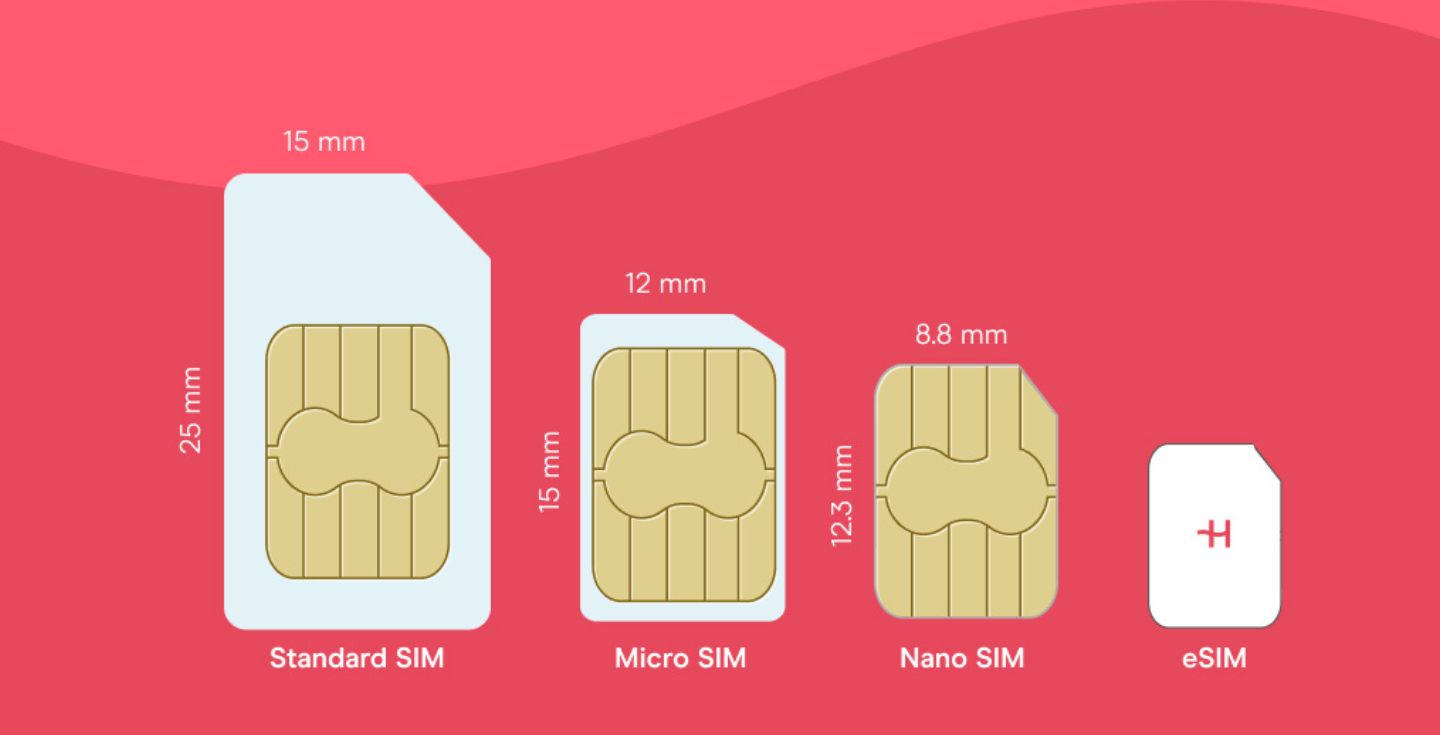How to get and activate a Verizon eSIM in the USA
Learn the step-by-step process to get a Verizon eSIM for the USA & get information about the available data plan, benefits & alternatives.
As one of the largest mobile carriers in the USA, Verizon offers its customers an extensive list of eSIM plans. You can choose from Verizon prepaid eSIM and postpaid eSIM options, each allowing you to ditch physical SIM cards for a fully digital card instead.
Follow along as we take a closer look at the plans on offer, as well as how you can get and activate your Verizon eSIM in the USA. We’ll also introduce Holafly Plans — an eSIM alternative with coverage in 170+ destinations worldwide.
Note: This blog post focuses on Verizon eSIM plans for locals in the USA. If you need an eSIM to travel abroad, check out our Verizon eSIM for international travel post. If you’re a tourist visiting the USA on a short-term trip, you’ll find everything you need to know on our Verizon tourist eSIM blog.
Verizon eSIM USA: Plans and pricing for US locals
Verizon offers both prepaid and postpaid eSIM plans to US locals, each featuring unique pricing and features.
- Prepaid plans: Priced from $45 to $70 per month, or $35 to $60 if you enroll in autopay, prepaid plans don’t require a long-term contract, making them a more flexible option.
- Postpaid plans: As more comprehensive packages, postpaid plans range from $65 to $100 and include coverage with 5G networks, access to Verizon Home Internet, data sharing, and exclusive offers to purchase other plans or devices available from the carrier.
Prepaid plans
Verizon offers three prepaid plans. These plans range from $45 to $70 and offer a $10 discount if you choose the Auto Pay option.
On top of data, all plans include unlimited talk and text in the USA, Canada, and Mexico. All but the cheapest plan also include unlimited data, which can be used in all of North America.
- 15 GB plan: 15 GB per month for $45. Includes unlimited phone calls, text messages, and you can share data with other devices.
- Unlimited: Unlimited data with up to 5G data speeds. Includes 5 GB of mobile hotspot per month, unlimited phone calls and text messages, plus access to the local allowance in Canada and Mexico for $60/month.
- Unlimited Plus: Access to the 5G Ultra Wideband and 50 GB of premium data. In addition, you’ll get 25 GB of premium mobile hotspot per month, unlimited data at 4G, phone calls, and text messages in the US, Canada, and Mexico for $75/month.
Postpaid plans
Verizon offers three main postpaid plan options, each of which includes unlimited data.
- Unlimited Welcome: Unlimited data, talk, and text in the USA, Canada, and Mexico for $65/month.
- Unlimited Plus: Unlimited Ultra Wideband data, 30 GB hotspot sharing, unlimited talk and text in the USA, Canada, and Mexico for $80/month.
- Unlimited Ultimate: Unlimited Ultra Wideband data, unlimited hotspot sharing, enhanced video calling and streaming, unlimited international data, talk, and text with Verizon international roaming for $90/month.
Each plan also comes with optional add-ons, such as Apple One access for an additional $15/month, Netflix and HBO Max for $10/month, or Disney+, Hulu, and ESPN+ for $10/month. You can check out the full list of options when setting up your postpaid plan online or at Verizon stores.
Verizon eSIM-compatible devices
Verizon eSIMs work with most eSIM-compatible devices. These include iPhone XR and later models, Samsung Galaxy S20 and later, as well as Google Pixel 3 and later models. However, if you’ve purchased your phone from another carrier, you should ensure that your phone isn’t carrier-locked. If it is, you won’t be able to use Verizon eSIMs.
On top of that, Verizon eSIMs may not work on some devices purchased outside of the USA, especially older models bought in Asia. However, if you purchased your phone in the USA and it’s not carrier-locked, you should have no issues with Verizon eSIMs.
How to get a Verizon eSIM
You can get your Verizon eSIM in physical stores or online. While some providers require you to visit a physical store to get an eSIM plan, Verizon allows you to buy and activate your eSIM online.
Requirements to buy a Verizon data plan online
To get a Verizon data plan online, you’ll need to access the My Verizon app or the Verizon website. Other than that, there are a couple of things you’ll need before the purchase:
- Have an unlocked phone compatible with eSIM technology
- Have an internet connection for the purchase and installation process
How to get a Verizon eSIM online
As long as you have a compatible phone, you can choose a data plan from the Verizon store and proceed with the process. This is what you have to do:
- Open the Verizon store on the Verizon app or website.
- Browse the Verizon eSIM plans and choose one that suits your needs.
- Add the selected plan to your basket and complete the purchase.
- Follow Verizon’s activation instructions to activate your eSIM.
During the purchase and activation process, you’ll be asked to provide personal information such as your address and full name. You’ll also need to provide your phone’s IMEI number in order to ensure that it’s compatible with Verizon eSIM plans.
How to get a Verizon eSIM in a physical store
If you don’t feel comfortable buying and activating your eSIM online, you can always visit a physical Verizon store. Here, a Verizon employee will take care of the process for you. All you’ll need to do is provide an eSIM-compatible phone and a valid ID as proof of identity.
If you need to find a store, you can visit the Verizon website and press Stores to find the closest one.
How to install your Verizon eSIM
Once you finish the purchase process, you must activate the eSIM on your phone. So, let’s talk about the activation process for these devices.
- Set up an eSIM on iPhone: To set up your eSIM on iPhone, you can scan the QR code Verizon provides or install it manually using the SM-DP+ address you’ll get after the purchase.
- Set up an eSIM on Android: To set up an eSIM on Samsung, Google Pixel eSIM, or any other Android phone, go to Settings, then Connections, and choose Add eSIM, then scan the QR code and follow the prompts to activate the Verizon eSIM.
Companies also offering eSIMs in the USA
While Verizon is one of the top eSIM providers in the USA, it’s definitely not the only one, with most of the popular carriers offering eSIM options to locals. Let’s take a quick look at some of the top alternatives available.
AT&T eSIM for the USA
AT&T eSIM for the USA options range from $20 to $85 per month, with both prepaid and postpaid options available. All plans are available as eSIM or physical SIM.
Don’t get caught off guard by the postpaid pricing on the website, though, as the prices shown apply only if you get four lines. If you only need one line, expect to pay up to $35/month more than what’s initially shown.
T-Mobile eSIM for the USA
There’s a variety of T-Mobile eSIM for the USA options to choose from, with prepaid and postpaid plans both supporting eSIMs.
There are four different T-Mobile prepaid plans, which range from $40 to $60 per month, with data ranging from 10 GB to unlimited. Postpaid plan prices range from $50 to $100 per month, and these include unlimited 5G data plus some additional features, which differ depending on the plan.
Holafly Plans
The best eSIM for the USA doesn’t necessarily have to come from a local network provider. Holafly Plans gives access to local networks with a completely digital product. On top of the USA, Holafly Plans offers coverage in 170+ destinations worldwide, all with a single eSIM plan.
You can get unlimited data with unlimited hotspot sharing for as little as $64.90 per month, with no hidden fees or pricing tricks to worry about. Holafly Plans doesn’t include any long-term contracts or commitments, so you can use it to stay online for as long as you need and cancel the subscription at any time.
If you’re only visiting for a short trip, you can get a travel eSIM for the USA instead. You can choose any number of days from 1 to 90 for your plan, with prices as low as $1.55/day for the longer plans. If you plan on hopping over to Canada or Mexico as well, a Holafly eSIM for North America will have you covered in the entire continent.
Frequently asked questions about Verizon eSIM for the USA
Yes. If you are a Verizon customer, you can request to change your physical SIM card to an eSIM through the Verizon App, website, or in a physical store.
If you switch from a SIM card to an eSIM, there’s no additional cost. But if you are a new customer, you’ll need to get a new phone from Verizon or pay a one-time fee of $10 for a new line.
Yes. Verizon prepaid plans are available as eSIMs. If you buy a new plan, you can choose an eSIM while completing the purchase, or you can switch from your SIM card to an eSIM at a physical store.
Yes. Verizon offers an international daily pass that costs $10 per day. With this option, you’ll get unlimited internet access, text messages, and phone calls while abroad. Verizon’s Unlimited Ultimate postpaid plan also includes international roaming in the monthly fee, so you don’t have to get a roaming pass with this plan.





 Language
Language 


















 No results found
No results found