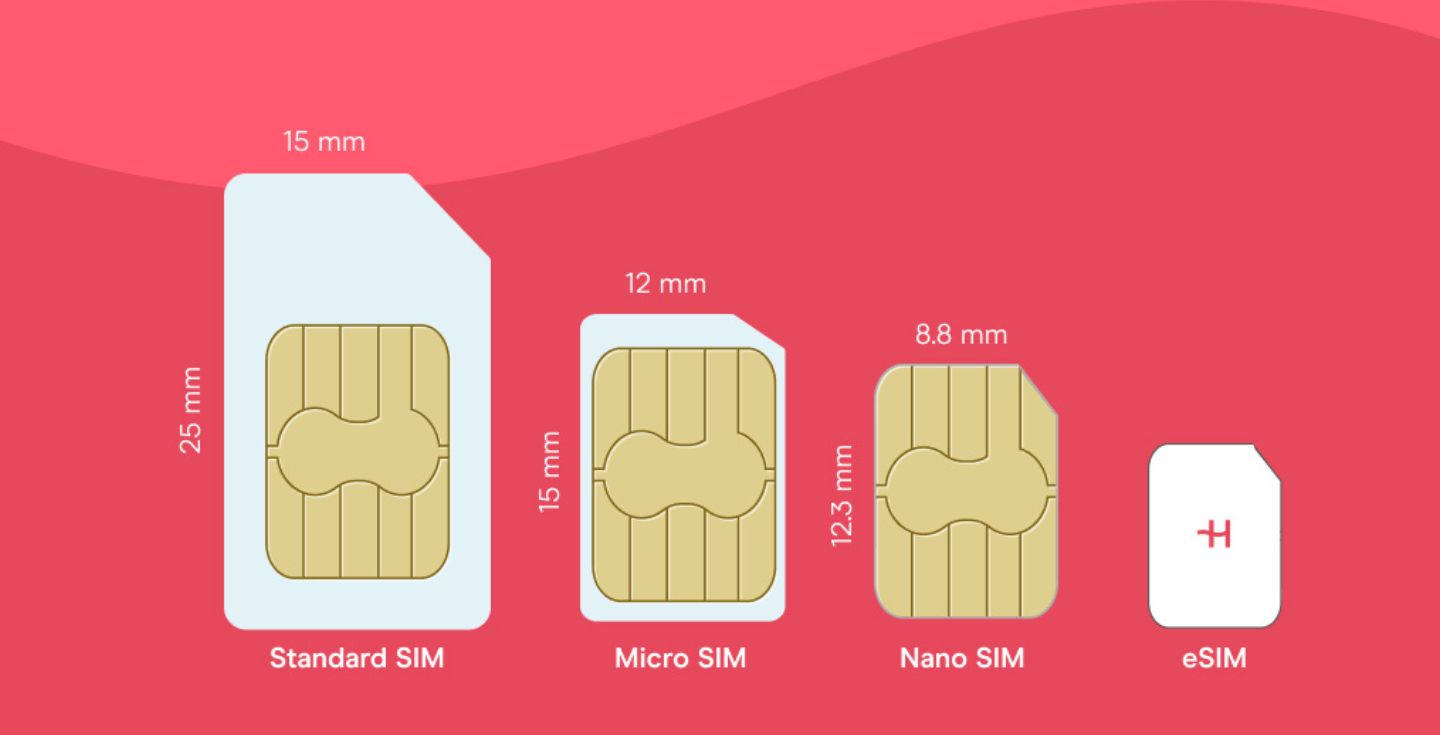Xiaomi eSIM guide: Compatibility, setup, and advantages
Learn more about using an eSIM on your Xiaomi, the benefits of an eSIM, and which eSIM-compatible devices Xiaomi has in 2025.
Xiaomi was quite late to integrate eSIM-compatible phones into its lineup, with the 12T Pro being the first in 2022. However, the list of Xiaomi eSIM phones has increased rapidly since – most recent releases support eSIM technology.
In this article, we’ll take a look at which Xiaomi phones are eSIM-compatible, how to set up an eSIM on your Xiaomi phones, and highlight some of the top eSIM plans to consider getting, including Holafly’s unlimited data travel eSIMs.
Xiaomi eSIM-supported devices
If you’re wondering which Xiaomi phones support eSIM, here’s a full list of Xiaomi phones:
- Xiaomi 12T Pro
- Xiaomi 13
- Xiaomi 13 Lite
- Xiaomi 13 Pro
- Xiaomi 13T
- Xiaomi 13T Pro
- Xiaomi 14
- Xiaomi 14 Pro
- Xiaomi 14T
- Xiaomi 14T Pro
- Xiaomi Redmi Note 13 Pro+
- Xiaomi Redmi Note 14 Pro
- Xiaomi Redmi Note 14 Pro+
- Xiaomi Poco X7
- Xiaomi 15
- Xiaomi 15 Ultra
- Xiaomi 15T
- Xiaomi 15T Pro
- Xiaomi Redmi Note 15 Pro
- Xiaomi Redmi Note 15 Pro+
It’s worth noting that the Xiaomi 14 Ultra is not eSIM compatible. This device only includes dual SIM functionality.
How to set up an eSIM on Xiaomi
Setting up an eSIM on a Xiaomi device is easy and straightforward. There are two main steps involved: 1) installing the eSIM profile on your phone and 2) activating it.
Here’s a quick checklist to make sure your Xiaomi eSIM setup goes correctly:
✅ Check compatibility: Confirm your Xiaomi is eSIM-supported. Most modern smartphones are, but it’s always good to double-check.
✅Get your eSIM: Purchase an eSIM plan, and keep your QR code/manual code handy.
✅Install and activate your eSIM: Use a QR code or manual code, and follow the steps in your settings.
Ensure you have a stable internet connection before getting started. For detailed instructions, visit our guide on how to activate an eSIM on a Xiaomi for a full walkthrough.
How to manage your Xiaomi eSIMs
Once you’ve set up your Xiaomi eSIM, you can set it as your primary line, remove other eSIM profiles, or connect other smart devices like your smartwatch.
Switch eSIM profiles
Xiaomi lets you store multiple eSIM profiles, but you can use only one or two at a time, depending on your phone.
- Go to Settings.
- Tap on the SIM cards & mobile networks option.
- Open the Manage eSIM menu.
- Choose the profile you want to switch to and toggle it on.
Set preferred eSIMs
You can set which eSIM you want to be your primary line for data, calls, and texts. This option is particularly useful if you’re using a travel eSIM for data but want to keep your regular plan for calls and texts.
- Go to Settings.
- Tap on the SIM cards & mobile networks option.
- Open the Manage eSIM menu.
- You’ll find the Preferred SIM card or Default for option under the list of eSIM profiles.
- Select which eSIM you want as your default line for data, calls, and texts.
Delete eSIM profiles
If you have too many eSIM profiles or simply have one you won’t be using anymore, you can delete your eSIM in the phone settings.
- Go to Settings.
- Tap on the SIM cards & mobile networks option.
- Open the Manage eSIM menu.
- Select the eSIM you want to delete.
- Tap Disable eSIM, then Delete eSIM to approve the deletion of the eSIM profile.
Add connected devices
You can connect an eSIM-compatible smartwatch or other smart device to your eSIM plan through your Xiaomi phone.
- Enable Bluetooth on both devices.
- Open the Mi Fitness app on your phone.
- Pair your phone with your other smart device.
- Select your smart device in the Mi Fitness app.
- Go to the Manege eSIM menu.
- Scan your eSIM QR code and follow the prompts to pair devices.
Benefits of using an eSIM on Xiaomi
Xiaomi’s eSIM support now lets users stay connected without physical SIM cards. Here are some other reasons why you should consider switching to an eSIM:
- No more SIM card swapping: Thanks to the digital nature of an eSIM, you can easily switch from your home plan to your travel plan in your phone’s settings.
- Keep your number on: Many eSIMs offer data-only plans; you can remain reachable on your home number for important calls/messages.
- Buy and manage your eSIM online: eSIM carriers usually offer a quick, easy online purchase process, and activation takes no more than 10 minutes.
- Get unlimited data + daily hotspot allowances with eSIM companies like Holafly
Holafly also offers 24/7 customer support and easy eSIM management from their dedicated app. You can choose your eSIM plan according to your trip dates and extend it if needed.
Get a Holafly eSIM for your Xiaomi
If you’re looking for a reliable, worry-free way to stay connected during your travels, Holafly’s travel eSIMs have got you covered. Holafly offers coverage in 200+ destinations, with every plan including unlimited data and 24/7 customer support, ensuring that you always stay connected.
Planning an extended stay abroad? Holafly Plans offers a pay-monthly eSIM subscription with coverage in 170+ destinations worldwide for as little as $49.90/month. Pick a plan that suits your needs, use it throughout your travels, and cancel anytime. No long-term contracts or cancellation fees to worry about.
eSIM guides for other devices
If you’re considering a different phone, you might want to know which smartphones support eSIM. Check our in-depth guides below for more information:
- Google Pixel eSIM
- eSIM Huawei
- eSIM iPhone
- eSIM Motorola
- eSIM OnePlus
- eSIM Samsung Galaxy
- eSIM for iPad
FAQs about eSIMs on Xiaomi
Yes, most eSIM-compatible Xiaomi phones support dual SIM functionality with eSIMs. This allows you to keep using your regular SIM card for calls and messages, while using an eSIM for data when you travel abroad.





 Language
Language 


















 No results found
No results found