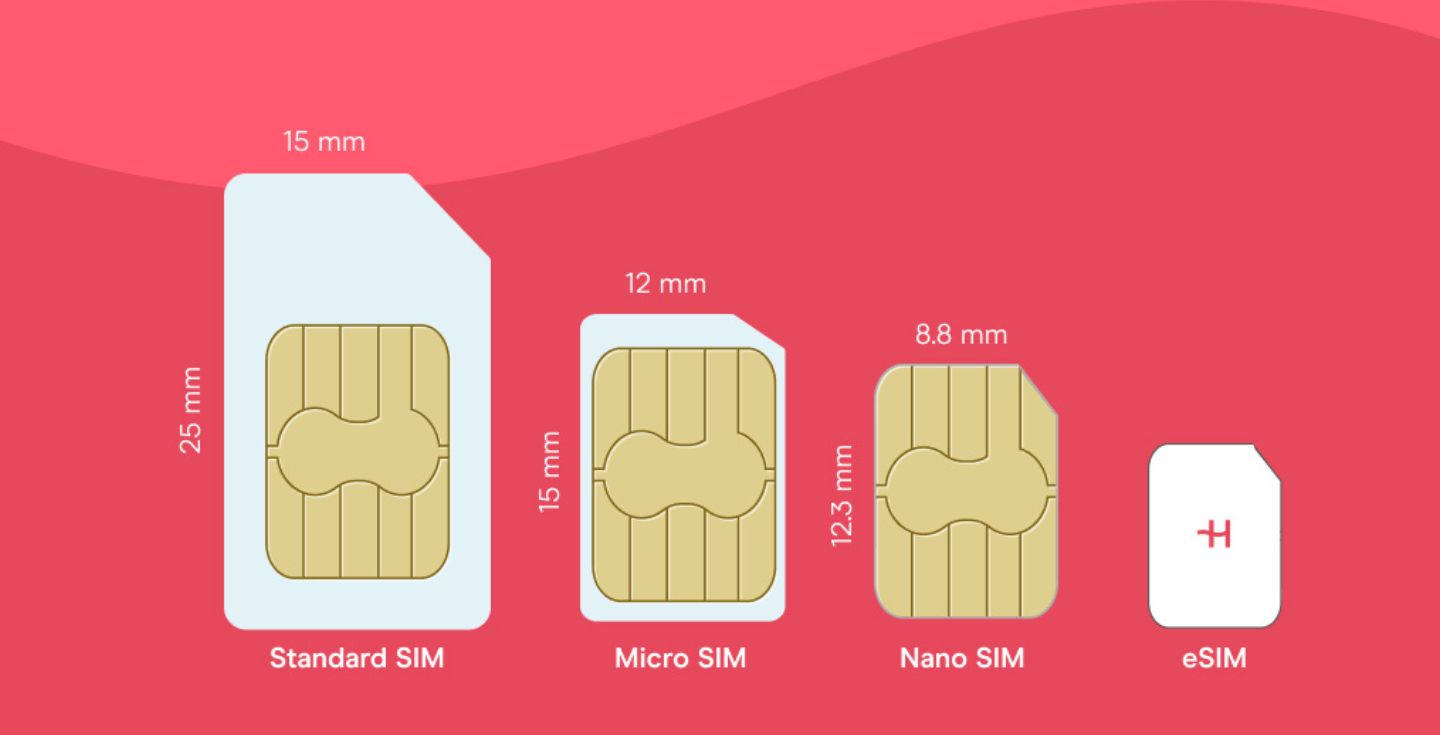Airalo Top-Up: How to check data usage and activate your top-up
Has your Airalo eSIM run fresh out of data? Read on to discover how to do an Airalo eSIM top-up, get more data, and monitor your data usage.
Imagine getting an eSIM only to run out of data mid-trip. It’s a bind that even the most experienced travelers would find stressful.
However, that doesn’t mean you need to resign yourself to the fate of navigating unfamiliar avenues without Google Maps or missing the perfect moment to post that Instagram story.
In this article, we guide you through Airalo’s top-up service. We also show you an eSIM alternative with unlimited data to bypass the need to buy more data on your travels.
Feeling relieved yet?
What is Airalo’s top-up service?
Airalo’s top-up service lets you add additional data to your eSIM once you’ve used up the data in your original plan.
However, not all Airalo eSIMs offer top-up options. If that’s the case with your plan, you’ll need to purchase another eSIM data plan to stay connected.
This information can be found on the Airalo website when browsing through different eSIM plans. It is listed in the “Additional Information” section of the eSIM description.
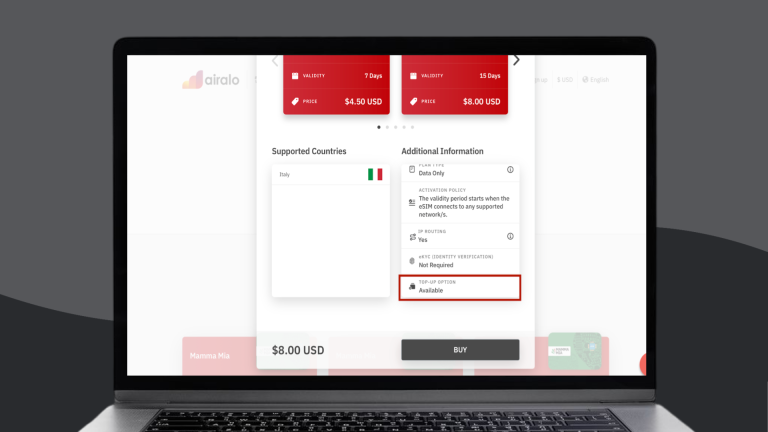
Disclaimer: All prices in this article are accurate as of 27 June 2025, and are subject to change.
Even if your chosen destination does offer top-ups, a quick look at the costs might make you rethink if Airalo is worth using.
Let’s take a look at Airalo’s USA eSIM, for example. 10 GB of data costs $26 initially, and another $26 as a top-up – there is no discounted rate.
Considering Google Meet can drain 1.5 GB of data an hour and WhatsApp calls can use up to 700 MB in the same time, you can soon find yourself needing to top-up.
Just one top-up of the Airalo 10 GB USA eSIM during a 7-day trip puts your total costs at $52, which doesn’t make sense when you can get unlimited data for the same period at Holafly for $28.90.
If top-up is available for your chosen Airalo plan, here’s how you can learn when you’ll need to add more data to your plan.
How do you know if your Airalo eSIM is ready for a top-up?
Airalo will send you a push notification through the Airalo app if you’re running low on data or if the plan you’ve purchased is close to expiring.
Typically, you’ll receive this notification when you’ve gone through 90% of your data.
Be sure to look out for that notification. If you miss it and keep on using your data, you soon won’t be able to connect to the internet or use apps.
You don’t have to wait for that notification, though. There are ways to monitor your data spend. Here’s how.
<<Airalo eSIM not working? Here’s how to know if you’re eligible for an Airalo refund.>>
How do I check how much data I have left?
There are three ways to check how much data you have left on your Airalo eSIM plan.
The first way is through the Airalo website:
- Navigate to the Airalo official website.
- Login to your Airalo account. You’ll find the login option at the upper right corner of the interface.
- Navigate to the “My eSIM” or “Account” section.
- Select the eSIM plan you want to check.
- Look for options such as “View Data Usage” or “Check Data Balance.”
You will be able to see your current data usage and remaining balance there.
You can also check your data through the Airalo app on your phone:
- Open your Airalo app.
- Navigate to “eSIMs”.
- Check the eSIM for which you want to track usage.
- The data bar should display how much data you have left.
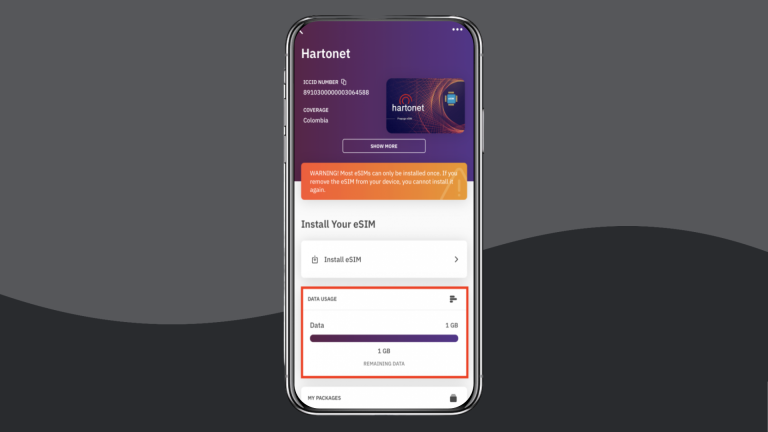
The third way to check your data is through your device’s settings. However, keep in mind that this method includes all the data you’ve used in your current billing cycle, or since you last reset the statistics.
If you’ve accessed the internet via other methods besides Aiarlo’s eSIM, these numbers can be somewhat inaccurate.
If you’re using an Android:
- Navigate your phone’s “Settings App.”
- Tap on the “Network and Internet Options.”
- Tap the “Data Usage Option or Mobile Network Option.” Here, you’ll find information on your data usage.
If you’re using iOS:
- Go to your device’s “Settings” App.
- Tap on “Cellular/Mobile Data.”
- Tap “Current Period Roaming.”
It’s also worth noting that there’s a specialized Airalo widget for iOS devices. It displays your eSIM information, letting you track your data with a glance at your home screen.
Once your data gets low, Siri will also show the Airalo widget on top of your “smart stack,” making it easy to see when you need a top-up.

How to activate a top-up on your Airalo eSIM: Step-by-step
You’ve checked your Airalo app, and you’re dangerously close to running out of data. It’s time for that top-up.
Here’s how to do it:
- Navigate to your Airalo account (either through the website or mobile app).
- From your Airalo data packages, choose the eSIM plan you want to top up.
- Select the top-up option you want, including how many gigabytes you need.
- Proceed with payment to get your data!
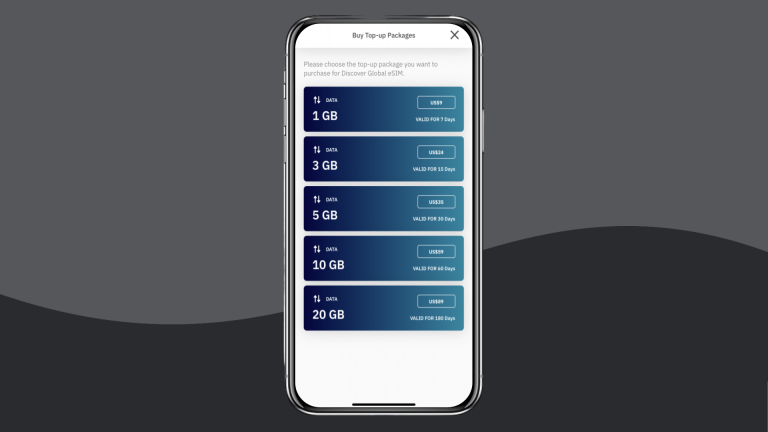
Is it better to top up or have unlimited data?
While top-ups can help you get more data, an unlimited data eSIM like Holafly is better if you want to enjoy your travels without worrying about data spending.
With unlimited data, you get the convenience that comes with not having to worry about running out of gigabytes in the middle of your trip.
It also allows you to avoid the surprise fees that are associated with top-ups, making for better travel budget planning.
An eSIM option like Holafly lets you choose unlimited data plans based on the number of days you’re traveling. If you do end up extending your trip, you can always add more days to your Holaly eSIM plan.
<<Don’t want to bother with top-ups? Get an eSIM with unlimited data.>>
Get unlimited data with the Holafly eSIM
Airalo lets you top up your eSIM data package through its app or website. You’ll also receive a notification when your package is running low to ensure you can update your plan in time.
While this gets the job done, it might not be the ideal option for travelers. If you plan to turn on location services (such as Find My iPhone), share Uber rides, or stream movies, you are definitely going to burn through your data quickly.
Holafly is a better option if you want the peace of mind that accompanies unlimited data.
Head to the Holafly store, choose from over 200 destinations, and select how many days of unlimited data you need. You’re set to enjoy your trip without worrying about top-ups and running out.
Now that you know how to do top-ups and get an unlimited data option, there’s just one thing left to do: enjoy your adventure while staying connected.





 Language
Language 


















 No results found
No results found