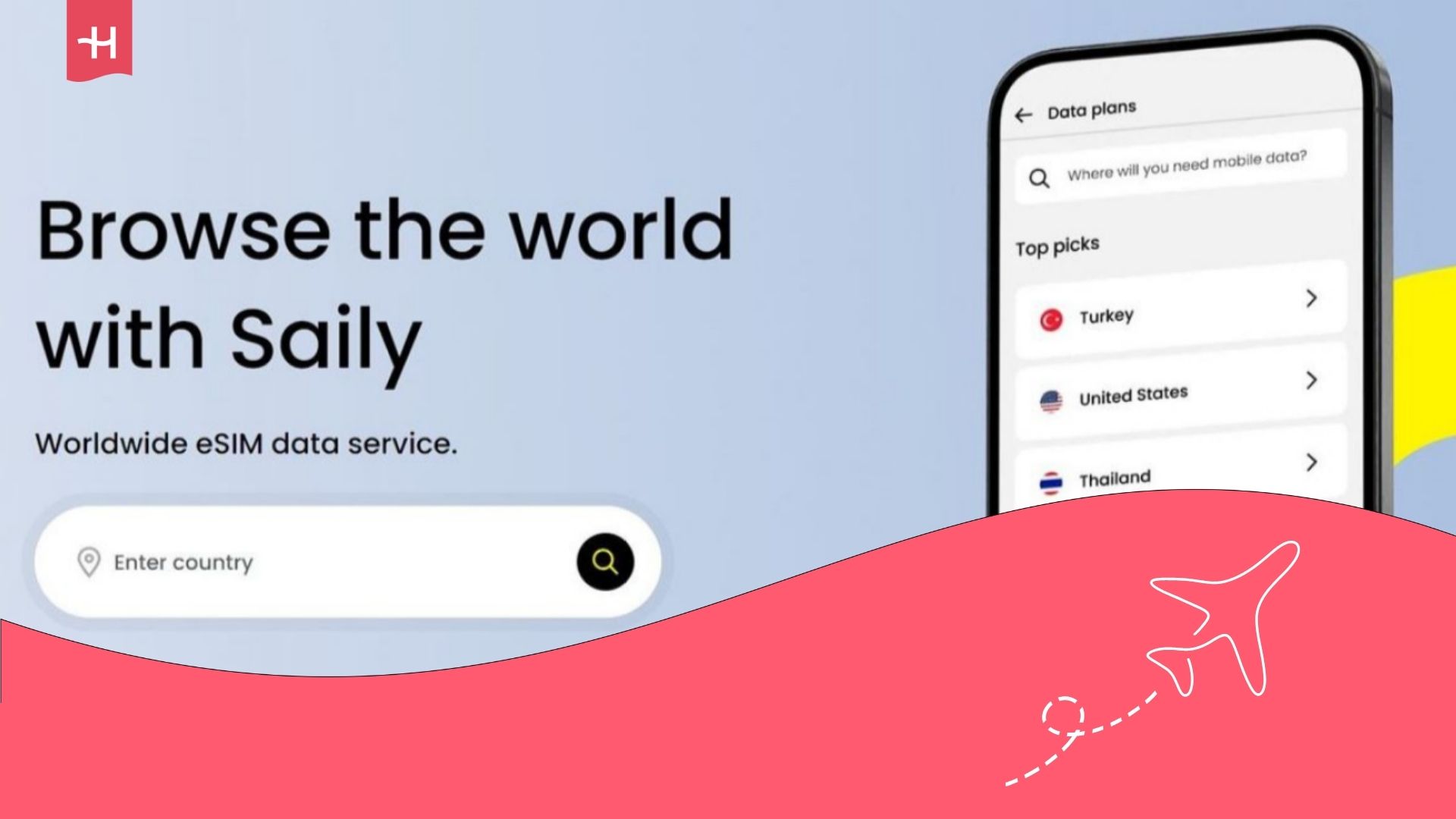ICC eSIM not working? Quick fixes for iPhone and Samsung
ICC eSIM not working abroad? This guide walks you through the most common fixes to restore your mobile connection quickly and easily.
If your ICC eSIM is not working, there are clear steps you can take to fix it. From activation errors to mobile data issues, most problems can be resolved quickly through your phone’s settings.
In this guide, you’ll learn how to fix ICC eSIM issues with step-by-step instructions.
We’ll also explain how an ICC alternative like Holafly eSIM can get you back online instantly if your current connection doesn’t work.
Why is your ICC eSIM not working?
When your ICC eSIM isn’t working, it’s often due to a compatibility, setup, or connectivity issue, most of which can be resolved with a few quick checks.
Below are the most common reasons ICC eSIM may not connect or function as expected:
- Your phone may not support eSIM: Not all devices can use eSIMs. Make sure you’re using an eSIM-compatible phone that’s also unlocked from any carrier restrictions.
- The eSIM wasn’t installed correctly: If the setup was interrupted, the eSIM profile might be incomplete.
- Your data plan is inactive or expired: Check if the ICC plan is still valid or if your eSIM activation is delayed.
- eSIM installed, but not activated: Even if the ICC eSIM is downloaded, it won’t work until you manually activate it in your mobile settings.
- Mobile data or roaming is off: Your eSIM needs mobile data to be enabled to work. If you’re travelling outside Singapore, make sure data roaming is also switched on to stay connected.
- No automatic network connection: Sometimes the phone doesn’t switch to a local partner network, especially if set to manual network selection.
- No supported network in your destination: If ICC doesn’t have coverage in the country you’re in, you won’t get a signal.
- Temporary network outages: Local operator issues may interrupt service temporarily.
- Incorrect APN settings: If the Access Point Name (APN) isn’t set correctly, mobile data won’t work even if the eSIM is active.
How to fix ICC eSIM issues
If your ICC eSIM isn’t working, you can often restore the connection by adjusting a few settings on your phone.
For iPhone users, simply follow these steps:
- Enable mobile data: Go to Settings → Mobile Data → open your eSIM profile > → Mobile Data and make sure it’s enabled.
- Reset APN settings: Go to Settings → Mobile Data → Mobile Data Network → scroll down and tap Reset Settings.
- Manually select network: Go to Settings → Mobile Network → Network Selection → disable automatic and choose a supported partner manually.
- Turn on airplane mode: Switch Airplane Mode on, wait 10 seconds, and turn it off again to refresh the connection.
- Delete and reinstall eSIM profile: Go to Settings → Mobile Data → tap on the ICC eSIM → Remove Mobile Plan. Reinstall your ICC eSIM using the QR code or manual setup.
- Restart or reset network settings: Restart your device or go to Settings → General → Transfer or Reset iPhone → Reset Network Settings.
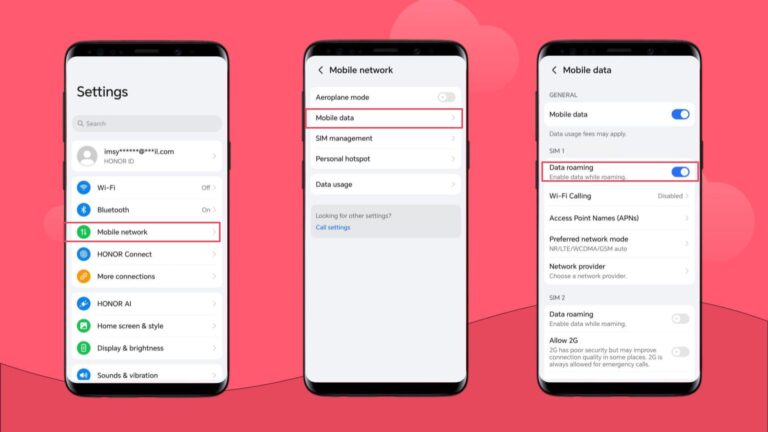
If you’re using an Android (Samsung) device, follow these steps:
- Turn on mobile data: Go to Settings → Connections → Mobile Networks → Mobile Data → enable Mobile Data.
- Reset your APN settings: Go to Settings → Connections → Mobile Networks → Access Point Names → tap Reset to default.
- Manually select mobile network: Go to Settings → Connections → Mobile Networks → Network Operators → disable automatic and choose a partner network manually.
- Toggle on the airplane mode: Turn on Airplane Mode, wait a few seconds, then turn it off and activate your mobile data to refresh the connection.
- Delete and reinstall eSIM: Go to Settings → Connections → SIM card manager → select the ICC eSIM → tap Remove. Reinstall your ICC eSIM via QR code or manually.
- Restart or reset network settings: Restart your phone or go to Settings → General Management → Reset → Reset Network Settings.
How to check or activate your ICC eSIM
If your ICC eSIM is not working, it might not be activated yet. To confirm, you can log into the official ICC website and review your plan status or retrieve your eSIM number.
Here’s how to activate your ICC eSIM:
- Scan the QR code that was provided with your purchase.
- Install the eSIM profile on your phone when prompted.
- Configure or reset the APN settings according to ICC’s instructions.
If you’re still unable to connect, ICC offers support through email, live chat, and in-app help guides.
Still facing issues? Stay seamlessly connected abroad with Holafly eSIM
Your ICC eSIM still isn’t working after trying all the recommended fixes? It may be time to switch to an eSIM you can trust.
The Holafly eSIM solution with unlimited data is designed for instant connectivity, peace of mind, and global coverage. with unlimited data
You can choose from:
- Daily eSIM plans starting at SGD $8.00 per day, great for short trips
- Monthly Holafly Plans from USD $49.90 per month, ideal for extended travel or remote work
Both plans include:
- Unlimited mobile data at 5G speeds
- Transparent, fixed pricing with no hidden fees
- Coverage in 170+ destinations
- Instant activation via QR code with no SIM swap required
- 24/7 multilingual customer support
- Hotspot and tethering enabled
Trusted by 10+ million travellers worldwide, Holafly eSIM is the hassle-free way to stay online.
Disclaimer: The data in this article is accurate as of October 30th, 2025, and is subject to change.





 Language
Language 


















 No results found
No results found