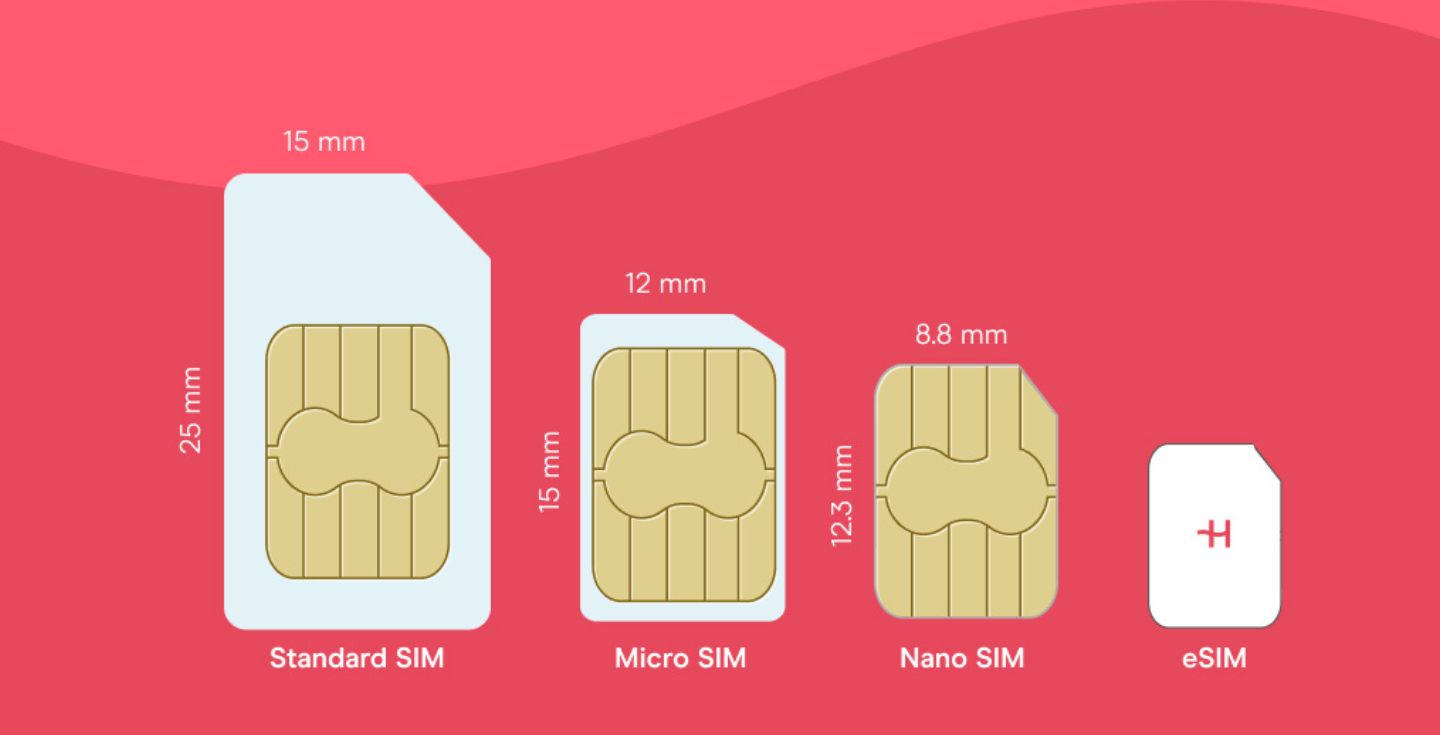How to get and activate an EE eSIM for the UK
You can get an EE eSIM with any SIM-only or pay-monthly phone plan. Learn more about EE eSIM pricing, plans, and activation.
As an EE customer, you can get an EE eSIM with any of their SIM-only or pay monthly phone plans. If you’re considering switching to an eSIM with EE, there are various factors to know before getting started..
This article covers everything you need to know about getting and activating an EE eSIM, including EE eSIM plans, pricing, compatible devices, and installation instructions.
By the end, if you’re still searching for the best eSIM for you, we cover a travel and home eSIM alternative all in one – Holafly Plans.
EE eSIM plans and pricing for UK locals
EE offers eSIMs with pay-monthly phone and SIM-only plans. However, you can’t get an EE eSIM with pay-as-you-go plans.
EE eSIM/SIM-only plans
You can get an EE eSIM with all EE’s SIM-only pay-monthly plans. Choose from two contract lengths: 24 months or 30-day rolling plans.
Some of the popular 24-month plans include:
- 100 GB SIM (max speed 100Mbps): Unlimited minutes and texts for £20/month
- Unlimited Essentials: Unlimited minutes, texts, and data (max speed 100Mbps) for £32/month
- Unlimited Full Works: Unlimited minutes, texts, and data (uncapped speed) for £48/month
- Unlimited No Frills: Unlimited minutes, texts, and data (max speed 10Mbps)
- Unlimited All Rounder: Unlimited minutes, texts, and data (uncapped speed) + no extra charges for EE EU roaming for £42/month
One-month contract plans include:
- Unlimited No Frills: Unlimited minutes, texts, and data (max speed 10Mbps) for £35/month
- Unlimited Essentials: Unlimited minutes, texts, and data (Max speed 100Mbps) for £38/month
- Unlimited Essentials Plus: Unlimited minutes, texts, and data (uncapped speed) + no extra charges for EE EU roaming for £41/month
Check out our EE international roaming guide for more information on EE roaming charges.
If you wish to change your plan to an EE SIM-only plan, you can do so 45 days before your contract ends.
EE data-only eSIMs
You can also get a data-only pay-monthly EE eSIM. Like SIM-only plans, you have two contract length options: 1 month or 24 months.
One-month plans include unlimited data ranging from £30 to £39 per month and include varying features. 24-month data-only eSIM plans range from 5 GB to unlimited data plans for £22 to £36 per month.
EE eSIM Pay Monthly phones and plans
With EE, you can pair an eSIM-compatible phone with an EE eSIM upon purchase. You can choose between various brands (including Apple, Samsung, and Google), pay upfront amounts starting from £30+, and choose contract lengths of 24 or 36 months.
EE offers a variety of eSIM-compatible devices through pay-monthly mobile phone deals. However, some phones on their website may only support physical SIM cards and not eSIMs. If you decide to purchase an EE phone and eSIM contract, ensure you choose a device that supports eSIM technology.
Devices compatible with an EE eSIM
You can pair most modern smartphones (iPhone, Samsung, Google Pixel) with an EE eSIM mobile data plan. If your current device has dual SIM capacity, you can also add an eSIM/SIM to your existing eSIM/SIM.
Check if you have an eSIM-compatible phone or dial *#06# on your phone. If your device is eSIM-compatible, it will show an EID (eSIM identification number).
How to get an EE eSIM
You can get an EE eSIM by visiting your nearest EE store or ordering one online on the EE website. If you’re an existing EE user, you can switch to an eSIM via the EE app. You can also email EE’s support team for help installing and activating an EE eSIM.
How to get an EE eSIM online
If you’re a new EE customer, you may have to provide certain information as part of the eSIM/SIM registration purchase process. Some of these requirements can include:
- Personal information (name, date of birth, contact details)
- Proof of identity (valid ID documents)
- Local address
- Employment and income details
- Credit history
- Your device’s IMEI number
- eSIM-compatible and unlocked phone
To convert a physical eSIM to an eSIM, head to the EE app and select Manage > Mobile & SIMs > Check settings > Replace my SIM/eSIM. Follow the on-screen instructions to switch to an EE eSIM. You will also be asked to verify your ID.
How to get an EE eSIM in a physical store
You can also choose to purchase an EE eSIM in one of the EE stores. Use EE’s store finder to search for your nearest store.
- Visit your nearest EE store and request to switch to eSIM or get a new EE eSIM on the same phone.
- Provide the necessary information to the store advisor.
- Follow the store advisor’s instructions on how to activate your eSIM.
Like the online registration process for new users, you’ll still need a couple of things, which include:
- A device that supports eSIM
- Valid ID and/or bank information
- Proof of address
- EE account details (if you’re an existing customer)
How to set up your EE eSIM
Installing and setting up your EE eSIM is only a matter of a few clicks, but only if you’re an existing EE user. The first step is to order an eSIM for your desired EE plan by logging in to EE or the EE app.
Important🚨If you’re a new customer, you will have to order a physical SIM card before converting it to an eSIM on the EE app or by contacting EE’s team. You’ll also need to register for an EE ID and link your product to download your eSIM. Follow the instructions in your confirmation email to set up an eSIM.
Set up the EE eSIM via EE QR code
You can use EE’s QR code to add an eSIM profile to your device. After scanning the code, follow the on-screen instructions to complete the setup. You can find the eSIM QR code in your confirmation email, or the EE team might send you an eSIM pack with a paper QR code.
- Set up eSIM on iPhone: Go to Settings > Mobile Service > Add eSIM > Use QR code. Then scan the QR code from your email and follow the instructions to complete the setup.
- Set up eSIM on Samsung: Go to Device Settings > Connections > SIM Card Manager > Add Mobile Plan > Scan Carrier QR code. Scan the QR code from your email and follow the instructions to complete the setup. A similar process applies to all Android devices, though some steps may differ slightly.
- Set up eSIM on Google Pixel: Go to Device Settings > Network & Internet > Mobile Network > Download a SIM instead > choose to add via a QR code. Scan the QR code from your email and follow the instructions to complete the setup.
Set up the EE eSIM via Activation Code
If you can’t scan the QR code, you can manually add the Activation Code instead. Open the screen for scanning the QR code, click on “Add Data Plan,” and select the option “Enter Details Manually.”
Log in to your EE online account to find your unique activation code and address to input. Your code will also be on the eSIM pack if you’ve received one. Leave the Confirmation Code field blank.
EE eSIM activation
Once installed, you need to make sure your EE eSIM is activated and ready to use as your primary line.
iPhones running iOS 26 or later will automatically guide you through the process upon installation. For older iOS versions, go to Settings > Cellular/Mobile Data > Select the eSIM profile (EE) > Turn on line/Data roaming.
If you’re on an Android device, ensure you activate your eSIM by clicking on Settings > Connections (or Network and internet) > SIM Manager (or SIMs) > Status. The status for your eSIM should be active.
Holafly Plans: Stay connected in the UK and abroad with one eSIM
While EE provides an easy eSIM setup process for existing users, you might get overwhelmed with the complicated registration process as a new customer. An alternative worth considering is an eSIM that combines home and travel internet needs and offers unlimited high-speed data in over 170 destinations.
With Holafly Plans, you get this and more for only $64.90 USD (£~47) per month. Enjoy unlimited data and unlimited hotspot at home and across international borders, so you never have to worry about extra roaming charges when travelling.
The biggest advantage is the smooth eSIM activation process offered with all Holafly eSIMs and Holafly Plans. With just a quick QR code scan, you’ll be ready to experience 5G connectivity on your device and enjoy seamless, high-speed internet. For shorter stays, check out Holafly’s eSIM for the UK.
Disclaimer: The information in this blog is accurate as of September 30, 2025, and is subject to change.
EE eSIM: Frequently asked questions
Yes, EE supports eSIM technology, but only on pay-monthly phones and SIM-only plans.
Head to EE’s website or your nearest EE store to get an eSIM as a new customer. If you already have an EE account, you can log in to the EE app to switch to an eSIM.
You can switch to an eSIM via the EE app or email EE’s support team for help installing and activating one.
You can order a replacement SIM/eSIM on the EE app. Select Manage > Mobile & SIMs > Check settings > Replace my SIM/eSIM. Alternatively, you can request a new SIM/eSIM by phone or by visiting your local EE store.
You can also get a Vodafone UK eSIM, Three eSIM, or an O2 eSIM.





 Language
Language 


















 No results found
No results found