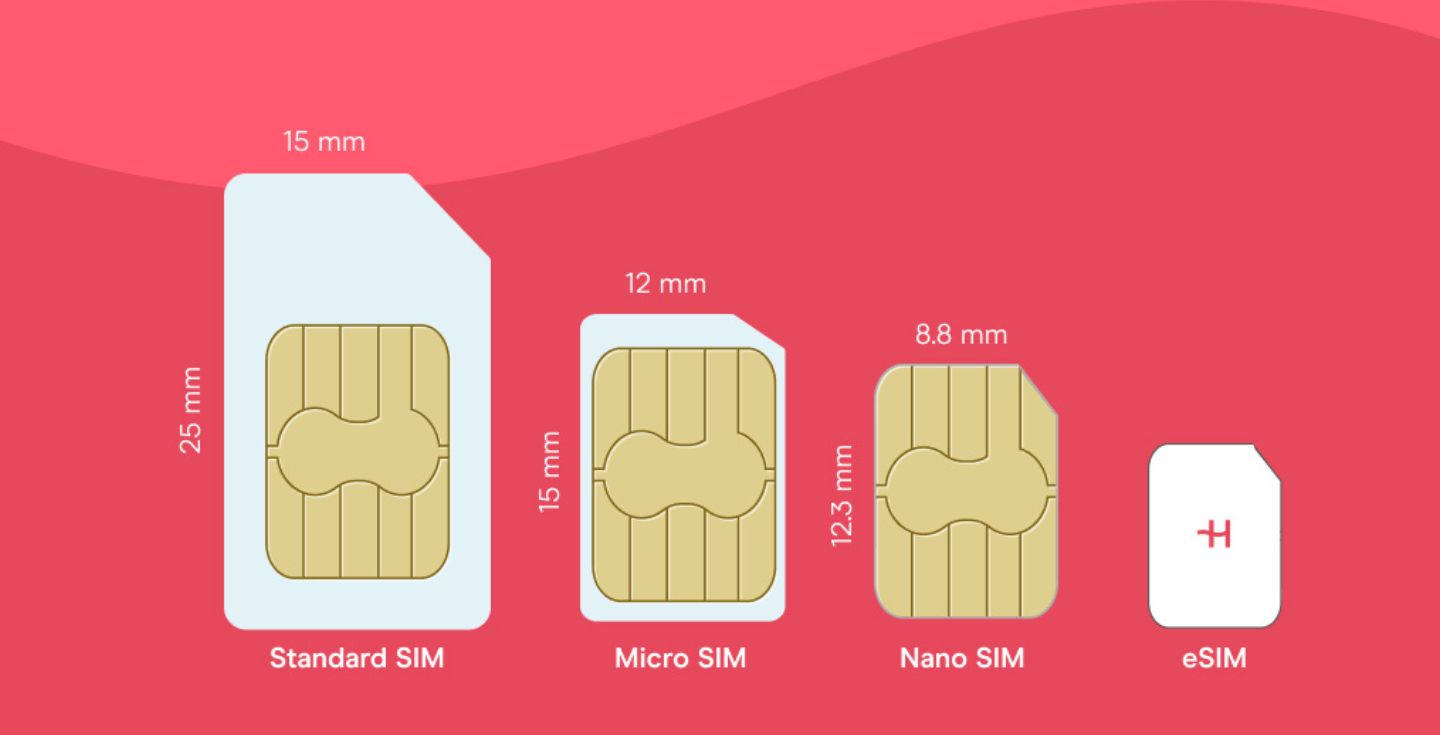How to check data usage on iPhone
Learn how to check data usage on iPhone, how to adjust data usage statistics for any period, and how you can easily reduce your data usage.
YouTube can drain 1 GB of data in 30 minutes, and scrolling TikTok will do the same in about an hour. That’s why knowing how to check data usage on iPhone is crucial, especially if you’re on a limited data plan or traveling abroad with a roaming service. You can do so with a few quick taps in your phone’s settings without the need to download any third-party apps.
Let’s take a look at how you can check and track your data usage on an iPhone. If you want to skip the hassle altogether, consider getting an unlimited data eSIM from Holafly instead.
How to check data usage on iPhone
Checking your data usage on an iPhone can be done in a few quick steps. Here’s how you do just that:
- Open the Settings app on your iPhone.
- Tap on the Cellular/Mobile Service menu to open it. The name of this menu differs depending on the region where the iPhone was purchased.
- Scroll down to find the Cellular/ Mobile Data section, which shows how much data you’ve used and how much each app contributed to the total cellular data usage.
The data you’ll find here shows data usage statistics since the last reset. So, if you never reset the data usage tracker, it will show how much data you’ve consumed since you first got the phone.
It’s also worth noting that only mobile data usage is displayed here, which means it doesn’t include any data you use while connected to WiFi.
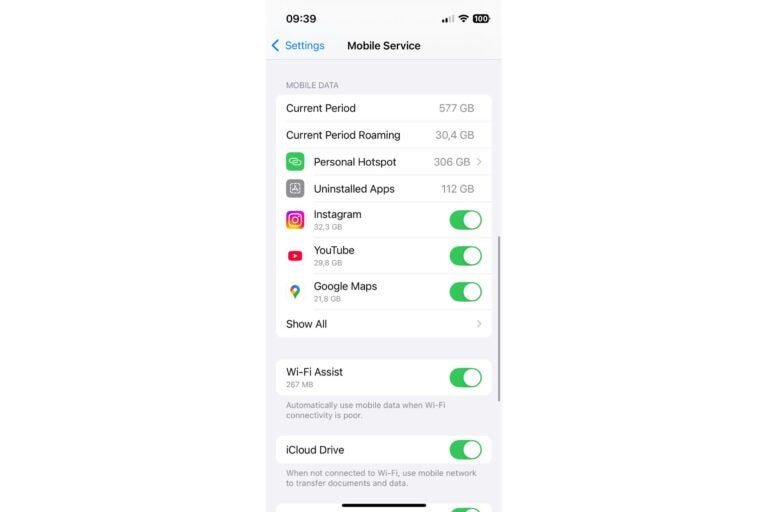
💡Tip: Tap on the image to open it in a new tab and enlarge it if you need to see better.
How to check monthly data usage on iPhone
If you want to check your monthly data usage on iPhone, you’ll have to reset data usage statistics at the start of the month, then check them once the month has gone by.
- Open the Settings app on your phone.
- Go to the Cellular/Mobile Service menu.
- Scroll to the very bottom of the menu.
- Tap Reset Statistics.
- Check data usage statistics after a month for detailed information on your data usage.
If you want to keep receiving accurate monthly data usage information every month, make sure to reset statistics at the start of every month. Doing so allows you to fully customize the usage tracking period, so you can track your usage per week or day as well.
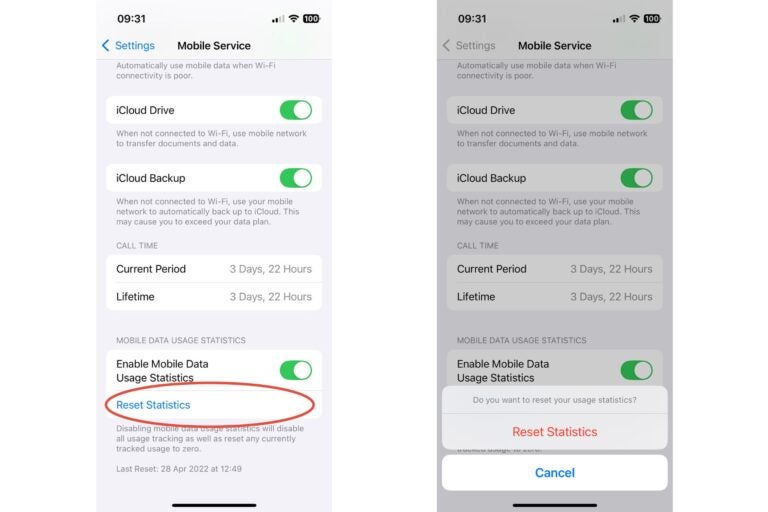
How to check roaming data usage
Tracking your roaming data usage is even more important, as data roaming costs can quickly get out of hand. Thankfully, doing so on an iPhone is super easy:
- Open the Settings app on your phone.
- Go to the Cellular/Mobile Service menu.
- Scroll down to the Data Usage section.
- Locate the Current Period Roaming section. Your roaming data usage will be displayed here.
For the most accurate results, reset your data usage statistics before you start using your phone abroad. That way, you’ll always be able to tell exactly how much data you’ve used when roaming and will be able to estimate how much data you need for travel.
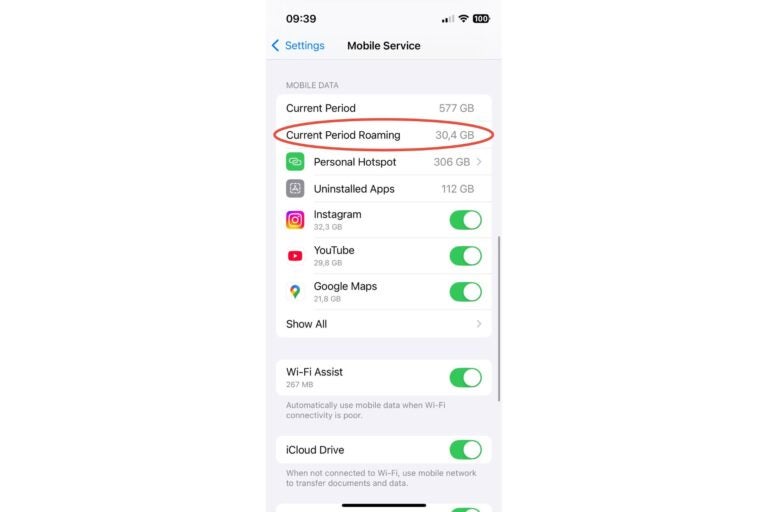
How to check WiFi data usage on iPhone
Your iPhone’s settings won’t tell you how much data you’ve used when connected to your WiFi. The only way to get this data is to use third-party data tracking apps or get it from your internet service provider (ISP). Many ISPs show how much data you’ve used when you connect to your account on their website or app.
How to check which apps use the most data on iPhone
Surprised by your data usage and not sure what’s eating away at your allowance? You can see exactly how much cellular data each app consumes through your iPhone’s settings.
- Open the Settings app on your phone.
- Go to the Cellular/Mobile Service menu.
- Scroll down to the Data Usage section.
- Tap Show All.
- Here, you’ll find exactly how much data each app has used since the last data statistics reset.
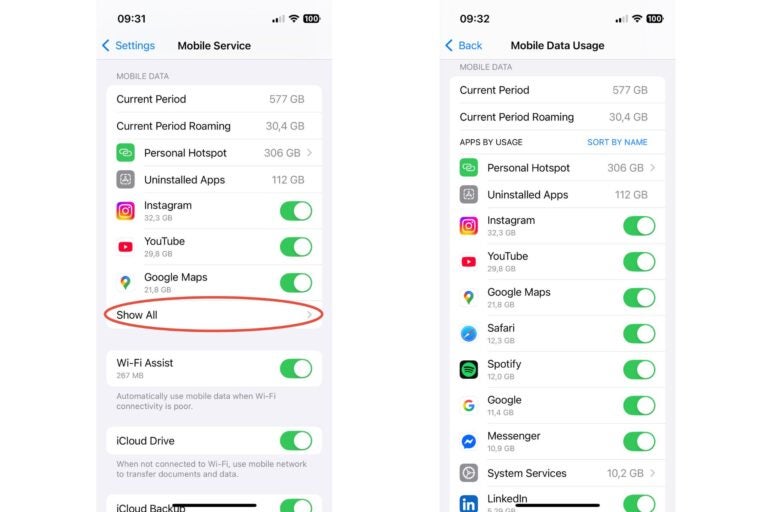
How to reduce mobile data usage on iPhone
While there are no ways to set data usage limits, you can reduce data usage on your iPhone and control your data consumption.
Disable data-heavy apps
You can disable the apps that use the most data, such as YouTube, Netflix, or TikTok, from working when you’re connected to cellular data. That way, these apps will only work on WiFi and won’t deplete your data allowance.
- Open the Settings app on your phone.
- Go to the Cellular/Mobile Service menu.
- Scroll down to the Data Usage section.
- Tap Show All.
- Tap the toggle next to the app you want to disable to stop it from using mobile data.
Use Low Data mode
Low Data mode on iPhone stops background activity, automatic updates, and reduces video streaming quality, among other things, to lower your data usage.
- Open the Settings app on your phone.
- Go to the Cellular/Mobile Service menu.
- Tap the Cellular/Mobile Data Options menu.
- Select Data Mode, then Low Data Mode to enable it.
Disable background app refresh
Automatic background app refreshes can significantly contribute to your total data usage. Fortunately, you can disable them through your settings.
- Go to Settings, then General.
- Locate and open the Background App Refresh menu.
- Turn the Background App Refresh off, or set it to only work when connected to WiFi.
- You can also manually select which apps you won’t want to automatically refresh.
Forget data tracking with Holafly’s unlimited data plans
Tracking your data usage only adds unnecessary stress to your life. Use your iPhone worry-free with Holafly instead. All Holafly eSIM plans include unlimited data, so you won’t need to constantly track your usage in fear of running out.
On top of that, Holafly offers 24/7 customer support, so if you encounter issues, they’ll be promptly solved.
Get short-term eSIM plans from $1.55/day, depending on your destination and plan duration. For extended stays or frequent travel, get Holafly Plans a pay-monthly eSIM subscription that offers unlimited data and coverage in 170+ destinations for $64.90/month.
No matter which option you go with, checking your eSIM balance will become a thing of the past as soon as you get your eSIM from Holafly.





 Language
Language 


















 No results found
No results found