How much data YouTube uses: Guide to optimize
Watch videos from 144p to 8K on YouTube and learn how much data you will use per minute and hour based on the quality you choose!
Wondering how much data does YouTube use? We have prepared a guide to help you understand how much data you consume when watching videos online! So, if you love to see videos on YouTube, keep reading to know more about YouTube data usage in 2025.

Does YouTube use a lot of data?
If you have the question “Does YouTube use a lot of data?” in mind, let us tell you watching videos on this platform can consume a lot of data! Similar to other streaming and video apps, YouTube works with different video qualities.
In 2025, people can watch videos on YouTube in ip to 8K. That’s the highest quality available on the site now, and the data use varies from 150 to 375 MBs per minute while watching content at 30FPS.
Of course, other qualities consume less data. So, it’s better to get an idea of how much data does a YouTube video use with a table on each quality.
| Video Quality | Data per minute | Date per hour |
| 144p | 0.5 – 1.5 MB | 30 – 90 MB |
| 240p | 3 – 4.5 MB | 180 – 250 MB |
| 360p | 5 – 7.5 MB | 300 – 450 MB |
| 480p | 8 – 11 MB | 480 – 660 MB |
| 720p (SD) | 20 – 45 MB | 1.2 – 2.7 GB |
| 1080p (HD) | 50 – 68 MB | 2.5 – 4.1 GB |
| 1440p (UHD) | 45 – 135 MB | 2.7 – 8.1 GB |
| 2160p (4K) | 95 – 385 MB | 5.5 – 23 GB |
| 4320 (8K) | 150 – 375 MB | 9 – 22.5 GB |
One thing to consider is that the data consumption for 8K videos is based on 30FPS. If people watch content on 60FPS, the data consumption will be higher. The rest of the qualities are based on 30 and 60FPS scenarios.
How does video quality affect data consumption?
Depending on the quality you choose, YouTube will work with different video qualities. The lowest one is 144p, with a consumption of up to 1.5 MBs per minute, while the highest one, 4320p, can consume up to 375 MBs per minute.
Overall, the data consumption will depend on the quality viewers decide to use. It’s important to note that the duration of the video or music video will affect the data consumption. In this case, it’s hard to answer, “How much data does YouTube music use?” as these apps work differently, the latest one consuming up to 60 MB per hour at max, which might make you think about how much data you need for travel!
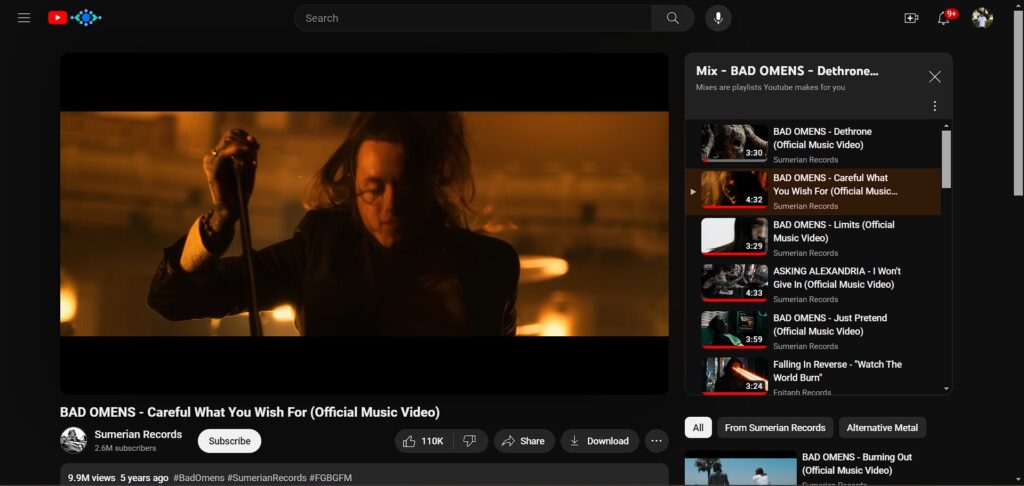
Low quality 144p, 240p, and 360p
Let’s talk about how much data does YouTube use per hour, 144p, and other low-quality images. The lowest qualities, 144p, 240p, and 360p, allow people to enjoy more videos as the data consumption is lower compared to other qualities in the app.
For those wondering how much data YouTube uses per hour at 144p, the app can take up to 90 MBs after one hour. The consumption per minute varies from 0.5 to 1.5 MBs, depending on the video’s FPS.
YouTube data usage at 240p will vary from 180 to 250 MBs. With this video quality, data consumption is double that of 144p, consuming 3 to 4.5 MBs per minute.
Lastly, YouTube data usage at 360p varies from 300 to 450 MBs per hour, which translates into 5 to 7.5 MBs per minute of data consumed.
Mid quality 480p
The most common quality to watch videos on YouTube is 480p, especially with mobile data. Still, this video’s quality can take lots of data in just an hour.
For people watching videos on YouTube at 480p, one hour of data usage will vary from 480 to 660 MBs. The data consumption per minute is 8 to 11 MBs, so watch what you are watching!
Standard Definition 720p SD
Moving forward to higher video quality, we have the 720p or SD. People watching videos on YouTube of this quality have to keep an eye on what they are watching, as the data usage in YouTube for 720p videos varies from 20 to 45 MBs per minute!
For those who think this is not much, 720p videos on YouTube can consume up to 2.7 GB in just an hour. Thus, this may not be the best option for watching music videos on YouTube.
See how five minutes of YouTube 720p SD data consumption compares to your other favorite apps in our very own data usage study!
High Definition 1080p HD
Let’s talk about how much data does YouTube use per hour at 1080p. It’s fair to say this one is the favorite for people due to the image quality it provides, but keep in mind the data consumption increases to up to 4.1 GBs for those watching videos.
The minute consumption is 50 to 68 MBs, which is a lot. People who have limited data plans have to watch out if they plan to enjoy many videos on this app!
Ultra High Definition UHD to 8K
Lastly, we have video quality from 1440p to 4320p, or UHD to 8K, which are available to watch on YouTube. First, remember that to watch videos in 4K or 8K, you need to have a device that supports those images, or you will simply run out of data without enjoying the videos properly.
As for the UHD quality, YouTube takes from 45 to 135 MBs per minute. This will take up to 8.1 GBs of mobile data per hour, especially if you decide to watch videos in 60FPS.
For the 4K quality, YouTube consumes 95 to 385 MBS per minute. This is where the increase is seen as a lot due to the app consuming up to 23 GBs of mobile data per hour when watching videos at 60FPS.
Lastly, if you want to enjoy the highest video quality on YouTube, then there’s 8K. This will take up to 375 MBs per minute, which seems a bit lower than 4K, but we are talking about 30FPS videos. An hour on YouTube at this quality consumes 22.5 GBs, but if seen at 60FPS, the data consumption is much higher.
How can I change the quality of videos on YouTube?
YouTube allows users to change the video quality, even though it will automatically improve the video quality while watching a video. This automatic feature works on all devices, PCs, mobiles, tablets, and so on, and it will vary depending on how good your internet is.
But what about people who want to change the video quality? That’s easy to do! People must choose the video they want to see and wait for it to load. Once it has loaded, by pressing on the settings, you can change the quality from 144p to the maximum your device allows.
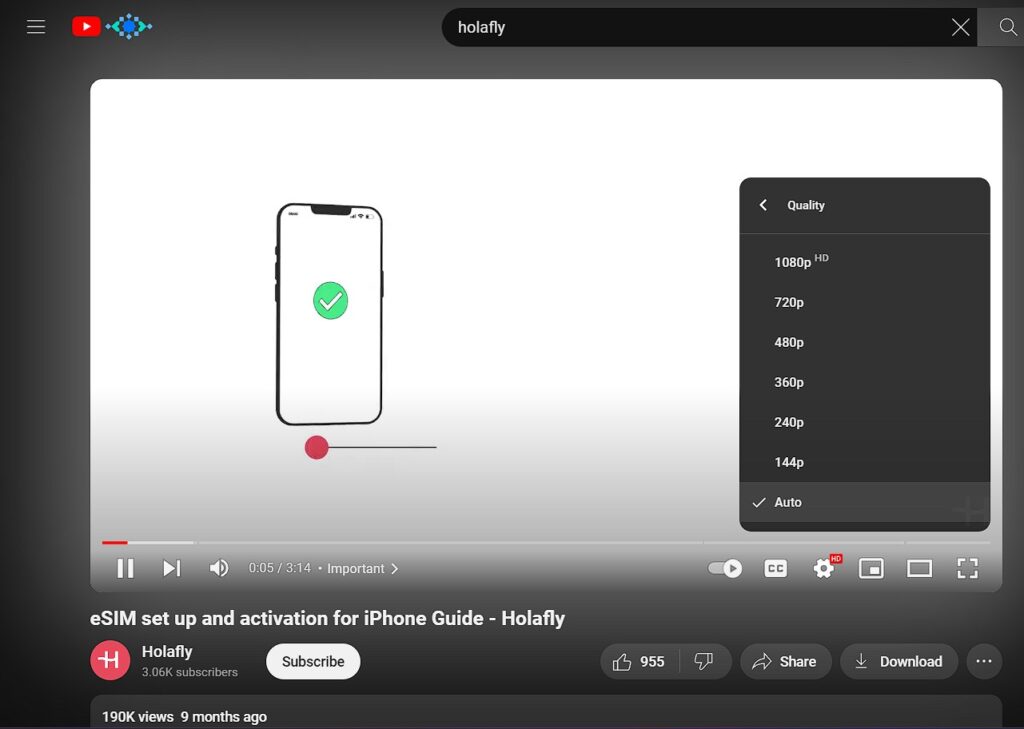
How can you manage your data usage with YouTube settings?
If you use YouTube with mobile data, you must check how much you have used while watching videos.
This is possible on PCs, Smart TVs, iPhones, and Android devices. So, let’s follow the step-by-step guide to check and manage your YouTube data usage.
Android
To check how much data you have consumed on YouTube or other apps, like Maps, this is what you need to do:
- Go to “Settings.”
- Press on “Mobile Data” or “More connectivity options.”
- Find the “Data Usage” and press it.
- YouTube is a “system app,” so you will find it there.
- Check how much data YouTube has consumed on your device. You can also check data usage on other apps like TikTok here.
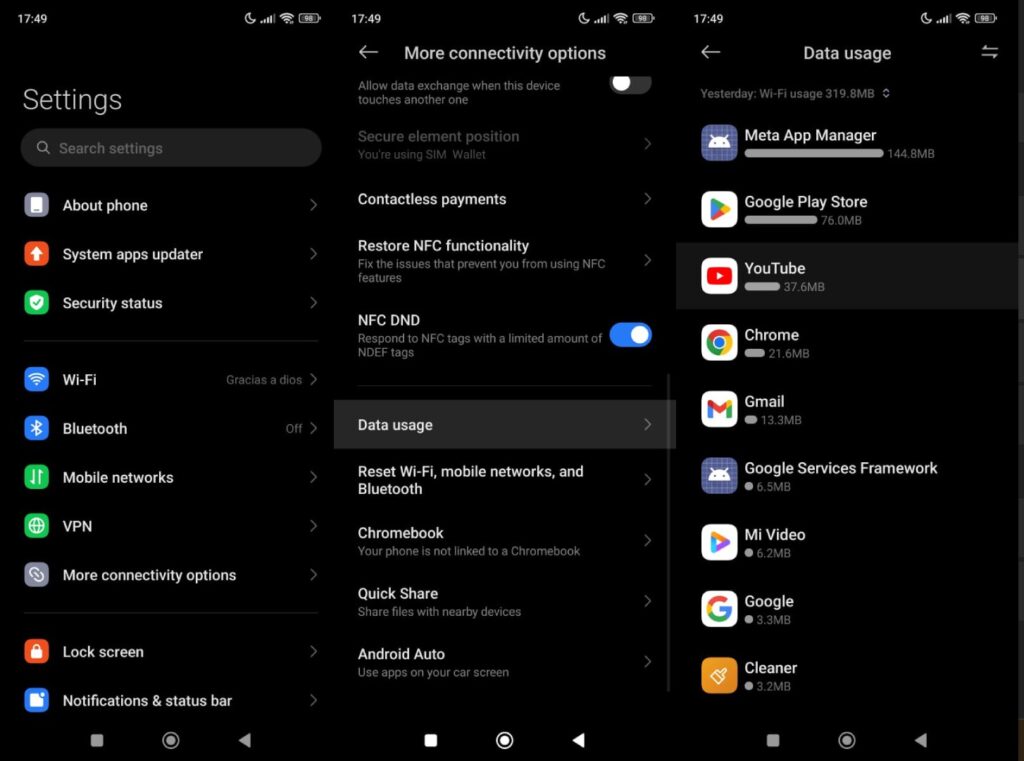
iPhone
For iPhone users, the process is quite similar, and here’s what users need to do:
- Go to “Settings.” If you have an iPad, this process works in the same way.
- Press on “Mobile Data.”
- Scroll down to see YouTube showing how much data you have consumed watching videos.
Smart TV
For those with a Smart TV, this process is a bit more complex. Since these devices are connected to a WiFi network, they won’t need a SIM or eSIM to get mobile data.
The only way to find out how much data someone has consumed while watching YouTube is to download an APK of apps like Data Usage Manager & Monitor. Overall, the process is not worth it, and since you are using WiFi, there’s no need to worry.
PC or Laptop
Lastly, we have PCs and laptops. The process of doing this is totally different from that of using mobiles. Here’s the step-by-step tutorial.
- Open the “Settings” on your computer.
- Go to the “Network & Internet” menu.
- Press on “Advanced Network Settings.”
- On “More Settings,” press on the “Data usage” option.
- While you won’t see “YouTube” among the options, you can check how much data your internet browser has consumed. That way, you can get an idea of the data YouTube spends.
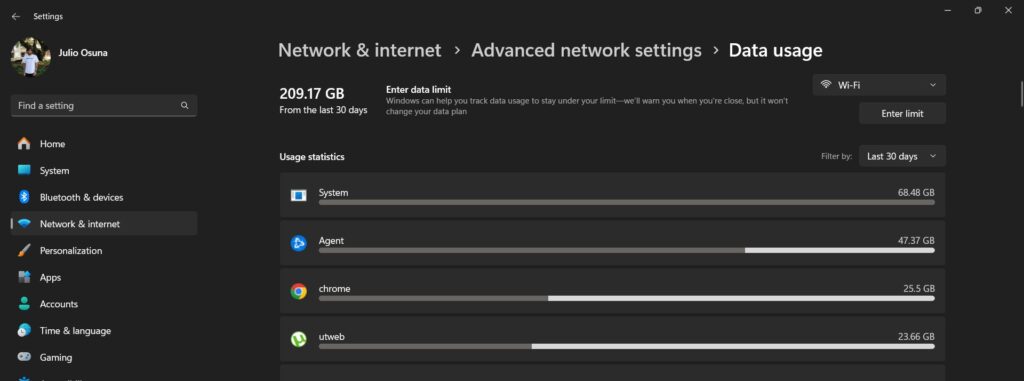
Essential mobile data management tips
One thing about watching videos on YouTube is that there are some essential tips to save mobile data. As seen before, this app can take a lot of data, and users need to be prepared to save as much data as possible while using YouTube!
1. Use secure WiFi connections
Most people prefer to use YouTube while using a WiFi connection. The idea of using WiFi is that it allows you to watch videos without worrying about how much data you will consume. You can even watch videos at the highest possible quality!
But beware to use safe WiFi connections. Do it in your house, maybe at work, or at places where you know you can trust on the WiFi you are using.
2. Streaming and video quality settings
YouTube offers streaming differently from other platforms, such as Netflix. There’s also a way to download content from the platform, which is to get YouTube Premium, but this service costs $14 per month. That way, people can download the quality content they prefer and watch it afterward.
If you prefer to watch videos on YouTube traditionally, always check the quality settings. It’s enough for users to press on “Settings” and change the quality to a lower one so as not to spend a lot of data, but this might mess up the experience.
3. Use operators that offer unlimited data plans
Lastly, you can try carriers that offer unlimited data plans. These options allow travelers and other users to avoid roaming charges, as YouTube is a great option for staying entertained due to how much content it has.
One option to get unlimited data while traveling comes with Holafly. This company offers data plans in more than 200 countries and offers unlimited data in many of these destinations. People will get the chance to use data plans from 1 to 90 days with accessible prices from $6.90 to $139.90, depending on how much someone stays!
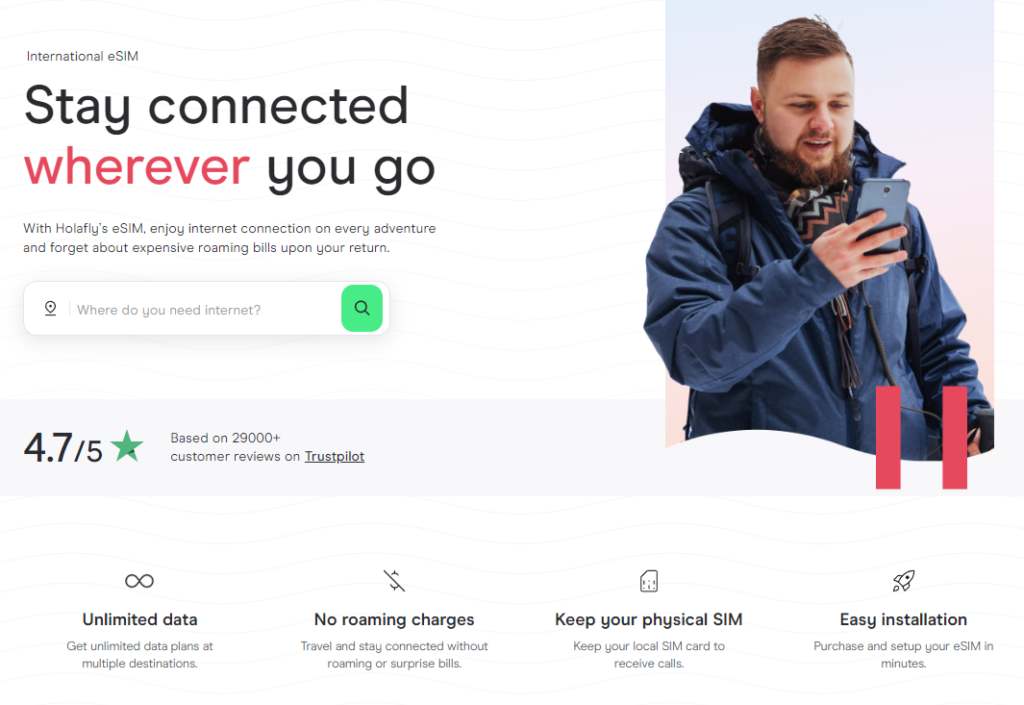
Still, we advise YouTube users to use the app with a WiFi connection. It’s a better way to save money, as these unlimited data plans work for watching some videos, but travelers can’t use them to stream limitlessly.
FAQ about YouTube data usage
1GB of mobile data can vary on how much it lasts depending on the video quality people choose. From Standard Definition to 8K, 1GB of mobile data will last for less than an hour, while 144p to 480p videos will allow one 1GB to last for at least one hour and a half.
The data usage on YouTube for 30 minutes of videos will vary on the quality. Depending on the video quality, it will consume from 15 MBs (144p) to up to 11 GBs (8K).
Carriers like Holafly offer eSIMs for global coverage to travel around the world. The company offers different data packages for 1 to 90 days, which is useful for travelers who want to stay connected while abroad.














































 Pay
Pay  Language
Language  Currency
Currency 


















 No results found
No results found
















