How to buy an eSIM online: A step-by-step guide
Learn how to buy and set up an eSIM in minutes. Check phone compatibility, choose a provider, and activate your eSIM with a QR code or app
To buy an eSIM, you need to check if you have an eSIM phone, choose a provider, select a data plan for your destination, and activate it on your phone using a QR code or app. No physical SIM card is needed.
In this guide, we’ll walk you through the full process of buying and setting up an eSIM, including compatibility checks, provider options, and activation tips.
How to buy an eSIM card
Let’s guide you through buying a travel eSIM online, picking the right one, and installing it on your phone. Here’s all you need to know.
Step 1: Check if your phone supports eSIM technology
Before spending money on your new eSIM, you must have an eSIM-friendly device. Most recent releases are eSIM-compatible phones, and some are even made to be used exclusively with eSIMs, such as iPhone 15.
With certain exceptions and model varieties for different markets, you can expect your phone to be eSIM compatible if it is:
- iPhone XR and newer.
- Samsung Galaxy S20 and newer.
- Google Pixel 2 and newer.
- Huawei P40 and newer.
- Oppo Find X3 and newer.
- Xiaomi 12T Pro and newer.
These are just some of the most popular phone brands. If you want to use an eSIM-friendly device, check with a manufacturer or retailer to see if the model you are looking into supports eSIM.
Step 2: See if your phone is unlocked
If your phone is locked, you can only use it with one carrier or physical SIM card. This means you can’t use a new eSIM on it without unlocking it first. First, learn how to check if an iPhone is unlocked.
The fastest way to check if your phone is locked is to try it with a SIM card from a different provider. If it works, your phone is unlocked. If it is locked, it will display an error message.

In many cases, the safest and fastest way to unlock your phone is to contact your carrier and find out if it is eligible for unlocking. If it is, they will do it for you.
Step 3: Choose a provider
Once you’ve confirmed that your phone supports eSIM and is unlocked, the next step is to choose a provider that offers a plan for your destination.
You can buy eSIMs from traditional mobile carriers (like AT&T, T-Mobile, or Vodafone) or digital-first providers focusing on international travel. These travel eSIM providers often offer easier activation, transparent pricing, and broader coverage across multiple countries.
Holafly, for example, specializes in international eSIMs with plans available for over 200 destinations. It’s a good option if you’re looking for fast setup, unlimited data in many regions, and support in multiple languages.
Want to explore more eSIM providers?
Check out our complete guide to eSIM carriers around the world to see which mobile networks support eSIM technology in your destination.
Step 4: Choose your eSIM
Let’s use Holafly as an example, but all international eSIM retailers work in a similar fashion. Here are the things that you need to know once you are ready to buy eSIM:
- Go to your chosen eSIM provider’s website and find the menu of all the places where they offer their eSIM plans.
- Choose the country or region you are interested in. For example, you can look for an eSIM for Italy, but if you plan on traveling to multiple countries, you’re better off buying an eSIM for Europe.
- Select the number of days you want to use your eSIM.
- Add it to your cart.
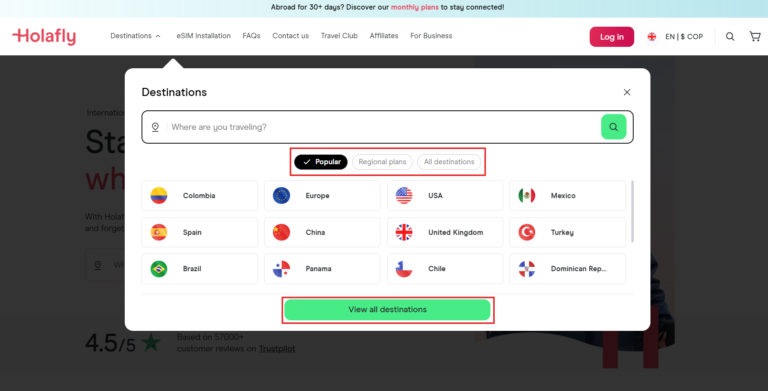
Step 5: Buy eSIM online
Once you choose your destination and the number of days you’ll be using your eSIM, simply add the product to your shopping cart via the purchase button to buy your eSIM online just like you would with any other online store.
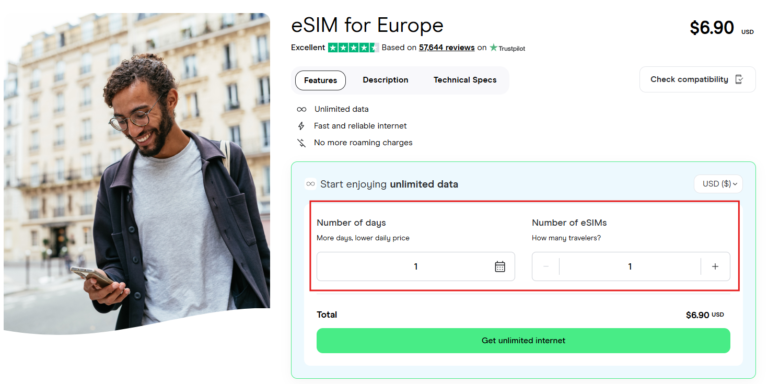
Proceed to the checkout page and choose your preferred payment method. Once you complete the purchase, your eSIM provider will most likely send you an email with a QR code that you need to scan to install your eSIM.
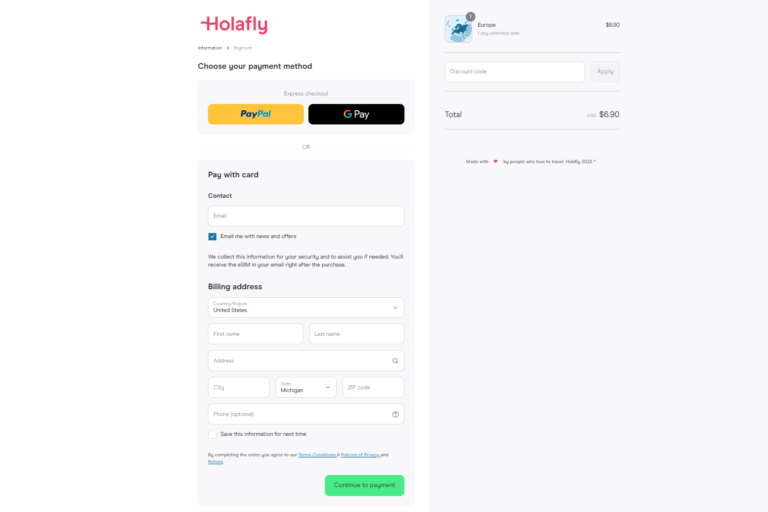
Step 6: Install your new eSIM
Once you receive your QR code via email, you can scan it with the phone you want to use your eSIM with, and it automatically installs.
You can use your new eSIM as soon as you install it, or you can wait until you reach your travel destination and activate it then. Once you do, quickly check if your eSIM is activated and you’re ready to go.
Why choose a Holafly eSIM?
There are many eSIMs and eSIM providers today. However, not all of them are the right choice for you. Here are some ways Holafly makes the best choice for many:
- Extensive coverage: Holafly offers an eSIM for over 200 destinations. You can easily choose the country or region where you want to use your phone.
- Unlimited data: Holafly offers unlimited data. If you don’t want to think twice about how much data you’re using and are generally a heavy data user, choosing an unlimited eSIM data package is best.
- Fair prices: Many eSIM providers offer limited data packages and lock you into a pre-set number of days. With Holafly, you get unlimited data for the precise number of days you need.
- Great customer support: You can reach Holafly’s support 24/7 in many different languages. You can chat with them via the Holafly app or WhatsApp.
- Stellar online reviews: Simply check the Trustpilot rating and the number of reviews. Holafly has a 4.6/5 rating and over 44,000 reviewers, significantly more than any other eSIM provider.
- Global monthly subscriptions: Holafly Plans is the perfect solution for those planning a long trip or stay abroad. Pick from unlimited data, 25 GB, or 10 GB plans, activate in minutes, and enjoy reliable, contract-free internet wherever you go!
FAQ about buying a new eSIM online
Yes, you can just buy eSIM online. With international eSIM providers, you don’t need contracts, proof of ID, or anything like that. Just choose an eSIM and buy it online.
Here’s how to get an eSIM card: Go to esim.holafly.com, choose your country or region, choose the number of days you need it for, buy an eSIM online, and that’s it. You’ll receive an email with a QR code to scan, and you can start using your new eSIM data package immediately.
This depends on the eSIM plan, data allowance, and plan duration. With Holafly, most eSIM plans start at $6.90 for one day and reach up to $139.90 for 90 days. They all include unlimited data.
Yes. You can buy an eSIM for the USA. Browse Holafly for the US eSIM, pick the number of days and eSIMs you need, and proceed to the checkout.





 Language
Language 


















 No results found
No results found










