Best hotspot for remote work: 5 options to consider in 2026
Looking to stay connected while working abroad? Let’s take a closer look at the best hotspots for remote work, their pricing, and features.
Whether you’re a digital nomad, remote worker, or simply travel for work frequently, mobile hotspots allow you to maintain a reliable and secure internet connection outside of free WiFi zones.
But, out of all the options in today’s market, which is the best hotspot for remote work in 2026? Follow along for a closer look at the best mobile hotspot devices, their features, specifications, and pricing to help you pick the right one for you.
How to choose the best hotspot for remote work
There’s no single answer to what the best hotspot is, as that depends as much on your personal needs as it does on the device itself. So before you make your pick, here are some factors you’ll want to consider:
- Price: The price for dedicated hotspot devices can range from around $100 to $700 or even more, while using your phone as a mobile hotspot doesn’t cost anything outside of the data plan itself.
- Speed: Most cheaper devices only support speeds up to 4G, while high-end hotspot routers offer solid 5G coverage.
- Battery life: If you constantly need to stay connected on the go, a long-lasting battery is a blessing. Long-lasting hotspots can go 24+ hours on a single charge, but this comes at a cost. Cheaper devices typically last around 8 hours on a single charge.
- Number of connections: Some hotspots only allow up to five or fewer connections, while others can even be unlimited. If you’re using many devices at once, it’s something to check before buying your hotspot.
- International compatibility: Some WiFi routers, or dedicated hotspot devices, are built to only work in specific regions or on certain mobile networks. While all hotspot options on our list will work anywhere, it’s worth keeping in mind if you’ll end up choosing a different device.
Personal hotspot vs. dedicated hotspot devices
One of the most important decisions when it comes to remote connectivity is whether or not you need a dedicated device for your hotspot. Most mobile phones can be used to create a hotspot and share data with multiple devices.
So why would you need a separate device? Well, maybe you don’t. Let’s take a look at how phone hotspots compare to dedicated routers to help make your decision easier.
| Phone hotspot | Dedicated hotspot device | |
|---|---|---|
| Price | Data plan-only | $100-$700 + the cost of a data plan |
| Simultaneous connections | Accommodates 3-5 connections comfortably; performance starts to drop with more connections | Limited to 5-30, depending on the device |
| Battery life | Uses your phone’s battery | 6-24 hours, depending on the device |
| Speed | Up to 5G if your data plan supports 5G | Up to 4G or up to 5G, depending on the device |
| International compatibility | Works anywhere, as long as the phone isn’t carrier-locked | Most work anywhere, though some may be carrier or region-locked |
Now that we’ve got this out of the way, let’s take a look at some of the best options for having a reliable internet connection wherever you go.
1. Holafly Connect: Best for mobile hotspots
- Price: $49.90-64.90 per month
- Connections: Unlimited, but slows with multiple connections at once
- Battery life: As long as your phone battery
- Speed: Up to 5G
- International coverage: 170+ destinations
Planning on using your phone as a hotspot instead of getting a dedicated device? In this case, Holafly Connect, a monthly eSIM subscription, is one of the best mobile hotspot options for you. With Holafly Connect, you have two options for a hotspot plan:
- Unlimited data plan for $64.90/month, which also includes unlimited data sharing
- 25 GB/month for $49.90/month, which includes 25 GB data sharing
There’s also a 10GB/month option priced at $39.90/month, but it doesn’t allow hotpot sharing, so it’s only suitable for one device.
Holafly Connect provides coverage in 170+ destinations with all plans, so you will be able to stay connected pretty much anywhere you go without having to worry about finding a local data plan to use with your device.
There’s no limit to the number of devices you can connect to the mobile hotspot with Holafly Connect. That said, as with all mobile hotspots, internet speeds can drop significantly if you connect more than three or four devices at once.
While it is a subscription, it doesn’t require any long-term commitments, and you can cancel the plan anytime at no extra cost. All you need to use it is an eSIM-compatible phone, though that shouldn’t be a problem, as most phones support eSIM technology nowadays.
Holafly Connect pros and cons
| Pros | Cons |
|---|---|
| Unlimited data plans with unlimited sharing available | May not perform well if you connect many devices at once |
| Coverage in 170+ destinations with a single plan | 10 GB/month plan does not allow data sharing |
| Allows you to use your phone as a hotspot |
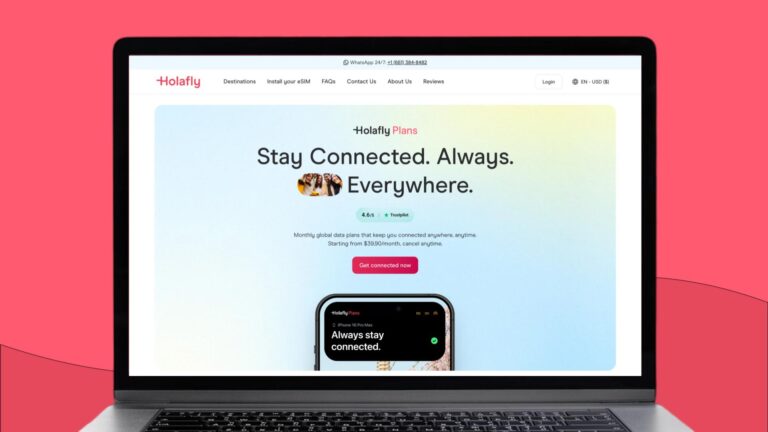
2. Netgear Nighthawk M6 Pro: Best for multiple connections
- Price: $799.99 + data plans
- Connections: Up to 32
- Battery life: up to 13 hours
- Speed: Up to 5G
- International coverage: 125 countries
If you’re looking for a premium hotspot experience, the Netgear Nighthawk M6 Pro is one of the best options around. The device supports 5G speeds, has a battery that lasts up to 13 hours, supports up to 32 devices at once, and creates a network that covers as much as 2,000 square feet.
If you’re in an area with poor connectivity, the M6 Pro comes with an antenna that allows the router to reach cellular towers that most others couldn’t. That said, the device doesn’t work worldwide. It works in 125 different countries, which is a lot, but you should double-check if it works in the destinations you plan to visit before you buy it.
That said, the device costs $799.99, which will be too much for most users. That said, you constantly need a portable router with top-tier performance, the price tag can easily be justified. If you’re more of a casual user, you can look into other options from Netgear, such as the Nighthawk M1, which is priced at around $170.
Netgear Nighthawk M6 Pro pros and cons
| Pros | Cons |
|---|---|
| Supports up to 32 simultaneous connections | Priced at $799.99 + cost of data plans |
| Offers solid connectivity in areas where many other devices struggle | Works in 125 countries, but not worldwide |
| Supports speeds up to 5G | |
| WiFi network covers 2,000 sq. ft |
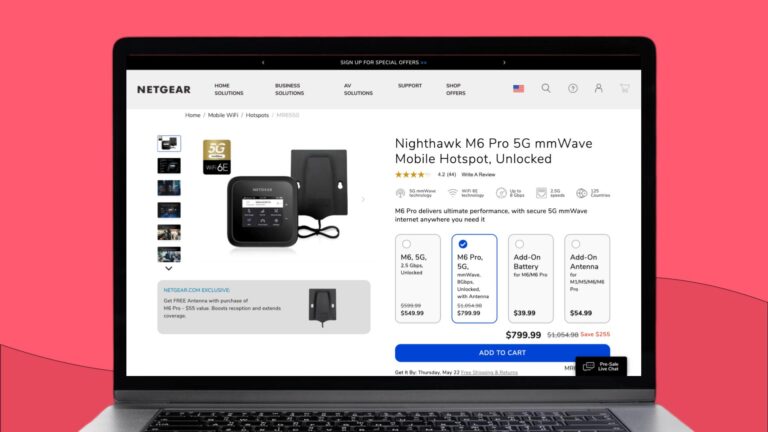
3. Simo Solis 5G: Best budget 5G hotspot
- Price: $299.99 + data plans
- Connections: Up to 16
- Battery life: up to 24 hours
- Speed: Up to 5G
- International coverage: 140+ countries
Need a more affordable device that still offers 5G connectivity? Simo Solis 5G should definitely be on your shortlist. Priced at $299.99, it’s less than half the price of Netgear Nighthawk M6, yet still provides secure internet connectivity at 5G speeds in 140+ countries worldwide. That said, it doesn’t have the same range or an antenna for extra reach.
The device has a 6500 mAH battery, which should work for 24+ hours on a single charge under normal use. It supports up to 16 simultaneous connections, which is more than enough for most users to simply turn on the hotspot and keep all of their devices connected.
That said, $299.99 isn’t exactly cheap either, considering that you’ll still have to buy data plans for every destination you visit, as is the case with all dedicated hotspot devices.
Simo Solis 5G pros and cons
| Pros | Cons |
|---|---|
| Supports up to 16 simultaneous connections | $299.99 + cost of data plans might not be affordable to some users |
| Battery lasts 24+ hours | Works in 140+ countries, but not worldwide |
| Supports speeds up to 5G |
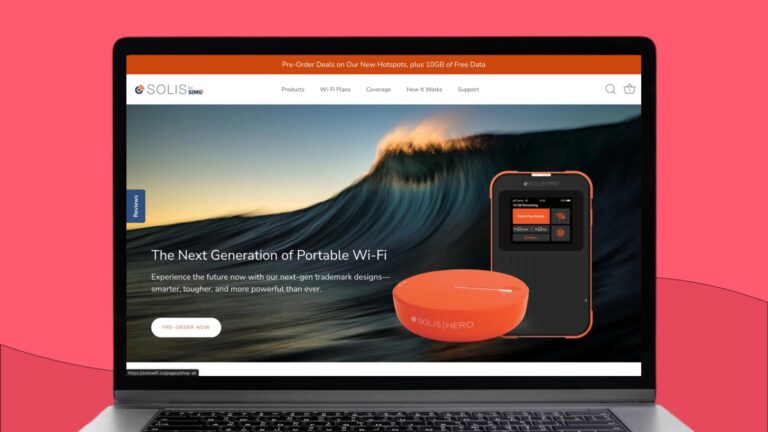
4. Keepgo Lifetime World Mobile Hotspot: Best 4G hotspot
- Price: $129 + data plans
- Connections: Up to 15
- Battery life: up to 7 hours
- Speed: Up to 4G
- International coverage: 150+ destinations
If you’re looking for cheaper options, Keepgo Lifetime World Mobile Hotspot offers reliable internet access for $129. Being a cheaper router, it only supports speeds of up to 4G LTE, though that’ll be enough for most casual users.
The device supports up to 15 connections at once and has a battery life of 7 hours for active use and 13 hours at standby with WiFi on.
Unlike other devices on this list, Keepgo sells its own data as well, and the device may not work with data plans from any other providers. The data plan costs range from $3 for 100 MB to $345 for 25 GB. There’s no expiry date on the plans and the data works in any of the 150+ destinations that Keepgo covers.
That said, considering that you can get unlimited data for $64.90/month with Holafly Connect, the Keepgo plans seem to be better suited for travelers that use little amounts of data through a long period of time.
Keepgo Lifetime World Mobile Hotspot pros and cons
| Pros | Cons |
|---|---|
| Supports up to 15 simultaneous connections | Data plans range from $3 for 100 MB to $345 for 25 GB |
| More affordable than other devices on the list | Connection speeds up to 4G only |
| Sells data plans as well | Relatively short battery life |
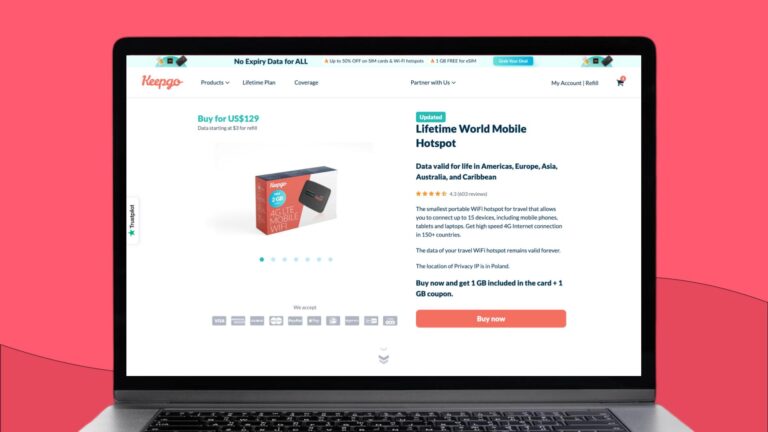
5. Verizon International Monthly: Best for Verizon users
- Price: $100/month, which includes a regular monthly plan
- Connections: Unlimited, but slows with multiple connections at once
- Battery life: As long as your phone battery
- Speed: Up to 5G
- International coverage: 210+ destinations
Many cell service providers offer international roaming plans, which, just like Holafly Connect, allow you to use your phone as a hotspot. Verizon international roaming plans are some of the best, with the International Monthly Plan offering unlimited data and unlimited hotspot sharing in 210+ destinations.
That said, you need to be a Verizon customer to get this plan, which can be both a bad thing and a good thing. If you already have a Verizon monthly plan, you can simply upgrade it and enjoy maintaining multiple connections and unlimited data usage worldwide.
If you’re not a Verizon customer, you’d have to commit to a plan that costs $100/month. This means that you’re only getting the most out of this deal if you’re a Verizon customer or would like to switch to Verizon. Otherwise, there are more affordable global data plans available.
Verizon International Roaming pros and cons
| Pros | Cons |
|---|---|
| Unlimited data plans with unlimited sharing available | Personal hotspots may not perform well if you connect many devices at once |
| Coverage in 210+ destinations with a single plan | Must be a Verizon customer to use the plan |
| Allows you to use your phone as a hotspot |
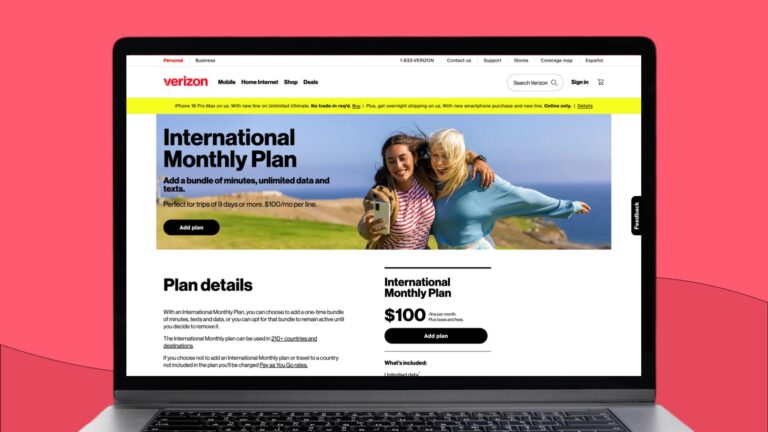
Which is the best hotspot for remote work?
At the end of the day, the best hotspot is the one that suits your needs the best. Let’s take a look at the main features of each to help you make your choice:
- Holafly Connect is best for using your phone as a hotspot, as it offers unlimited data and unlimited sharing in 170+ countries worldwide as cheap as $64.90.
- Netgear Nighthawk M6 Pro is best for maintaning many connections and dealing with poor connectivity, as it reaches cell towers further away than the other options on the list.
- Simo Solis 5G is the best option if you’re looking for reliable 5G connectivity and solid battery life on a budget.
- Keepgo Lifetime World Mobile Hotspot offers a good budget 4G hotspot and plas that work almost anywhere in the world, so you don’t have to worry about finding a separate provider for your data plans.
- Verizon International Monthly is the best if you’re already a Verizon user. $100/month covers your international hotspoting as well as your regular monthly plan but is more expensive than Holafly Connect if you were to get it just for using a hostpot.
With that in mind, you can select the one that works for you and enjoy staying connected anywhere you go.
Work from anywhere with Holafly
If you don’t need to connect more than a few devices at once, your phone can act as the best hotspot for remote work as you travel. By sidestepping hotspot device fees, you can save on your travel hotspot by only paying for the data plan you choose.
Using Holafly Connect will easily cover your phone, laptop, and a couple of additional devices, which is enough to keep multiple users connected for work.
Simply get the unlimited plan which includes unlimited hotspot sharing and forget worrying about how much data you’ve used or if you’ll have coverage in the next country you visit. And if you’re not sure about it, you can test the service by getting any of Holafly’s eSIMs for international travel that don’t require you to get a longer plan, yet still offer unlimited data and up to 1 GB of hotspot sharing.





 Language
Language 


















 No results found
No results found













