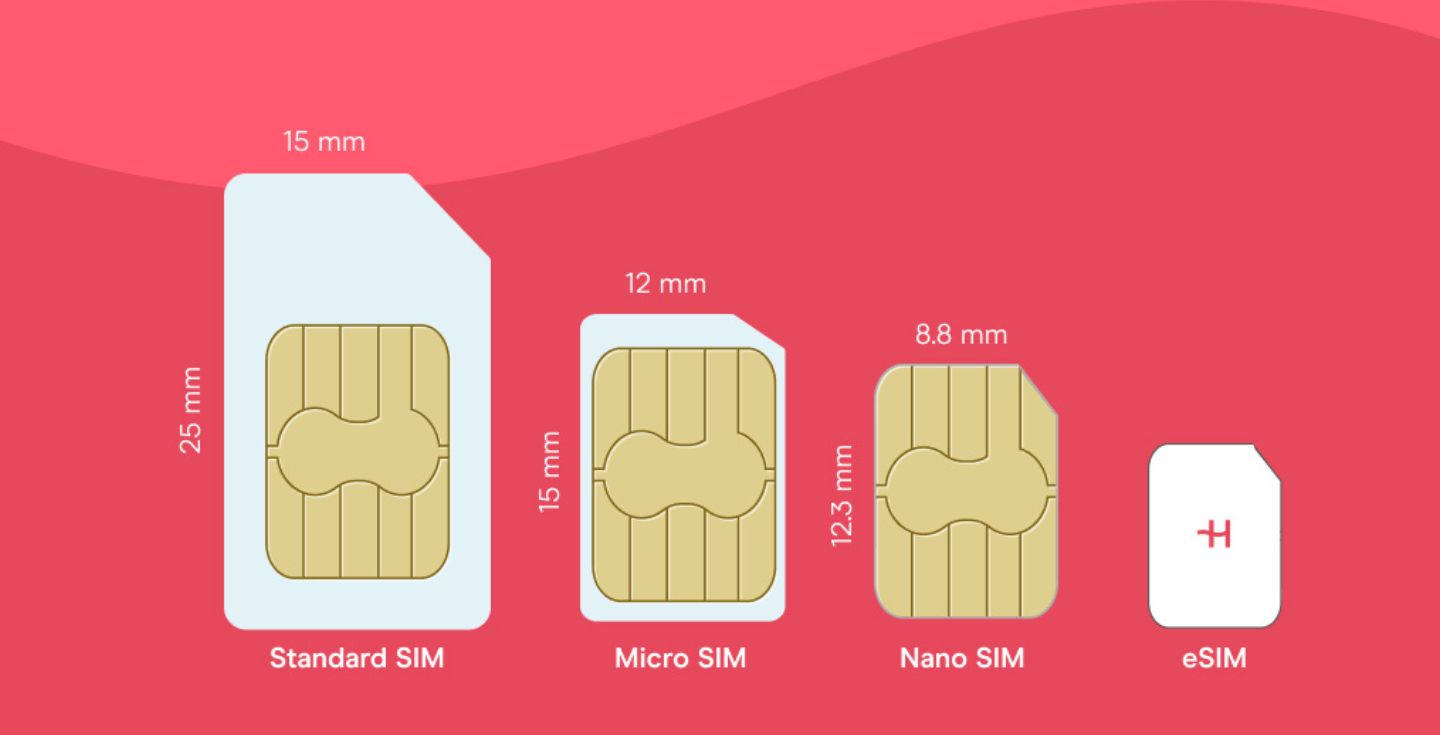How much data does hotspot use?
Hotspot uses the same data as normal. Learn how much data hotspot uses exactly and how long you can expect your hotspot allowance to last.
Any device connected to your personal hotspot network will use your mobile data. While the connected device won’t use its data allowance, the sharing device will take on the data consumption.
Considering one hour on TikTok can use almost 1 GB of data, just two connected devices could use 10 GB of data in just 5 hours.
In this blog, we show you how much data hotspots use for daily activities and how long you can expect your data allowance to last.
Plus, we introduce Holafly Plans, an eSIM subscription solution with unlimited hotspot sharing from an established eSIM provider that has sold over 10 million eSIMs.
Does hotspot use more data?
No, hotspot does not use more data than normal. Instead, it simply shares your mobile data with connected devices.
This may lead to greater consumption of your data allowance than usual on your primary device, as several devices use your available mobile data. However, the total usage is no more than if each device used its own mobile data.
How much data does a mobile hotspot use for daily activities?
Many daily activities, like scrolling social media or streaming TV shows, require data to work. This is the same whether you are using your own device’s data or a hotspot. The final data consumption will be the same.
Here is a breakdown of some daily activities and apps that use the most data:
| App | Data usage |
|---|---|
| Social media (Instagram, TikTok) | 360 MB to 1.5 GB per hour |
| Web browsing (Chrome, Safari) | 60 MB to 100 MB per hour |
| Downloading files | Up to 1 GB per hour |
| Online gaming (Discord, League of Legends) | 5 MB to 1.5 GB per hour |
| Streaming (Disney, Netflix) | 600 MB to 7.7 GB per hour |
| Video calling (Zoom, Google Meet) | 540 MB to 1.62 GB per hour |
| Map apps (Google Maps, Waze) | Up to 1000 MB per hour |
This is the average data consumption when using daily usage apps. However, the amount of data might vary based on:
- Content quality: Video and audio quality will impact how much data you use when streaming series or music.
- Calling: The amount of data a mobile hotspot uses when calling will depend on whether you’re doing audio-only or video calling.
- Social media apps: Social media apps’ data usage will depend on what you’re doing. Watching Stories on Instagram will consume less data than scrolling through Facebook, but not as much as watching a live video.
- Working: Your data usage for remote work will vary based on your work and activities. Uploading content consumes more data than answering emails or audio-only calls.
Looking to know how much data each of your favorite apps uses while on hotspot? See our blogs below:
- How much data does Apple Music use?
- How much data does Spotify use?
- How much data does Discord use?
- How much data does TikTok use?
- How much data does gaming use?
- How much data does Instagram use?
- How much data does Snapchat use?
- How much data does YouTube use?
- How much data does streaming use?
- How much data does Google Maps use?
- How much data does Zoom use?
- How much data does Netflix use?

How long does hotspot data last?
Hotspot data usage will vary depending on your plan, number of devices connected, and the apps and activities you engage in throughout the day.
In reality, your hotspot data usage will be different from others with the same allowance. Here are some examples of how much data one device connected to a hotspot will use:
| How long does hotspot data last? | Web browsing | Social media | Maps apps | Streaming/Gaming |
|---|---|---|---|---|
| 5 GB | Up to 50 hours on simple tasks | From 3 to 14 hours, depending on the app | Up to 5 hours | From 8.5 hours to 12.5 hours |
| 10 GB | Up to 100 hours on simple tasks | From 6 to 28 hours, depending on the app | Up to 10 hours | From 17 hours to 25 hours |
| 100 GB | Up to 1,000 hours on simple tasks | From 60 to 280 hours, depending on the app | Up to 100 hours | From 170 to 250 hours |
When tracking how much data your hotspot is using, it’s worth also considering that::
- Data usage will increase based on how many devices are connected, especially if each is doing different activities.
- Data usage on different apps will greatly vary depending on your activities.
- App or system updates usually use lots of data, meaning your plan can easily deploy without notice.
- Hotspot plans might be limited based on your carrier preferences; double-check this when choosing a data plan.
Note: Not all carriers include mobile hotspot data. Double-check your plan’s allowance, and calculate your expected hotspot data usage before sharing your data across devices.
How to check hotspot data usage on iPhone and Android
Here’s a step-by-step guide to check how much data a personañ hotspot uses on:
- Android:
- Open “Settings”
- Go to ”More connectivity options”
- Tap “Data usage”
- Look for “Mobile hotspot” and check its data usage
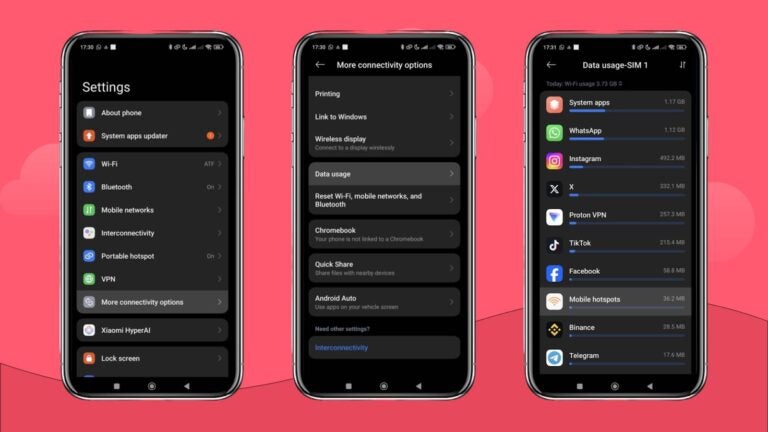
- iPhone:
- Open “Settings”
- Tap on your current SIM/eSIM line
- Browse through the “Current period” data usage and look for “Personal hotspot”
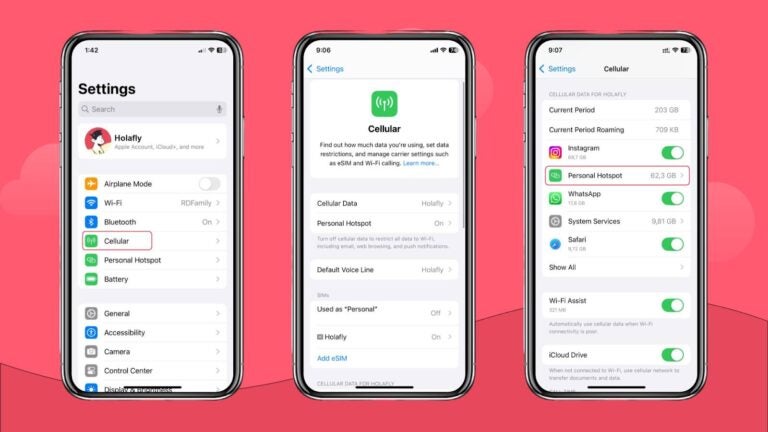
Share unlimited hotspot data with Holafly Plans
Hotspot data doesn’t use more than normal data usage if you’re only connecting one device. However, sharing your mobile data between a laptop, phone, and smartwatch can soon add up. Keeping friends and family connected can be just as draining.
To save you paying extra for hotspot, you need a plan that provides enough data to stay connected with peace of mind.
Holafly Plans is a monthly eSIM subscription service. For $64.90/month, you’ll get unlimited hotspot data to share between as many devices as you need. With coverage in 170+ global destinations, you can keep multiple devices connected, wherever your work or travels take you.
Traveling on a short trip? A travel eSIM from Holafly will give you up to 1 GB of daily hotspot sharing.
All you need is an eSIM-compatible phone and you’re all set!





 Language
Language 


















 No results found
No results found