How much data does Spotify use? Manage music stream
Learn how much data Spotify use on your phone or PC and learn how to manage your data usage to listen the music you love!
Spotify has rapidly become one of the favorite apps when it comes to streaming music worldwide. That’s why people might be wondering how much data does Spotify use, and some might be wondering how to save data while still enjoying this streaming app.
Here, we will talk about the Spotify app and its data usage to help users find a way to save data while streaming Spotify songs as they like!

Explaining how much data Spotify uses
Spotify data usage will vary depending on the audio quality people are streaming. Currently, this app has four different options to change the audio quality: low, which consumes around 25MBs; 40mbs for normal quality; 84mbs for high quality; and up to 150MBs for very high quality; each is based on hourly usage.
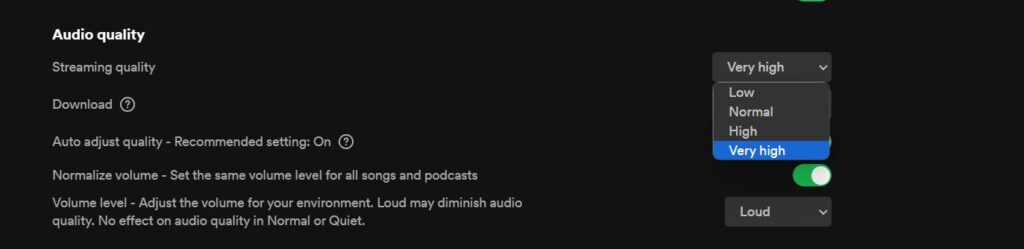
Overall, Spotify streaming will consume less data than expected, but it will depend on the music quality. So, before playing your favorite sounds for hours, make sure you check the “Audio Quality” section.
At Holafly, we conducted an independent data usage study. We found that high-quality streaming on Spotify used about 7 MB every five minutes, making it one of the lowest-consuming streaming services.
It’s important to note Spotify data usage is the same for the web player, so if you share data to your PC or laptop, you will spend around 25MBs to 150MBs per hour while listening to your favorite music.
How much data does Spotify use per hour?
When it comes to using Spotify, it’s important to note how much data it consumes per hour. Let’s make a list of each quality:
- Low quality: With the lowest streaming quality, Spotify will consume a lot less data, which is around 25MBs per hour.
- Normal quality: Most users have the normal quality on their Spotify app, which consumes around 40MBs per hour.
- High quality: For music lovers, high quality is a great option for enjoying more of each song’s sounds, but it will consume around 84 MBs per hour.
- Very high quality: Compared to Spotify’s lowest quality, the very high songs will give users a unique listening experience while consuming around 150MBs per hour.
While we are focusing on listening to users’ favorite music, these data usage rates are the same for podcasts on Spotify.
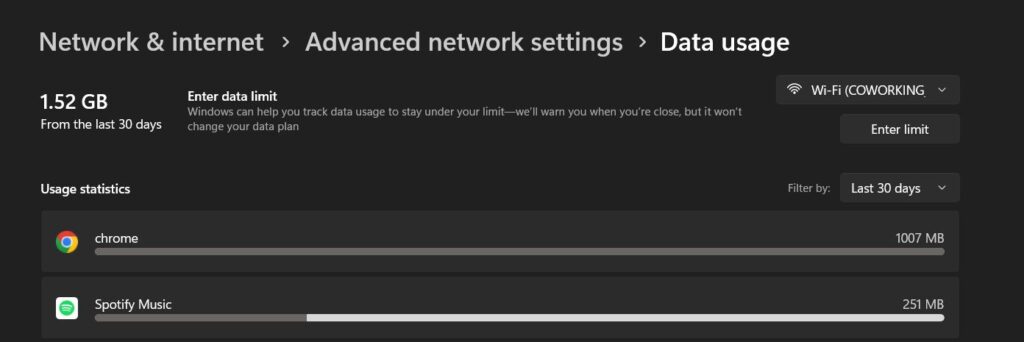
How much data does Spotify use per month?
If you stream music on a daily basis, chances are you might be worried about how much data Spotify uses in a month. First of all, there are two things to consider when making a monthly estimation:
- Are you paying for Spotify Premium?
- What’s the audio quality you are using for streaming Spotify songs and podcasts?
Based on these two questions, let’s see how much people can spend per month on Spotify.
- If you listen to Spotify for around 6 hours per day, it will be around 42 hours per week, which means you would have listened to Spotify music for around 168-210 hours during a month.
- The data consumption from Spotify depends on the audio quality. So, if you are streaming in low quality, you would spend around 4.20 to 5.25 GBs per month. For the normal quality, you would spend around 6.72 to 8.40 GBs. In high quality, you would spend around 16.80 to 21 GBs in a month, and in very high quality, the data usage would be around 25.20 to 31.50 GBs in a month.
But what if I’m among the Spotify premium subscribers? Well, you can save some data by downloading music to listen to Spotify offline, but beware that the playlists you download are updated daily.
Most Spotify playlists have around 50 songs, and downloading that amount of music will surely consume lots of data, so it’s better to download music only when you have a WiFi connection available.
The best part about this is that you can forget about spending more data if you rely on WiFi to update your downloaded music playlists, which you can also adjust to having the quality you prefer on “Settings” and then on “Audio Quality.”
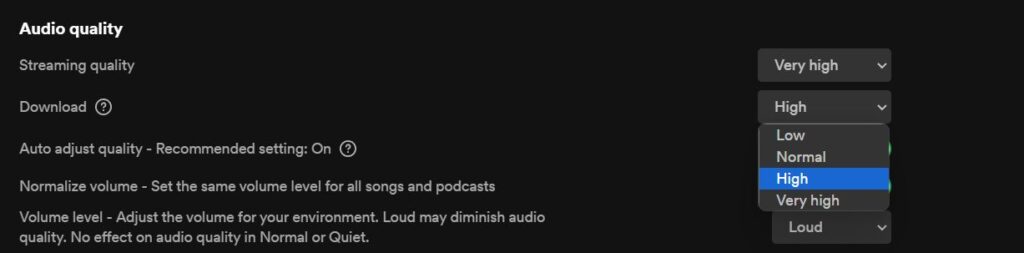
How do you see how much data Spotify has used?
There are two ways to check how much data Spotify uses on your device. Let’s see the step-by-step guide to check the data usage on Android, iOS, and PCs
- Android devices: Go to “Settings” and tap “More connectivity options.” Find the “Data Usage” option and press on Spotify. There, you can check how much mobile data you have spent while streaming music.
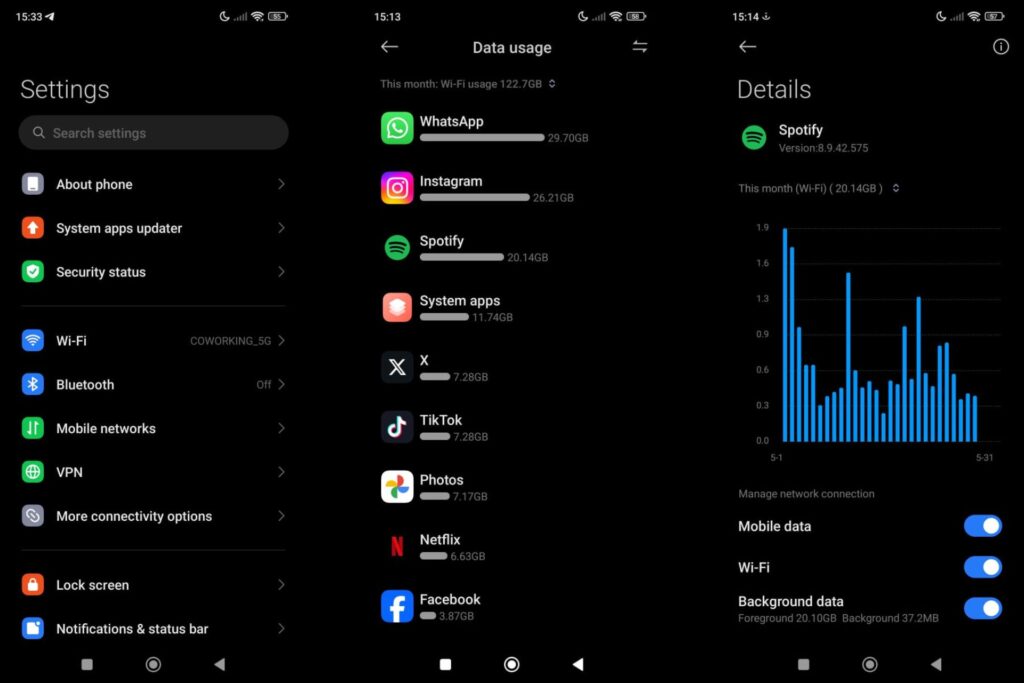
- iOS device: The process for iOS users, if they don’t use Apple Music, is pretty much the same as for Android. Go to “Settings” and then “Cellular/Mobile Data.” You can find how much mobile data your Spotify app has used.
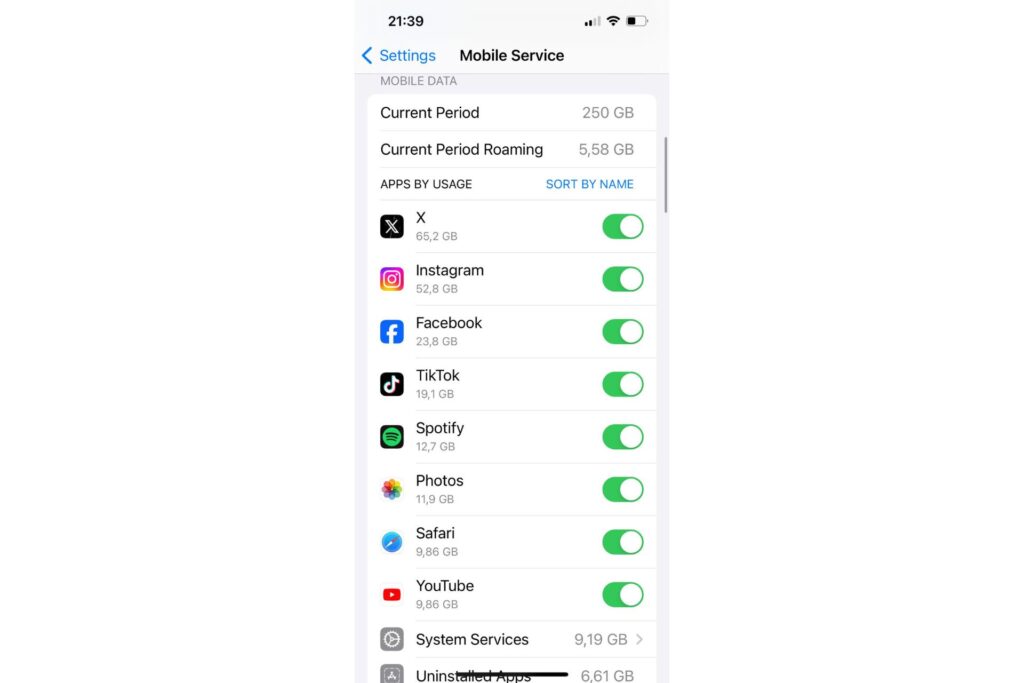
- PCs: When using the Spotify app, it’s hard to tell how much data you have spent streaming music, as the information will vary depending on which Wi-Fi you are using. But if you want to check, go to “Settings” and press on “Network and Internet,” then “Advanced Networks Settings,” and finally on “Data Usage.”
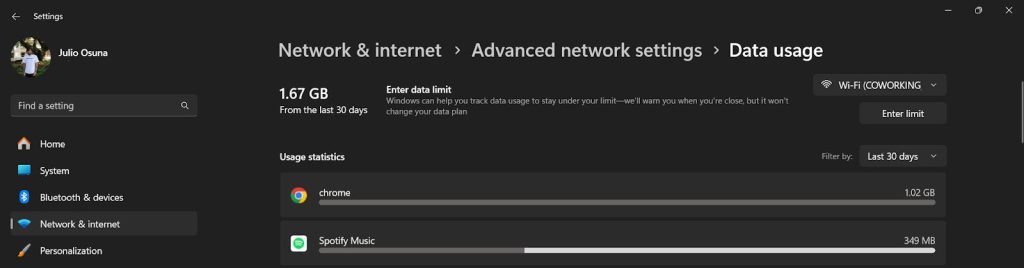
How to save data using Spotify?
In case you want to save some data while using the Spotify App, there’s no need to worry as there are different options to make this happen.
If you are not using Spotify Premium, which is actually a great way to save data when listening to music, there are two things you can do:
- Activate the “Data Saver” feature.
- Change the Spotify sound quality.
Now that we have an idea, let’s get into the details of each of these tips.
Download music: Use Spotify Premium without internet
If you want to spend less data on Spotify, becoming a Spotify Premium member is a great option to make it happen.
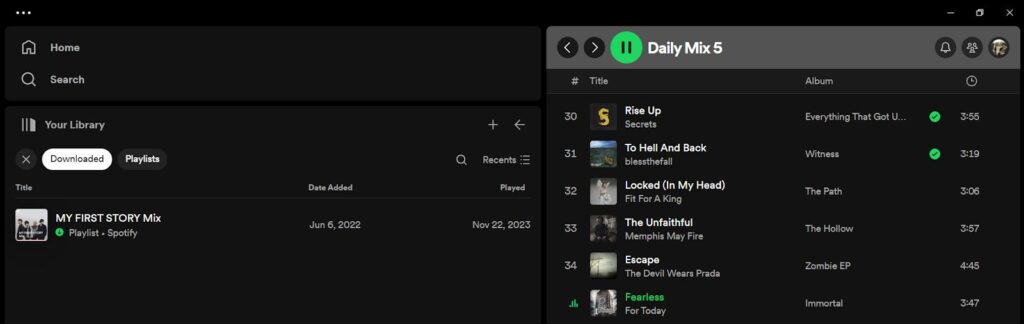
Currently, there are different options for Premium users based on what they need or how many people need to have access to the account. Spotify has 4 different plans in the US, all of which allow you to download songs and podcasts.
Prices for these plans vary from $10,99 for a single user, while the Family plan costs $16,99 per month.
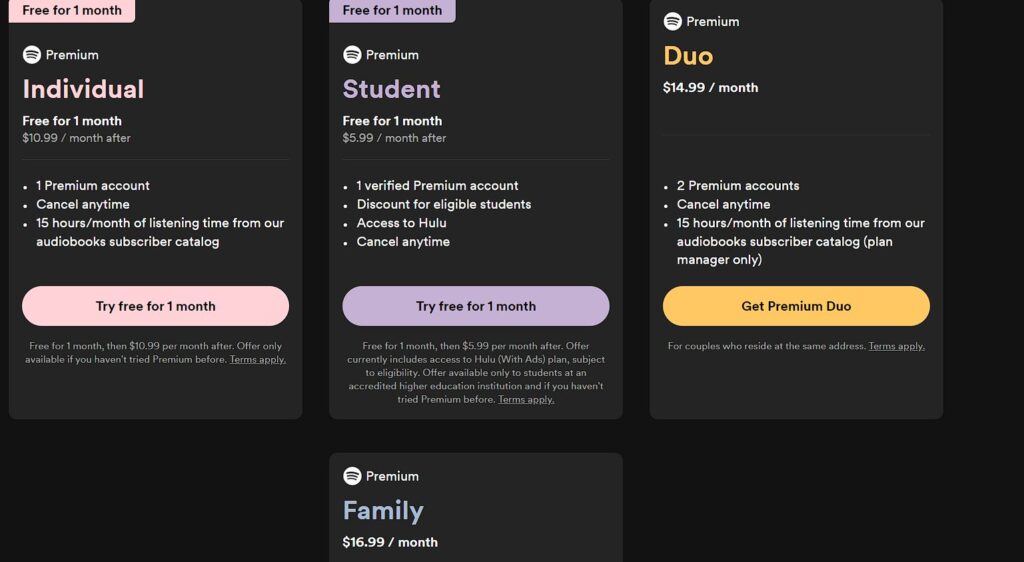
Advantages and disadvantages
- Advantages:
- Allows to access downloaded songs even without an internet connection.
- No need to worry about ads while using the Spotify streaming service.
- No limitations when it comes to changing from one song to another.
- Allows to manage the download quality using the Spotify settings.
- Disadvantages:
- You will have to pay for your subscription each month alongside your monthly data plan.
- Some features are only available for the plan manager.
Activate the data saver function
This feature is only available for mobiles. If people are not using the data saver feature on their mobiles, there’s a way to activate it only for individual apps. For example, you can use it to save data with Spotify, but it also reduces data consumption for Discord and others.
To activate the “Data Saver” function on Spotify, this is what you need to do:
- Open Spotify and press on “Settings and Privacy.”
- Press the “Data Saver” option.
- You can activate it only for Spotify there or let it work with your device’s data saver function.
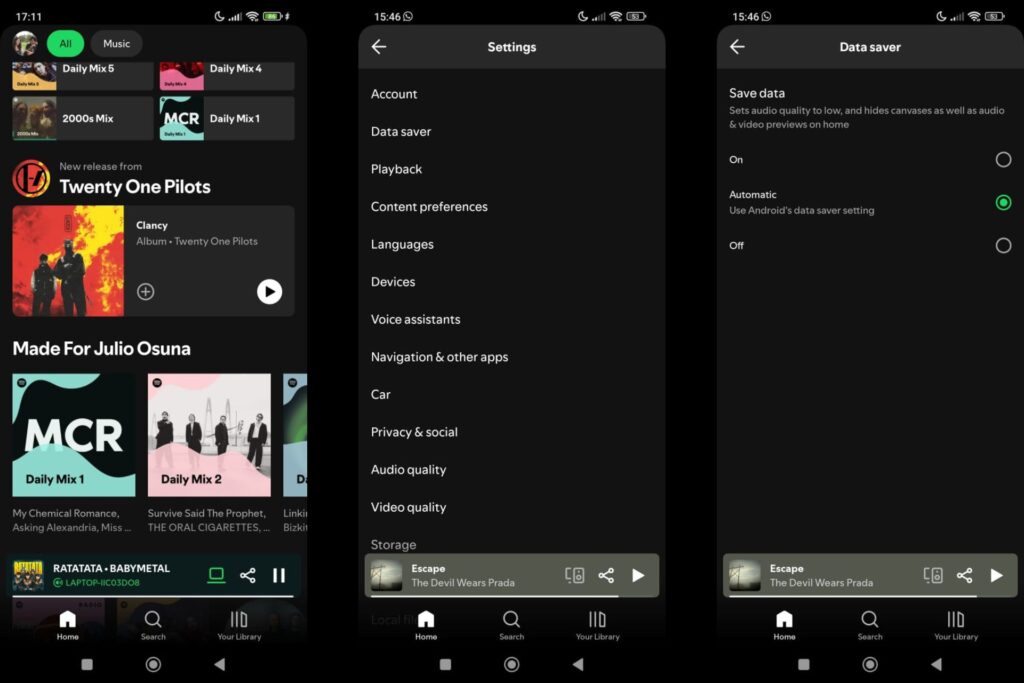
Change Spotify Audio quality
Another tip is to manage the audio quality settings on Spotify. As there are different options to consume less data with sound quality, people tend to choose the lowest option to save some data.
The process of changing is the following:
- Go to your Spotify account and then to “Settings and Privacy.”
- Find the “Audio Quality” option and choose the quality you prefer when listening to music with mobile data.
- If you choose the “Automatic” feature, your data consumption will depend on your coverage and data speed.
Use an eSIM with unlimited data
If you plan to visit a new city or simply want to exercise without worrying about how much data you will use listening to music, an unlimited data plan might be the solution, especially because it’s extremely easy to install.
This is a perfect solution for travelers, as most times, using roaming or similar options is quite expensive. So, why not get a travel data plan? In this case, Holafly is a great option for this!
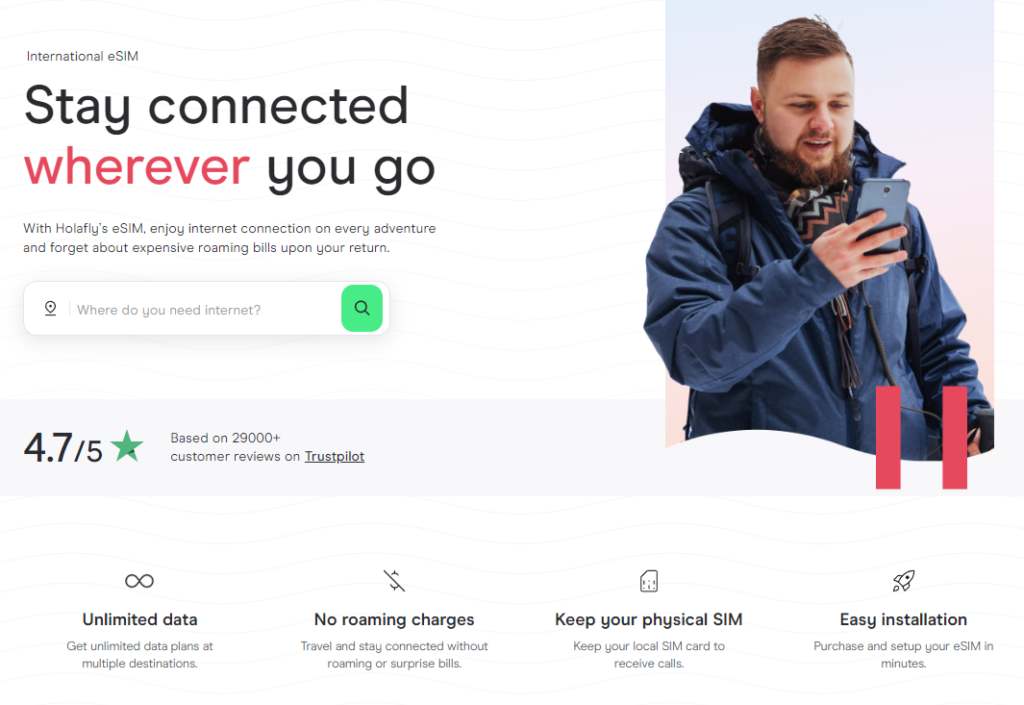
Holafly allows travelers to choose from over 200 destinations, most of them with unlimited data plans, which will surely help you listen to all the music that you want without thinking a lot about your cellular data.
Holafly is a company that offers plans ranging from $6.90 for 1 day to $139.90 for 90 days. It also offers 24/7 customer service in different languages, an app to manage and purchase eSIMs, and much more!
Advantages and disadvantages
- Advantages:
- Easy to purchase in a few seconds, either while traveling or before the trip.
- Helps to worry less about Spotify data consumption when traveling.
- No need to worry about local data allowances when traveling.
- Incredible customer support in different languages and channels.
- Unlimited data plans for most destinations.
- Disadvantages:
- Doesn’t include text messages or phone calls, but calls are available through VOiP apps like WhatsApp or Skype.
- Not so common to purchase a local data plan for non-travelers.
Use Spotify on secure WiFi networks
Lastly, if you truly want to save more data, offline listening is not even the ideal solution.
The idea here is to use Spotify while on a WiFi network, as you won’t have to worry about mobile data usage. Of course, this makes it hard for people to listen to music on the streets, for example.
But using a WiFi to save more data and download high quality music is among the best options for users. So, if you are a music lover and you want to download music and leave the sound quality settings on very high, use a WiFi connection as much as possible.
Conclusion
Up to this point, we have reviewed a lot about Spotify data use and how to reduce it when possible. While there are various factors to consider, there are different solutions for those who love listening to music on Spotify.
While Spotify Premium seems like the best solution, it can be accompanied by other tips, like changing the audio quality settings, using the offline mode, and even turning the data saver on to manage Spotify data use in a better way.
And, if you are traveling abroad, don’t forget to take an eSIM to keep the music streaming on without thinking about your data allowances!
FAQ about Spotify data usage
1GB on Spotify can last a lot. If people listen to music in the normal quality, even while loading the album art, a full hour of streaming will consume a max of 84 MBs, which translates into 12 hours of streaming!
In case you are using more data on Spotify, chances are that is not because of the streaming, but because you are now downloading music without a WiFi connection.
Chances are you could also change the quality settings on your app, so you might check to see if everything is normal.














































 Pay
Pay  Language
Language  Currency
Currency 


















 No results found
No results found















