What is a SIM card and how does it work?
A SIM card is a small chip in your phone that lets you make calls, send texts, and access mobile data. This guide covers everything you need to know about SIM cards and how they work.
Ever wondered how your phone makes calls, sends texts, or connects to the internet? It all comes down to a tiny chip called a SIM card, short for Subscriber Identity Module. This small but essential piece of technology links your phone to mobile networks, keeping you connected wherever you go.
In this guide, we break down everything you need to know about SIM cards — what they are, how they work, and why they matter. We’ll also explore eSIM technology, a game-changing alternative to traditional SIM cards that’s shaping the future of connectivity.
What is a SIM card?
A SIM card, or Subscriber Identity Module, is a small, removable chip that allows your phone to make calls, send texts, and use mobile data.
It works as your phone’s ID, storing key information, like your phone number and subscription details, so your mobile network knows who you are.
How does a SIM card work?
A SIM card acts as a bridge between your phone and the network. It identifies your account, confirms your access, and lets your device connect seamlessly wherever coverage is available.
Here’s how it works:
- Identifies you on the network: Each SIM has a unique IMSI (International Mobile Subscriber Identity), which tells the network who you are and which account to connect to. The first few digits represent your country and carrier, while the rest is linked to your specific account.
- Authenticating your device: Your SIM contains a secure key, like a password. When you make a call or send a text, your phone and the network verify this key to confirm your access. This prevents unauthorized use.
- Enabling communication: Once verified, your SIM allows you to use mobile services, including:
- Mobile data for internet access
- SMS for texting
- Voice calls routed through the network
You can transfer your SIM card to another cell phone if needed. For example, if you buy a new phone, moving the SIM to your new device ensures you keep your number, contacts, and network access.
What are the different types of SIM cards?
Most physical SIM cards today come in a package with all three sizes — standard, micro, and nano — so you can pop out the one that fits your device.
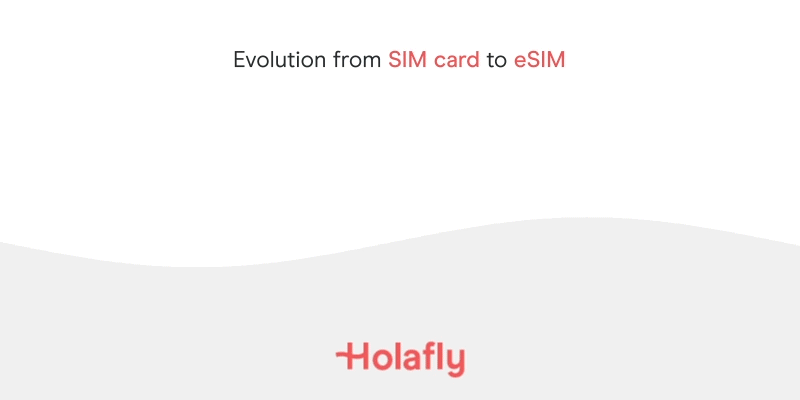
Mini SIM cards
Size: 25mm x 15mm and 0.76mm thick
The Mini SIM card, often called the Standard SIM, was the first widely used SIM card format. It became popular in the early 2000s, designed to fit larger phones of that era.
Each Mini SIM includes a small gold chip that stores the necessary data to connect your phone to a mobile network.
Today, they are rarely used, as smaller SIM card formats have replaced them in newer, slimmer smartphones.

| 📵 Ever wondered if SIM cards can go bad? Find out why this happens and what you can do about it in this guide on bad SIM cards. |
Micro SIM cards
Size: 15mm x 12mm and 0.76mm thick
Micro SIM cards were introduced in 2003 as a smaller alternative to Mini SIM cards, designed for the growing trend of slimmer, more compact devices.
They gained popularity with smartphones released after 2010, including early iPhone and Samsung Galaxy models.
Although smaller in size, Micro SIM cards work just like Mini SIM cards. The difference lies in their design — Micro SIM cards reduce the surrounding plastic while keeping the gold chip intact.
This makes them ideal for devices that need to save space without sacrificing connectivity.

Nano SIM card
Size: 12.3mm x 8.8mm and 0.67mm thick
The Nano SIM card, introduced in 2012, is the smallest SIM card format available today. Designed for increasingly compact cell phones, it first appeared in models like the iPhone 5.
By removing almost all the surrounding plastic, the Nano SIM focuses solely on the gold chip that stores the data required to connect your phone to a mobile network.
This space-saving design allows manufacturers to use larger batteries and advanced cameras in modern smartphones.
Despite its tiny size, the Nano SIM performs the same functions as larger SIM cards, enabling calls, texts, and mobile data.

| 📉 Are physical SIM cards disappearing? Discover how eSIMs are revolutionizing mobile connectivity in this article on the future of SIM cards. |
Virtual SIM card or eSIM
An eSIM is a digital SIM built into your device, eliminating the need for a physical SIM card. It connects to mobile networks and lets you switch between them effortlessly. With it being a digital product, your SIM card won’t stop working because of physical damage, making issues less common.
Some newer phones, like the iPhone 14 and later in the US, only support eSIM, meaning there’s no slot for a physical SIM at all.
With an eSIM, you can store multiple network profiles on the same device, making it easy to switch carriers without swapping physical SIM cards. This is especially helpful when traveling across borders or managing multiple numbers.
For example, Holafly offers eSIMs with unlimited data in over 200 destinations worldwide. Crossing borders?
Holafly’s regional plans ensure your connection stays active across multiple countries without the hassle of changing providers or plans.
Another major benefit is the ability to keep your primary number active while using the eSIM for data. This feature is ideal for staying reachable by friends, family, or colleagues while enjoying affordable data for browsing, maps, and apps abroad.
Holafly’s eSIMs are both convenient and a greener choice. By going digital, you cut out plastic SIM cards and packaging, reducing waste and contributing to a more sustainable future. It’s a simple change that makes a big difference.
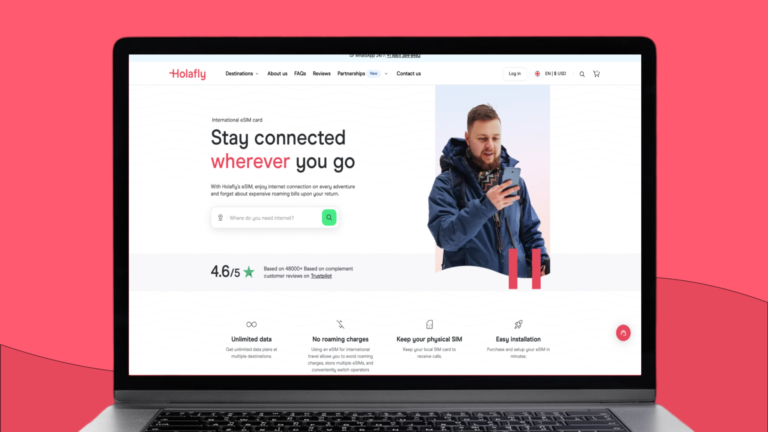
| 💡 Thinking about switching to an eSIM? Learn how to convert your SIM to an eSIM and simplify your connectivity with this step-by-step guide. |
What are the drawbacks of SIM cards?
While traditional SIM cards have been the standard for years, they come with limitations—especially compared to modern eSIMs. Here’s why they’re more trouble than they’re worth:
❌Inconvenient to buy and set up: You need to find a store, wait for delivery, or hunt for a local SIM when you land. Then there’s the hassle of swapping it in and activating it.
❌ One SIM, one network: Stuck with a single provider. Switching means buying a new SIM and repeating the setup process.
❌ Easy to lose or damage: Tiny cards are easy to misplace, bend, or break—leaving you without service when you need it most.
❌ Security risks: SIM-swapping fraud is a real threat. If someone steals your SIM, they can hijack your number.
❌ Not eco-friendly: Every SIM comes with plastic packaging and contributes to electronic waste.
| ⚖️ Can’t decide between an eSIM and a traditional SIM? This guide to eSIM vs SIM breaks down their pros and cons to help you choose. |
What is the future of SIM cards?
The future of SIM cards is digital. eSIMs let you activate plans quickly, switch networks without swapping cards, and reduce plastic waste.
As more devices adopt this technology, eSIMs are set to replace traditional SIM cards, offering a greener and more flexible way to stay connected.
For travelers and everyday users, providers like Holafly make this transition easy. With 24/7 customer support and a website available in 19 languages, Holafly ensures you can get the help you need anytime, anywhere. The shift to eSIMs isn’t just about convenience — it’s about smarter, more sustainable connectivity.
Plus, there are also options for frequent travelers, such as Holafly Connect, monthly eSIM subscription plans, with coverage in 170+ countries worldwide, and different plans (unlimited data, 25 GB, 10 GB).





 Language
Language 


















 No results found
No results found











