Waze vs. Google Maps: Which one should you choose in 2026?
Waze tends to find the quicker route and has more traffic data, but Google Maps offers more features and a better user experience in general.
Google Maps has dominated the world of navigation apps ever since smartphones became mainstream and replaced physical navigation units in cars. In recent years, competition has started to catch up, and Waze has emerged as one of the best alternatives for Google Maps.
Follow along to learn how Waze vs. Google Maps compare in navigation, user interface, privacy, and other key features.


 +1M
+1M
With Holafly, you save +30% compared to roaming fees
Plans that may interest you
Navigation
With both Google Maps and Waze being owned by Google, you might think that they provide similar navigation experiences. However, the two are actually quite different in how they calculate routes and make real-time adjustments.
Google has been updating its algorithm to include things like real-life traffic data, the number of traffic lights, and fuel economy in its routes. On the other hand, Waze is all about getting you to your destination in the shortest amount of time possible.
For example, Google Maps showed a driving time of 4 hours 44 minutes for a trip to the Warshaw Old Town. Waze calculated a driving time of 4 hours 15 minutes at the same time, with identical traffic conditions.
This can also mean that one of the apps simply has the calculations wrong. That said, Waze does tend to find a quicker route to most destinations by sacrificing things like fuel economy.
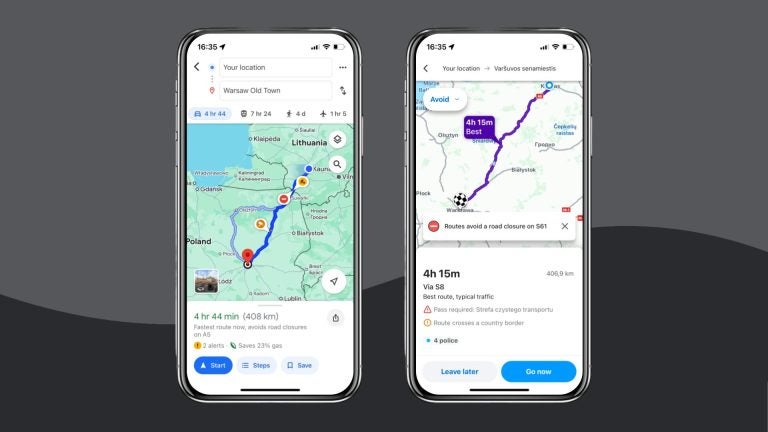
The two also differ in how they enforce route changes throughout the trip. If Google Maps finds a quicker route, it will ask you whether or not you want to change your current one. When Waze finds a faster way to get to your destination, it automatically switches to the fastest route without asking you about it.
It’s also worth noting that Waze is suited for car and motorcycle drivers only. Meanwhile, Google Maps also provides navigation for public transport, bicycles, and pedestrians. This gives Google Maps a slight edge in the navigation comparison, but in the end, it depends mostly on what you want to get from the app.
Winner: Google Maps
Interface
Just like with navigation, Waze takes a simpler approach to its interface. The app is designed to take you from point A to point B without too many bells and whistles attached to it. As a result, the interface is super simple and intuitive, with most buttons or fields you may need to tap fitted in the bottom third of the screen.
On the other hand, Google Maps seeks to be more than just a navigation app. It allows you to find places to visit, check their reviews, photos, and much more. All of this must somehow be fitted into your screen, which means that you’ll sometimes have to do some serious finger acrobatics to use the app. Especially if you own a phone with a larger screen.
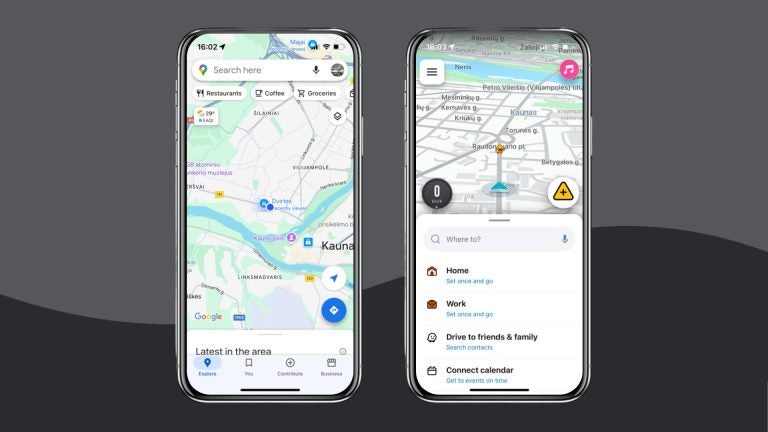
Other than that, Waze has a distinct, almost cartoon-like interface that shows other Waze users on the road as animated characters. This is part of the feeling of community that Waze is trying to build around its app. Google Maps has a more professional look with very few, if any, quirky elements to its design.
That said, Waze slightly edges out the interface comparison just because it’s more intuitive and simple to use, with less elements that may not be necessary for navigation.
Winner: Waze
Privacy
First things first — if privacy is your main concern, you might want to look into Apple Maps or other alternatives. Both Google Maps and Waze are owned by Google, so their privacy policies are fairly similar. And since both rely fairly heavily on data collection for their services and lack additional privacy features that are offered by the likes of Apple Maps.
That said, neither is a bad choice when it comes to privacy. Google Maps lets you turn on incognito mode that limits the amount of data Google saves. Waze allows you to go invisible on the map, so that your location isn’t represented in the form of a character on the road.
Data on your driving, route, and location does have to pass through both Waze and Google Maps servers. But since both apps allow you to use them without an account, you don’t have to share personally identifiable information.
Winner: Draw
Street view
Street View is a great feature that allows you to see how the building or area that you’re looking for actually looks like from the road. This helps you locate businesses or restaurants in advance instead of having to wander around the area and physically look for any signs.
Like mentioned before, Waze doesn’t offer many additional features outside of the navigation itself. This means that Street View is only available to Google Maps users, and no similar features are available on Waze.
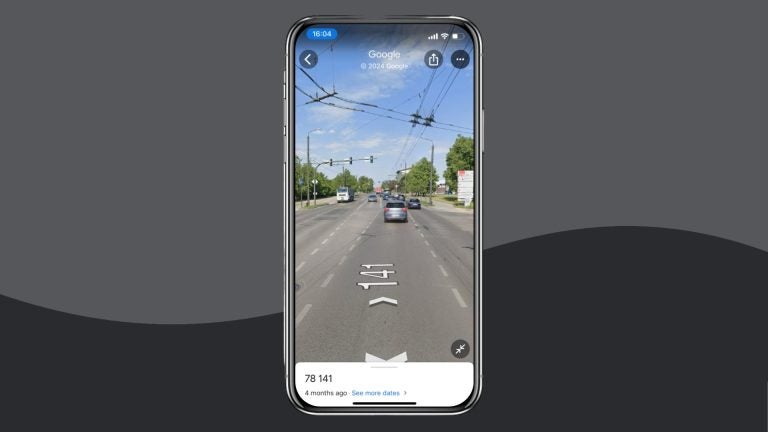
Of course, Street View isn’t a must for a traditional navigation app, but it sure can be helpful when you need to locate specific buildings, especially when walking on foot.
Winner: Google Maps
Data usage
Both Waze and Google Maps rely on internet connection to provide a quality service. They use data to provide real-time traffic information, calculate and recalculate routers, and detect any road closures or speed cameras.
While neither app uses too much data, it’s still something to keep in mind, especially if you’re traveling with a limited data plan.
How much data does Waze use?
The data usage numbers for Waze aren’t crazy, with an average of about 5-10 MB of data per hour of driving. With fewer features on Waze than Google Maps, it’s also unlikely that you’re going to increase data usage by much, no matter how you use the app. It’s still helpful to check data usage on an iPhone or Android.
Some users have reported that Waze uses slightly more data than Google Maps during basic use because it’s more actively looking for live updates and sending traffic data from other users, whereas Google Maps depends on historical data as well.
How much data does Google Maps use?
When it comes to how much data Google Maps uses, a lot depends on what you do on the app. Basic turn-by-turn directions use up an average of about 5 MB per hour. However, if you like using features like Street View or loading maps of large areas, data usage can skyrocket quickly.
Google Maps does have an offline maps feature. It allows you to download a map of a certain area and use less data by using the offline feature instead.
If you’ve run out of data on your mobile plan, you can download maps on your home WiFi and still get navigation on your phone. This also comes in handy if you know you’ll be visiting an area with very poor connectivity. Offline navigation doesn’t include live traffic data, so you won’t always get the fastest route, but it’s better than not having navigation at all.
So, while data usage for turn-by-turn directions is pretty much identical for Google Maps and Waze, the former takes the win here solely thanks to the offline maps feature.
Winner: Google Maps
Discovery
As with most features outside of straight-up navigation, Google Maps has an edge over Waze when it comes to discovering places to visit. Waze does show some businesses on the map. However, it’s mostly oriented towards things you may need while driving, such as parking lots and gas stations.
The app doesn’t offer any additional information if you tap on a place, either. Instead, you have to enter the business name into the search bar, where you’ll find basic information, such as Google Reviews and a phone number linked to the business.
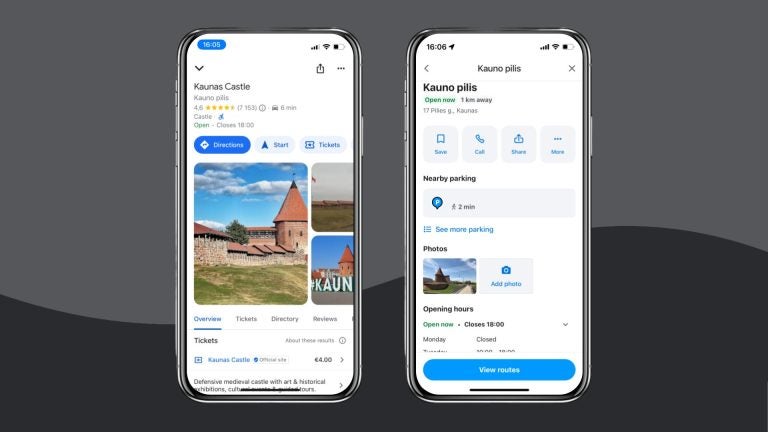
Google Maps allows you to find places without you even knowing exactly what you’re looking for. For example, you can simply type “seafood” into the search bar, and the app will show you a list of seafood restaurants in the area. This not only allows you to find what you’re looking for but also helps you discover new places to visit.
You can tap on any business on the map to find detailed information about it. This includes Google reviews, photos, menus, phone numbers, links to official websites, and more. All in all, Google Maps is simply more intuitive and more informative than Waze when it comes to discovering new places on the map.
Winner: Google Maps
Live traffic data
While Waze and Google Maps both provide live traffic data, both of them do it a bit differently. Waze relies heavily on reports provided by users on the app. Google Maps takes a more passive approach by analyzing user movement patterns and using information from official traffic agencies.
Waze makes it super easy for users to report things like traffic jams, crashes, or road closures. Paired with a very active user community, this allows Waze to quickly collect traffic information and adjust routes accordingly.
That said, by relying heavily on user reports, Waze can sometimes show inaccurate data. Users may falsely report traffic issues, or some roadblocks or crashes can be long gone by the time enough people report them as missing. That said, live traffic data on Waze is generally very accurate and is updated faster than Google Maps.
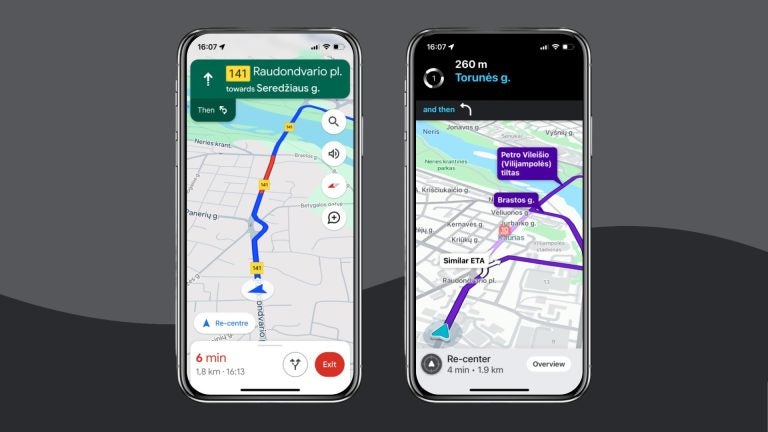
By using more advanced algorithms, Google Maps is typically even more accurate than Waze. It also uses historical data to predict potential traffic jams on your route during peak hours. Users are still allowed to report traffic on Google Maps, but it’s not as intuitive, so fewer people do it.
Google Maps is marginally slower to adjust to traffic conditions, and Waze tends to have many more reports of slight issues you might want to avoid. This gives Waze a slight edge over Google Maps when it comes to live traffic data. All thanks to its incredibly active user base.
Winner: Waze
Waze vs. Google Maps: Which one should you choose?
Google Maps wins four categories out of seven, with one draw and two wins for Waze. That said, some categories can be determined simply by personal preference, and Waze definitely offers a solid alternative to Google Maps.
Before you start planning your road trip with either app, let’s take another quick look at how the two compare:
| Category | Result |
| Navigation | Winner: Google Maps Google Maps wins because it offers pedestrian, bicycle, and public transport navigation features. |
| Interface | Winner: Waze Waze has fewer features, which allows it to maintain a cleaner, more intuitive interface. |
| Privacy | Winner: Draw Neither one is a standout when it comes to privacy. Both have some basic features, but don’t put extra focus on data privacy. |
| Street view | Winner: Google Maps Not much to be said here, Google Maps is the only one of the two to offer a street view feature. No alternatives are available on Waze. |
| Data usage | Winner: Google Maps Both use similar amounts of data for turn-by-turn directions, but Google Maps has an offline maps feature. |
| Discovery | Winner: Google Maps Google Maps has an advanced system that allows you to discover places easily. Waze offers only basic functionality in this category. |
| Live traffic data | Winner: Waze Waze gets a lot of input from its users who report any traffic issues on the road, allowing it to make live adjustments quicker. |
Final thoughts
Even though Google Maps wins the comparison overall, Waze might be the better option for some users. Namely, those who simply want to find the quickest route without ever using any additional features.
However, Google Maps has become the go-to for many when it comes to finding places to eat or visit, as well as traveling with public transport or on foot. So it remains the better navigation app overall, at least for now.
No matter which app you decide to go with, you’ll need data to stay connected on the move. Get yourself an eSIM with unlimited data whenever you travel abroad to avoid paying data roaming charges.
FAQs
Waze and Google Maps both have their own strengths. Waze is better at finding the fastest route and has quicker live traffic updates. But Google Maps is still the better app overall, with more features and navigation options for more modes of transport.
Yes, Waze was acquired by Google in 2013 and is now a subsidiary of Alphabet, Google’s parent company. That said, Waze still offers a unique experience and is a solid alternative to using Google Maps.
Google Maps is generally more accurate because it uses more advanced traffic algorithms than Waze. However, Waze gets a lot of input from its users and typically reports traffic changes faster than Google Maps.





 Language
Language 


















 No results found
No results found














