How to use Telegram without a phone number: Your 2026 guide
Telegram without a phone number in 2026: Create an account, add contacts via usernames and links, and control privacy with our guide.
Using Telegram without a phone number is possible. Learn step-by-step how to create a Telegram account without a phone number, add contacts, and more.
Telegram without a number is an ideal option if you want greater privacy or travel frequently and prefer not to link your phone number to the application.
Whether for security, confidentiality, or convenience, you can stay online using the Telegram app wherever you are, without compromising your personal data.
Why use Telegram without a telephone number?
The main reason for using Telegram without a phone number is to protect your privacy. By not linking your personal number to the app, you avoid it being visible to other users and reduce the risk of receiving unwanted calls or messages.
Another reason is the convenience for travelers and digital nomads. If you change your phone number frequently or have multiple SIM cards, creating Telegram without a number allows you to keep your account active without interruption.
Options for using Telegram without a phone number

Although it may seem contradictory, Telegram always requires a phone number to register so you can receive the verification code. However, it doesn’t have to be your personal phone number. There are methods to protect it with alternatives such as an eSIM and a virtual phone number. Let’s see in detail how they work.
Using a virtual number for Telegram
Since eSIMs without a phone number cannot be used to complete the Telegram registration, you’ll need a virtual number. These numbers work like a regular phone number, allowing you to receive SMS messages for phone verification. The only difference is that these numbers are managed online.
Steps to obtain and use your virtual number
- Choose a virtual number service: Sign up for platforms such as Twilio, Google Voice, Hushed, or TextFree. With these services, you can get a virtual number to verify your Telegram account.
- Purchase your virtual number: Choose a number available in your preferred region. Some services offer a free virtual number, while others require a subscription or a one-time payment.
- Receive your unique code: Wait for the verification code. Depending on the provider, you’ll receive your code by SMS, call, or directly on their platform or app.
- Verify your account: Enter your verification code in the app to verify your account and you’re all set to use your virtual number.
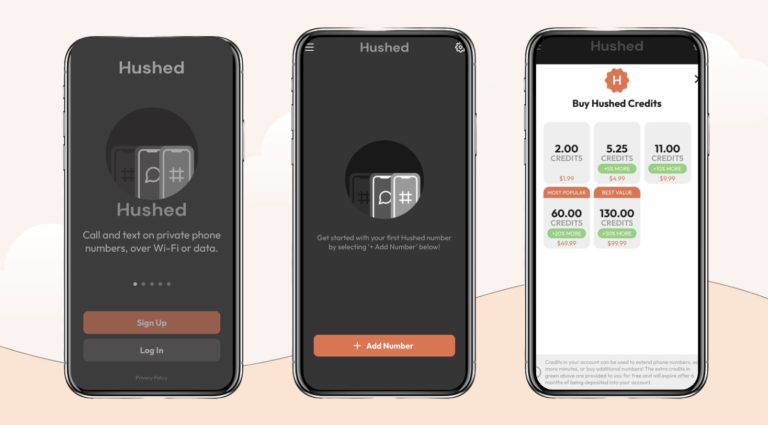
Creating a Telegram account without a phone number using an eSIM
An eSIM is a virtual chip embedded in compatible devices, allowing you to connect to the internet without needing a physical SIM card. While most eSIMs only offer data plans and don’t include a phone number, they’re useful for protecting your location or device identity and keeping your main SIM private.
Here’s how you can add an extra layer of privacy when setting up Telegram using an eSIM:
Steps to acquire and configure an eSIM
- Check whether you have an eSIM-compatible phone: Many recent models of iPhone, Samsung, Google Pixel, among others, support this technology. Check the specifications of your device or check our eSIM-compatible phones guide.
- Look for an international eSIM provider: Holafly is one of the best options on the market, especially for travelers. It offers travel eSIMs for over 200 destinations with unlimited and customizable data plans, and even monthly postpaid plans through Holafly Connect.
- Buy the eSIM: Visit the provider’s online store and select the data plan that suits your needs and budget. Once the purchase is complete, you’ll receive a QR code via email with installation and activation instructions.
- Install and activate your eSIM: Scan the QR code with your phone’s camera or manually enter the details in the device settings.
- Connect to Telegram: Your eSIM connects your device to the internet, but you need a phone number to sign up for Telegram. This is where the virtual phone number comes into play to help you complete the sign up process.

How to add contacts and chat on Telegram without a number?
You now have your Telegram account. Now, let’s see how to connect with other users.
Create a username in Telegram
At this point, you may wonder how you’re able to talk to someone on Telegram without a number? The answer is simple!
Within the application, it’s possible to create a unique username that acts as your identifier. This way, other users can find you and add you using this name instead of your phone number – like your unique alias on Telegram. Here are the steps to do it:
- Open Telegram and go to “Settings.”
- Tap on “Username.”
- Type in the username of your choice. Remember that it must be unique and at least five characters long.
- Save the changes so that the new username appears on your profile.
Steps to prevent users from seeing your phone number
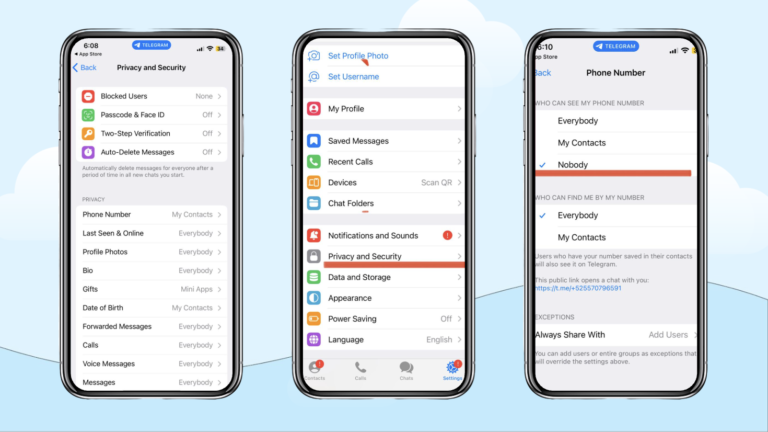
If you prefer that no one sees your actual phone number, even if they have added you, you can adjust your Telegram privacy settings with a couple of clicks:
- Go to “Settings” and then “Privacy & Security.”
- Look for the “Phone number” option.
- Select “No one” if you want your number completely hidden, or “My contacts” if you only want your contacts to see it.
Invitation link
Another effective way to have someone join Telegram without a phone number is with invitation links. These links are shared through other platforms and authorize users to join a chat or group without sharing a number.
You just need to create a group chat or channel, add the members you want, and finally, send the invitation using the link generated by the app.
Alternatives to Telegram for users without a number

While Telegram stands out for its focus on privacy and the ability to use it without a phone number, there are other messaging apps that offer great advantages:
- Session: This open-source app takes privacy to the next level. It doesn’t ask for any personal data for registration, not even a phone number or email. It implements a public and private key system to ensure the anonymity and security of your communications.
- Signal: Known for its strong end-to-end encryption, Signal is very popular among those who want maximum protection for their conversations. Although a phone number is required for registration, you can use a virtual number.
- Wire: It perfectly combines security and ease of use. Wire offers messaging, voice, and video calls, all protected with end-to-end encryption. Like Signal, it requires a phone number for registration, which can be virtual.
- Meet, Zoom, and Skype: These applications are famous for their video calling and conferencing features. They also allow instant messaging without a phone number. They are suitable for professional or group communications but may not provide the same level of privacy as the previous apps.
Frequently asked questions about using Telegram without a number
Is it safe to use Telegram without a phone number?
Yes, using Telegram without a phone number is safe as long as you take basic online safety precautions. For example, create a strong password and avoid sharing sensitive personal information on the Telegram app.
Can I recover my Telegram account without a number?
If you lose access to your Telegram account created without a personal phone number, recovering it may be more difficult than recovering an account linked to a phone number. To protect your account, be sure to set a strong password and enable two-factor authentication.
How do I add someone on Telegram without sharing my number?
You can add contacts on Telegram without sharing your cell phone number, using your username, or by sending an invitation link.
How to receive the Telegram code by email?
Telegram doesn’t currently offer the option to receive the verification code by email. You must use a phone or virtual number to register and verify your account.
Is it possible to create a Telegram account using an email address only?
No, it’s not possible to create a Telegram account using only an email address. The Telegram sign up process requires you to provide your primary phone number or a virtual phone number during the registration process.





 Language
Language 


















 No results found
No results found





