How much data does Google Maps use? Navigate without worries
Learn how much Google Maps spends! 5MBs per hour, 0.5MBs per mile, up to 190MBs for downloading a map, and much more!
If you are a traveler, you need to know where you are going. Many tools can help with that, but Google Maps is surely the most important available in 2026. That’s why people need to know how much data Google Maps uses.
That’s why we’ll discuss everything travelers need to know when using Google Maps abroad. The article will include useful tips and information about how the app works, so keep reading if you are visiting a new place soon!
What is the Google Maps data usage?
Similar to other mobile apps, Google Maps uses a certain amount of data per hour. While using Maps to navigate, the consumption will be around 87 to 1,000 MB per hour. In other cases, people can try to measure the consumption per minute or mile, which is around 15 MB per minute and 90 MB per mile.
If you walk about 10 miles per day with Google Maps active, expect to use roughly 900 MB of mobile data. Another way to estimate usage is by time: walking for 3 hours with Maps on could consume anywhere from 261 to 3,000 MB, depending on your settings and signal quality. Try using the Data Usage Calculator based on your expected usage time for a more accurate estimate.
On average, Google beats alternatives like Waze when it comes to data usage for turn-by-turn directions. Although using other features can significantly increase data usage. Holafly has independently tested Google Maps and other travel apps to determine these average consumptions.
Google Maps also allows you to download maps. You can save a whole city map or small parts of it. The download size will vary from 85 to 190MB in most cases, but if the map is bigger, it will take more mobile data!
How to use Google Maps without consuming data?
Related to downloading maps on Google Maps, there’s a way to use it without consuming data. This feature is available on both Android and iOS devices, and the two main requirements are to have space for the download and an internet connection to complete the download.
To download a map, people must press on the profile picture in Google Maps. There will be different options, but people need to push “Offline Maps” to choose what they are downloading. Once there, the next step is to press “Choose your own map.”
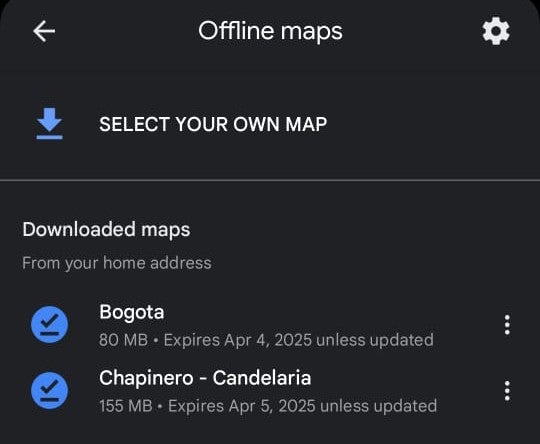
To download a map, people need to choose a small area to download it, or they can increase the size of the map if they plan to visit a whole city! These maps will be stored on the device for up to 1 year, but they can be kept for longer if needed.
Tips to optimize Google Maps usage data
Now that people know a bit about how Google Maps works, it’s time to discuss tips for optimizing their usage data. There are different tips for people to consider, and most will give users the chance to save some data on their devices.

So, if you plan to travel soon, keep reading to learn more tips about Google Maps data usage and how to optimize it.
Watch how much data you consume
The first thing is to know how much data Google Maps consumes on your device. This is an option that allows travelers to track their data consumption better, especially as they can see exactly how much Google Maps uses.
There are two different ways to do this.
- Data consumption on Android: Android users must go to Settings and search for “Other connectivity options.” There, they must find the “Data Usage” option and press it. After a few seconds, the data usage of all apps will be shown.
- Data consumption on Apple: The process is quite similar for iOS users. The first thing to do is open the “Settings” menu. There, people have to press “Ceullar or Settings” and then press “Mobile Data.” After a few seconds, the information on data consumption from the apps will appear.

With this, people can check how much data Google Maps uses per hour.
Use WiFi connections
WiFi connections are the best option for saving mobile data when using Maps. But there’s a detail with this: travelers won’t always have access to WiFi connections while abroad.
So, how can people take advantage of WiFi connections? Easy: download maps from Maps. That way, when walking on the streets, travelers can access their downloaded maps and guide themselves without a WiFi connection.
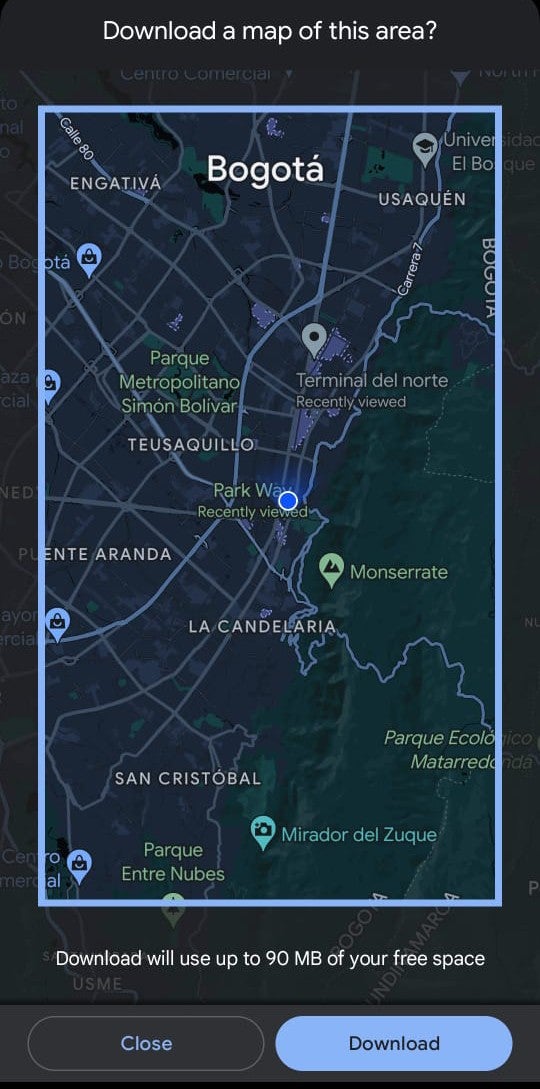
But, if you are in a WiFi connection, you can use it to guide yourself from one point to another. WiFi will help you save mobile data on Google Maps by giving you the route to follow and how much time it takes to get there.
Both ways work, but the idea is to download maps to use Google Maps offline, as it is more helpful for travelers.
Download maps before you travel
One thing we have mentioned is downloading maps from Google Maps. The idea is to have them on your device so you don’t have to spend data searching for addresses or finding out how to get to a place.
Remember, you can download a whole city map or a specific section of one. So, let’s say you are visiting Bogota, and you don’t want to download the whole map as it takes up too much space on your device. Well, you can download small parts of it, like the Candelaria map or Simon Bolivar Park, and get there without downloading the whole Bogota map.
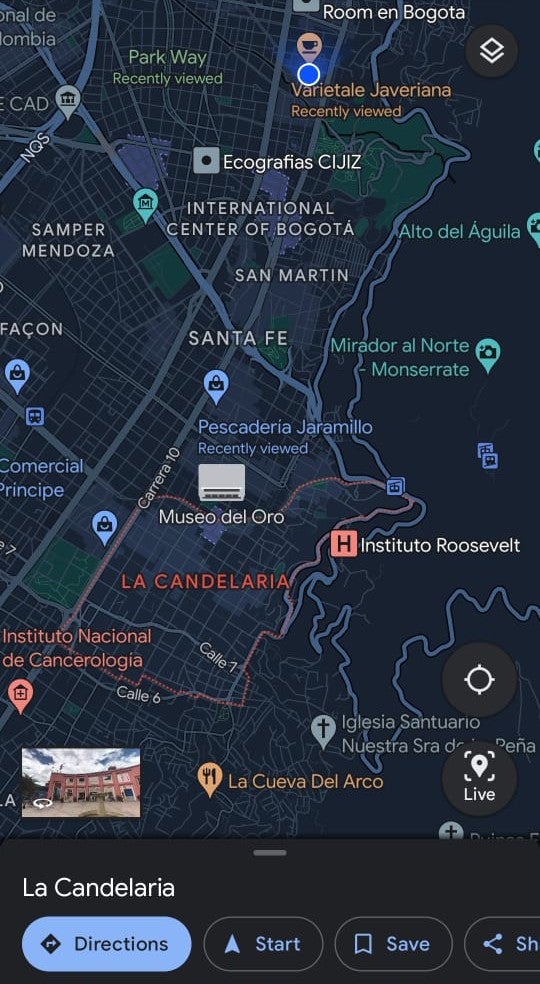
One thing to keep in mind is to check if your map will work when you travel. Even though these map downloads last for more than a year, it’s always important to take a look before traveling!
Use operators that do not charge for extra data consumption
When traveling, it is a must to have a proper mobile internet connection. The idea of using carriers like T-Mobile, AT&T, Vodafone, Rogers, and similar is that these companies charge for each MB consumed while roaming.
That’s why it’s better to use a mobile operator that doesn’t charge extra for consuming data. There are different options online, and we prefer to use Holafly as they offer unlimited data plans in most of their destinations.
The idea behind using Holafly is to get a global eSIM and, when necessary, use Google Maps to move around a city. These plans won’t charge extra, so it’s a great alternative to save some money while also saving mobile data.
Conclusion
Up to this point, travelers will have a better idea of how much data Google Maps uses. Even though this app doesn’t consume too much data compared to Netflix or YouTube, it’s better to have an idea of how much data people need for traveling while using this app.
This allows travelers to prepare for their next trip and to avoid roaming charges while traveling abroad. So, get your Google Maps ready and prepare to explore new cities!
FAQ about Google Maps data usage
1GB of mobile data can last a few hours in reduced consumption. This app has a considerable consumption, as it consumes 87 to 1.000 MB of mobile data per hour. As for people downloading maps, the data will last less as these consume more data than using the app to move around a city. 1GB will allow you to download around 10 maps.
Google Maps doesn’t use a lot of mobile data. This app actually consumes a lot less data, as it only consumes up to 5MB per hour in data saving. Maps can consume more data, when you include data update functions such as traffic, best routes, etc., consumption can go up to 1.000 MB per hour.
Google Maps remains the data-efficient choice among GPS apps. Competing navigation apps consume up to 10MB per hour, twice as much as Google Maps, creating problems for travelers who need travel internet without burning through capped data plans.
For those wondering how much data Google Maps uses in 8 hours, the app will consume around 24 to 40MBs in data saving. This is for people using the app to navigate, not to download maps.





 Language
Language 


















 No results found
No results found








