Best travel apps in 2026 to download before your next trip
Your next trip just got an upgrade! From booking flights to finding the best pizza in town, these apps are your travel BFFs.
Whether you’re on an epic road trip, flight-hopping between countries, or just exploring a new city, traveling comes with its own brand of chaos.
How do you get from the airport to your hotel? What’s the best route to that café or restaurant everyone’s raving about? And how much did you just spend on dinner?
Your phone can handle all that for you. From maps that keep you on track to translators that save you from ordering mystery meals, these travel apps are like your personal assistant, tour guide, and problem-solver all rolled into one.
Need a taxi? Check. Restaurant reservations? Easy. Finding the best street food? Done.
And we’ve done the research for you. In this guide, you’ll find travel apps for everything — each with its pros, cons, and pricing, so you can decide what’s worth the space on your phone.
Here’s a quick look:
| Best apps for travel | Ideal for | Price |
|---|---|---|
| Expedia | Booking flights, hotels, and car rentals in one app; bundling for discounts | Free |
| Hopper | Tracking and predicting flight prices; locking in deals with the price freeze feature | Free |
| Skyscanner | Exploring flexible destinations and finding budget-friendly travel options | Free |
| Holafly | Staying connected abroad with eSIMs for over 200 destinations, including unlimited data plans | As low as $4.18 for a 5-day Europe plan |
| TunnelBear | A VPN for secure browsing, protecting your data, and accessing region-locked content while traveling | Free or $9.99/month |
| Roadtrippers | Planning personalized road trips with unique stops along the way; for RV travelers and scenic drives | Free or $35.99/year |
| TripIt | Organizing all your travel plans into one itinerary, accessible anytime | Free or $49/year |
| Airbnb | Staying in unique accommodations like villas, homes, or budget-friendly rooms across 220+ countries | Free |
| Booking.com | Comparing and booking hotels, vacation homes, and more with flexible policies like free cancellation | Free |
| Hotels.com | Earning rewards through One Key and booking a wide variety of accommodations worldwide | Free |
| Google Maps | Multi-purpose travel — driving, walking, or transit; offline maps as a bonus | Free |
| Citymapper | Navigating city transit — get real-time updates, compare fares, and even find rain-free walking routes | Free or $4/month, $25/year |
| Waze | Beating traffic, avoiding tolls, and finding the cheapest gas stations nearby; for drivers | Free |
| Uber | Booking rides quickly in over 10,000 cities worldwide with real-time tracking | Free |
| Rome2Rio | Comparing and booking multiple travel options (flights, buses, trains, etc.) across 160+ countries | Free (may charge a small booking fee) |
| Google Translate | Quick and versatile translation of text, speech, and images in over 100 languages, with offline support | Free |
| DeepL | Professional-grade translations with nuanced accuracy for 33 languages, including document translation | Free or $10.49/user/month |
| TravelSpend | Tracking travel expenses and managing shared costs for trips | Free or $12.99/month |
| PocketGuard | Monitoring overall spending and managing personal budgets effectively | Free; or $4.99/month |
| Splitwise | Splitting and organizing shared expenses with friends, family, or housemates | Free or $4.99/month |
| Wise | Transferring money internationally at real exchange rates; handles multiple currencies. | Free |
| Xe | Converting currencies and offering money transfers with live exchange rates | Free |
| Viator | Booking activities and tours worldwide, from museums to adventure sports | Free |
| Lonely Planet | Destination insights, tips, and offline maps for travelers | Free |
| Tripadvisor | Reviews and recommendations for hotels, restaurants, and attractions worldwide | Free |
| Headout | Booking last-minute tickets and experiences in major cities worldwide | Free |
Flight booking apps
Flight booking apps make it quick and easy to compare prices, snag deals, and book your plane tickets.
Whether you’re planning months ahead or grabbing a last-minute seat, these free travel apps help you get to your destination without stress.
1. Expedia
Expedia makes flight booking simple with tools to compare prices and find flexible ticket options. Its search filters let you choose based on stops, airlines, or travel times.
Plus, you can bundle flights with hotels or rental cars for discounts, making it a cost-effective choice for trip planning. You can also track price drops and save on bundles.
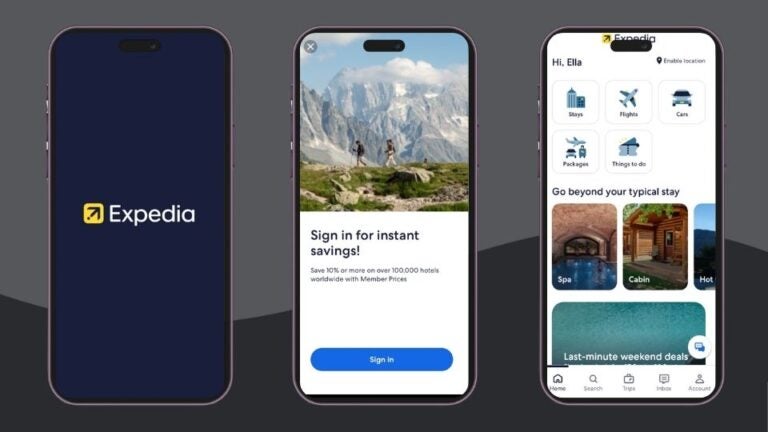
Pros:
- Exclusive Member Prices for additional savings
- Price tracking tool for optimal flight booking times
- Convenient for bundling trips and comparing prices across multiple airlines/hotel
Cons:
- Some features, like price tracking, require a free account sign-up
- Can be difficult to get refunds or make changes after a booking is complete
Price:
- Free
System availability:
- Has an app for Apple Vision
- Accessible via web browsers on desktop/laptop computers
- Available on iOS (requires iOS 16.0 or later) and Android mobile apps
2. Hopper
Hopper is primarily used in North America, particularly in the United States and Canada, where it has gained popularity among budget-conscious travelers.
The app specializes in tracking prices and offering features like fare predictions and price freezes. If timing your booking for the best deal is your priority, Hopper is a great choice.
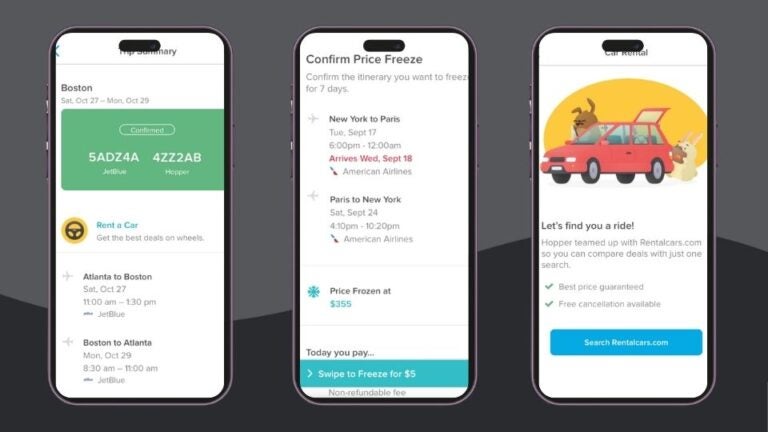
Pros:
- Price prediction and tracking features
- Potential for finding cheaper flights and hotels
Cons:
- Issues with refunds and cancellations
- Limited flexibility for changes compared to booking directly with airlines
- Poor customer service, with many users reporting difficulties in contacting support
Price:
- Free
System availability:
- Available for iOS and Android devices
| Planning a trip to Canada? Don’t miss our Canada travel guide for everything you need to know, from must-see spots to staying connected with an eSIM. |
3. Skyscanner
Skyscanner helps you explore travel options. Its unique “Everywhere” search feature lets you discover destinations based on your budget, perfect if you love spontaneity or are open to adventure.
You can also track fares for specific routes and book flights, hotels, or car rentals through multiple providers.
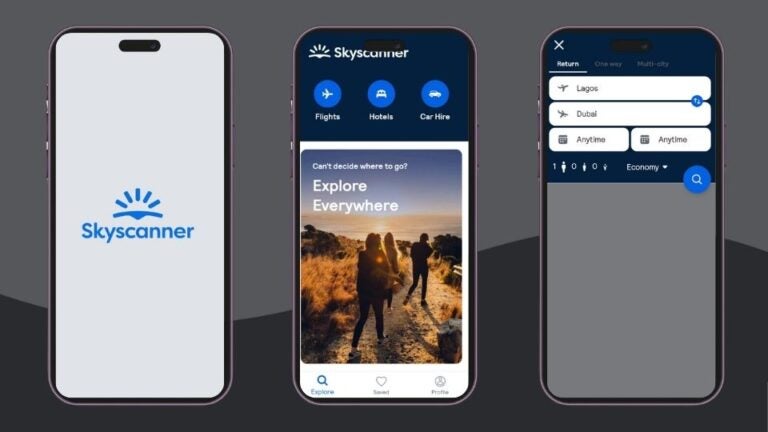
Pros:
- Quick search capabilities, including budget airlines
- Ability to search for flights to “Everywhere“ for inspiration
- Price comparison across multiple airlines and travel providers
Cons:
- Prices may sometimes be higher than booking directly with airlines
- Some Reddit users report that Skyscanner now only shows partnered airlines, potentially limiting options
- As a search engine, Skyscanner is not responsible for issues with bookings made through third-party providers
Price:
- Free
System availability:
- Accessible via desktop, iOS, and Android
Internet apps for travel
Sure, public WiFi can be handy, but it’s not always reliable, secure, or even available when you need it most.
Internet apps can help you access secure hotspots, track your data usage, and ensure you’re connected wherever you go.
4. Holafly
Holalfy offers eSIMs for over 200 destinations, plus regional plans like the eSIM for Europe and eSIM for Asia. You can purchase and set up your eSIM before your trip and activate it as soon as you arrive on land for instant access.
Installation takes just five minutes — scan the QR code sent to your email, and you’re good to go. Prefer manual setup? No problem.
Holafly also ensures your WhatsApp number stays active, so you can stay in touch without any hassle. Plans are customizable, ranging from 1 to 90 days, with unlimited data – meaning you never overpay for days or data you don’t use.
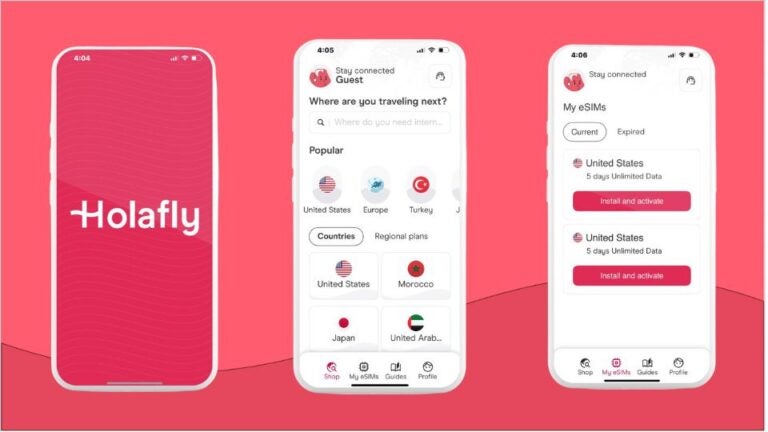
Pros:
- 24/7 multilingual customer support
- Keeps your WhatsApp number active
- Customizable plans from 1 to 90 days
- Quick activation via QR code
- Unlimited data for your next trip
Cons:
- No calls or SMS, but you can use messaging apps like WhatsApp for calls.
- Not compatible with older devices, though most newer models support eSIM. You can check Holafly’s device compatibility list here.
Price:
- Customizable plans based on your chosen duration
System availability:
5. TunnelBear
TunnelBear is a VPN app designed to protect your privacy and help you access the internet securely while traveling. It allows you to browse privately, access region-locked content, and keep your sensitive information safe from hackers.
With servers in over 48 countries, you can connect to the internet as if you’re back home or in a different region, depending on your needs.

Pros:
- One-tap connection with a simple and fun interface
- Servers in over 48 countries for flexible internet access
- No-logs policy and AES-256 bit encryption protect your data
Cons:
- Limited to three connections on some plans
- Some Reddit users report random disconnects and website loading problems
- Well-known VPN provider, which may lead to more IP addresses being blacklisted
- Does not offer a money-back guarantee, but it may consider refunds on a case-by-case basis
Price:
- Free plan includes 2 GB of data per month
- Unlimited plan costs $9.99 per month
- Three-year plan costs $3.33 per month, which is billed as a one-time payment of $120 for three years
System availability:
- Available on iOS, Android, macOS, Windows, and browser extensions for Chrome and Opera
Travel itinerary apps
These travel apps keep you on schedule, send reminders, and ensure nothing slips through the cracks — even when you’re traveling across the world to multiple destinations.
6. Roadtrippers
With Roadtrippers, you can plan road trips with ease. Its Autopilot feature uses data from over 38 million trips to create personalized itineraries based on your preferences.
Whether you’re planning a cross-country drive, scenic routes, RV parks, or mapping out stops at public parks, the free app helps you find attractions, restaurants, and accommodations.
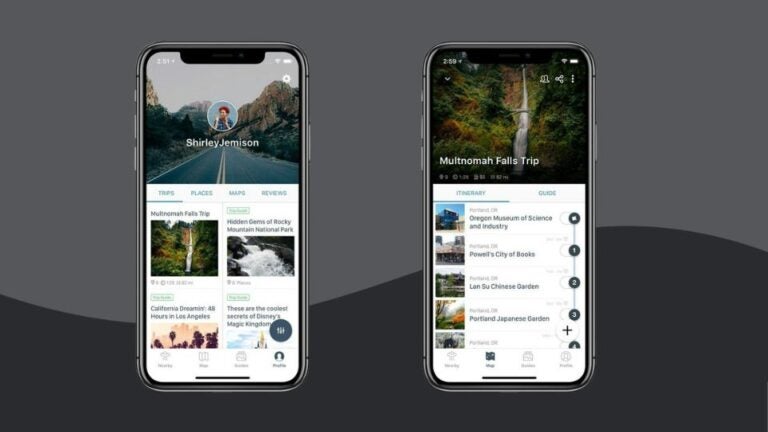
Pros:
- Adjust plans with real-time updates
- Save routes and share them with friends
- Customize your itinerary with detailed stops
Cons:
- Best suited for trips in the US and Canada
- Some users prefer a one-time fee over annual subscriptions
- Lacks some key features for RV travelers, such as setting min/max travel miles per day
Price:
- Free plan includes up to five or seven waypoints, depending on the source
- Paid plans start at $35.99 per year with a 7-day free trial with up to 150 waypoints and trip collaborations
System availability:
- Available on iOS and Android devices and for web
7. TripIt
TripIt consolidates all your travel plans into a single, easy-to-access itinerary. Simply forward your flight, hotel, and car rental confirmation emails to plans@tripit.com, and the app automatically organizes them into a single, easy-to-follow itinerary.
The app also syncs with your calendar, so you can view your travel schedule alongside your other plans. Even if you don’t have internet access, you can still check your itinerary offline.
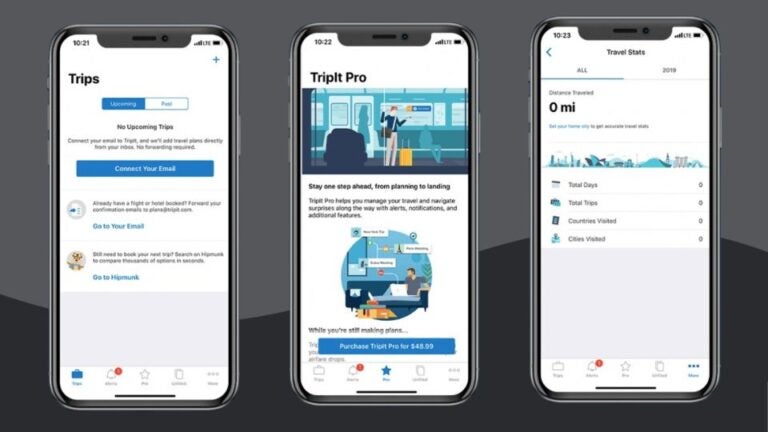
Pros:
- Allows offline access to itineraries
- Syncs with various calendars like Google and Outlook
- Real-time alerts for flight changes, cancellations, and gate updates
Cons:
- Focuses more on organizing existing bookings rather than helping plan new activities
- Reddit users say that they can create similar organization in Google Calendar and Apple Notes without needing TripIt
Price:
- Free
- Pro plan is at $49 per year with real-time flight alerts, interactive airport maps, and travel tools
System availability:
- Available on iOS (requires iOS 16.0 or later) and Android devices (requires Android 10.0 or later) and accessible via web browsers.
Accommodation booking apps
Whether you’re looking for a budget-friendly hostel, a cozy boutique hotel, or a luxurious resort, accommodation booking apps let you compare options, read reviews, and book in just a few taps.
8. Airbnb
Whether it’s a cozy getaway for a weekend or a month-long stay in a bustling city, Airbnb has you covered. Available in over 220 countries, Airbnb is perfect if you’re looking for something outside the usual hotel experience.
Whether you want a beachfront villa for a family trip or a budget-friendly room in the heart of the city, Airbnb gives you plenty of options to match your style and budget.
You can browse listings, read reviews, and book directly through the app or website. Many stays offer perks like full kitchens, private pools, or access to local neighborhoods, making your trip feel more personal and flexible.
For more options, check out our guide to the best vacation rental sites and find the perfect match for your next trip.
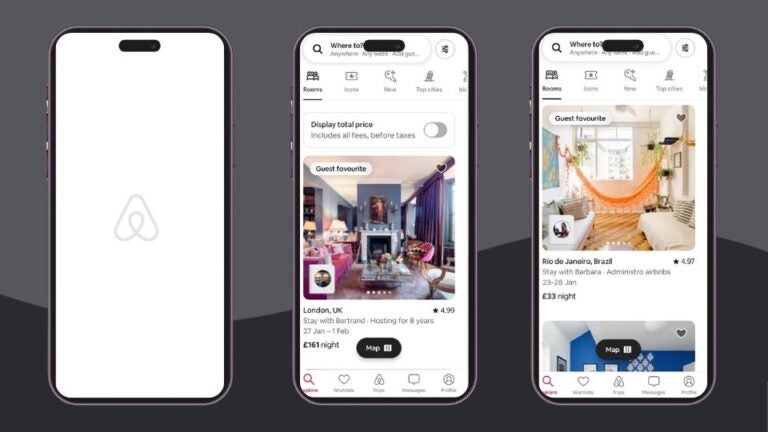
Pros:
- Opportunity to stay in neighborhoods and live like a local
- Cost-effective for large groups to rent an entire house or apartment
- Options range from budget-friendly to luxury, catering to different budgets
Cons:
- Strict cancellation policies may limit flexibility
- Does not operate in North Korea, Iran, Syria, and Crimea (Region of Ukraine)
- Guests often have to clean up after themselves and pay additional cleaning fees
Price:
- The app is free to download and use, with costs varying only for accommodations
System availability:
- Available on iOS and Android devices
- Accessible via web browsers
9. Booking.com
Booking.com is one of the largest travel platforms, offering access to over 28 million listings worldwide. You can find everything from luxury hotels and beachfront resorts to budget hostels and fully-equipped vacation homes.
The platform is known for its flexible booking policies, like free cancellation on many stays, and pay-at-property options.
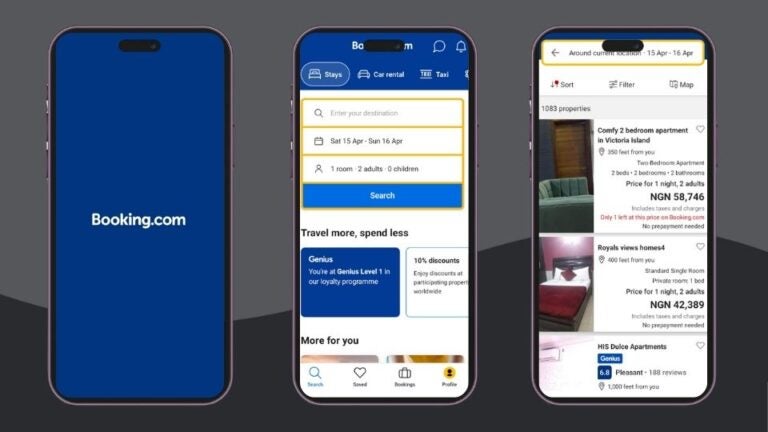
Pros:
- Can compare different hotels and prices on a single platform
- The map function offers visuals of accommodation locations
- The Genius loyalty program offers discounts and perks like room upgrades and free breakfasts
Cons:
- Some Reddit users say that negative reviews may be removed or hidden, which can mislead potential customers
- Other Reddit users say that bookings are canceled close to the date of stay without adequate notification
Price:
- Free to use; accommodation costs vary based on selection and booking details
System availability:
- Accessible via web browsers
- Mobile apps available for iOS and Android devices
10. Hotels.com
With over 325,000 properties listed across approximately 19,000 locations worldwide, Hotels.com caters to a wide range of traveler preferences and budgets.
The platform provides detailed property descriptions, guest reviews, and competitive pricing. Hotels.com offers a loyalty program called One Key, allowing members to earn rewards across multiple brands within the Expedia Group.
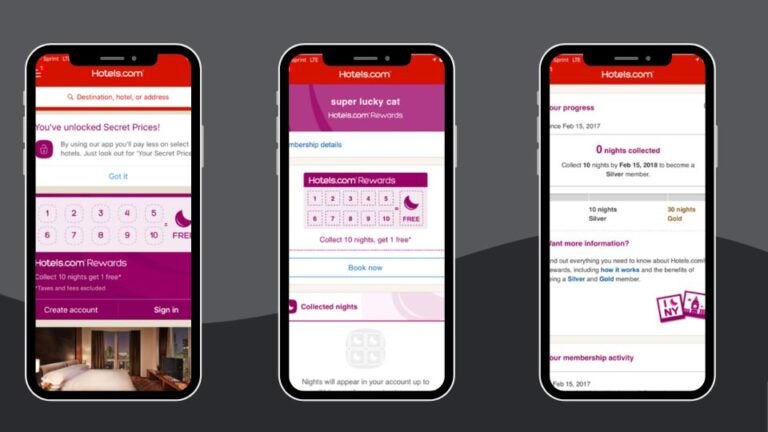
Pros:
- Many Reddit users report finding lower rates on Hotels.com compared to booking directly with hotels
- The rewards program helps you earn free nights after booking a certain number of nights through the platform
Cons:
- Refund and cancellation policies can vary by property
- Some Reddit users say that resolving issues can be challenging, as hotels may not assist with third-party bookings
Price:
- Free to use; accommodation costs vary based on selection and booking details
System availability:
- Accessible via web browsers
- Mobile applications available for iOS and Android devices
Navigation apps
Whether you’re driving, walking, or biking, these apps ensure you never miss a turn.
11. Google Maps
Google Maps provides detailed maps, real-time traffic updates, and turn-by-turn directions for driving, walking, cycling, and public transportation.
It’s perfect for navigating your journey, whether you’re driving to gas stations, walking in public parks, or exploring a city.
It offers features like Street View, satellite imagery, and information on local businesses, including reviews and operating hours. You can also download maps for offline use in areas with limited connectivity.
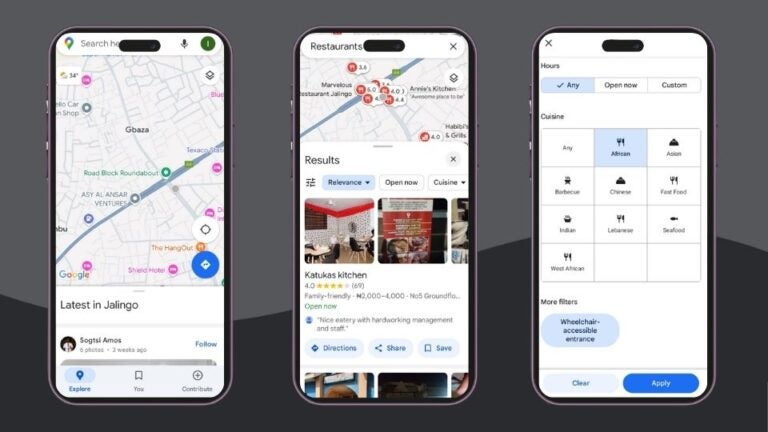
Pros:
- Provides precise directions with real-time traffic updates
- Allows downloading maps for offline use in areas with limited connectivity
- Supports various transportation modes, including driving, walking, cycling, and public transit
Cons:
- Continuous use may drain device battery quickly
- Collects user location data, raising privacy considerations
- Google Maps uses approximately 5 MB per hour in data-saving mode and can go up to 1,000 MB per hour with features like traffic updates and route optimization.
- Limited to 10 stops when planning routes, which can be restrictive for long trips
Price:
- Free
System availability:
- Accessible via web browsers
- Available on iOS and Android devices
| 📲 Using an iPhone? See how Apple Maps stacks up against Google Maps in our comparison guide to pick the best navigation app for your trip. |
12. Citymapper
Citymapper is built specifically for urban commuters. It combines all city transit options, like buses, trains, ferries, and bike-sharing, into one route.
What sets it apart? Features like step-by-step directions tailored for public transport, real-time disruption alerts, and details like the best train car.
You can also compare fares and save frequent routes for quick access, making it a favorite for daily commutes or exploring new cities.
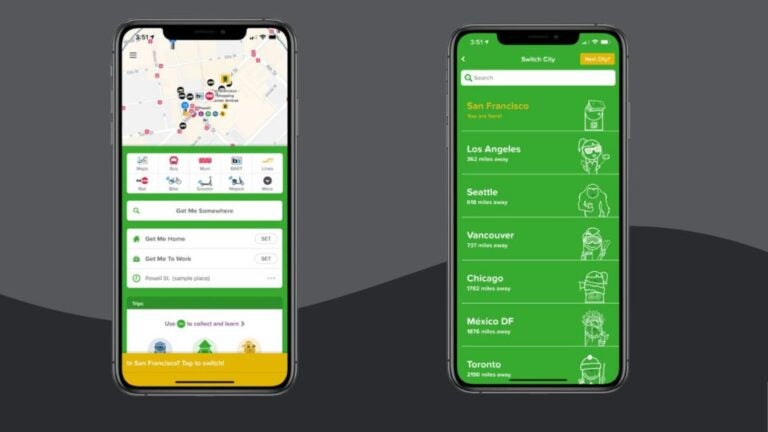
Pros:
- Provides calorie counting for walking options
- Easy to understand journey options at a glance
- Option to walk home via main roads for safety at night
- Offers rain-free access routes to minimize exposure to rain
- “Get me home” feature for quick navigation to saved locations
Cons:
- Occasionally suggests impractical or outdated routes
- Can be overly pessimistic about travel times and connection durations
Price:
- Free
- While the platform offers a premium subscription, Citymapper CLUB, it does not publicly list the costs. According to Reddit users, the full feature set costs approximately £3 ($4 USD) per month or £20 ($25) per year. This subscription includes bus-only and train-only routes.
System availability:
- Accessible via web browsers
- Available on iOS and Android devices
13. Waze
Available in over 185 countries, Waze uses real-time updates from its community to help you navigate efficiently.
It alerts you to traffic jams, accidents, road closures, and speed traps, so you can adjust your route and save time. Compared to Google Maps, Waze focuses more on real-time, crowd-sourced information, making it ideal for drivers who prioritize up-to-the-minute updates.
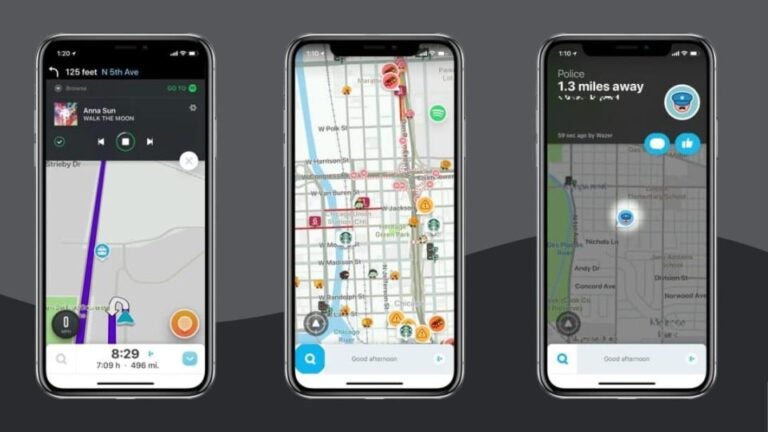
Pros:
- Shows precise toll prices for toll roads
- Aggressively reroutes to avoid traffic and save time
- Updates on traffic jams, accidents, and road closures
- Offers different routing options for cars and motorcycles
Cons:
- Lacks offline map support
- Sometimes routes users through small, uncomfortable roads to save minimal time
Price:
- Free
System availability:
- Available on iOS and Android devices
- Compatible with Apple CarPlay and Android Auto
Transportation apps
Need a ride or want to catch a bus? Transportation apps help you book, plan, and get moving in minutes. From finding the nearest taxi to renting a bike, they make getting around fast and simple.
14. Uber
Uber is a global ride-hailing service that connects you with nearby drivers through its app. Available in over 10,000 cities worldwide, it offers various ride options to suit different needs and budgets.
You can schedule rides in advance, share your trip status with friends or family, and access real-time tracking of your driver’s location.
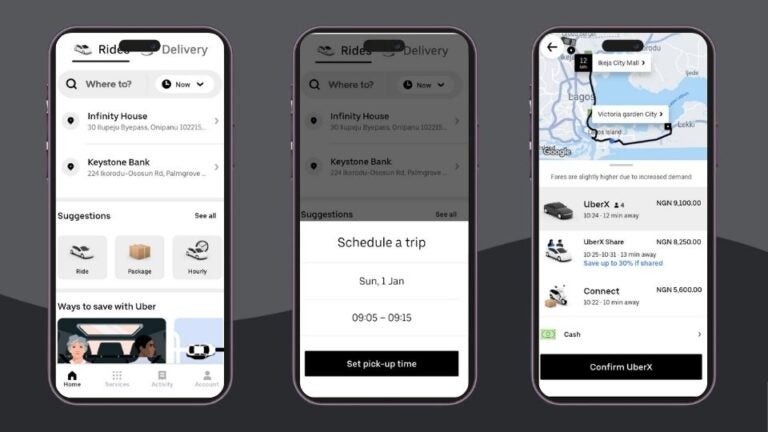
Pros:
- Easy to book rides through the app
- Passengers can access an SOS button within the app’s Safety Toolkit
- In some locations in the USA, users can send a pre-filled text message to 911 with vital information like current location and vehicle details
Cons:
- Some drivers try to negotiate higher fares outside the app
- Some drivers prefer cash payments, which can lead to conflicts
- You’d also have to deal with last-minute cancellations and no-shows
Price:
- Free
System availability:
- Accessible via web browsers
- Available on iOS devices (requires iOS 15.0 or higher)
- Available on Android devices (requires Android 8.0 or higher
15. Rome2Rio
Rome2Rio connects you with all possible travel plans between two locations — including rental cars, buses, and ferries.
It partners with over 5,000 companies in 160+ countries to provide up-to-date travel details. You can also search and book accommodations, making it a one-stop platform for travel planning.
It’s an all-in-one travel app that helps you compare costs and journey times, even for last-minute trips.
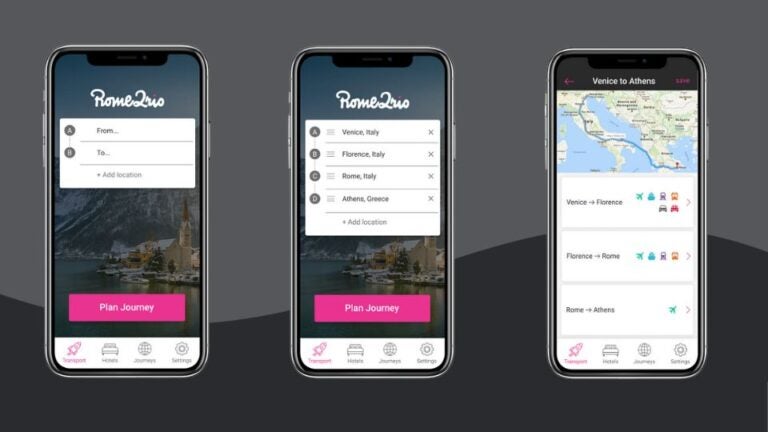
Pros:
- Provides approximate travel times and costs for different routes
- Various travel options, including trains, buses, flights, and driving routes
Cons:
- Some Reddit users report that the price estimates are often low or outdated
- Other Reddit users generally recommended booking directly with transportation providers rather than through the site
- The site doesn’t always list all available transport options, especially for local or regional transport
Price:
- The platform is free to use
- Rome2Rio may charge a small booking fee if you choose to purchase tickets through their platform
System availability:
- Accessible via web browsers
- Available on Android devices
- Available on iOS devices (requires iOS 16.0 or later)
| Our Solo Travel Italy Guide has everything you need to make your trip unforgettable—from navigating hidden piazzas to finding the best gelato stops. Buon viaggio! |
Language translation apps
Traveling to a place where you don’t speak the local language? From voice-to-text translations to offline modes, these apps ensure you’re understood wherever you go.
16. Google Translate
Google Translate helps you translate text, speech, and even images in over 100 languages. Whether you’re reading signs, chatting with locals, or ordering food, it quickly translates through text input, voice, or your camera.
The app also provides pronunciation guides, dictionary definitions, and the ability to save translations for future reference.
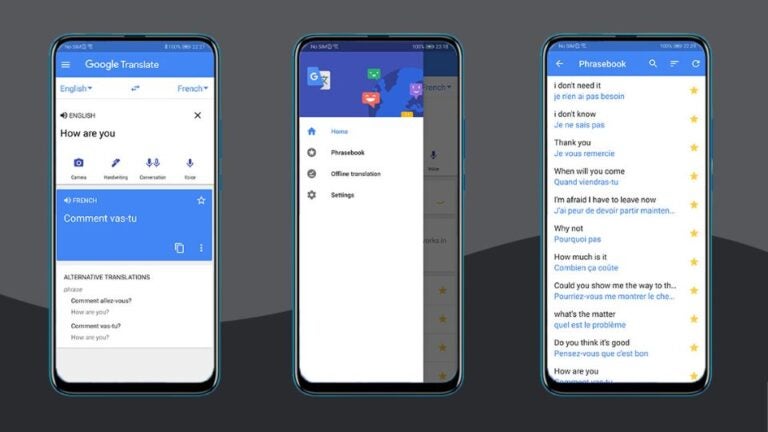
Pros:
- Supports a wide range of languages
- can be used offline for text-based translations
Cons:
- Often produces literal translations that may not capture the intended meaning or nuance of idiomatic expressions
Price:
- Free
System availability:
- iOS Devices: Requires iOS 12.0 or later
- Android Devices: Requires Android 6.0 or later
- Web Browsers: Accessible via translate.google.com
| 🌍 Traveling with an iPhone? Learn how to use your iPhone internationally to avoid roaming charges and stay connected abroad. |
17. DeepL Translator
DeepL Translator converts text and documents between 33 languages. It provides features like text translation, document translation, and integration with computer-assisted translation (CAT) tools.
It’s known for generating accurate and natural-sounding translations, making it a popular choice for both personal and professional use.
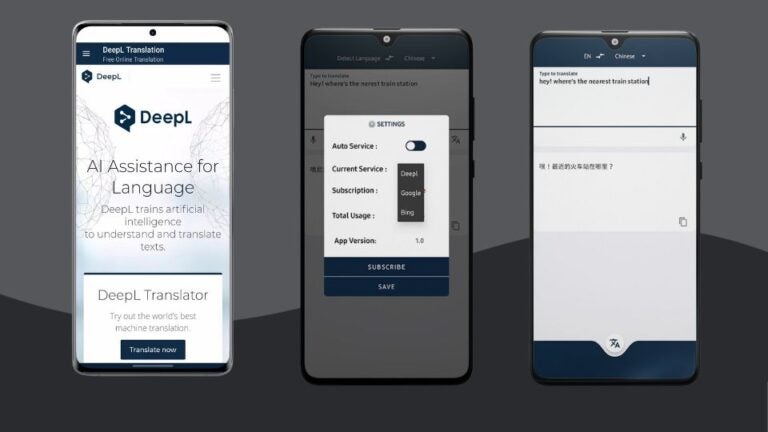
Pros:
- More accurate and natural-sounding translations
- Good at handling idiomatic expressions and colloquialisms
- You can click on individual words to see alternative translations
- Separates Brazilian and European Portuguese, showing attention to detail
Cons:
- Limited language support compared to Google Translate
- Can make unexpected mistakes or omissions in longer texts
- Some Reddit users report high CPU and energy consumption on Mac computers
Price:
- Free
- Paid plans start at $10.49 per user per month
System availability:
- Accessible via web browsers
- Desktop applications for Windows and macOS
- Mobile applications for iOS and Android devices
- API access for integration into other applications
- Browser extensions for Chrome, Edge, and Firefox
Budgeting and money management apps
Keeping tabs on your money while traveling is just as important as booking that dream hotel room.
From tracking expenses to juggling currencies, these apps make managing your budget effortless, so you can focus on making memories instead of hours of stressing over receipts.
18. TravelSpend
TravelSpend helps you track expenses on the go, even without the internet. It automatically converts currencies, making it ideal for international trips.
With features like daily budget setting, visual spending breakdowns, and group expense sharing, it keeps your finances organized and simplifies splitting costs with travel companions.
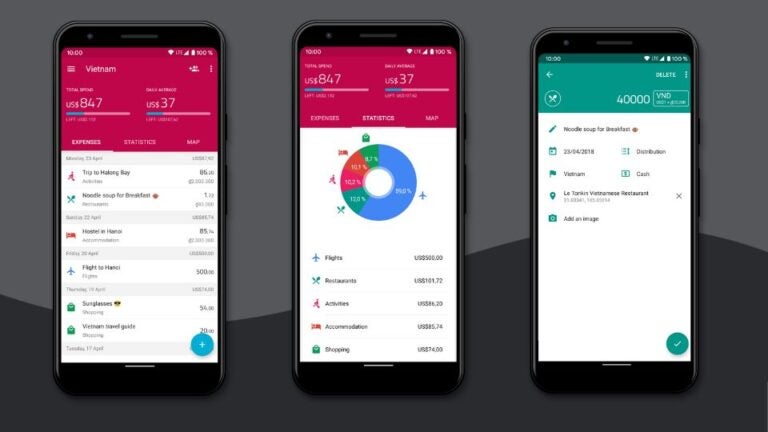
Pros:
- Works offline
- Supports multiple currencies
- Allows allocation of expenses over multiple days
- Provides visual representations (graphs) of spending patterns
Cons:
- Mobile-only
- Lacks the ability to track cash on hand
- Some advanced features like cost splitting and exporting to CSV are only available in the premium version
Price:
- Free
- Monthly plan starts at $4.99 per month
System availability:
- Available on Android devices
- Available on iOS devices (requires iOS 13.4 or later)
19. PocketGuard
PocketGuard simplifies budgeting by showing you exactly how much money you have left to spend after accounting for bills, savings goals, and essentials.
It connects securely to your bank accounts, tracks transactions, and categorizes your expenses automatically. The “In My Pocket” feature calculates how much you can spend without affecting your financial plans, making it ideal for travelers looking to stay within budget while exploring new destinations.
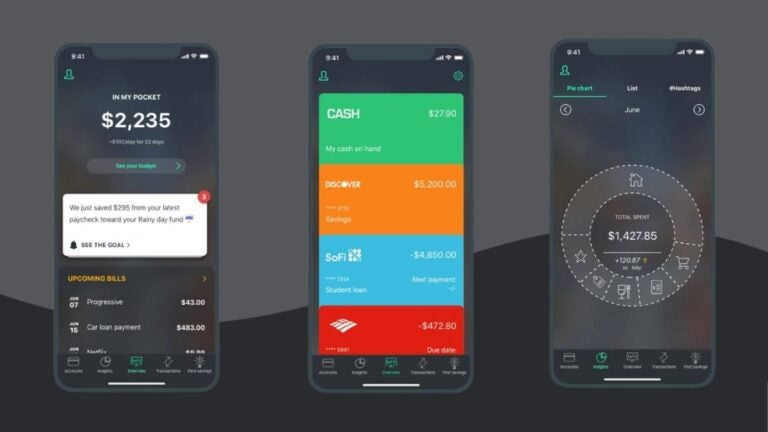
Pros:
- Easy to use and set up, even for those unfamiliar with budgeting
- Uses both Plaid and Mastercard auth for account connections
- Ability to create custom categories and use hashtags for transaction notes
- “In My Pocket” feature provides a simple view of available spending money after budgeting
Cons:
- No spending calendar feature
- Goals system is limited and tied to monthly allotments
- Cannot add pending transactions for upcoming bills or income
- Only works in the United States, Canada, and the United Kingdom
Price:
- Free
- Monthly plans start at $12.99 per month
System availability:
- Accessible via web browser
- Available on iOS devices (requires iOS 14.0 or later)
- Available on Android devices (requires Android 5.0 or later)
20. Splitwise
Splitwise makes splitting expenses simple, whether you’re traveling with friends, family, or a group of strangers on an adventure. Add shared expenses like meals, transportation, or accommodation, and the app keeps track of who owes who.
It supports multiple currencies, making it great for international trips, and you can even settle payments directly through PayPal or Venmo in supported regions.
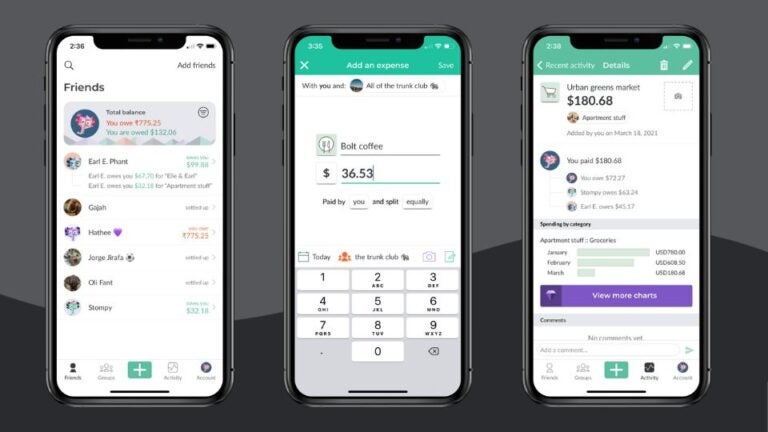
Pros:
- Simplifies settling up at the end of the month
- Allows real-time expense tracking for groups
- Makes it easy to split expenses without manual calculations
Cons:
- Limited to between three and five transactions per day for free users
- Some Reddit users say that there is no option to disable or reject Splitwise Pay attempts
- Venmo and Paypal integrations are not available in all countries. Venmo is not available in American Samoa and the Northern Mariana Islands, and Paypal is not available in countries including Afghanistan, Bangladesh, Myanmar, Zimbabwe, and Pakistan.
Price:
- Free
- Monthly subscription starts at $4.99 per month
System availability:
- Available on iOS devices (requires iOS 13.0 or later) and Android devices
| 🏝️ Planning a trip to Southeast Asia? Our guide on the best time to visit helps you pick the perfect season for clear skies, cultural festivals, and amazing experiences. |
Currency conversion apps
Whether you’re budgeting for street food in Bangkok or deciding if that souvenir in Paris is worth it, having a reliable currency conversion app is a must.
21. Wise
Wise, formerly known as TransferWise, provides real-time exchange rates, so you get the mid-market rate without inflated markups.
Whether you’re paying bills abroad, transferring money to another country, or simply converting currencies, Wise helps you avoid hefty fees.
Its multi-currency account allows you to hold and convert over 50 currencies, making it ideal for frequent travelers.
You can also get a debit card linked to your account for spending globally at transparent rates. Plus, Wise integrates with Apple Pay and Google Pay for quick transactions.
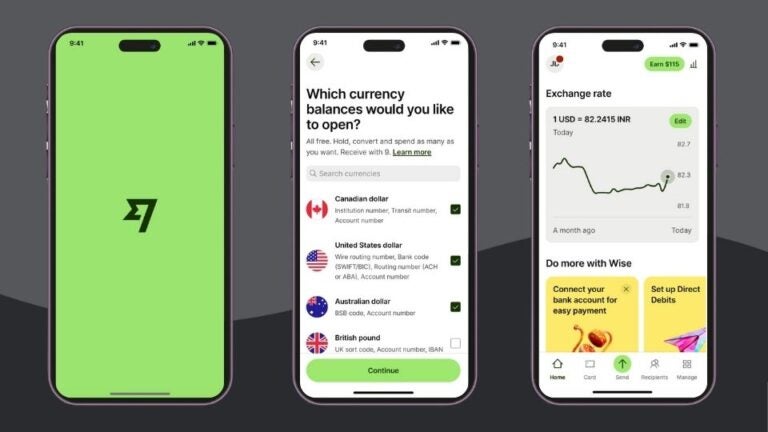
Pros:
- Typically charges around 0.5% per exchange
- Cheaper for currency exchanges compared to traditional banks
- Offers a debit card that can be used for withdrawals or payments wherever Mastercard or Touch payments are accepted
Cons:
- Charges apply for ATM withdrawals, which can add up for frequent cash users
- In some countries (e.g., India), new customers may face restrictions on outbound transactions due to regulatory issues
Price:
- Free
System availability:
- Accessible via web browsers
- Available on iOS and Android devices
22. Xe
Xe supports real-time exchange rates for over 170 currencies. Ideal for planning your next trip or budgeting for your journey across countries, the Xe currency also helps you stay on top of exchange rates with its free app.
Designed with travelers in mind, it helps you calculate costs and track currency trends with historical rate charts.
Plus, it works offline by storing the latest rates, so you can access conversion tools without an internet connection.
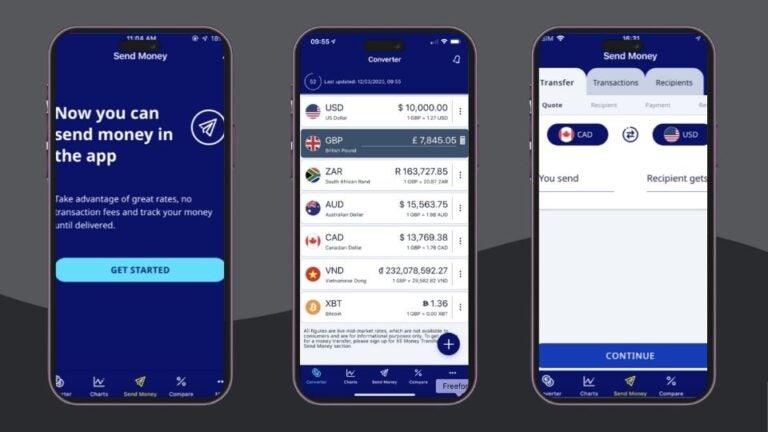
Pros:
- Can be used offline
- Provides charts for currency trends
- Provides live exchange rates and tracks currency fluctuations
Cons:
- Difficulty canceling or deleting accounts
- Some Reddit users reported unexpected fees on transfers
Price:
- Free
- Optional in-app purchases available
System availability:
- Available for iOS and Android devices; accessible via web browser
Activity apps for travel
Planning your itinerary is exciting, but figuring out what to do when you get there?
These apps let you discover, book, and organize activities, tours, and experiences tailored to your destination — without the stress of planning everything on the spot.
23. Viator
Whether you’re looking for a walking tour of historical landmarks, a skip-the-line pass to a popular museum, or a unique local experience, Viator has options to suit all interests.
With detailed descriptions, user reviews, and flexible booking options, the app makes it easy to plan activities that fit your schedule. Plus, many bookings come with free cancellation, offering peace of mind for last-minute changes.
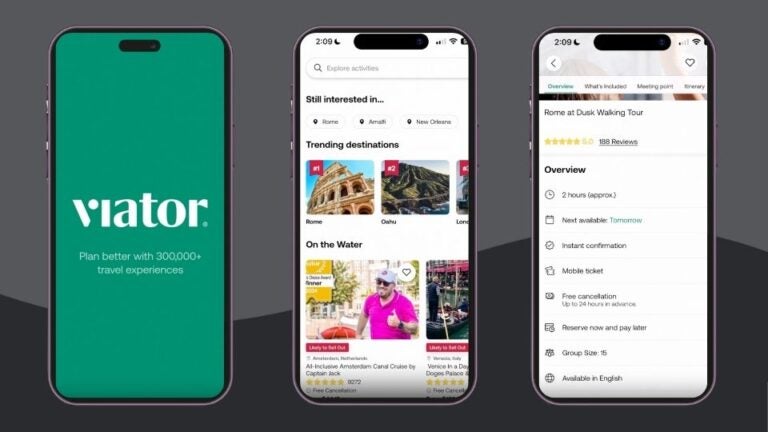
Pros:
- Some credit cards offer cashback for Viator bookings
- Sends email reminders about upcoming charges and bookings
- Some Reddit users reported successful refunds for canceled tours
- Aggregates tours from various providers, making it easy to find and compare options in one place
Cons:
- As an aggregator, the quality of tours can vary depending on the local operator
- Some Reddit users experienced last-minute cancellations or no-shows from tour operators
Price:
- Free
System availability:
- Compatible with visionOS 1.0 or later
- Available for download on both iOS and Android devices
- Accessible from any web browser on desktop or mobile devices
24. Lonely Planet
Lonely Planet offers curated travel experiences, guides, and expert insights for exploring destinations worldwide.
Known for its in-depth recommendations, the app provides offline maps, city guides, best travel apps, and detailed itineraries tailored to your travel interests.
You can discover hidden gems, local favorites, and must-see attractions, whether you’re backpacking or on a luxury vacation.
Lonely Planet also includes practical advice like visa requirements, health tips, and transportation options, making it a trusted companion for both planning and navigating your trips.
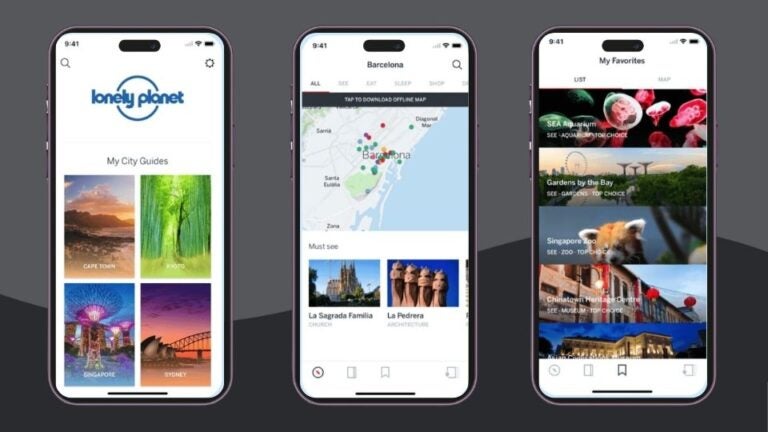
Pros:
- Travel advice and tips from experts and local contributors
- Offline access to maps and guides for convenience during travel
- Extensive destination guides with recommendations for food, attractions, and accommodations
Cons:
- Some guides require in-app purchases
- Limited interactivity compared to other apps focusing on community-based content
Price:
- Free to download, with in-app purchases for premium guides
System availability:
- Available on iOS and Android devices
25. Tripadvisor
Tripadvisor is a well-known platform for discovering and planning activities during your travels. It provides user-generated reviews, photos, and ratings for attractions, restaurants, and hotels worldwide.
The app offers features like personalized recommendations based on your preferences, detailed travel itineraries, and a “Things to Do” section for local experiences. You can also book tours, tickets, and reservations directly within the app.
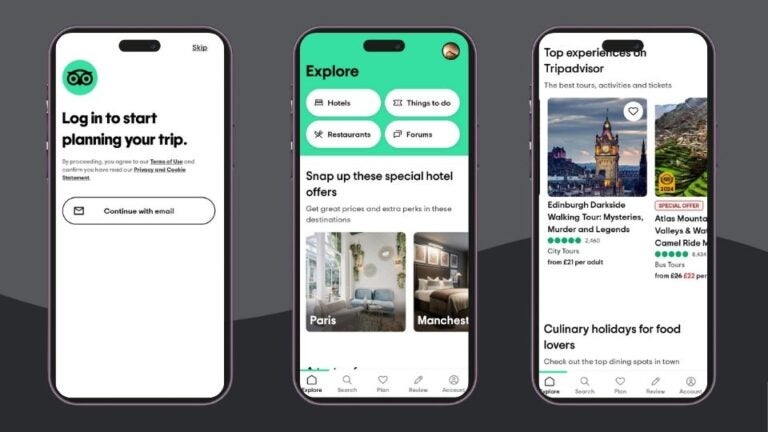
Pros:
- Personalized suggestions based on your past activities and preferences
- User-submitted photos offer a more authentic representation of properties
- Useful for identifying potential red flags or deal-breakers for accommodations
Cons:
- Some reviews may not always be reliable or up-to-date
- Ads and promotional content can clutter the browsing experience
Price:
- Free
System availability:
- Accessible via web browsers
- Available on iOS and Android devices
26. Headout
With curated options like guided city tours, attraction tickets, and adventure activities, Headout caters to a range of interests.
It focuses on last-minute bookings, often providing discounted prices for spontaneous travelers. The app also features user reviews, clear descriptions, and ticketing options to make planning easy.
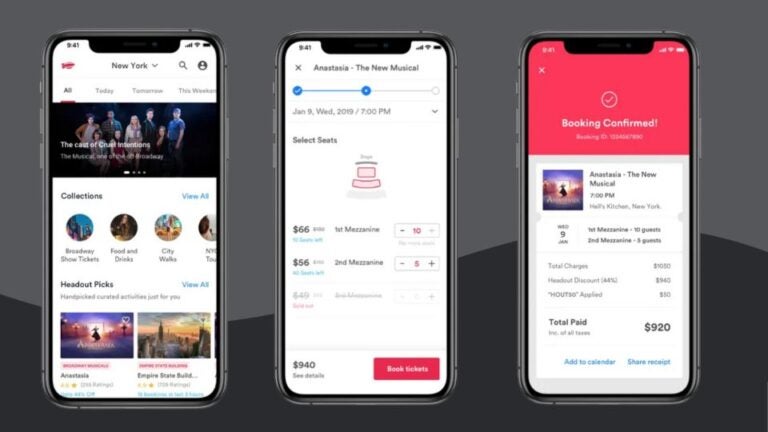
Pros:
- Wide range of activities and experiences available
- Great for last-minute bookings with frequent discounts
- Easy-to-use interface with clear descriptions and user reviews
Cons:
- Cancellation policies can vary by activity provider
- Limited activity options in smaller or remote destinations
Price:
- Free to download; activity prices vary
System availability:
- iOS devices
- Android devices
- Web browsers
Your travel MVPs: Apps you can’t leave home without
The right travel apps turn trip planning, exploring, and even managing money into simple, stress-free tasks.
From keeping track of expenses to discovering unique activities and navigating foreign streets, these tools make every moment of your trip more enjoyable.
To get the best out of these apps, you need reliable internet.
Holafly’s unlimited data travel eSIM lets you stay connected from the moment you arrive on land. Skip SIM card swaps and roaming worries — stay online effortlessly and enjoy every moment of your journey.





 Language
Language 


















 No results found
No results found















