The best taking-notes apps for students: Free & paid options
Explore top taking-notes apps for students. Includes free and paid tools to keep your study life organized and stress-free.
Being a student today is no joke. Between endless lectures, readings, and group projects, staying organized can feel like a full-time job. Add in digital distractions, surprise deadlines, and a dozen different platforms to keep up with, and suddenly, note-taking becomes survival strategy 101.
Here’s the thing: our brain isn’t a filing cabinet. It’s more like a messy suitcase stuffed with ideas, deadlines, and random facts we swear we’ll remember later! That’s why the right note-taking app can change everything.
These apps aren’t just digital notebooks. Whether you’re tracking your study schedule, jotting down class notes, or syncing to-dos across devices, these apps will help you stay sane and sharp all semester long. And in this post, we’ll explore the 5 best taking-notes apps for students. From minimalist tools you can use on the go to all-in-one study planners that practically think for you, you’ll find the one that works best for you.
Let’s dive in.
1. Notion
If productivity had a personality, it would be Notion. This app combines notes, task lists, databases, and even habit trackers into one sleek workspace. For students managing lectures, part-time jobs, and possibly new time zones, Notion feels like your digital assistant. You can build study planners, organize lecture notes by course, or even create a reading tracker, all customizable to your liking. Want a to-do list next to your essay outline? Done. Need to collaborate with classmates? Just share your page.
Integrations: Google Drive, Slack, Gmail
Cost: Free for individuals to organize personal projects and life. Paid plans start at $10 per month.
Display: Clean drag-and-drop interface, supports desktop and mobile.
Best for: Students who love visual organization and custom setups.
2. Evernote
Evernote is like that friend who color-codes their calendar! The app’s been around forever, but still nails the basics: quick note capture, searchable text, and syncing across all your devices. For students, especially those who juggle multiple classes and online research, Evernote’s web clipper is gold. You can save articles, PDFs, or even handwritten notes from your phone. And with their AI ecosystem, you can transcribe, rewrite, and even convert text to speech.
Integrations: Gmail, Outlook, Google Calendar
Cost: $14.99/month or $129.99/annum.
Display: Notebook hierarchy, tagging, and calendar integration.
Best for: Students who prefer structure and reliability.

3. Microsoft OneNote
If you’re already living the Microsoft life (Outlook, Teams, Word), OneNote fits right in. It looks and feels like a real notebook, complete with sections, pages, and color-coded tabs, but without the paper cuts! What makes it stand out is how flexible it is. You can type, draw, or even record audio directly into your notes. And if you’re attending lectures in a second language, recording while jotting down keywords can be a game-changer when reviewing later. Plus, it’s a free app for taking notes, making it accessible for students who want powerful features without paying a dime.
Integrations: Outlook, Teams, OneDrive
Cost: Free with a Microsoft account.
Display: Notebook-style layout, perfect for multiple subjects.
Best for: Students who like handwriting, drawing diagrams, or syncing across Microsoft tools.
4. Notability
If you’re wondering what is the best app for taking notes, especially for doodles, diagrams, and handwritten entries, Notability is a top choice. It blends your scribbles, audio recordings, and PDFs into one place, making it a favorite among visual learners. You can record your lecture while taking notes, and later, tap any line of text to hear what was said at that exact moment. Genius, right?
Integrations: iCloud, Google Drive, Dropbox
Cost: Free starter plan. Paid plans start at $20/year.
Display: Notebook-style interface, optimized for tablets and stylus use.
Best for: Students who draw, annotate, or record lectures.
5. Obsidian
This one’s for the knowledge builders. Obsidian is a local-first app that turns your notes into a web of ideas. Every note you write can link to others, forming a network of connected thoughts. And it’s perfect for research projects or thesis prep. It’s a bit nerdy at first, but once you get it, you’ll never look back. It’s like building your own private Wikipedia, one note at a time.
Integrations: Markdown files, third-party plugins.
Cost: Free for personal use. Paid plans start at $5/month.
Display: Folder and backlink system with a visual graph view.
Best for: Research-heavy courses and students who like deep learning.
Never miss a note – Stay online with Holafly
You’ve got the right note-taking app. Now make sure it works wherever you go. With Holafly Plans, you get reliable mobile data in over 160 destinations, with no roaming surprises, and no local SIM hassles. Starting at $49.90/month, Holafly keeps your notes and collaborations synced in real time.
Important: If you are a frequent traveler and want to stay connected without worrying about expensive roaming or looking for a new SIM at every destination, Holafly’s subscription plans are for you. With a single eSIM, enjoy internet in more than 160 countries for a fixed price and no surprises on your bill. Travel without limits and connect easily and securely! 🚀🌍
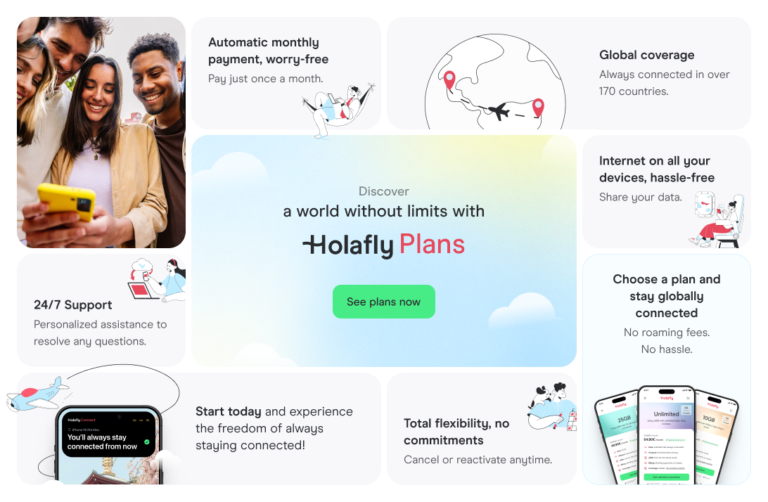
Why taking-notes apps for students will change how you study
Here’s the thing: studying isn’t just about memorizing information, it’s about managing it. Between lectures, readings, and project deadlines, your brain’s doing overtime. A good note-taking app takes that chaos and turns it into clarity. These tools don’t just store your thoughts, they connect them. You can link class notes, attach resources, set reminders, and build systems that actually make sense to you.
Start simple. Try one app this week. Notice how it feels to have everything organized, from key takeaways to random “aha” moments. Because when your thoughts are sorted, your confidence follows. And that’s when you stop just studying, and start thriving. If you’re ready to explore more tools that make student life overseas easier, check out our guide to the best apps for international students.





 Language
Language 


















 No results found
No results found









