The best recording apps for international students: Free & paid options
Discover the best recording apps for students, covering everything from free audio recorders to smart lecture tools. Stay organized and stress-free.
Studying abroad is one of those life-changing experiences people can’t stop talking about. New friends, new routines, and, of course, a mountain of coursework… Between lectures, online classes, and late-night study sessions, it’s impossible to catch every detail. That’s where recording apps come in.
The best recording apps for students don’t just capture audio. They help you focus on learning instead of scrambling to take notes, save online lectures to re-watch later, or even help keep track of group projects. Whether you’re into audio recordings, screen recordings, or dedicated lecture-recording tools, there’s an app designed to make your life smoother.
In this guide, we’ll break down the best recording apps for students, both free and paid. From simple audio tools you can use on the go to specialized lecture recording apps built just for note-taking, our aim is to help you find something that fits your study style.
Best audio recording apps
Sometimes, the simplest tool is the most powerful. Audio recording apps are the go-to choice when you simply want to hit record and focus on listening instead of writing. They’re especially useful for lectures that move too fast, recording brainstorming sessions with your classmates, or even reviewing your own practice presentations.
Below are three of the best audio recording apps for students, with free and paid options to fit different study habits.
1. Easy Voice Recorder
If you want a no-nonsense option, Easy Voice Recorder does exactly what its name promises. It works even in noisy lecture halls, and you can choose between formats like MP3 or WAV depending on how you plan to use the file later.
Best for: Quick, clear lecture recording.
Special features: Adjustable recording quality, easy sharing via email, Google Drive, or messaging apps.
Cost: Free, with upgrades for advanced controls.
Ease of use: Super simple. Just open the app, press record, done.
2. Dolby On
We like to think of Dolby On as the “sound engineer in your pocket”! It records high-quality audio while cutting background noise and balancing volume automatically. If you’re picky about clarity or need professional-sounding files for projects, this one’s a gem.
Best for: Students who want crystal-clear audio.
Special features: Built-in noise reduction, EQ, and editing options right after recording.
Cost: Completely free.
Ease of use: Clean, modern interface with one-tap recording, and with cutting edge Dolby audio technology.
3. Otter.ai
Otter.ai is more than a recorder. It’s like having a personal note-taker. It transcribes your recordings in real time, so you don’t just get the audio, but a searchable text file you can skim later. Perfect for study sessions where finding that one sentence matters.
Best for: Students who want both audio + text.
Special features: Access live transcripts, automatic summaries, key action items, AI-powered templates, and chat with AI to get answers straight from your lectures.
Cost: Free basic plan; paid upgrades unlock more transcription hours and export formats.
Ease of use: Feels like a note-taking app, not a clunky recorder.

Best screen recording apps
Sometimes audio alone doesn’t cut it. Maybe you’re watching a tutorial, re-listening to a Zoom lecture, or need to capture a group project presentation for later review. That’s where screen recording apps shine. They let you save the full picture, visuals and sound included, so nothing slips through the cracks.
Here are three of the best screen recording apps for students that balance ease of use with features you’ll actually need.
1. Loom
Loom makes recording your screen feel effortless. You can capture your screen, webcam, and audio all at once, which is perfect for group projects, practice presentations, or creating explainer videos for classmates. When you’re done, Loom instantly generates a shareable link.
Best for: Students working on collaborative projects.
Special features: Quick sharing, reactions, comments, and integrations with Slack, and Google Drive.
Cost: Free plan with limited recording length; paid version unlocks unlimited features.
Ease of use: Clean and fast.
2. AZ Screen Recorder
For Android users, AZ Screen Recorder is a classic. It’s reliable, lightweight, and perfect for saving online lectures, and video calls. Plus, there’s no watermark or time limit in the free version, which is a big win for students.
Best for: Android users who want a fuss-free option.
Special features: Supports livestreaming, video editing, and recording internal audio on supported devices.
Cost: Free, with optional paid upgrades.
Ease of use: Tap-to-record.
3. ScreenPal
Formerly known as Screencast-O-Matic, ScreenPal is a student-friendly tool for capturing study guides, tutorials, and presentations. The free version covers basics, but the paid plan adds video editing, AI enhancements, captions, and direct uploads to YouTube or Google Drive. It’s available on both desktop and mobile.
Best for: Students who want editing tools along with recording.
Special features: Simple editing suite, captions, and multiple export options.
Cost: Free basic version; affordable paid upgrades.
Ease of use: Beginner-friendly interface with extra features when you need them.
Best lecture recording apps
When you’re sitting in a lecture hall, sometimes even the fastest note-taking isn’t enough. Professors move quickly, discussions overlap, and before you know it, you’ve missed some parts of a concept. That’s where lecture recording apps come in. They help you capture every word so you can go back and replay tricky sections later.
Here are three top lecture recording apps for students that make studying way easier.
1. Cogi
Cogi is a smart productivity app that captures only the key moments of lectures, conversations, or group discussions. You can highlight insights as they happen, and Cogi automatically saves the audio, generates transcripts, and organizes everything in one place. Basically, it lets you stay engaged without missing important ideas.
Best for: Capturing only the highlights of lectures.
Special features: Records audio and allows you to tag key moments, attach photos or text notes, cloud sync.
Cost: Free, with paid premium options.
Ease of use: Lightweight, user-friendly, great for capturing key points without recording entire lectures.
2. Notability
Notability is a favorite among iPad users because it combines audio recording with note-taking. As you write, draw, or type, the app syncs your notes with the lecture audio. Simply put, you can tap on a word in your notes and instantly replay what the professor was saying at that moment.
Best for: Students who love handwritten or multimedia notes.
Special features: AI-powered summaries, syncs written notes with audio, supports Apple Pencil, and offers easy file organization.
Cost: Paid app with optional in-app purchases.
Ease of use: Intuitive design, especially if you’re used to digital note-taking.
3. Noted.
Noted. is an all-in-one audio recording and note-taking app that makes studying easier. Record lectures, get transcripts instantly, and organize everything in one place. With this app, you never miss key details, so you can focus on understanding and retaining what matters most. Perfect for students who want a simple, reliable way to capture and review important information.
Best for: Students who want smart timestamped notes.
Special features: Time-stamped note-taking with audio, integrates with Apple devices, searchable notes.
Cost: Free, with optional premium features.
Ease of use: Very clean interface, beginner-friendly.
Stay connected with Holafly
All the apps in this guide are great, but they’re only useful if you can actually get online. That’s where Holafly comes in. With monthly global eSIM plans, you can stay connected anywhere. You won’t have to worry about Wi-Fi; your study tools will always be just a tap away.
Important: If you are a frequent traveler and want to stay connected without worrying about expensive roaming or looking for a new SIM at every destination, Holafly’s subscription plans are for you. With a single eSIM, enjoy internet in more than 160 countries for a fixed price and no surprises on your bill. Travel without limits and connect easily and securely! 🚀🌍
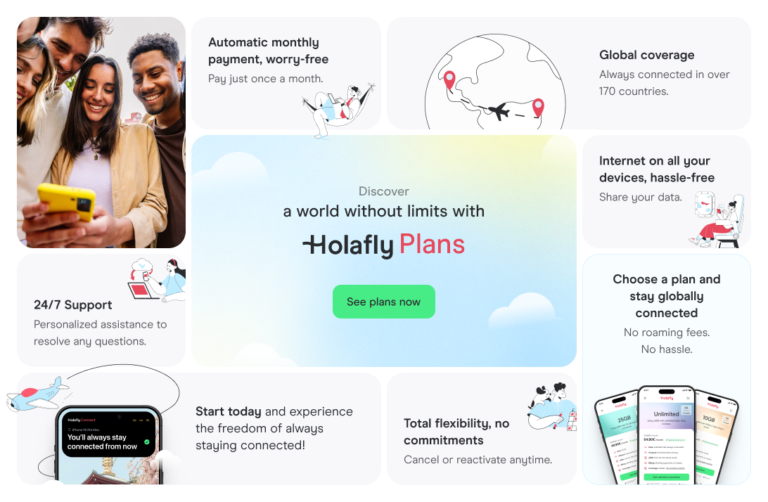
Why recording apps are a game-changer for students
Think of recording apps as your personal safety net. You no longer have to stress about missing that one key formula, zoning out during a lecture, or struggling to understand an online tutorial on the first try.
Recording apps:
- Save time. You can re-listen to only the important bits.
- Reduce stress of writing notes quickly.
- Improve grades because you actually catch the details.
- Keep your schedule flexible.
But, how do you choose from these apps? Afterall, student life doesn’t need to feel like a juggling act! We suggest you start with one or two apps, experiment, and find what sticks. The right recording app won’t just keep you organized, it might just change the way you learn. If you’re an international student looking for more tools beyond recording, check out our guide to the best apps for international students: free & paid options.





 Language
Language 


















 No results found
No results found









