San Diego airport WiFi: Access guide for travelers
Looking for WiFi at San Diego International Airport? This guide explains how to connect, WiFi reliability, data limits, and other options like local SIM cards, pocket WiFi, and eSIMs.
Stuck at San Diego International Airport and wondering if you can hop on some free WiFi?
Good news — you can. But how easy is it to connect? Are there time limits? And what if your connection drops right when you’re about to send that important message?
This guide covers everything you need to know about San Diego Airport WiFi — from how to connect, to troubleshooting tips and what to expect in terms of speed and reliability.
Does San Diego airport have free Wi-Fi?
Yes, San Diego International Airport (SAN) offers free Wi-Fi to all travelers throughout the entire airport.
The service, branded as #SANfreewifi, gives you two-hour complimentary sessions with speeds that are good enough for streaming videos, downloading files, or browsing your favorite sites.
Once your initial session ends, you can simply log back in for another free two-hour period — no extra charges.
You’ll find this service in all public areas of Terminals 1 and 2, including both pre-security zones like ticketing and the baggage claim area, and post-security areas near your gate.
There are no hidden restrictions or dead zones — WiFi coverage is airport-wide, so you’ll stay connected whether you’re grabbing a coffee or waiting to board your Southwest Airlines flight.
How to connect to San Diego airport Wi-Fi
Connecting to San Diego International Airport’s WiFi is quick — no passwords, no registration forms, and definitely no hoops to jump through. Here’s how you can get online and stay connected while waiting for your flight.
- Enable WiFi on your device and search for available networks
- Select #SANfreewifi from the list
- Accept the terms on the landing page that pops up (no login or personal details needed)
- Start browsing. You’ll have two hours of free access per session. When time’s up, just reconnect to enjoy another free session.

Alternative internet options at San Diego airport
San Diego International Airport offers fast, reliable internet without costing you a dime. But if you need higher speeds or more secure browsing for work or large file uploads, you might be wondering if there’s a paid option to upgrade your connection.
Here’s how it stacks up against any potential paid alternatives.
Prepaid eSIM
An eSIM is a digital SIM that lets you activate a mobile data plan without needing a physical SIM card. It’s perfect for travelers who want reliable international internet access without swapping SIM cards or dealing with spotty airport connections.
Plus, you can buy an eSIM online before your trip and activate it once you arrive at your destination.
Providers like Holafly offer eSIMs for 200+ destinations, allowing you to customize your plan based on how long you’ll travel — from 1 to 90 days.
When you visit the USA, Holafly’s eSIM for San Diego provides unlimited data starting at $6.90 for 1 day, and the cost drops to $1.55 per day for 90 days. You’ll also get 1 GB per day for hotspot sharing, so you can stay connected on multiple devices or share with fellow travelers.
If you’re packing for the USA, Holafly’s coverage is solid across cities like Hawaii, New York, Miami, Las Vegas, Los Angeles, and San Francisco.
However, it’s worth noting that Baja California isn’t included, and if you’re heading to more remote areas like the Grand Canyon or Page, you might experience weaker signals.
If you’re unsure which plan fits your trip, this buying guide for eSIMs in the USA can help you pick the right one.
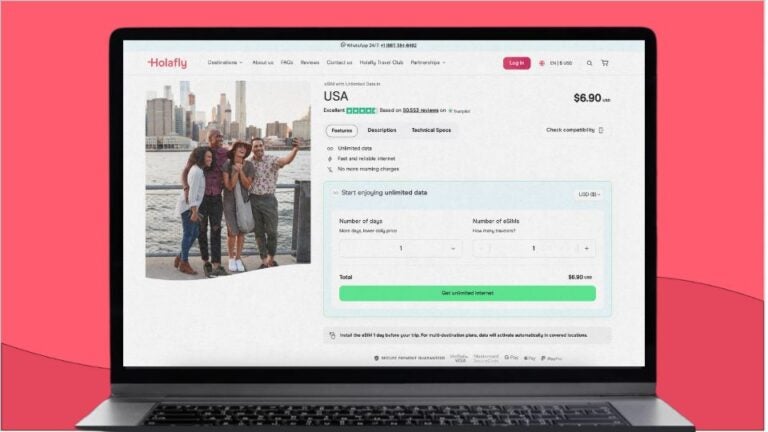
Local SIM card
Buying a physical local SIM card might seem like a convenient option, but it comes with a few headaches.
First, you’ll likely need to stand in line at airport kiosks or mobile carrier shops, which can be time-consuming — especially after a long flight when you just want to get going. Plus, airport vendors often have limited options and may charge higher prices compared to stores in the city.
Even if you find a local SIM quickly, you might still face unexpected roaming charges, especially if the SIM doesn’t fully cover all regions or networks you travel through.
Physical SIM cards also require you to swap out your existing SIM, adjust your phone’s settings, and, in some cases, unlock your device if it’s tied to a specific carrier.
This can be a hassle, especially if you’re unfamiliar with using your cell phone in the USA with a new SIM.
While some carriers let you order a physical SIM card online, they typically ship it to your home address or hotel.
This isn’t helpful if you need to get connected immediately after landing. Until your SIM arrives, you’ll be stuck relying on, and searching for, places with free WiFi, which is often unsecured.
Pocket WiFi
A pocket WiFi (also called MiFi, mobile hotspot, or portable WiFi) is a small, portable device that connects to cellular networks and creates a WiFi hotspot for your phone, laptop, or tablet. It’s a good idea if you want a dedicated internet connection without relying on public WiFi.
While pocket WiFi can seem like a handy solution, it comes with a few downsides:
- Extra device to carry: You’ll need to keep track of yet another gadget, plus its charger.
- Battery life limitations: Most pocket WiFi devices last around 8–15 hours, meaning you may need to recharge frequently on long travel days.
- Rental costs: If you’re renting one, daily fees can add up quickly, often costing more than an eSIM over the same period. Plus, renting usually means picking it up at an airport or hotel, which means you’ll be relying on public WiFi until you get your device.
- Data caps: Many providers have usage limits, restricting how much data you can use per day.
Choose the best way to stay online at San Diego Airport
If you’re looking for a solution that’s reliable, flexible, and doesn’t tie you to airport lines or extra gadgets, Holafly’s eSIM is worth considering.
With coverage in over 200 destinations, Holafly offers individual country plans — perfect if you’re visiting just one place, like the USA — and regional plans that let you travel across multiple countries without switching SIMs. Whether you’re city hopping with an eSIM for Europe or off exploring with the eSIM for Asia, Holafly’s got you covered.
Need help while setting things up? Holafly offers 24/7 customer support through live chat and WhatsApp (+1 (661) 384-8482), so help is always a message away.
The online store is available in over 10 languages, making it easy to get support in the language you’re most comfortable with.
Holafly helps you stay connected wherever your travels take you.





 Language
Language 


















 No results found
No results found





