Best pocket WiFi for Singapore and how to buy yours
Learn how and where to rent a pocket WiFi in Singapore. We compare the best providers like Solis, TravelWiFi, Changi Recommends, and My Webspot.
Pocket WiFi devices help you stay connected with multiple different devices at a time, like your laptop, tablet, and smartphone. But here’s the question: What is the best pocket WiFi for Singapore?
Whether you plan to share connectivity with friends or family or connect your devices to work as a digital nomad, using a pocket WiFi will provide a stable internet connection. All you need is need a reliable service. Here, we’ll compare and guide you through their prices, features, pros, and cons. We’ll also show you where and how to buy a pocket WiFi device in Singapore.
What is a pocket WiFi?
A pocket or mobile WiFi is a portable router. Once you have it with you, it’ll provide access to a WiFi connection for as long as its battery lasts.
These devices can be rented or purchased. But for travelers, renting them is a better idea as it simplifies things. You’ll only need to choose how long you want to rent it, and you’re all set!
Additionally, these devices can provide up to 5G data speeds, ensuring a fast connection on your devices.
How much does a pocket WiFi in Singapore cost?
The pocket WiFi cost will vary depending on the company you use and how long you rent it. In most cases, the cheapest WiFi rental for Singapore will cost around $65 a week, without mentioning extra costs, such as delivery or add-ons.
If you decide to purchase a pocket WiFi, the cheapest options start at $109.99 USD, and you have to add a data plan each time you travel with it.
High prices are one of the reasons pocket WiFi devices have lost popularity in recent years, with cheaper alternatives offering easier access to the internet in Singapore – but more on that later.
How to buy a pocket WiFi
If you plan to buy a pocket WiFi for traveling, not only for visiting Singapore, this is what you need to consider when buying one online:
- Choose a company to buy your pocket WiFi. We’ll talk about the best options later.
- Before buying, check if enough data plans are available for your pocket WiFi. You won’t like to struggle to find a data package for your device.
- To make a purchase, you’ll need to enter your personal information and address.
- Upon payment, you’ll see the additional taxes, if any, plus the delivery fee, depending on your address.
- You’ll need a valid payment method, such as credit or debit cards, PayPal, ShopPay, Google Pay, or BrainTree.
- Some devices can be purchased in-store, like TravelWiFi, but this depends on your location. Still, online purchases are the most common way to get these devices.
4 top pocket WiFi providers for Singapore
Different providers are available to rent a pocket WiFi for Singapore, but in this case, we’ll focus on Solis Pocket WiFi, Travel WiFi, Changi Recommends, and My Webspot, as the main alternatives for your trip.
Solis Pocket WiFi
Our list starts with Solis, a US-based company that offers an ideal solution for digital nomads and travelers.

This is what you need to know about Solis and their devices:
- How to purchase: You can either choose their Solis 5G Hotspot or Solis Lite Hotspot, varying from $379.99 to $159.99 USD. Both include a power bank.
- How to collect: Delivery is available in different countries, and it will cost $30 to $40 USD, depending on where you live.
- How to use: After purchasing a Solis device, choose one of their data plans, which range from $8 per day to $99 USD per month.
- How to pay: If you are in the US, you’re eligible to pay in installments using Shop Pay, but you can also pay through PayPal, Google Pay, and credit cards anywhere else in the world.
Advantages and disadvantages of Solis Pocket WiFi
- Advantages:
- Variety of data plans available for short and long-term travelers
- No renting needed; you’ll keep the pocket WiFi after your trip
- Up to 5G data speeds with the Solis 5G Hotspot
- Disadvantages:
- Delivery is not available in different countries
- Prices on the website don’t include taxes and delivery
- Quite expensive if not planned to be used many times
TravelWiFi
TravelWiFi is similar to Solis but offers portable WiFi devices for rent or purchase in Singapore, but it’s a Spain-based company.
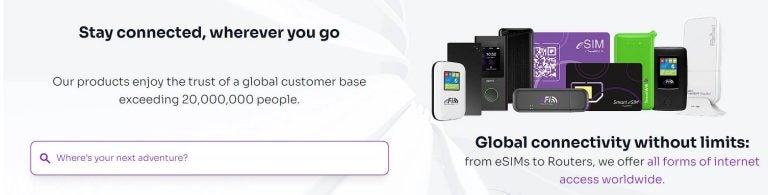
Here’s what you need to know about TravelWiFi devices:
- How to purchase or rent: You can choose four different types of devices, ranging from $109.99 to $319.99 USD. For renting, there are three data plans for Singapore, ranging from $1.80 to $5.20 USD per day.
- How to collect: In Spain, you can pick up the device at the nearest store, while in other countries, you can use the postal service for free or standard/overnight shipping for an extra price.
- How to use: If you rent a device, you’ll simply need to turn it on, and your pocket WiFi Singapore will work. However, if you buy one, you must purchase a data plan and add it yourself.
- How to pay: Travel WiFi’s main payment method are credit cards. Depending on your location, you can also use PayPal or Braintree.
Advantages and disadvantages of TravelWiFi
- Advantages:
- Variety of pocket WiFi devices for purchasing
- Cost-free delivery in certain countries with postal service
- Up to 5G data speeds on the Sapphire pocket WiFi device
- Disadvantages:
- Top-ups are hard to purchase
- Rented portable WiFi devices provide 4G/LTE data speeds
- Delivery time is not established as it depends on each country’s postal service
Changi Recommends
Changi Recommends is a local Singapore rental WiFi service that operates online. It allows travelers to pay for their devices before arriving.

Here’s what you need to know about Changi Recommends:
- How to rent: You must complete a reserve form on the Changi Recommends website three days before your trip.
- How to collect: Upon arrival, you can pick up your pocket WiFi device at any of Changi Airport’s four terminals. Remember your booking voucher when collecting your device.
- How to use: Turn on the portable WiFi, link it with your phone/tablet/laptop, and introduce the password, which is located at the back of your pocket WiFi.
- How to pay: When returning your device, you can use credit cards at Changi Airport counters. You’ll be charged $10 Singapore Dollars upon returning.
Advantages and disadvantages of Changi Recommends
- Advantages:
- Payment is made upon returning the device at a Changi Recommends counter
- Up to 4G data speeds
- Ideal to connect up to five devices
- Disadvantages:
- Reservation process is time consuming
My Webspot
Our last option is My Website, which only offers WiFi services for Singapore’s international travelers and digital nomads.

This is what you need to know about My Webspot services:
- How to rent: You can book your pocket WiFi device using the official My Webspot site. You must choose “Singapore” as your destination and add your trip dates there.
- How to collect: My Webspot only offers delivery within Europe and the United States; other countries are not included on their list. Depending on the location, it will add up to $30 USD of delivery charges.
- How to use: Upon receiving your pocket WiFi, you’ll see the password on the back of your device, which you can use to connect to your phone/laptop/tablet.
- How to pay: You can pay for the Singapore pocket WiFi rental service using your credit card or Stripe.
Advantages and disadvantages of My Webspot
- Advantages:
- Customers can add insurance to avoid high fees for losing or damaging their devices
- Pocket WiFi devices include 3 GB of data per day, which can be increased to unlimited data for $3.31 USD per day
- Add-ons, such as power bank, travel adapter, and car charger, can be rented with your pocket WiFi
- Disadvantages:
- Delivery is limited to Europe and the United States, not available for other continents/countries
- Daily price for the pocket WiFi is roughly $12.50 USD
- There are additional shipping charges, making the pocket WiFi more expensive
Alternatives to pocket WiFi in Singapore
It’s clear that using a WiFi rental in Singapore is a pricey option, even if you purchase the device for later trips.
If you rent one, you’ll be charged around $100 USD for a week of usage, including the renting and delivery fees. If you purchase one and plan to buy a data plan, you’ll need to pay around $8 USD for a limited amount of data.
So, let’s talk about the alternatives available if you plan to visit Singapore.
Unlimited data eSIM for Singapore
One of the best alternatives to use while traveling to Singapore, which helps avoid roaming rates, is the international eSIM.
While there are different Singapore eSIMs travelers can choose from, one of the best options for both travelers and digital nomads is the Singapore eSIM from Holafly, which includes unlimited data starting at $6.90 USD per day.
Additionally, the Singapore eSIM from Holafly ensures access to other features, such as 5G data speeds, 500 MBs of data sharing per day, ideal for those with different devices, and much more.
Lastly, you can choose the exact amount of days you plan to stay in Singapore, so forget about additional charges to your budget!
Holafly Conenct
Holafly Connect is the perfect solution for staying connected across 170+ countries, ideal for travelers with diverse destinations. This monthly eSIM subscription service ensures seamless connectivity worldwide.
This service also enables data sharing with other devices, allowing your phone to function as a tethering device. Choose from the following plans:
- Unlimited data ($64.90): global connection and unlimited hotspot.
- 25 GB ($49.90): global connection, with 25GB hotspot.
- 10 GB ($39.90): global connection, no hotspot.
Visit the official Holafly Connect page to see all the advantages. No ID is required for purchase!
Singapore prepaid SIM Card
Another option to stay connected is using a prepaid SIM card for Singapore. These are cheaper than a pocket WiFi device but are more limited in terms of what they offer in data plans.
Also, you’ll need to wait until you arrive in Singapore to get a SIM card, so if you’re planning to stay in touch with your friends and family or using Google Maps as soon as you land, that’s not possible with a SIM card.
Free WiFi
Singapore is a destination that receives up to 13 million travelers per year, which means free WiFi hotspots will be extremely busy.
While you can find many free hotspots in different locations, such as your hotel, restaurants, and local cafes, there is a danger that the networks are not secure, and you can risk leaking important information through public servers.
Singapore pocket WiFi: Is it the best option?
While pocket WiFi is a good option, keep in mind that you’ll either need to order/rent these online and wait for the delivery or pick them up at the airport with a previous booking, making them less travel-friendly.
TravelWiFi and Changi Recommends are clear favorites regarding pricing and features, while Solis and My Webspot are more expensive.
While a pocket WiFi can cost up to $350 USD to purchase and up to $80 USD to rent for just a week, it’s better to discuss more budget-friendly options, such as an eSIM with unlimited data.
For us, the Holafly eSIM for Singapore is the most reliable option when comparing prices, features, and delivery times. Overall, it is an excellent choice for short and long-term travelers.
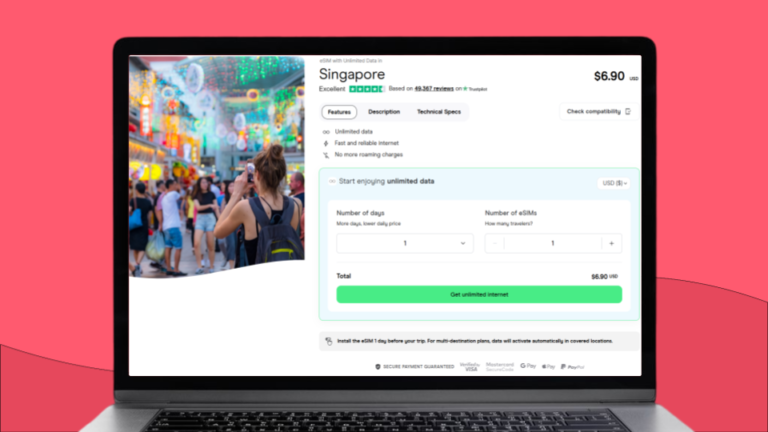
However, you make the final decision, so remember to choose an option that best suits your needs and budget.
For Singapore, it’s smart to see what Pocket WiFi options are like in neighboring Asian countries too.
- Pocket WiFi for Japan
- Pocket WiFi for China
- Pocket WiFi for India
- Pocket WiFi for Vietnam
- Pocket WiFi for Singapore





 Language
Language 


















 No results found
No results found





