McAfee VPN review: Features, pros & cons
McAfee VPN review: Features, pros, cons, and user opinions to help you decide if this VPN is the right choice for your online security.
These days, cyber threats and digital surveillance have become part of everyday life, which is why more and more people are looking for ways to protect their privacy online and browse safely. To meet this demand, the VPN market has stepped up with a wide range of providers offering different solutions, whether through monthly subscriptions or free plans. Today, we bring you a detailed McAfee VPN review, taking a closer look at the service from the well-known cybersecurity company McAfee. We’ll cover reviews, pros and cons, technical features, user experience, and more.
What is McAfee VPN?
Everyone knows McAfee as a leading name in cybersecurity, mainly for its antivirus software. Since its founding in 1987 by John McAfee as McAfee Associates, the company has grown and diversified, offering a wide range of products to meet various cybersecurity needs. Following this evolution, McAfee launched its own VPN in 2019, aiming to give users an easy and reliable way to protect their online privacy and secure their internet connections.
While McAfee VPN hasn’t yet reached the same level of recognition as the company’s antivirus, it does offer the advantage of being integrated with other McAfee products, creating a comprehensive security solution that includes malware protection, safe browsing, and online privacy.
But what do users actually think about McAfee VPN? Is it a trustworthy option when it comes to privacy? Does it offer advanced security features? Can it hold its own against major providers like ExpressVPN or NordVPN? We’ll cover all this and more in the following sections.
What does McAfee VPN include?
In the table below, we highlight the main features of McAfee VPN, and then we’ll dive deeper into some key points we think are worth noting. This way, you can get an initial look at what the VPN has to offer, as well as the areas where it could be improved.
| Feature | Description |
| Number of servers and countries | Approximately 2,000 servers in 48 countries |
| Encryption | 256-bit AES |
| Number of devices | Up to 5 devices per subscription |
| Browser extensions | Compatible with Chrome, Brave, Opera, and Vivaldi |
| Free trial available? | Yes, 7 days |
| Money-back guarantee | 30-day money-back guarantee |
| Compatible devices | Windows, Android, iOS, and ChromeOS. |
| Protocols | Catapult Hydra |
| Kill Switch | Not available |
| DNS leak protection | Available |
| Split tunneling | Available only for Android |
| Speed and performance | Variable, depending on server location |
| No-logs policy | Controversial |
| Streaming test | HBO Max, Netflix, and YouTube |
Servers and locations
Although it’s not one of the largest, McAfee VPN’s server network is solid, with around 2,000 servers across nearly 60 countries. Most are in Europe, and there are also servers in Mexico, Argentina, Chile, Colombia, and Peru. In countries with strict government censorship, only servers in the United Arab Emirates are accessible.
Encryption
Like most VPNs, McAfee protects your connection with strong 256-bit AES encryption, keeping all your data secure and out of reach from unauthorized access. Simply put, it stops anyone from intercepting or reading your information while you’re online.
Security and protocol
McAfee VPN offers solid security even though it does not include advanced features like Double VPN, dedicated IPs, or a Kill Switch. It automatically activates when it detects an unprotected network, providing an extra layer of protection, which is especially useful for people who often use public Wi-Fi, keeping their data safe at all times.
One drawback is that McAfee VPN does not have a Kill Switch, which is a feature that disconnects your device from the internet if the VPN connection drops. While it does offer a similar Safe Reconnect feature, it works differently. It restores the connection to the VPN server but does not fully prevent your IP address or location from being exposed. Additionally, the split tunneling feature is only available on Android devices, leaving iOS users at a disadvantage.
Another weakness of McAfee VPN is that it uses only a single protocol, Catapult Hydra. It was developed by the company itself, but there’s very little information available about it.
Important: If you are a frequent traveler and want to stay connected without worrying about expensive roaming or looking for a new SIM at every destination, Holafly’s subscription plans are for you. With a single eSIM, enjoy internet in more than 170 countries for a fixed price and no surprises on your bill. Travel without limits and connect easily and securely! 🚀🌍
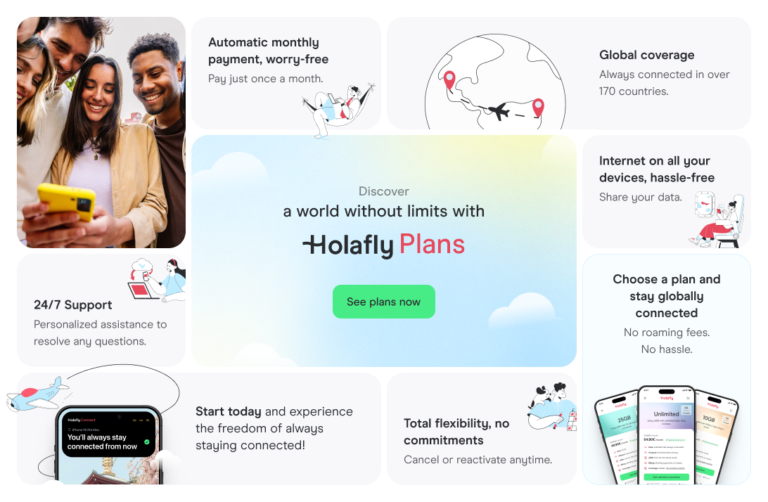
No-log policy
Most users want a VPN provider that does not store or share their online activity. While McAfee VPN promises not to log or track user activity, there is some debate about whether it fully follows this policy. This concern stems from the fact that McAfee is based in the United States, a member of the Five Eyes alliance, which raises questions about whether user data could be shared with the other member countries, including the United Kingdom, Australia, New Zealand, and Canada.
Speed and performance
McAfee VPN generally delivers solid speed and stable connections, though some users notice slowdowns during peak times. Despite this, it performs well and remains reliable under most conditions.
Device compatibility
One of the weakest points of McAfee VPN is device compatibility. The desktop app is only available for Windows, and browser extensions work with Chrome, Brave, Opera, and Vivaldi, while the mobile app supports Android and iOS. Linux and macOS are not supported, limiting its use for some users. It also does not work with Smart TVs, gaming consoles, or routers, so you cannot protect all the devices on your home network.
Support
McAfee VPN provides reliable support, including 24/7 live chat and phone assistance. It also has an active presence on social media platforms like Facebook, Twitter, Instagram, LinkedIn, and YouTube. On the McAfee website, users can access a detailed help center with guides on setting up and using the VPN, as well as FAQs, instructional videos, and a blog featuring articles about online security.
Therefore, if you have any questions or problems with the service, you can use any of these channels to get help.

How to use McAfee VPN?
Before we explore McAfee’s reviews and its key advantages and drawbacks, it’s worth noting the overall user experience, where the brand performs fairly well.
McAfee’s app for Android and iOS is simple to install and user-friendly, making it a good option for beginners. You can either choose a server manually, sorted alphabetically by location, or let the app automatically connect you to the fastest available server. Once the connection is established, a green lock icon and the server location will show, indicating that your VPN is active.
Advantages and disadvantages of McAfee VPN
Like any service, McAfee VPN has its strengths and areas where it could improve, particularly when it comes to privacy. Addressing these issues is essential if it wants to compete with well-known providers like NordVPN, ExpressVPN, or Surfshark. Often, the difference comes down to the details, and this is exactly where McAfee VPN shows its weaknesses.
| Advantages | Disadvantages |
| Access to geographically restricted content | Lacks advanced security features |
| McAfee VPN masks your IP address so you can browse privately, helping protect you from advertisers and anyone trying to track your online activity. | Not effective for unlocking content from major streaming platforms, including Amazon Prime, Disney+, and Hulu. |
| The VPN activates automatically when it detects unsecure networks | It logs user activity, which may compromise privacy |
| It offers a seven-day free trial (a benefit that many premium VPNs do not have) and has a 30-day money-back guarantee. | It lacks an automatic disconnection feature, which is essential for maintaining privacy in the event of connection failures. |
| Offers satisfactory download and upload speeds for general browsing | Not compatible with macOS, Linux, and other devices such as routers or video game consoles |
| The app is easy to use, suitable for users without technical experience. | The connection speed is not always stable. |
| The server network is quite extensive. |
As you can see, the list of pros and cons is fairly balanced, making McAfee VPN an acceptable service that still has room for improvement. Ultimately, it depends on the user’s specific needs. If you’re looking for maximum privacy and advanced features like a dedicated IP, you might want to consider another provider. But if you need a secure VPN with solid speed, McAfee VPN can be a good option.
McAfee VPN reviews: What do users say?
Now it’s time to see what users are saying about McAfee VPN. To do this, we’ve gathered reviews and comments from various forums and websites, including both positive and negative feedback.
“Would I recommend this app? Yes, but it has a lot of issues. For example, it causes a lot of problems with Chrome. The browser stops working and I have to close and reopen it several times so it doesn’t freeze. My phone’s lock screen password also glitches and sometimes I can’t even get into my own device. On top of that, my banking websites don’t work properly. Once I uninstall McAfee everything runs smoothly again. Overall it’s a good antivirus, they just need to fix those problems.” – Cristina mmore
“It lets me use the VPN all day without draining much battery. According to my phone, it has been active for 10 hours already. 10/10. I would recommend turning it off when you go to sleep because my phone felt a bit hot, but that might also have been caused by another app running.” – V
“I don’t understand anything about computers, and I can use it perfectly. That’s the great thing about it.” – Selva DG
“It doesn’t work very well. I prefer Kaspersky. The VPN sometimes disconnects on its own, which is really frustrating. It works fine at first, but if you use it a lot, it starts disconnecting more frequently and reconnecting poorly. Safe browsing can turn off, and the menu feels a bit outdated. It’s missing features that other VPNs include, which are actually quite useful. On a PC, it also uses a lot of resources and scans take forever! I expected better.” – Miguel Reigosa Sandemore
“Great app. The antivirus and VPN are very comprehensive, scanning the entire device and providing effective protection online. As a suggestion, I would add the ability to protect phone numbers in the identity protection feature. The VPN could be improved because I don’t understand why the virtual location doesn’t connect correctly; checks show my location in the US even though the VPN is set to Spain. Customer support is excellent and very fast.” – Ignacio Vidal
“It would be five stars if the VPN didn’t disconnect randomly. I have tried several settings to figure out the problem, but it keeps turning off on its own.” – Sebastián Flores
Alternatives to McAfee VPN
There are plenty of VPN alternatives if you’re not satisfied with what McAfee offers. One option is NordVPN, which has over 6,000 servers in 111 countries and delivers some of the fastest speeds thanks to its custom-built protocol. It is great for streaming and gaming and has a clear no-logs policy that is independently audited. Based in Panama, outside the Five Eyes alliance, it provides strong privacy protection. Another advantage is that a single subscription supports up to 10 simultaneous connections and it works on Windows, Mac, Linux, Android, and iOS.
Another option worth mentioning is Surfshark VPN. It offers strong security, fast speeds, and an independent audit verifies its strict no-logs policy. Its main advantage over competitors is the ability to connect an unlimited number of devices with a single account. The server network is excellent, and it also includes many extra features, such as an ad and tracker blocker and MultiHop, which increases anonymity by routing your connection through multiple countries.
There are also completely free VPNs, such as Urban VPN. While it lacks many advanced features and has some privacy limitations, it can be a good option for those who do not want to pay for a VPN service.
Frequently asked questions about McAfee VPN
McAfee VPN does not optimize for torrenting or P2P use, and it may not be the best option if you want a VPN for secure file sharing.
When you subscribe to the service, you can choose from one of the following plans:
– Privacy (VPN for 5 devices): $20/year.
– Essential: Privacy + Security (VPN + antivirus): $20/year
– Premium: Privacy + Security + Identity (VPN + antivirus + identity monitoring + parental controls): $26.88/year.
To get started, open the McAfee app on your PC by clicking the shield icon or finding it in the taskbar. Next, click on the VPN icon and switch it on from the Virtual Private Network panel. The process is quick and straightforward, making it easy even for beginners.
In general, McAfee VPN offers a secure service, with 256-bit AES encryption and automatic activation on unprotected networks. Still, its privacy policy and the fact that the company is based in the United States leave some users uneasy about how well their privacy is truly safeguarded.
McAfee Safe Connect VPN can bypass some geo-restricted content, but it is not consistently reliable when it comes to accessing major streaming platforms like Hulu or Amazon Prime.





 Language
Language 


















 No results found
No results found











