iTop VPN review: Features, pros & cons
iTop VPN review: explore features, pros, cons, performance, and why it may or may not be the right VPN choice for you.
There are plenty of free VPN options out there, and one of them is iTop. The company markets itself as one of the top choices, but is that really true? In this iTop VPN review, we take a closer look at what it actually offers: real user opinions, pros and cons, technical specs, whether it includes advanced security features, and how smooth the overall user experience is. By the end, you’ll be able to decide for yourself whether iTop VPN is strong enough to compete with leading premium providers like NordVPN, ExpressVPN, Surfshark, and CyberGhost.
By the way, every VPN should meet certain security standards: top tier encryption, a range of protocols, and extra features such as a dedicated IP or Double VPN. Just as important, it should have a verified no logs policy, ideally confirmed through independent audits, and it should not slow down your browsing when you connect. So, does iTop meet all these requirements? Let’s find out!
What is iTop VPN?
iTop VPN is a service that comes in both free and premium plans, giving users a way to browse safely and unlock geo restricted content. It was developed by iTop Inc., a Hong Kong-based company specializing in online security apps. While it is not as well known as the big names in the industry, that is exactly why taking a closer look at what it offers can be especially useful.
We’ll dive into the details shortly, but first let’s take a quick look at what this provider brings to the table. To start, it offers a free plan with 700 MB of daily usage and basic features, which lets you try the service before committing to a subscription. There’s also a premium plan that unlocks more advanced tools such as a kill switch, split tunneling, and an ad blocker. On top of that, it supports torrenting and gives access to streaming platforms, making it a more versatile option for entertainment.
It all sounds good on paper, but not everything about iTop VPN has impressed users. Many point out that its speeds fall short compared to other providers, and there are concerns about how it handles privacy. Reports suggest that iTop collects more user data than most VPNs, which raises red flags. Another weak spot is compatibility, while it runs on the main operating systems, it does not match the wider device and platform support offered by leading competitors.
That said, let’s begin this analysis of the main technical features of iTop VPN.
What does iTop VPN include? Main technical features
| Feature | Details |
| Business model | Free and paid plans |
| Number of servers and locations | Over 3,200 servers in over 100 countries |
| Number of devices | Up to 5 per subscription |
| Encryption | AES-256 bit |
| Protocols | OpenVPN |
| Speed and performance | Variable, depending on the server |
| Dedicated IP | Yes, in both versions |
| Static or dynamic IP | In the paid version, you can choose either one. In the free version, the IP address is selected automatically. |
| Double VPN | Yes, in the paid version |
| Kill Switch | Available in both the free and paid versions |
| Ad Blocker | Available in the paid version |
| Split Tunneling | Available in the paid version |
| IP/DNS Leak Protection | Available in both plans |
| Streaming test | Netflix, iPlayer, YouTube, Disney+, Hulu (paid version) |
| Compatibility | Windows, Mac, Android, iOS |
| No-log policy | Yes |
Both the free and premium versions of iTop VPN offer the same core features, though some are restricted in the free plan. Advanced tools, like dynamic or static IPs and split tunneling, are only available with a paid subscription. So if you want access to more robust security features, you’ll need to upgrade to one of their premium plans.
The biggest differences between the free and paid versions are connection speed and data limits. The free plan caps daily usage at 700 MB, which is enough for basic browsing but may not be sufficient for streaming. Another key difference is server access. The free version only allows connections to five locations: United Kingdom, United States, France, Germany, and Japan.
Now let’s take a closer look at some of the features listed in the table to help you decide whether this VPN is the right choice for your needs.
Server network
iTop VPN offers an extensive server network with more than 3,200 servers in over 100 countries, which makes it easier to get around online restrictions. Having so many servers also helps keep browsing fast, bypass censorship, and access content that is normally blocked. This means you can stream shows on Netflix and other platforms, download torrents, and more. The drawbacks are that there are very few servers in Latin America and the free plan gives you only limited options.
Privacy policy
A key feature of any VPN is a clear no-logs policy, meaning it does not track your online activity. Ideally, this policy should also be independently and regularly audited. In that regard, iTop is a no-logs VPN, so the company does not store any information that could identify you, such as your IP address, browsing history, or DNS queries.
This is an important point because iTop’s privacy policy notes that it may share data with third parties, such as service providers. That makes having a no-logs policy reassuring for users. Unfortunately, there are no independent audits to verify this, so ultimately you have to trust that the company follows its own rules.
Browser Privacy
One interesting feature of this VPN is called Browser Privacy. What does it do? It clears your browser cache and data to help prevent online tracking. You can run this cleanup manually or set it to happen automatically at intervals you choose.
Security
When it comes to security, iTop VPN performs quite well. For starters, it uses strong encryption, just like most VPNs on the market. Specifically, it employs AES 256 encryption, the same high level standard used by banks and the military, which is currently the strongest available.
As for protocols, the provider offers two options, TCP and UDP, both types of OpenVPN connections. TCP is more resistant to firewalls and other VPN blockers, while UDP is faster but easier to block. One downside is the lack of WireGuard and IKEv2, two protocols supported by most premium VPNs.
Both the paid and free versions include a Kill Switch, which is an important feature because it automatically cuts your internet connection if the VPN unexpectedly drops, adding an extra layer of security. The ad blocker and split tunneling are only available in the paid plan. While split tunneling is not strictly a security feature, it improves the user experience by letting you create two tunnels and choose which apps bypass the VPN. Another solid security feature is protection against IP and DNS leaks.
Finally, one standout feature of iTop VPN is Security Reinforce. Both the free and paid plans include it, but the paid version offers an enhanced version called Deep Reinforce for even stronger protection. It works by optimizing your device and clearing out potential threats.
Speed
With the free version, upload and download speeds drop significantly when using iTop VPN, although the impact can vary depending on the server location. Paid plans offer better speeds and lower latency, but overall performance is still weaker compared to other VPNs on the market.
Is iTop VPN good for streaming and gaming?
iTop VPN has servers optimized for streaming and gaming, mostly located in the United States and the United Kingdom. These servers are designed to bypass geographic restrictions while maintaining decent speeds. So far, they have proven effective for accessing content on Netflix, Hulu, Disney +, and BBC iPlayer.

How to use iTop VPN?
iTop VPN is easy to use and very intuitive. The interface is straightforward, so anyone can find their way around the settings and features without much effort. Even if you are new to VPNs, you should pick it up quickly. The design is clean and modern, with clearly labeled buttons and simple access to key options like Connect, Servers, and Settings.
Here is a step-by-step explanation of how to use the iTop VPN service:
1- Sign up for iTop VPN
The first step is to sign up for iTop VPN. Go to the official website and check out the available options. You can choose the free plan with basic features or one of the paid plans, which offer higher speeds and extra tools like servers optimized for streaming and gaming. After picking a plan, monthly, yearly, or multi year, you will need to create an account and make the payment if you choose a premium option. Payments can be made with a credit card or PayPal.
2- Install the iTop VPN app
Once your account is ready, select your device system, such as Windows, macOS, Android, or iOS, and click Download Now to get the installation file. Open the file and follow the instructions on screen. The process is straightforward and should be easy to complete. Be sure to read the terms and conditions before accepting them, then click Finish.
For mobile devices, the process is just as simple. Search for the app in the Google Play Store or App Store and download it like any other app. Once it is installed, log in with your username and password and start exploring the interface.
3- Connect to one of the iTop VPN servers
The last step is to pick a server to connect to. The app shows a list of servers on the main screen, sorted by country and specific purpose. You can choose the one that fits your needs, such as a server for private P2P downloads. If you prefer, just click Connect and iTop will automatically select the best server for your location.
Important: If you are a frequent traveler and want to stay connected without worrying about expensive roaming or looking for a new SIM at every destination, Holafly’s subscription plans are for you. With a single eSIM, enjoy internet in more than 170 countries for a fixed price and no surprises on your bill. Travel without limits and connect easily and securely! 🚀🌍
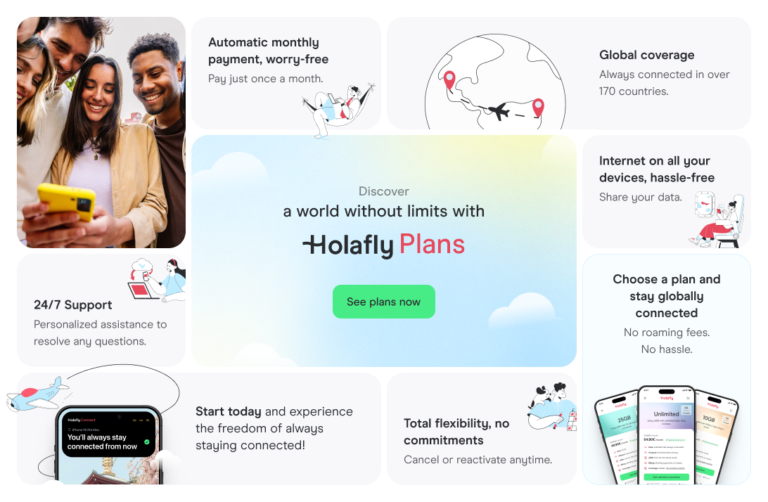
Advantages and disadvantages of iTop VPN
Overall, iTop VPN has some drawbacks, especially when it comes to privacy and connection speeds. That said, it still delivers solid security on its paid plans, making it a reasonable choice for anyone who just wants basic protection or does not want to pay for a premium VPN.
Here is a table showing the advantages and disadvantages of iTop VPN:
| Advantages | Disadvantages |
| Free version with basic features for users | Questionable privacy policy, as it is based in Hong Kong, which could imply privacy risks |
| 256-bit AES encryption | Inconsistent speed |
| Compatible with Windows, macOS, iOS, and Android | Although it has a no-logging policy, it stores more user information than other VPNs |
| Offers support for streaming and torrents, unblocks restricted content, and allows P2P downloads | Some users have reported vulnerabilities in DNS requests |
| User-friendly interface, easy to use, even for beginners | No external verification of its privacy and security policies |
| Built-in ad blocker | Fewer servers and locations compared to major competitors |
| Competitive price for its premium version | Does not offer compatibility with routers, so it does not protect entire networks |
iTop VPN reviews: what do users say?
User feedback plays a big role when choosing a product. In fact, one of the first things people often check before signing up for a service or making a purchase is what others who have already tried it have to say. The same applies to VPNs. A strong set of positive reviews can tip the scales in its favor, while negative feedback might make you reconsider and look for another provider. In the case of iTop VPN, user opinions are quite mixed. We have gathered some of these reviews to help you decide whether it is worth trying the service.
iTop VPN: reviews for remote working
User on VPN Mentor: “iTop VPN provides a stable and secure connection, making it great for protecting your privacy while working remotely. That said, speeds can vary depending on which server you choose.”
iTop VPN: reviews for travel
User on WikiVersus: “While traveling, iTop VPN let me access content that was restricted in certain regions, although the connection speed was not always ideal.”
User on WikiVersus: “iTop VPN is a very well-rounded provider with excellent value for money. It may have fewer features, like fewer server locations or encryption protocols, compared to more expensive services, but its price is very competitive for what it offers.”
iTop VPN: reviews for streaming and gaming
User on SafetyDetectives: “iTop VPN works well for streaming, torrenting, and gaming. It has over 19 servers dedicated to streaming, more than 5 optimized for torrenting, and over 10 optimized for gaming. It works with many streaming sites and even has servers dedicated to accessing social media platforms.”
User on VPN Wiki: “One standout feature of iTop VPN Pro is its servers optimized for gaming, streaming, downloads, and social media. The gaming servers support titles like Minecraft, Roblox, and Call of Duty.”

Alternatives to iTop VPN
There are many alternatives to iTop VPN. The VPN market offers a wide range of options, so you can likely find one that meets both your needs and your budget.
If you want a VPN with stronger security features and a no-logs policy verified by independent audits, ExpressVPN or Surfshark are solid choices. If speed is your main concern, NordVPN delivers some of the fastest connections available. All of these premium options also offer large server networks, allow multiple devices to connect at the same time with a single subscription, and use advanced protocols that make for a smooth user experience. They may be more expensive, but the investment is definitely worthwhile.
If those premium options seem too expensive, you can go for simpler VPNs like Avast SecureLine, or even try a free service such as Urban VPN.
Frequently asked questions about iTop VPN
Although iTop Inc. has not been publicly reported to share data with the Chinese government, its base in Hong Kong could mean it is subject to laws that allow government access to privacy and data security matters. For this reason, users should take these factors into account and carefully evaluate how reliable and secure iTop VPN is for protecting their online privacy.
Yes, iTop VPN allows both, but only on five of its servers. As a result, download speeds may be slower and the servers could become crowded during peak hours.
Yes, every iTop VPN plan includes a 30-day money-back guarantee. If you find the service does not meet your needs, you can reach out to support, cancel your subscription, and get a refund.
As you know, iTop VPN offers a free plan with some limitations, such as fewer servers and countries to connect to. For users looking for more advanced security, it also offers the following subscription plans:
Annual plan: $3.75 per month
Promotion: Two-year plan (+ one year free): $1.67 per month
Two-year plan: $2.50 per month
As you can see, their prices are quite competitive compared to other VPNs.
iTop VPN offers customer support through its official website. You can reach out with questions using a contact form or email, and there is a comprehensive FAQ section that covers common concerns. In general, support is reliable and response times are acceptable. The main drawback is that there is no live chat available.





 Language
Language 


















 No results found
No results found











