The best internet options for digital nomads
Do you work remotely while traveling? We tell you what are the best digital nomad internet options. Mobile data, wifi and more.
Traveling the world while keeping your job is a privilege available to few. However, it also requires you to fulfill some extra responsibilities. The most important, perhaps, is to make sure you have an internet connection whenever you need it. This is necessary to submit your work on time and maintain fluid communication with the rest of the team. Although it’s not as easy as connecting to the office wifi, having data is always possible. Today, we want to talk to you about precisely that, about the best digital nomad internet options.
Let’s take a look together at the spaces where remote workers can connect to wifi. Let’s also take a look at the mobile alternatives for connecting, such as eSIMs or Pocket WiFi. Our goal is to ensure that planning your next trip becomes worry-free when it comes to staying connected. Ready to dive into the different options together?
Plans that may interest you
Devices of a digital nomad that require internet connection
Although within the digital nomad collective the professions are varied, sooner or later they all end up needing an internet connection to deliver their work. It is implicit in the name. To do so, they will also need devices that are capable of connecting. These devices will allow them to upload files to the cloud, upload content to networks or make video calls to share projects with their team.
While most remote workers use laptops as their primary tool, there are many other devices that make life easier for people with this lifestyle. These are the most common:

Laptop: operations center
Are you a copywriter, project manager, programmer or designer? Whatever your remote-friendly profession, if you’re combining work with travel, chances are you’ll need a laptop to get the job done. While simpler tasks can often be handled with a smartphone or tablet, more complex projects typically require the power and versatility of a laptop.
With a laptop you need an internet connection that is stable and fast, especially if you make video calls, work on collaboration platforms like Slack or upload large files to the cloud.
Smartphone: the extension of your office
Although the smartphone is associated with calls and social networks, for a digital nomad it is much more than that. This device becomes your main tool for fast and effective communication, whether through WhatsApp, video calls or emails. In addition, thanks to productivity applications such as Trello or Notion, you can manage projects without having to open your laptop.
A key advantage of the smartphone is that it can also function as a mobile hotspot (tethering). This means that you can use it as a “wifi hotspot” and allow other devices to connect to your internet when no other networks are available. The downside is that using this feature can significantly increase your data consumption. To work around this, you can choose an unlimited data plan with an eSIM such as Holafly.
Tablet or iPad: a versatile companion
The tablet is the perfect device for intermediate tasks that don’t require the power of a laptop but do require a larger screen than a smartphone. It is ideal for taking notes, reading long documents or making video calls on the go. In addition, many digital nomads use it for leisure activities, such as watching movies or reading e-books. It is a multifunctional device, which, while not essential for many, can be very useful.
Like any device, a tablet needs a reliable internet connection to reach its full potential. While some models are Wi-Fi only, an increasing number now support eSIMs, offering greater flexibility for staying connected on the go.
Smartwatch: small but efficient
Although not an essential device for everyone, the smartwatch brings convenience and efficiency to everyday life. They won’t allow you to do your work, but on them you can receive important notifications or answer short messages, among other things. It’s a perfect complement that makes it easy for you to stay connected to the world without having to take out your phone.
While their dependence on the internet is not as high as other devices, some advanced models, such as the Apple Watch, require connection for some specific functions, such as maps or emergency calls.
Smart camera or drone
For many content creators, smart cameras or drones have become indispensable tools. When using them, you depend on an internet connection to store photos in the cloud, stream live or update software. Also to check maps, weather conditions or local regulations.
Fixed Internet options
When working remotely, you often want to be sure that the connection is stable and fast. In these cases, it’s best to opt for a fixed internet network. While mobile services are ideal for connecting when you’re on the move, some may not offer the speed or consistency needed for uploading large files or making video calls.
You will find these networks in hotels, colivings, coworking and other spaces, but not all networks are the same. Factors such as the number of people connected at the time, the quality of service or speed limitations can affect your work.

WiFi in coworking spaces: internet for digital nomads in a professional environment
Coworking spaces have become a great solution for digital nomads. They offer a professional work environment with all the necessary resources. And that includes high-speed internet. Not only will you find a reliable connection, but also an environment optimized for productivity, with meeting rooms, ergonomic workstations and common areas for socializing.
All coworkings usually give priority to the internet. Therefore, they invest in fast and stable connections. This is essential for tasks that demand high performance, such as video calls on platforms like Zoom or Microsoft Teams, large file transfers in the cloud or working in real time with collaborative tools like Trello or Miro.
Advantages:
- High speed and stability: Ideal for bandwidth-intensive tasks like video calls on Zoom, working in Google Docs or designing on platforms such as Figma.
- Secure networks: Many coworking facilities invest in advanced security configurations. This allows your information to be protected while browsing or accessing cloud platforms.
- Multi-user capability: Networks are prepared to handle a large volume of connected devices without significant slowdowns.
Disadvantages:
- Saturation at peak times: Although networks are usually stable, at peak times the connection may become slower due to the number of connected users.
- Dependence on local infrastructure: Internet quality varies by country or region. In some places, even coworkings may face slower connections than expected. If you need a fast connection, do some research on Google or forums to find out what other digital nomads have to say about it.
Important: If you are a frequent traveler and want to stay connected without worrying about expensive roaming or looking for a new SIM at every destination, Holafly’s subscription plans are for you. With a single eSIM, enjoy internet in more than 170 countries for a fixed price and no surprises on your bill. Travel without limits and connect easily and securely! 🚀🌍
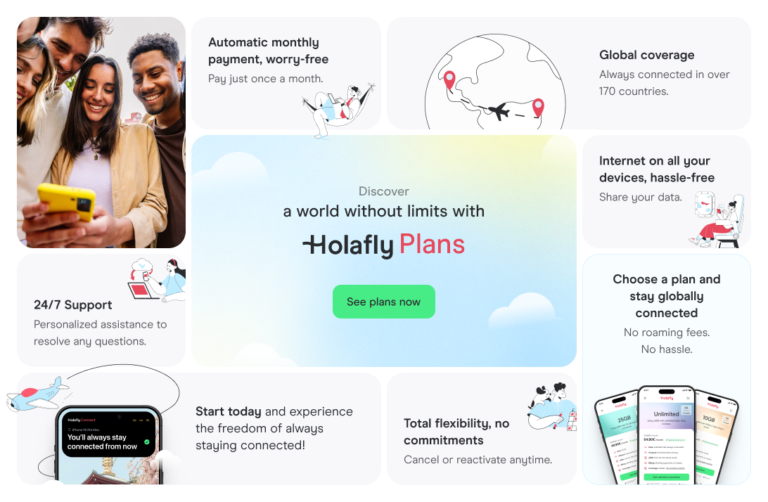
WiFi in colivings
More and more digital nomads are choosing to stay in colivings, as we have already talked about on other occasions. They are much more than a place to sleep. They are a comprehensive solution that combines accommodation and workspace, designed for those seeking a communal experience while working remotely.
In this type of accommodation, special importance is given to connectivity. The network reaches both the common areas and the rooms. This means that you can choose to work from a shared space with other residents or from the privacy of your own room. However, the quality of the internet may depend on the location and the number of residents connected.
Advantages:
- Guaranteed access at all times: The connection is available 24 hours a day. Very useful if you work in different time zones.
- Optimized configuration: Many colivings split their networks to ensure that work zones have bandwidth priority.
Disadvantages:
- Variable speed: Although they are usually stable, the speed may decrease if too many users are connected at the same time.
- Lower investment in infrastructure: Unlike coworking, colivings may prioritize the comfort of the accommodation over the quality of the connection.
WiFi in hotels
Although digital nomads often choose other types of accommodation for long stays, hotels are a common choice for short stops on their itineraries. These establishments often offer free WiFi as part of their services. However the quality of this can vary depending on the type of hotel and its location. In many cases, the speed is sufficient for basic tasks, such as answering emails or doing quick searches, but may fall short for more demanding needs.
Some hotels offer premium WiFi options for an additional cost. These premium packages guarantee faster speeds and fewer interruptions, something you may find useful if you rely on platforms such as Google Meet or Dropbox.
Advantages:
- Easy access: Internet is available from the moment of check-in and does not require additional configurations.
- Premium options: Some hotels offer high-speed WiFi plans as an add-on, ideal for tasks that demand more bandwidth.
Disadvantages:
- Speed limitations: In large hotels, with many guests, the connection can be slow. Especially in common areas.
- Device restrictions: Some hotels limit the number of devices that can connect simultaneously with the same key.
WiFi in coffee shops
Working from a coffee shop is a popular option for those looking for a more relaxed atmosphere and a change of scenery. In many destinations, they become a meeting point for digital nomads and travelers in general.
However, not all coffee shops are prepared to support the needs of a remote worker. While some offer free internet with acceptable speeds, most of the time this service is intended for casual uses, such as checking social media or reading emails. This means that for more demanding tasks, such as participating in a virtual meeting or editing documents online, you may encounter limitations in stability and speed.
Advantages:
- Free or low-cost access: With a minimum consumption, you can connect to the Internet without having to invest in other services.
- Informal environment: Suitable for light tasks, such as answering emails or reviewing documents.
Disadvantages:
- Unstable connection: Coffee shop networks are often more prone to interruptions or slowness, especially if there are many users connected.
- Limited security: Public networks often do not have advanced protection measures, which can expose your data to risks. Be sure to hire a good VPN if you plan to work remotely from coffee shops.
These fixed internet options offer different levels of quality and accessibility. Choosing the best one for you will depend on various factors. These include the type of work you do, your budget and your connectivity needs at any given time. If you prioritize speed and stability, a coworking space may be your best option. If you prefer flexibility and comfort, colivings and hotels may be more practical.
Mobile Internet options
For digital nomads who value mobility and flexibility, mobile internet options are essential. Unlike fixed internet, these alternatives allow you to connect from (almost) any corner of the world. This is especially useful if you work on the move or find yourself in places where WiFi is unreliable.

Mobile Internet via eSIM: the best internet solution for digital nomads
The eSIM is one of the most innovative solutions to stay connected while traveling. This type of digital card eliminates the need for a physical SIM and allows you to download profiles directly to your device.
Holafly, for example, offers eSIMs with unlimited data and coverage in over 200 countries. With our eSIM, you can connect instantly when you arrive at a new destination. It’s perfect for those who work with management platforms like Asana, communication tools like Slack or design applications that need constant internet access. And it’s easy to install: just scan a QR code to activate it.
One of the biggest advantages of this option is flexibility. If your itinerary includes several countries, you don’t need to change cards or worry about local coverage. However, to enjoy an optimal experience, you should verify that your device is compatible with this technology.
Mobile Internet via SIM
Traditional SIM cards remain a popular option for accessing mobile internet. There are two main types: local SIMs, which are purchased in the country you are visiting; and international SIMs, which are designed to work in multiple destinations.
- Local SIMs: Offer low rates and excellent coverage in the country where you buy them. For example, in Thailand, operators such as AIS and TrueMove offer affordable packages for tourists. The downside is that you will have to go to a physical store when you arrive and change your current SIM. You also won’t be able to keep your regular phone number. This can be a hassle if you travel frequently.
- International SIM cards: These cards, such as those from Orange or Vodafone, allow you to connect in several countries without having to change cards. Although practical, they tend to have a higher cost and lower data limits than eSIMs.
If you opt for this solution, be sure to research the options available at your destination and plan your data consumption to avoid surprises on your bill.
Mobile Internet for digital nomads by renting a Pocket WiFi
The Pocket WiFi is a small portable device that acts as a mobile router. It allows multiple devices to connect to the internet. It is a particularly useful solution for those who travel in groups or need simultaneous access from multiple devices, such as laptops and smartphones.
The main advantage of the Pocket WiFi is its ability to provide high-speed internet in urban and rural locations, provided there is cellular coverage. Companies such as Skyroam and Tep Wireless offer rental services that include the device and a data plan.
However, it is important to keep in mind some practical details. Unlike other solutions such as eSIMs, Pocket WiFi requires a battery. You will need to charge them regularly. In addition, the rental cost may increase if you plan to use it for long periods. Moreover, in very remote areas, their performance will depend on the quality of the available mobile networks.
Subscribing to satellite roaming Internet
Roaming satellite internet is a revolutionary option for digital nomads working from remote locations or areas where mobile networks do not reach. Services like Starlink offer internet connectivity using low orbiting satellites, ensuring coverage in even the most isolated destinations.
This technology is ideal for those who travel by van, explore mountainous areas or work from islands and rural areas. They offer speeds that can exceed 100 Mbps. This is more than enough to make video calls, manage projects in the cloud or even stream content.
Of course, satellite internet has some challenges. The initial cost of the equipment (antenna and router) can be high. The monthly service is also more expensive than other alternatives. In addition, installation requires space and a clear view of the sky for optimal performance.
How much data does a digital nomad spend per month?
It is quite difficult to determine how much data a digital nomad consumes per month. It depends on several factors. These include the type of work they do, the devices they use and the way they use their internet connection.
Some jobs, such as video editing or constant video conferencing, require high consumption. Others, such as writing or programming, will require much less data. As mentioned above, the devices used on a daily basis also play an important role in calculating data consumption. For example, a smartphone that is constantly connected to social media and messaging apps may spend less than a laptop that relies on collaborative cloud platforms. Let’s look at the estimated data consumption of two key devices in the internet usage of digital nomads.

Laptop: the main tool for work
It is clear from previous sections that for any remote worker, the laptop is the flagship device. To a greater or lesser extent, it is used in all digital professions. However, its data consumption can vary enormously depending on your activities.
- Video calls and online meetings: Platforms such as Zoom, Microsoft Teams or Google Meet consume between 1 and 1.5 GB per hour in standard quality. If you participate in daily meetings that add up to about 20 hours per month. This translates to 20 to 30 GB of data.
- Working in the cloud: Uploading or downloading files from services such as Google Drive, Dropbox or OneDrive can consume between 5 and 10 GB per month. It will depend on the size and frequency with which you upload files.
- Browsing and daily management: Checking emails, searching on Google and browsing work platforms consumes around 10 GB per month for standard use.
- Streaming music or videos: If you listen to music on Spotify or watch tutorials on YouTube during your breaks, consumption can increase by another 5 GB per month.
Estimated total: A digital nomad working mainly from their laptop could spend between 40 and 60 GB per month.
Smartphone: fast and mobile internet connection for digital nomads
Although smartphones are not usually the main work tool, they are indispensable for communication and quick access to information. Its data consumption is lower than that of laptops, but it can get out of hand if you don’t keep it under control.
- Social media and messaging: Apps like WhatsApp, Instagram and LinkedIn consume around 5 to 10 GB per month if you use them several times a day to stay connected with colleagues or clients. If you are a community manager, double that.
- Video calls on the move: If you engage in video calls on your mobile, each hour can consume between 500 MB and 1 GB. At around 10 hours per month, this equates to 5 to 10 GB.
- Browsing and light tasks: Reading news, looking up addresses or checking productivity apps such as Trello or Notion uses approximately 3 to 5 GB per month.
- Entertainment: Watching videos on TikTok, Instagram Reels or YouTube from your mobile can increase consumption by an additional 5 to 10 GB.
Estimated total: A digital nomad using their smartphone for light tasks and communication could spend between 15 and 30 GB per month. This figure can be much higher if the device is used as a mobile hotspot for other devices.
Frequently asked questions on internet access options for digital nomads
The best internet option for digital nomads who frequently cross borders is a Global eSIM. Services like Holafly offer unlimited data plans in over 200 destinations, eliminating the need to change SIM cards in each country. This allows you to stay connected easily and flexibly, which is essential for those who work on the move.
An eSIM is a digital SIM embedded in your device, while a physical SIM is a card that you have to insert into your phone. The eSIM does not require manual changes or visits to shops, which makes it more convenient for digital nomads. It also allows you to activate data profiles in minutes via a QR code, like Holafly’s unlimited plans.
Not always. Public networks are more vulnerable to cyber-attacks, so it is advisable to use a VPN (Virtual Private Network) to protect your data while surfing. You can also opt for password-protected networks, such as those in coworkings or colivings, which are usually more secure.
When choosing an internet plan for digital nomads, it is important to assess your data needs, the countries you will be visiting and the type of work you do. For example, if you make frequent video calls or manage content in the cloud, you will need a plan with unlimited data and high speed. Options like Holafly’s eSIMs ensure you have a reliable connection without worrying about additional costs or technical complications.
If the WiFi at your location does not meet your needs, you can use your smartphone as a mobile hotspot with an eSIM that offers unlimited data. This is especially useful for video calls or uploading large files. You can also ask if they offer premium WiFi options or switch to a nearby coworking space.





 Language
Language 


















 No results found
No results found




