Digital Nomad Tools 2025: Essentials for Work and Life
Do you work remotely? Organization, communication and security are key. These are the best digital nomad tools.
If organizing your workload can be challenging from the comfort of an office desk, imagine the complexity of doing it while moving from one country to the next. When you’re living out of a suitcase, good planning is key. Especially if you have to work in a team. Luckily, as the number of remote workers grows, digital nomad tools are evolving too. They offer increasingly efficient and comprehensive solutions.
For those constantly on the move, having the right tools can make a huge difference in how you work. These tools help not only with organizing projects but also with staying connected to your team, securing your connection for privacy, and keeping your productivity on track to complete all your tasks. Want to know which ones are the best? Read on to find out.
Plans that may interest you
1. Communication tools
When you work far away from your team, good communication is essential to move projects forward. You can’t simply walk over to a colleague’s desk to discuss ideas or gather everyone in a room for a brainstorming session. That’s where communication tools come in. They are essential to keep everyone on the same page, to streamline projects and to keep the work flowing as if everyone were in the same room. Here are some of the most popular tools used by companies that support remote work.

Slack
If you’re a digital nomad, you’ve probably already heard of Slack. It’s not just a chat tool, it’s practically the digital office for many remote teams. With themed channels and the ability to integrate it with tools like Google Drive or Trello, Slack becomes a complete platform for staying on top of everything that’s going on in your team, no matter where you’re working from.
Why use Slack?
- Clear and organized communication: channels allow you to organize conversations by topic or project, which avoids the clutter typical of email.
- Integrations: You can connect Slack with other essential tools like Google Calendar and Zoom to facilitate collaboration.
- Accessible from any device: you can log in from your mobile as well as your laptop.
Although WhatsApp started out as a personal messaging app, its simplicity and accessibility have made it a useful tool for remote work. With the desktop version, you can manage your messages from any device. If you are someone who travels from one country to another, with Holafly’s eSIM you can always stay connected and access your WhatsApp without having to worry about losing your chats.
Why is it useful?
- Hassle-free messaging and calls: ideal for communicating with clients or collaborators in real time.
- Global use: available almost anywhere in the world, perfect if you work from different countries.
- Video calling and file sending: offers quick solutions for informal meetings or document sharing.
Pumble
Pumble is a newer communication tool, but it is gaining popularity quickly among teams looking for a free alternative to Slack. It offers all the basic functionalities you would expect from such a tool, with the advantage of having no message limits in its free version.
What makes Pumble stand out:
- Free, no message limits: you don’t have to worry about losing old conversations.
- Ideal for small teams: perfect if you work in a smaller team and don’t need too many integrations.
- Cross-platform access: you can use it on mobile or desktop and seamlessly continue your conversations across any device.
Zoom
This video calling platform is ideal for digital nomads who rely on virtual meetings to coordinate with their teams or clients. From anywhere in the world, Zoom guarantees good video quality, even on the slowest connections.
Advantages of Zoom:
- Meeting recording: ideal if you work in different time zones and need everyone to have access to what was discussed in meetings.
- Separate meeting rooms: perfect for dividing teams into sub-groups during video conferences.
- Intuitive interface: easy to use, both for the organizer and for those joining meetings.
Google Meet
Google Meet is another fantastic option for making video calls, especially if you already use the Google ecosystem in your day-to-day life. The best thing about Meet is that you don’t need to install anything extra, it all works from the browser, ideal for working anywhere in the world.
Why choose Google Meet:
- Integration with Google Calendar: adding a Meet link to a scheduled meeting is a matter of one click.
- Simplicity: its interface is so simple that you’ll have no trouble using it, even if you’re not too good with technology.
- High quality video and audio: although it doesn’t have as many advanced features as Zoom, its quality is more than sufficient for most meetings.
Other communication tools:
- Microsoft Teams: a collaborative platform combining messaging, video calls and project management tools, ideal for remote teams.
- Skype: although older, it is still widely used for international calls and video conferencing.
- Discord: originally aimed at gamers, but has also become popular in professional communities due to its versatility.
2. Project management tools
If keeping good communication with colleagues is challenging, organizing everyone on a project can be even more so. But with the right tools, it’s possible to manage teams, meet deadlines, and keep everything on track—even across different time zones. As it has become increasingly common for teams to be in different cities or countries, there is a proliferation of options to solve the management problem. Considering factors like ease of use, visualization, and functionality, here are some of the best options available.

Asana
When it comes to managing projects, both large and small, Asana is one of the most robust platforms. It allows you to create projects, assign tasks and keep everything organized in a very visual interface.
Advantages of Asana:
- Flexible visualization: you can view your projects in lists, timelines or Kanban-like boards.
- Workflow automation: saves you time by automating repetitive tasks.
- Ideal for remote teams: facilitates collaboration on distributed projects.
Trello
If you prefer a simpler visual approach, Trello is perfect. Its boards and cards allow you to organize everything in an intuitive way, ideal for freelancers managing several projects at once or small teams.
Why you’ll love Trello:
- Customizable dashboards: organize your tasks visually with cards that you can move around based on the status of each task.
- Tags and deadlines: you can prioritize and keep track of deadlines.
- Simplicity: although it has fewer features than other tools, its interface is very easy to use.
Shortcut
Shortcut is a tool designed for software development teams. If you work in technology project management, you will find it useful thanks to its specific functionalities such as integration with GitHub and Slack. It also allows you to track the project lifecycle, from planning to final delivery.
Key features:
- Project tracking: you can manage sprints and visualize progress on Kanban boards.
- Agile collaboration: optimized for agile methodologies, making it perfect for remote development teams.
- Integrations: offers integrations with key platforms such as Slack and GitHub.
Monday
Monday.com is another popular tool among remote teams. What makes it stand out is its flexibility to adapt to any type of project, from marketing work to sales management to software development.
What it offers you:
- Customizable templates: you can customize the workflow according to your team’s needs.
- Visualization in multiple formats: in Kanban, timelines or Gantt charts.
- Real-time collaboration: your colleagues can comment and make updates in real time.
ClickUp
If you need an all-in-one project management tool, ClickUp is a very interesting option. It combines task management, project planning and team collaboration. It is very flexible and allows you to handle large and small projects without losing sight of your priorities.
Advantages of ClickUp:
- Customizable view: you can view your task list as a Kanban board, calendar or list, adapting it to the way you work.
- Resource management: assign tasks and adjust deadlines to optimize your work.
- Multiple integrations: compatible with Google Drive, Slack and many other platforms.
Other project management tools:
- Wrike: very intuitive and designed to facilitate task management and team collaboration.
- Basecamp: ideal for small businesses and freelancers, with a simple interface and functionalities to manage projects, assign tasks and track their progress.
3. Tools for working in a team
Many tools are available to collaborate efficiently with colleagues and clients, no matter where you are in the world. They allow you to edit documents simultaneously, share files and much more. Here are some of the most useful ones.
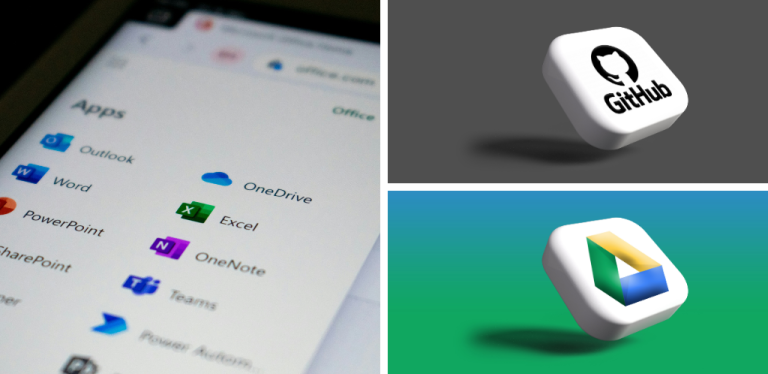
Google Drive tools
Google Drive is one of the most versatile tools for teamwork. Not only does it allow you to store files, but thanks to its integration with Google Docs, Sheets and Slides, you can collaborate in real time with anyone, anywhere.
Why use Google Drive?
- Real-time collaboration: everyone can edit documents simultaneously, making it easy to create collaborative projects.
- Ease of use: you only need one Google account to access the full suite of tools.
- Version control: you never lose important information, as you can review previous versions of documents.
Microsoft Office Online Tools
If you prefer the Microsoft suite, Office Online is your choice. With access to Word, Excel, PowerPoint and more, you can work together without installing additional software.
Advantages:
- Easy collaboration: you can share files and work on them in real time, just like the desktop version.
- Cloud storage: Files are stored on OneDrive.
- Universal compatibility: Office is the standard in many companies, so it is ideal for those who collaborate with teams that already use this suite.
GitHub
For software developers, GitHub is indispensable. It offers version control, which makes it easy to work collaboratively on code projects, whether your colleagues are in the same city or in another part of the world.
Key features:
- Version control: you can collaborate on code projects securely, without the risk of overwriting work.
- Global community: GitHub also allows developers to share and collaborate on public projects.
- Integration with other development environments: integrates with IDEs such as Visual Studio Code or Atom.
Figma
Figma is a collaborative design platform for UI and UX designers. Unlike other tools, it allows multiple team members to work simultaneously on the same project, which is key for distributed teams.
Key features:
- Real-time editing: all collaborators can see and make changes in real time.
- Interactive prototyping: allows prototyping and testing of apps and websites.
- Integration with development tools: eases the transition between design and development.
Miro
If you like visual collaboration, Miro is the tool for you. It’s a digital whiteboard that allows you to create diagrams, workflows, mind maps and much more, all in real time.
Why use Miro?
- Collaborative whiteboard: ideal for brainstorming and project planning.
- Multitude of templates: Offers templates for flowcharts, concept maps and more.
- Remote collaboration: you can invite your colleagues to participate in real time, no matter where they are.
Other tools for teamwork:
- Canva: essential for designing presentations, graphics or images. Its collaborative use allows several team members to work on the same design in real time.
- Google Colab: designed for teams working on data science projects, it facilitates collaboration on Python code in a simple and effective way.
- Hugging Face: ideal for developers working with artificial intelligence and machine learning, as it offers access to a wide range of pre-trained models.
Important: If you are a frequent traveler and want to stay connected without worrying about expensive roaming or looking for a new SIM at every destination, Holafly’s subscription plans are for you. With a single eSIM, enjoy internet in more than 170 countries for a fixed price and no surprises on your bill. travel without limits and connect easily and securely! 🚀🌍
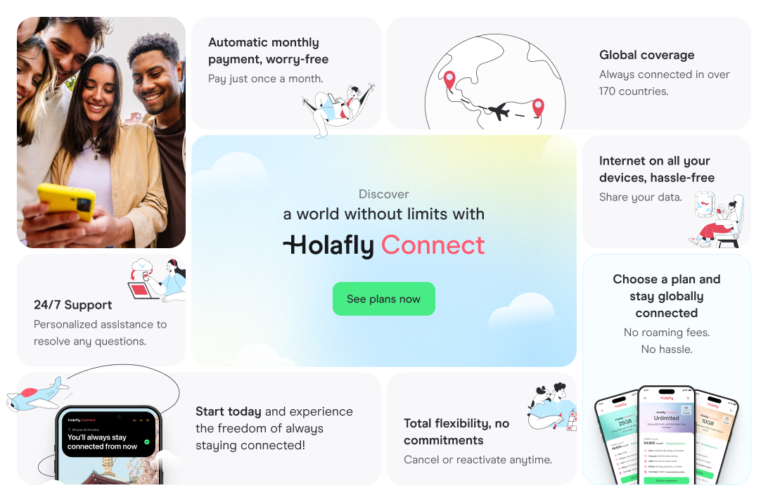
4. Cloud storage tools
Digital nomads or remote workers need to be able to access their files from anywhere in the world. Cloud storage tools have become essential to ensure that access. Here are some of the best platforms for you to store and access your files, no matter where you are working.
Google Drive
Google Drive is the most popular and widely used option for cloud storage. Its integration with other Google tools, such as Docs, Sheets and Slides, allows you to collaborate in real time with your team, wherever you are.
Advantages of Google Drive:
- 15 GB of free storage: enough for most users.
- Integration with other Google tools: collaborate seamlessly on shared documents.
- Universal compatibility: can be used on any device with an internet connection.
Dropbox
Dropbox is another popular tool among digital nomads. It offers secure cloud storage, allowing you to save files and share them easily with other users.
Key features:
- Automatic synchronization: all your files are available on all your devices.
- File versioning: you can retrieve previous versions of your documents.
- Integration with other applications: such as Slack, Zoom and productivity tools.
OneDrive
Microsoft’s OneDrive is an excellent choice for those who use the Microsoft Office Online suite. If you are already familiar with Word, Excel and PowerPoint, OneDrive will be your ideal companion for sharing and storing your files safely and securely.
What OneDrive offers:
- 5GB free: with options to upgrade to paid plans.
- Access to Office Online: edit documents without leaving the platform.
- Automatic synchronization: all your files are updated in real time on all your devices.
Other cloud storage tools:
- WeTransfer: perfect for sharing large files quickly and seamlessly, ideal for teams that need to send design or multimedia files.
- pCloud: an option that offers secure storage and instant file synchronization, with the ability to access files from any device.
5. Security and privacy tools
If you’ve been working primarily from your office or home, you may not have given much thought to the risks of using public networks. Without the right security and privacy tools, both your personal data and work can be vulnerable. Here are some of the best ways to protect your data and files from unauthorized access.
ExpressVPN
When working from cafes or airports, a VPN (virtual private network) is a must for protecting your connection. ExpressVPN is one of the best options on the market and offers a global network of servers that will allow you to access restricted content and keep your information secure.
Advantages of using ExpressVPN:
- Data protection: encrypts your connection, preventing third parties from accessing your data.
- Unrestricted access: allows you to surf as if you were in any other country, useful for accessing restricted content.
- Fast speeds: does not slow down your internet connection.
LastPass
LastPass is one of the best password management tools. You don’t need to remember all your passwords, as this tool does it for you. It also allows you to generate secure passwords for each site, avoiding the risk of using the same password on multiple platforms.
LastPass features:
- Password autocomplete: automatically fills in your login details for each website.
- Secure password generation: helps you create hard-to-crack passwords.
- Encrypted cloud storage: your passwords are stored securely.
Other security and privacy tools:
Other VPNs: In addition to ExpressVPN, there are other VPNs that will allow digital nomads to protect their privacy and keep their connection secure while working from anywhere.
- NordVPN: stands out for its speed and extensive network of servers worldwide. It is ideal for bypassing geo-blocking and securing connections on public networks.
- ProtonVPN: known for its focus on privacy and security, it is an excellent choice for those looking for a VPN that does not log any user data.
- Surfshark: Known for offering unlimited connections across multiple devices, this is an affordable option that offers high security.
6. Productivity tools
Being a digital nomad sometimes requires a lot of willpower. It’s tempting to go out and explore your new destination or take a longer coffee break with your colleagues than usual. The right tools will allow you to manage your work, stay focused and better organize your working day. Some will also allow you to speed up your tasks.
ChatGPT
ChatGPT is an artificial intelligence-based tool that allows you to generate ideas, write texts, answer questions and much more. It is ideal for digital nomads who need to automate tasks or improve their creative process.
What ChatGPT can do for you:
- Copywriting: you can use it to generate content or even outline ideas.
- Technical troubleshooting: helps you find quick solutions to complex problems.
- Decision support: provides you with data-driven recommendations.
Pomodoro Timer
The Pomodoro technique is very popular among digital nomads. Pomodoro Timer is a simple app that helps you manage your time with work and rest intervals, allowing you to stay focused and increase your productivity.
How Pomodoro Timer works:
- 25-minute blocks: you work for 25 minutes and then take a short break.
- Long breaks: after 4 blocks of work, you take a longer break.
- Helps fight fatigue: it’s a great way to stay productive without exhausting yourself.
Toggl Track
If you want to keep track of how you spend your time on different projects, Toggl Track is the ideal tool. It allows you to track the time you spend on each task and analyze your productivity.
Advantages of Toggl Track:
- Simple time tracking: just set the timer when you start a task.
- Detailed reports: Shows you which projects you are spending the most time on.
- Synchronization across all your devices: you can keep track of your time from your computer or mobile.
Other productivity tools:
- Google Gemini: powerful tool for creating custom content using AI, facilitating the generation of documents and graphics for remote teams.
- Flux AI: a tool for generating images from textual descriptions, ideal for creative and commercial projects that require precision and visual realism.
- Synthesia: a tool that converts text into video, ideal for digital nomads working on training or audiovisual marketing projects.
7. Financial management tools
The plane tickets to get from one place to another; the coworking bill; mid-morning coffees; eating out… Being a nomad is an adventure but it requires good organization. If you don’t keep track of your income or expenses, it’s easier than usual to go over budget. Also, if you are moving from one country or continent to another, using different currencies can complicate things a lot. To make it easier, there are several tools that allow you to keep track of your money, organize your payments and manage your accounts. Here are some of the most useful tools for digital nomads.

Google Wallet
Google Wallet is a digital wallet that allows you to securely store your credit cards, debit cards, airline tickets and more. It is ideal for making quick and secure payments from your mobile phone and also offers the ability to manage gift cards and other payment methods. For a digital nomad, this tool is especially useful because:
- Contactless payments: you can pay anywhere with just your mobile phone, no need to carry physical cards.
- Global compatibility: accepted in a large number of shops and services around the world.
- Security: all your card data is protected by Google authentication.
It also allows you to easily organize your finances and choose which card to use at any given time depending on the exchange rate or fees charged.
Apple Wallet
For Apple device users, Apple Wallet offers similar functionality to Google Wallet. You can store payment cards, airline tickets, event tickets and even boarding passes all on your iPhone or Apple Watch. It’s a must-have tool for digital nomads who move around a lot and prefer to travel light.
- Ease of use: everything in one place, managed intuitively from the Apple Wallet app.
- Secure payments: your bank details are not stored on your device, increasing security in case of loss.
- International payments: ideal for paying anywhere in the world where Apple Pay is accepted.
The best part? You can link your account to different travel cards or currencies to make it easier to pay on the move.
Monefy
If you are looking for a simple and effective app to keep track of your daily finances, Monefy is an excellent choice. This app allows you to record each of your expenses and income quickly, categorize them and visualize your budget through graphs.
- Easy expense control: record all your financial movements in a matter of seconds.
- Cloud synchronization: you can access your data from multiple devices, which is very useful when you change devices or work from different locations.
- Clear visualization: thanks to graphs, you can see at a glance where you are spending the most and adjust your budget accordingly.
Revolut
Revolut is one of the most used financial services by digital nomads due to its versatility to manage multiple currencies. It allows you to open bank accounts in multiple currencies, make budgets, view your categorized expenses, transfer money between countries without high fees and make international payments very easily.
- Multi-currency management: keep your money in different currencies without worrying about exchange fees.
- International payments without hidden fees: ideal for freelancers who get paid in different currencies or make frequent transfers.
- Virtual and physical card: pay in online shops with your virtual card or in physical shops with the physical Revolut card, which you can lock and unlock from the app.
Wise (formerly TransferWise)
Another indispensable tool is Wise, especially for those who need to make international money transfers. This platform is known for offering low-cost transfers at real exchange rates, which is perfect for freelancers and remote workers who get paid in currencies other than the ones they spend.
- Low-cost international transfers: ideal for avoiding the high fees of traditional banks.
- Multi-currency account: you can maintain balances in different currencies and convert them when needed.
- International debit card: allows you to withdraw cash in any country with minimal fees, which is ideal for those who travel a lot.
Other financial management tools:
- PayPal: remains one of the most popular platforms for sending and receiving international payments.
- N26: a mobile bank highly valued for its low fees and facilities for managing multi-currency accounts.
- Xoom: an international transfer tool from PayPal, perfect for quick money transfers.
As we were saying, digital nomad tools and remote workers are getting better and better. This is a selection of the best and most popular among those who live on the road. As you go on your journey, you will find the ones that best suit your needs and way of traveling.





 Language
Language 


















 No results found
No results found










