Best Laptop for digital nomads 2025: Top choices for work and travel
Discover the best laptop for digital nomads. We compare the best options on the market and tell you what to look for.
Choosing the best laptop for digital nomads is not just a question of power or design. Those who live and work from anywhere in the world need a machine that offers mobility, endurance and long battery life. But this laptop also needs to be able to handle different types of tasks, from video editing to Zoom meetings, all while fitting in a backpack.
In this article we tell you which are the best laptops for digital nomads in 2025 and what features a good laptop should have. We also recommend the most useful tools for digital nomads to optimize your productivity and organization – read on to find your ideal laptop!
Features a laptop should have for digital nomads
When you work and travel at the same time, your laptop has to be more than just a work tool. It needs to keep up with a mobile lifestyle, handle long days, and offer the performance to keep you productive. Beyond just being lightweight with good battery life, it should also provide reliable connectivity no matter where you are.
For a laptop to suit the needs of digital nomads, it is important that it meets certain essential characteristics. From seamless integration between devices to advanced connectivity options and resilience to different environments. These are the key factors you shouldn’t overlook.
1. Integration between devices: a connected ecosystem
For digital nomads who rely on multiple devices—like a smartphone, tablet, or smartwatch—a laptop that integrates smoothly with their entire tech ecosystem is essential. Brands such as Apple are known for their seamless connectivity between devices, enabling fast transfers between devices through features such as AirDrop, automatic iCloud syncing and cross-app compatibility. This level of integration allows for a fluid workflow, perfect for those who switch between devices throughout the day.
2. Ports, accessories and connectivity technologies
A laptop for digital nomads needs to be versatile in terms of connections. The ability to connect external peripherals, such as hard drives, monitors and cameras, is essential. What should you look for?
- USB-C and Thunderbolt ports: enable faster data transfers and can connect multiple devices with a single cable.
- Advanced Bluetooth and WiFi: Bluetooth 5.0 or higher connectivity is essential for efficient use of peripherals such as wireless headsets and keyboards. It is also essential that the device supports WiFi 6, which ensures more stable and faster connections, even on congested networks.
- SIM and eSIM cards: Some laptops, such as the Microsoft Surface range, offer the ability to include an eSIM card, allowing the user to connect to mobile networks without having to rely on WiFi networks. This is very useful for those who are constantly on the move and want to stay connected. If you need to maintain a secure and private connection, we recommend you consider Holafly’s eSIM, ideal for travelers who want to avoid buying local SIM cards.
3. High performance for multiple tasks
Working remotely can involve using demanding software, such as video editors, design programmes or cloud management tools. That’s why a good laptop for digital nomads should offer:
- Powerful processors: Intel Core i5 or Ryzen 5 processors are the minimum, although for more demanding work, i7 or i9 models offer significantly better performance.
- RAM: at least 8 GB of RAM, but preferably 16 GB or more, will ensure that the computer can handle multiple applications at the same time without losing fluidity.
4. Strength and durability: ideal for travel
Continuous travel can be a challenge for any computer, so durability is crucial. Look for laptops that are:
- Resistant to knocks and falls: some laptops are designed with aluminum or carbon fiber chassis, materials that are light and, at the same time, resistant.
- Ability to work in extreme conditions: if you work from the beach or the mountains, you need equipment that can withstand variations in temperature and humidity.
5. Quality peripherals: camera, microphone and keyboard
When you work from anywhere in the world, the quality of your camera, microphone and keyboard can make a big difference to your work experience.
- Webcam and microphone: Make sure the camera is Full HD or better and the microphone has noise cancellation. Both are essential for video calls and conferences.
- Comfortable backlit keyboard: If you work at night or in dimly lit places, a backlit keyboard is a must. Keyboard ergonomics are also key for long typing sessions.
6. Portability: lightweight and easy to carry
Mobility is at the heart of a digital nomad’s lifestyle, so the weight and size of the laptop is a determining factor. Look for models that are:
- Ultra lightweight: laptops weighing less than 1.5 kg are ideal for carrying in any backpack. Examples such as the Dell XPS 13 or the MacBook Air M2 stand out for their light weight without sacrificing performance.
- Compact screens: A good balance is a screen between 13 and 14 inches, large enough to work comfortably but not uncomfortable to carry.
7. Long battery life
On your travels, power outlets won’t always be available, so a laptop with long battery life is essential. The best laptops for digital nomads offer between 10 and 18 hours of battery life, ensuring you can work a full day without worrying about finding a charging point.
These are the main features a digital nomad’s laptop should have. Curious to know which models meet these criteria? Keep reading as we dive into the details!
Top 5 best laptops for digital nomads
Choosing the best laptop for digital nomads is not an easy task. With so many options on the market, you need to look at both the technical specifications and the facilities each model offers for working on the move. Is it lightweight? Can it power through a full day without needing a charge? What connectivity options ensure you stay online wherever you are?
In this section, we’ve selected the five laptop models that best meet the needs of digital nomads. From ultra-lightweight options to powerhouses, we help you find the one that best suits your lifestyle.

MacBook Air M2 – Ideal for minimalists and creatives
MacBook Air M2 is one of the top choices for digital nomads looking for power in a lightweight design. Apple has perfected MacBook Air with its new M2 chip, which delivers impressive performance for demanding tasks while maintaining excellent power efficiency.
MacBook Air is perfect for those who need to edit videos, work with graphics, or handle performance-intensive tasks. Weighing just 1.2 kg, it’s one of the lightest laptops on the market – perfect for carrying in a backpack with little to no fuss.
Advantages:
- Incredible battery life (up to 18 hours).
- High-resolution Retina display, ideal for creatives.
- Apple Ecosystem, perfect for those who use multiple Apple devices.
- Comfortable keyboard and trackpad for long days.
- M2 chip with excellent performance even when multitasking.
Disadvantages:
- High price compared to other options.
- Few ports (only USB-C).
- No fan included, which can cause slight overheating in very demanding tasks.
| Feature | MacBook Air M2 |
| Battery life | 18 hours |
| Weight | 1.2 kg |
| Connectivity | WiFi 6, Bluetooth 5.0, eSIM |
| Ports | 2 USB-C, 1 jack 3.5 mm |
| Processor | Apple M2 |
| RAM Memory | 8 GB or 16 GB |
| Storage SSD | 256 GB or 512 GB |
| Webcam | 256 GB or 512 GB |
Dell XPS 13 – Power and design for professionals
The Dell XPS 13 has established itself as one of the best laptops for digital nomads thanks to its excellent combination of performance, portability and design. With a virtually borderless InfinityEdge display and an ultra-slim chassis, this laptop is perfect for professionals who need a powerful yet easy-to-carry computer.
The XPS 13 is powered by 12th generation Intel processors and Intel Iris Xe graphics, giving it great performance for tasks ranging from photo editing to managing multiple applications at once. Plus, its light weight of 1.27 kg and rugged construction make it ideal for those who travel a lot.
Advantages:
- Bright, high-resolution display (4K optional).
- Excellent multitasking performance.
- Compact and lightweight design.
- Good connectivity, with USB-C and Thunderbolt.
- Extensive customization in memory and storage specifications.
Disadvantages:
- Somewhat expensive.
- Few USB-A ports.
- 4K model consumes more battery.
| Feature | Dell XPS 13 |
| Battery life | 12 hours |
| Weight | 1.27 kg |
| Connectivity | WiFi 6, Bluetooth 5.1 |
| Ports | 2 USB-C Thunderbolt, 1 jack 3.5 mm |
| Processor | Intel Core i7 |
| RAM Memory | 8 GB, 16 GB or 32 GB |
| Storage SSD | Up to 2 TB |
| Webcam | HD |
Microsoft Surface Laptop 5 – Versatility and connectivity
The Microsoft Surface Laptop 5 is ideal for digital nomads looking for a laptop that combines performance, portability and excellent connectivity. With eSIM support, this model allows you to stay connected without relying on WiFi. In addition, its thin and light design, along with the touchscreen, makes it a very versatile device.
This laptop is perfect for those who work with many apps at the same time, thanks to its 12th generation Intel processor and a choice of up to 32GB of RAM.
Advantages:
- eSIM and LTE support, ideal for staying connected.
- High quality touch screen.
- Sleek and lightweight design (1.3 kg).
- Good battery life, up to 15 hours.
- Good integration with the Windows ecosystem.
Disadvantages:
- High price for models with more storage and RAM.
- Few USB ports.
- The most basic models are not ideal for demanding tasks.
| Feature | Microsoft Surface Laptop 5 |
| Battery life | 15 hours |
| Weight | 1.3 kg |
| Connectivity | WiFi 6, Bluetooth 5.1, eSIM |
| Ports | 1 USB-C, 1 USB-A, 1 jack 3.5 mm |
| Processor | Intel Core i5 o i7 |
| RAM Memory | 8 GB, 16 GB, 32 GB |
| Storage SSD | Up to 1 TB |
| Webcam | 720p HD |
Asus ZenBook 14 – Lightweight and affordable
The Asus ZenBook 14 is one of the best options for digital nomads looking for a combination of performance and affordability. With its AMD Ryzen 7 processor and Radeon graphics, this laptop offers more than adequate performance for most tasks, plus excellent battery life.
Weighing just 1.19 kg, it’s easy to carry and ideal for frequent travelers who need a reliable device without overspending.
Advantages:
- Excellent value for money.
- Compact and lightweight 14-inch screen.
- Good battery life (up to 16 hours).
- Sleek, ultra-lightweight design.
Disadvantages:
- Webcam quality could be improved.
- Less powerful for graphics or editing tasks.
| Feature | Asus ZenBook 14 |
| Battery life | 16 hours |
| Weight | 1.19 kg |
| Connectivity | WiFi 6, Bluetooth 5.0 |
| Ports | 1 USB-C, 2 USB-A, HDMI |
| Processor | AMD Ryzen 7 |
| RAM Memory | 8 GB or 16 GB |
| Storage SSD | 512 GB |
| Webcam | HD |
Important: If you are a frequent traveler and want to stay connected without worrying about expensive roaming or looking for a new SIM at every destination, Holafly’s subscription plans are for you. With a single eSIM, enjoy internet in more than 170 countries for a fixed price and no surprises on your bill. Travel without limits and connect easily and securely! 🚀🌍
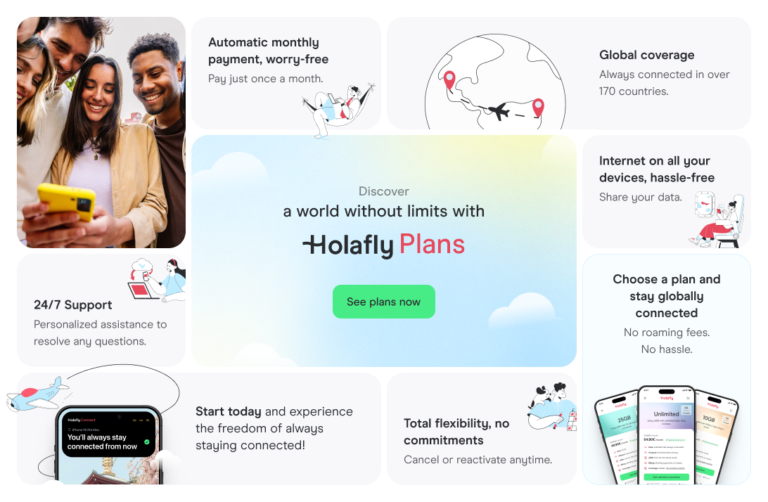
HP Spectre x360 – Portability and versatility
The HP Spectre x360 is a model that stands out for its versatility, being a convertible computer that can be used as a laptop or a tablet. This makes it a great choice for digital nomads looking for flexibility. Plus, its high-end design and rugged construction make it perfect for those who value both aesthetics and functionality.
The Spectre x360 is known for its excellent OLED touchscreen, efficient performance and long battery life – an ideal companion for long days on the move.
Advantages:
- OLED touch screen with great visual quality.
- Convertible design (laptop and tablet).
- Good battery life (up to 13 hours).
- Excellent connectivity and multiple ports.
Disadvantages:
- Expensive.
- Can be heavier (1.35 kg) than other convertible options.
| Feature | HP Spectre x360 |
| Battery life | 13 hours |
| Weight | 1.35 kg |
| Connectivity | WiFi 6, Bluetooth 5.0 |
| Ports | 2 USB-C, 1 USB-A, HDMI |
| Processor | Intel Core i7 |
| RAM Memory | 8 GB or 16 GB |
| Storage SSD | 512 GB or 1 TB |
| Webcam | HD |
So, which is the best laptop for digital nomads?
It’s tricky to choose. The best option for your life as a digital nomad depends on the type of work you do and your specific needs. Whether you value portability above all else, or whether you need a device that allows you to stay connected at all times. Each model excels in one key aspect. In the table below, we’ve highlighted the top features of each laptop to help you find the one that best matches your lifestyle and work style.
| Feature | MacBook Air M2 | Dell XPS 13 | Surface Laptop 5 | Asus ZenBook 14 | HP Spectre x360 |
| Battery life | 18 hours | 12 hours | 15 hours | 16 hours | 13 hours |
| Weight | 1.2 kg | 1.27 kg | 1.3 kg | 1.19 kg | 1.35 kg |
| Connectivity | WiFi 6, Bluetooth 5.0, eSIM | WiFi 6, Bluetooth 5.1 | WiFi 6, Bluetooth 5.1, eSIM | WiFi 6, Bluetooth 5.0 | WiFi 6, Bluetooth 5.0 |
| Ports | 2 USB-C | 2 USB-C Thunderbolt | 1 USB-C, 1 USB-A | 1 USB-C, 2 USB-A, HDMI | 2 USB-C, 1 USB-A, HDMI |
| Processor | Apple M2 | Intel Core i7 | Intel Core i5 or i7 | AMD Ryzen 7 | Intel Core i7 |
| RAM Memory | 8 GB or 16 GB | Up to 32 GB | 8 GB, 16 GB, 32 GB | 8 GB or 16 GB | 8 GB or 16 GB |
| Storage SSD | Up to 512 GB | Up to 2 TB | Up to 1 TB | Up to 512 GB | Up to 1 TB |
| Webcam | 1080p HD | HD | 720p HD | HD | HD |
Although, as you can see, there is no outright winner, based on total functionality and features, we could say that:
Overall winner: MacBook Air M2
The MacBook Air M2 takes the top spot as the best laptop for digital nomads because of its combination of performance, battery life and portability. It’s ideal for creatives and users who need power without sacrificing mobility.
Best for connectivity: Microsoft Surface Laptop 5
If constant connectivity is critical to your work, the Microsoft Surface Laptop 5 stands out for its eSIM support, allowing you to stay connected at all times without relying on WiFi.
Best value for money: Asus ZenBook 14
The Asus ZenBook 14 is perfect for those looking for an affordable laptop without compromising on performance or durability.
What software and accessories to install on a digital nomad’s laptop?
When you travel, your laptop becomes a mobile office, so having the right tools is essential to maintain productivity. We’re not just talking about software to help you manage your tasks and communications, but also accessories to protect your computer and make it more functional while you’re on the move.
From security software that protects your data on public networks to portable chargers that ensure you never run out of battery power in the middle of an important task. Here are some recommendations for software and accessories you can add to your chosen laptop.
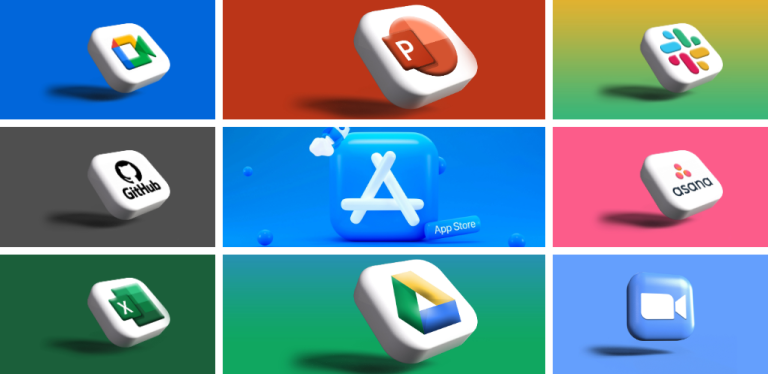
Recommended software:
- Computer security:
- NordVPN or ExpressVPN: To keep your connection secure, especially when using public Wi-Fi networks, having a VPN is essential. You will avoid risks when connecting from coffee shops, airports, coworking, or coliving spaces while protecting your personal information. If you work with sensitive data, a VPN like ExpressVPN will be an excellent option.
- LastPass: It’s not easy to remember passwords when you work from so many different places. With LastPass, you can manage all your passwords securely and access them from any device.
- Productivity:
- Todoist: to manage tasks efficiently. Todoist helps you stay on top of your projects, organizing to-do lists and setting priorities.
- Google Workspace: Google remains one of the best allies for digital nomads. Google Docs, Google Sheets and Google Calendar allow you to easily create, organize and share documents, and work on them offline if needed.
- Notion: For both personal and professional organization, Notion is one of the most comprehensive tools. It offers calendars, to-do lists and space to take notes and track projects.
- Communication:
- Slack: to keep in touch with your team. Slack allows you to manage communications in real time and create specific channels for each project.
- Zoom: ideal for video calls and meetings with clients or colleagues. It offers image and sound quality, widely used in the world of remote work.
Recommended accessories:
- Portable charger: If you’re constantly on the move, a power bank with good capacity is essential. That way, you won’t be dependent on finding power sockets in public places.
- Wireless mouse: A portable mouse like the Logitech MX Anywhere 3 is ideal for those who prefer precision at work without relying on a laptop trackpad.
- Foldable Bluetooth keyboard: If you work long hours, an ergonomic folding keyboard will be a good travel companion to improve comfort and avoid wrist problems.
- Durable laptop case: protecting your laptop from bumps and drops is important. Cases such as Tomtoc’s offer protection in a compact and lightweight design.
- Laptop security lock: When working in public or shared spaces, it’s ideal to have a security lock to ensure your laptop is protected at all times.
Frequently asked questions when choosing the best laptop for digital nomads
It depends on the type of work you do. For simpler tasks or office work, a 13-inch model is perfect because of its portability. However, if you’re into graphic design or video editing, you might prefer a larger screen, such as a 15 or 16-inch laptop.
Battery life is crucial, as digital nomads do not always have access to power outlets. Ideally, a laptop for this lifestyle should offer at least 10 hours of battery life. It will allow you to work uninterrupted all day long.
Connectivity is vital, as you won’t always have access to stable WiFi. Choosing a laptop with eSIM capabilities, such as the Microsoft Surface Laptop 5, is a great advantage because it allows you to stay connected without relying on Wi-Fi networks. You’ll also want to make sure it has Bluetooth 5.0 and multiple USB ports.
It will depend on your needs, but essential software usually includes VPNs to secure your connection, Google Workspace or Microsoft Office for productivity and platforms like Slack and Zoom for seamless communication with your team. Our article on tools for digital nomads has many more ideas.





 Language
Language 


















 No results found
No results found








