The best calendar apps for international students: Free & Paid Options
Looking for the best calendar apps for students? Here are the top free and paid options to stay organized and productive while studying abroad.
Balancing classes, assignments, and a new social life in a foreign country is a great responsibility for international students. That’s why finding the best calendar app can help make student life a little easier, together with an excellent internet connection ensures those apps stay connected wherever you go.
In this post, we’ll break down both paid and free calendar apps, designed to keep you productive and stress-free. Whether you’re looking for the simplest calendar app for Mac or Android, or a more complex calendar app for students that keeps you on track, we’ll explore the top options. By the end, you’ll know which tools can help you manage deadlines and still leave space for you to fully enjoy your time abroad.

H2. Difference between calendar apps and planner apps
Before diving into the best apps, it’s useful to know how a planner differs from a calendar app for college students.
- Planner apps are usually focused on task lists and notes, great for jotting down daily goals.
- Calendar apps give you a bird’s-eye view of your schedule. This is perfect for syncing classes, exams, and events across devices.
For international students, this distinction is key. A calendar app helps you adjust to new time zones, sync your studies with email accounts like Gmail or Outlook, and stay connected with friends and family around the world.
H2. Google Calendar
Google Calendar is one of the most widely used options and often considered among the best apps.
- Cost: Free
- Display: Clean, user-friendly interface with daily, weekly, and monthly views. You can also switch to Schedule or 4-day views depending on your preference. Works smoothly in both the mobile app and browser, and you can print your calendar by date range in portrait or landscape formats.
- Integration: Works seamlessly with Gmail, Google Meet, and other Google tools. It can automatically add events from Gmail, like flight itineraries or hotel reservations, so you never lose track of important details.
- Strengths:
- Multiple calendars & sharing — Create separate calendars for classes, personal life, or travel, and share them with classmates, friends, or family.
- Offline access & cross-device syncing — Even if you’re offline, some features remain available, and everything syncs as soon as you reconnect.
- Accessibility features — Built-in keyboard shortcuts, screen-reader support, and high-contrast color settings make it inclusive for all users.
- Multiple calendars & sharing — Create separate calendars for classes, personal life, or travel, and share them with classmates, friends, or family.
- Weaknesses:
- Some features are limited in mobile browsers compared to the full app—notifications, for example, may not always work.
- Customization when printing calendars is fairly basic.
- Some features are limited in mobile browsers compared to the full app—notifications, for example, may not always work.
H2. Microsoft Outlook Calendar
Microsoft’s Outlook Calendar is a great calendar app for college students especially if you’re already using Microsoft 365 or need solid mobile support.
- Cost: Free basic usage; premium features require a Microsoft 365 subscription.
- Display: Flexible with various views—day, week, work-week, or month—and you can overlay multiple calendars to see everything at once (classes, personal, travel). Microsoft Outlook on the web, Mac, and mobile all support these views and let you toggle between them.
- Integration:
- You can use multiple account types (Outlook.com, Microsoft 365) within Outlook on Mac and mobile. This means you can combine your school email/calendar, personal email, etc., in one app.
- On mobile (iOS & Android), Outlook brings together email, calendar, contacts, and files—so you can see your day in one place, respond to invites, share availability, and get reminders.
- You can use multiple account types (Outlook.com, Microsoft 365) within Outlook on Mac and mobile. This means you can combine your school email/calendar, personal email, etc., in one app.
- Strengths:
- Highly customizable viewing and scheduling — Switch between calendar views easily, see shared calendars side by side, and customize work week vs full week.
- Good mobile and cross-platform support — Outlook for iOS/Android works well, syncing with desktop/web versions. You can add or remove accounts, set notifications, share calendars, etc.
- Useful tools for students — Microsoft Garage’s Student Planner (and other add-ons/plugins) help students plan coursework, deadlines, and study schedules, which makes Outlook more than just a calendar.
- Highly customizable viewing and scheduling — Switch between calendar views easily, see shared calendars side by side, and customize work week vs full week.
- Weaknesses:
- Because of so many features, the interface can be a bit overwhelming if you only need something simple.
- Some premium features (more storage, advanced collaboration tools) require Microsoft 365, so free users may find some limitations.
- Because of so many features, the interface can be a bit overwhelming if you only need something simple.
H2. Apple Calendar
Apple Calendar is a solid option for students in the Apple ecosystem, especially if you use iPhones, iPads, Macs, or want seamless syncing across devices via iCloud.
- Cost: Free (built into Apple devices and with iCloud).
- Display & setup:
• Multiple default calendars (such as Work, Home, Family) are provided. You can rename or delete them (though you must keep at least one).
• On iPhone, iPad, Mac, or even Windows via iCloud, you can view your calendars from all devices if you have iCloud enabled. - Integration & syncing:
• Your events and changes sync automatically across all devices signed in with the same Apple ID when iCloud Calendar is turned on. So , add/change an event on your Mac, and the update shows up on your iPhone or iPad. Apple Support
• Access via web: you can use iCloud.com to view, add, edit, and share calendars and events. This is helpful when you don’t have your Apple device with you. - Strengths:
- Sharing & collaboration features — You can share calendars with friends or family; decide whether people can edit or only view. There are also public calendars (anyone with the link can subscribe).
- Restore & manage calendars — iCloud stores archived versions of your calendars, so you can restore older versions if needed.
- Cross-device uniformity — Since everything’s in the cloud, your calendar on Mac, iPhone, iPad, or Windows (via iCloud) stays up to date. No need to manually import or export.
- Sharing & collaboration features — You can share calendars with friends or family; decide whether people can edit or only view. There are also public calendars (anyone with the link can subscribe).
- Weaknesses:
- If devices aren’t properly set up (for example, iCloud not enabled, or signed in with different Apple IDs), syncing issues can occur. That means some changes might not appear everywhere.
- Web interface (iCloud.com) works well, but some advanced features are better on native apps (iPhone, iPad, Mac). Minor differences in functionality and offline behavior.
- If devices aren’t properly set up (for example, iCloud not enabled, or signed in with different Apple IDs), syncing issues can occur. That means some changes might not appear everywhere.
H2. Todoist
Todoist is a strong option for students who want both a task manager and calendar-style features in one place.
- Cost: Free plan includes up to 5 projects with basic task management. Paid plans start at $5/month (€4.70) and unlock more projects, calendar views, reminders, and advanced filters.
- Display & layout: Offers list, board, and (in paid plans) calendar views. Tasks can be grouped into projects, broken down into subtasks, and organized with labels.
- Integration & syncing: Works with popular apps like Google Calendar, email tools, and productivity trackers. Templates are available to set up course schedules or study plans quickly.
- Habit & motivation tools: Supports recurring tasks, reminders, daily summaries, and habit tracking to help students stay consistent with routines.
- Strengths: Flexible enough for simple to complex planning, strong habit-building features, and good collaboration options for group projects.
- Weaknesses: Many advanced features are locked behind paid plans, and there’s a small learning curve when setting up filters or subtasks.
H2. TimeTree
TimeTree is ideal if you want a shared calendar with friends, family, or classmates, plus some premium upgrades for extra power.
- Cost: Free to use. Optional Premium subscription available at $4.49/month (€4.20) or $44.99/year (€42.00), which unlocks extra features.
- Display & setup:
• Multiple calendars support: separate calendars for different groups (friends, family, classes) so you can keep personal, group, and shared events distinct.
• Useful tutorial & onboarding guides help you register the account, share your calendar, and invite others. - Integration & sharing:
• You can share calendars easily: invite others via links, view shared calendars, and allow comment/chat on events.
• Public Calendars: you can post event info in calendar format that others can view—useful for school events or community-based schedules. - Premium features:
• Hide ads for a cleaner experience.
• Attach files (photos, PDFs, etc.) directly to events.
• Vertical view: see up to three days of events in a stacked, hour-by-hour layout.
• Mark priority on important events (pin them).
• Premium user support. - Strengths:
- Very good for shared planning—group calendars and public calendars make coordination easier.
- Extra features add real value for students: file attachments and priority markers help when managing coursework or group projects.
- Simple interface and easy to get started thanks to tutorials and shared calendar tools.
- Very good for shared planning—group calendars and public calendars make coordination easier.
- Weaknesses:
- Many premium functions are behind a paywall, so the free version is more basic.
- Some features (e.g. vertical view, attachments) are only available in Premium, which might be necessary if you have a packed schedule.
- Many premium functions are behind a paywall, so the free version is more basic.

H2. Make student life easier with the best apps and internet connections
Being a student abroad can be very rewarding once you get yourself organized and able to balance work and play. Choosing the right calendar app can help you stay on top of deadlines, organize group projects, and still leave time for fun. Start by trying one or two apps from this list to see which one fits your routine best.
But here’s the thing: Even the best app is only useful if it stays connected. That’s where a reliable connection comes in. With Holafly, you’ll have reliable data wherever you study or travel, so your schedules, reminders, and group chats are always up to date. No roaming surprises, no missed deadlines — just peace of mind that your digital tools are working when you need them most.
In the end, staying organized is about more than just managing time — it’s about creating space for new adventures, friendships, and memories while studying abroad. And with the right app (and the right eSIM), you’ll be ready for it all.
Important: If you are a frequent traveler and want to stay connected without worrying about expensive roaming or looking for a new SIM at every destination, Holafly’s subscription plans are for you. With a single eSIM, enjoy internet in more than 160 countries for a fixed price and no surprises on your bill. Travel without limits and connect easily and securely! 🚀🌍
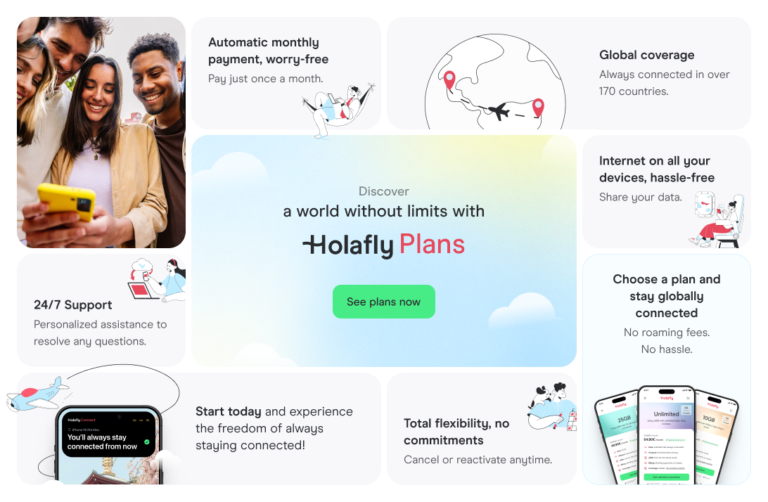





 Language
Language 


















 No results found
No results found









