SIMBA Malaysia roaming: Price and how to activate
Check available SIMBA Malaysia roaming plans, pay-per-use rates, and learn how to activate roaming before your trip.
Planning to use your SIMBA mobile plan in Malaysia? Roaming is possible, but how it works and what it costs depends on your plan type and how you activate it.
In this guide, we’ll walk you through SIMBA’s Malaysia roaming options for prepaid and postpaid users, including pricing, activation steps, and coverage.
We’ll also introduce Holafly’s eSIM for Malaysia, an alternative to SIMBA roaming offering unlimited data and instant setup.
Can I use SIMBA roaming in Malaysia?
Yes, you can use SIMBA roaming in Malaysia. All SIMBA prepaid and postpaid plans include Malaysia as part of the local data zone, so your main data allowance can be used there without extra roaming charges. If your plan also includes roaming data, SIMBA follows this usage priority:
- Main Data: Used first while in Malaysia.
- APAC Roaming: Kicks in once your local data is fully consumed.
- Pay-per-use: Activated only if all roaming data is depleted.
This helps prevent unexpected charges, as long as you monitor your usage and plan ahead. You don’t need to change your SIM or adjust any settings; SIMBA connects to a local Malaysian network automatically when you land.
SIMBA roaming plans and charges in Malaysia
When you travel to Malaysia with your SIMBA mobile plan, you’ll either use your included roaming data or incur pay‑per‑use charges.
In the section, you’ll find key plans that include SIMBA Malaysia roaming and the excess‑usage rates you should watch out for.
SIMBA prepaid roaming data for Malaysia
All SIMBA prepaid plans come with generous local data for Malaysia and APAC roaming, which kicks in if your main data is exhausted or you’re roaming in other supported countries.
Below you’ll find the prepaid SIMBA Malaysia roaming plans and pricing:
| Plan | Roaming Data Allowance | Price (SGD) | Validity |
|---|---|---|---|
| SuperRoam 10 | 400GB Local +12GB APAC | $10 | 30 days |
| SuperRoam 12 | 500GB Local + 18GB APAC | $12 | 30 days |
| SuperRoam 18 | 500GB Local + 30GB APAC | $18 | 30 days |
| SuperRoam 20 | 600GB Local + 50GB APAC | $20 | 30 days |
| SuperRoam 25 | 700GB Local + 80GB APAC | $25 | 30 days |
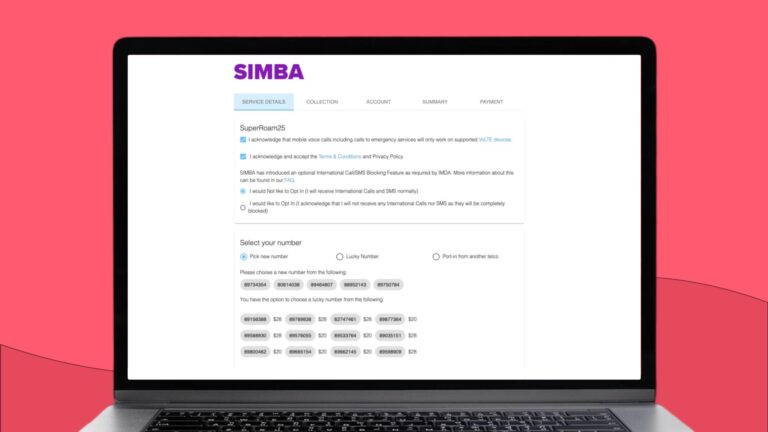
SIMBA postpaid roaming for Malaysia
SIMBA’s postpaid plans include roaming access in Malaysia, which is part of the main data zone across all plan tiers. That means your local data can be used in Malaysia without additional roaming charges.
Once that’s used up, your connection shifts to the plan’s APAC or global roaming quotas, depending on your allowance.
Below is a breakdown of SIMBA’s postpaid roaming plans for Malaysia, with prices listed in Singapore dollars (SGD).
| Plan | Roaming Data Allowance | Price (SGD) | Validity |
|---|---|---|---|
| SuperRoam 10 | 400GB Local +12GB APAC | $10 | 30 days |
| SuperRoam 12 | 500 GB Local + 18GB APAC | $12 | 30 days |
| SuperRoam 13 | 500 GB Local + 25GB APAC | $39 | 30 days |
| SuperRoam 18 | 500 GB Local + 30GB APAC | $18 | 30 days |
| SuperRoam 20 | 600 GB Local + 50GB APAC | $20 | 30 days |
| SuperRoam 25 | 700 GB Local + 80GB APAC | $25 | 30 days |
| Seniors Plan | 400 GB Local + 3GB APAC | $5 | 30 days |
SIMBA Malaysia Pay-per-use roaming charges
Once you use up your SIMBA Malaysia roaming, it charges SGD $4 per GB billed in 10MB increments and deducted from your SIMBA Wallet. The pay-per-use rate only applies after all Main Data and APAC roaming quotas have been fully used.
You can avoid unexpected roaming charges by monitoring your usage in the My SIMBA app or checking your balance via SMS.
How to activate SIMBA roaming in Malaysia
SIMBA Malaysia roaming activates automatically when you arrive in the country, as long as your device is correctly set up. Here’s a quick checklist to ensure a smooth connection:
- Confirm your plan: Make sure your SIMBA plan includes roaming in Malaysia (most prepaid and postpaid plans do).
- Enable data roaming: Go to your phone’s settings and turn on Data Roaming.
- Set up the APN: Your device’s Access Point Name (APN) should be set to: internet (No username or password required.)
- Check your SIMBA Wallet: If you’re on a prepaid plan or expect to use pay-per-use rates, ensure your wallet has a sufficient balance.
Once these steps are done, your SIMBA Malaysia roaming should activate and automatically connect to a local network.
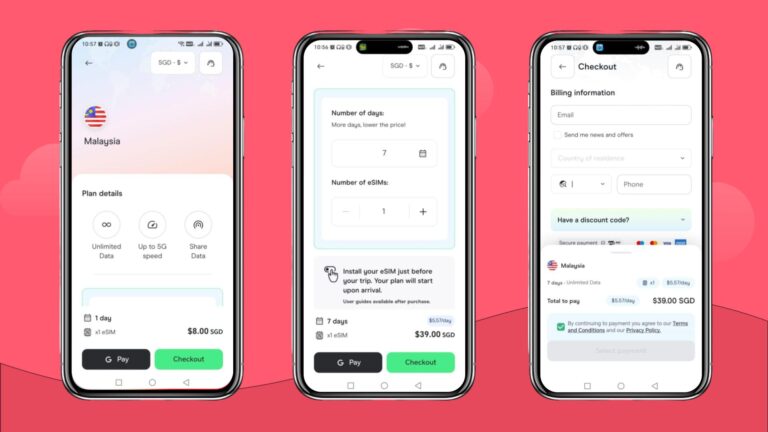
Stay connected seamlessly in Malaysia with Holafly eSIM
Holafly’s Malaysia eSIM offers unlimited data, instant setup, and dependable coverage, without roaming charges, top-ups, or SIM swaps. It’s a hassle-free way to stay online in Malaysia, whether you’re travelling for a few days or settling in for the long term.
You can choose from two flexible options:
- Daily eSIM plan: From SGD $8.00 per day, perfect for short stays.
- Holafly Monthly Plans: From USD $49.90 per month, ideal for digital nomads, remote workers, or extended travel.
All plans include:
- Unlimited data at 5G speeds
- Coverage across Malaysia and 170+ global destinations
- 24/7 multilingual customer support
- Hotspot sharing and tethering
- Instant activation via QR code with no SIM swap needed
Whether you’re in Kuala Lumpur for a few days or settling in for longer, Holafly’s unlimited plans are a more straightforward way to stay online in Malaysia.
Disclaimer: The data in this article is accurate as of October 29th, 2025, and is subject to change.





 Language
Language 


















 No results found
No results found













