SIMBA Australia roaming: Price, plans, and activation
Compare SIMBA Australia roaming prepaid and postpaid plans and pricing, check pay-per-use rates, and learn how to activate your plan.
Roaming in Australia with your SIMBA plan is possible, but understanding how it works before you travel can help you avoid unexpected charges.
From Sydney to Melbourne and beyond, SIMBA roaming in Australia is available via prepaid and postpaid add-ons, as well as pay‑per‑use data rates.
In this guide, we’ll break down everything you need to know about SIMBA Australia roaming plans, prices, and activation steps. We’ll also explore Holafly’s eSIM for Australia, a flexible SIMBA alternative if you want reliable coverage without usage limits or top-ups.
Can SIMBA be used in Australia?
Yes, you can use SIMBA roaming in Australia as part of its Group A international roaming destinations.
This means you can stay connected through local 4G/5G partner networks like Telstra and Optus without needing to buy a separate SIM card for Australia.
As long as your data roaming settings are enabled and your plan includes Australia roaming, your SIMBA connection should work seamlessly across the country.
How much is SIMBA roaming in Australia?
SIMBA provides prepaid and postpaid roaming plans for Australia, with fixed pricing in Singapore dollars (SGD). If you exceed your plan’s roaming allowance, additional data usage will be charged at pay-per-use rates.
To prevent overpaying or running out of data mid-trip, it’s a good idea to estimate your travel data needs with a data usage calculator and choose a plan that fits accordingly.
Below are the available SIMBA Australia roaming options, including prices, data, and validity.
SIMBA prepaid roaming for Australia
If you’re using a SIMBA prepaid plan, Australia is included in Group A International Roaming, meaning you can roam using your bundled data in eligible plans.
The following SuperRoam prepaid options offer different data amounts, but all have a 30-day validity.
| Plan | Price (SGD) | Roaming Data Allowance |
|---|---|---|
| SuperRoam 10 | $10 | 3GB |
| SuperRoam 12 | $12 | 8GB |
| SuperRoam 18 | $18 | 10GB |
| SuperRoam 20 | $20 | 12GB |
| SuperRoam 25 | $25 | 15GB |
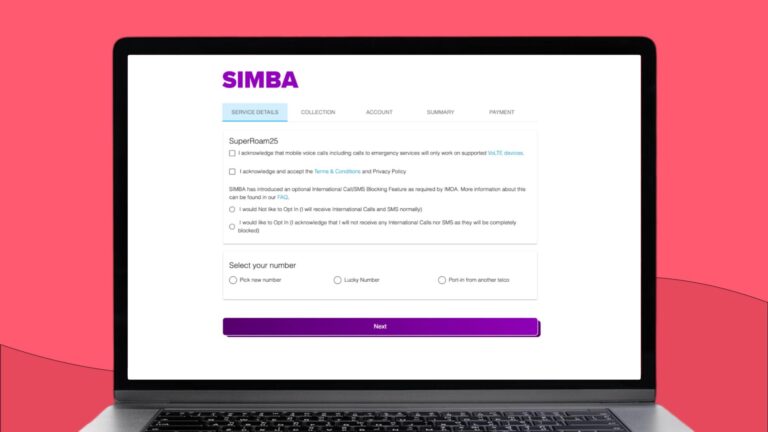
SIMBA postpaid roaming for Australia
If you’re a SIMBA postpaid user planning a trip to Australia, SuperRoam plans offer affordable roaming options with fixed data allowances and 30 or 90-day validity.
Here is a quick breakdown of SIMBA postpaid roaming plans and prices:
| Plan | Price (SGD) | Roaming Data Allowance | Validity |
|---|---|---|---|
| SuperRoam 10 | $10 | 3GB | 30 days |
| SuperRoam 12 | $12 | 8GB | 30 days |
| SuperRoam 13 | $39 | 8GB | 90 days |
| SuperRoam 18 | $18 | 10GB | 30 days |
| SuperRoam 20 | $20 | 12GB | 30 days |
| SuperRoam 25 | $25 | 15GB | 30 days |
| Seniors Plan | $5 (promo) | 3GB | 30 days |
Note: Both prepaid and postpaid SuperRoam plans include roaming access in 60+ countries, and Australia is one of them. Once you use up the allocated roaming data, pay-per-use charges will apply unless a new plan is activated.
SIMBA Australia pay-per-use roaming charges
SIMBA charges SGD $4 per GB for pay-per-use data in Australia, with usage billed in 10MB blocks.
This rate applies automatically if you haven’t activated a roaming plan or if your existing data allowance is exhausted, and can accumulate quickly.
How to activate SIMBA roaming for Australia
Before you travel or upon landing in Australia, make sure your SIMBA roaming is activated to avoid surprise roaming charges and connection issues. Here’s how to activate SIMBA roaming for Australia:
- Confirm Your Plan Covers Australia: Australia is included in SIMBA’s Group A roaming countries. Ensure your prepaid or postpaid plan includes roaming data coverage, or activate a roaming add-on that includes Australia.
- Enable Data Roaming on Your Device:
- For iPhone users: Go to Settings → Mobile Data → Mobile Data Options → turn on Data Roaming → toggle ON
- For Android users: Go to Settings → Connections → Mobile Networks → toggle on Data Roaming
- Set up the APN: Your APN (Access Point Name) must be set to: internet. Check under Mobile Network Settings → Access Point Names, and ensure it’s configured correctly.
- Restart Your Phone: After landing or making changes to settings, restart your device to establish a connection with SIMBA’s partner networks in Australia.
- Control your SIMBA Wallet: If you’re a prepaid user or plan to use pay-per-use rates, check that your wallet has enough balance.

Travel Australia hassle-free with Holafly eSIM
Skip roaming surprises and enjoy instant, unlimited mobile data with Holafly’s Australia eSIM. Offering reliable coverage without the need to switch SIMs or worry about data caps, you can choose between:
- Daily eSIM plan: From SGD $8.00/day, ideal for short trips
- Monthly eSIM Plans: From USD $49.90/month, perfect for digital nomads or extended stays
Both plans include:
- Unlimited data at 5G speeds
- Coverage across Australia and 170+ global destinations
- 24/7 multilingual customer support
- Hotspot sharing and tethering
- Instant activation via QR code
Skip the SIM card swap; Holafly’s eSIM for Sydney or eSIM for Melbourne makes it easy to stay online throughout your Australian trip.
Disclaimer: The data in this article is accurate as of November 4th, 2025, and is subject to change.





 Language
Language 


















 No results found
No results found













