What does Current Period Roaming mean, and how to reduce it?
Current period roaming is the amount of cellular data you’ve spent while outside your network. Learn how to check your iPhone's data usage and reduce it.
Current period roaming is the amount of data you have used connected to a different carrier’s cellular network during your billing cycle or since you last reset the current period in your phone’s settings.
In your home country, your phone will generally connect to your provider’s cellular network. However, when you are abroad, that network isn’t accessible. So, your cell phone will connect to a partner network within that country, allowing you to stay online with data roaming.
In this article, we’ll show you how to check your current period roaming numbers, how they differ from the current period, and how to reduce your roaming charges.
Current period vs. current period roaming
If you want to keep track of your cellular data usage, it’s important to clearly distinguish between Current Period and Current Period Roaming.
- Current Period: This tracks all data usage on your iPhone, including data consumption on your home network and while roaming.
- Current Period Roaming: This tracks only the data you’ve spent while roaming on a foreign cellular network.
| Current Period | Current Period Roaming | |
|---|---|---|
| What is it? | Total data usage | Only data used while roaming |
| What does it refer to? | All cellular data | Roaming data only |
| How does it affect your bill? | Depends on your data package and usage | Can cause high roaming charges |
Note that both Current Period and Current Period Roaming cellular data show data used since you last reset it. To make roaming data usage easier to track, reset data usage statistics every billing period or before every international trip.
How to check Current Period Roaming on iPhone
Follow these steps to check how much data you have spent on your iPhone since the last reset.
- Open the Settings app on your iPhone.
- Scroll down and tap on Cellular or Mobile Service.
- Locate the Cellular/Mobile Data section.
- Current Period Roaming is listed there.
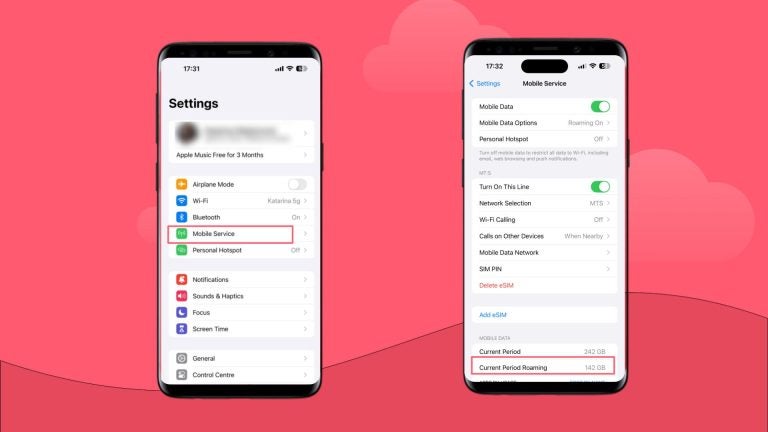
How to reset Current Period Roaming
Current Period Roaming shows how much data you used since you last reset your data usage statistics. Resetting that cycle can be useful because you can track how much you’ve spent in a given timeframe.
For example, if you reset statistics before your trip, you can track your data usage more accurately. Here’s how to reset your Current Period Roaming on your iPhone.
- Go to Settings.
- Tap Mobile Data or Cellular Data.
- Scroll to the bottom of the menu.
- Tap Reset Statistics, then select Reset Statistics in the pop-up window.
Doing this resets both Current Period and Current Period Roaming data.
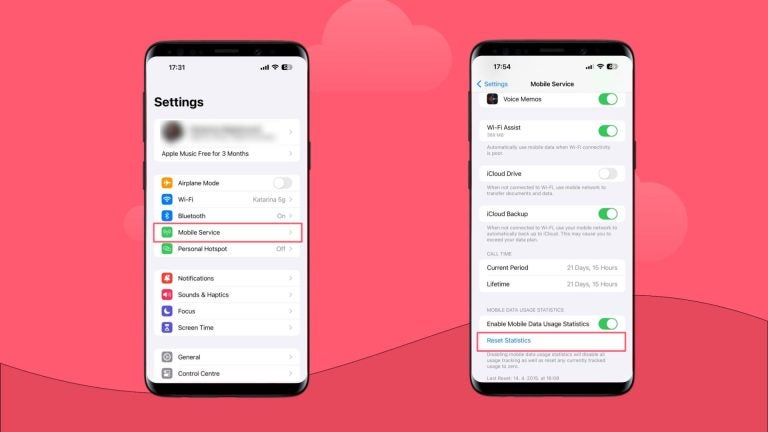
How to reduce roaming charges
Current Period Roaming has no direct impact on your mobile data usage or how much it costs. However, it helps you track and manage data usage effectively. This can be very important, especially if you don’t have roaming mobile data included in your package, which makes you susceptible to high roaming charges.
If you want to avoid the extra cost, here are some tips you can use to reduce data usage:
- Disable data roaming: Go to the Settings app on your iPhone and disable data roaming for the duration of your travel. You won’t be able to use data that way, but you won’t get a surprise bill after your vacation.
- Track your usage: Keep a close eye on your Current Period Roaming and make sure you keep tabs on how much cellular data you’re using in case you need to reduce or stop your roaming usage.
- Get a roaming plan: Most cell service providers offer roaming-inclusive monthly plans and short-term roaming passes. It’s almost always cheaper than pay-as-you-go roaming charges without a plan.
- Use WiFi instead of mobile data: Turn off the mobile data on your iPhone and connect to WiFi networks whenever you can.
- Set your apps to update on WiFi only: Many apps update automatically, which increases background data usage. However, you can change the settings so the apps only update when they are connected to WiFi instead of using mobile data.
- Get a travel eSIM: You can avoid using the data from your plan entirely if you simply get a travel eSIM and use it to stay connected. You’d still be using data roaming to stay connected, but you pay for the plan upfront and avoid high roaming charges.
Reduce roaming fees with Holafly eSIMs
Holafly offers unlimited data travel eSIM plans in 200+ destinations, ensuring a reliable connection wherever you go. Since all plans include unlimited data, you won’t have to worry about your Current Period Roaming statistics or unexpected roaming charges. On top of that, every plan comes with 24/7 customer support and data sharing.
Prices range from $1.55 to $7.90/day, depending on your destination and the duration of your plan. This makes Holafly cheaper than most roaming passes, even with the most expensive plans.
Spending more time at your destination? Skip the daily rates and switch to Holafly Plans.
This monthly internet service is built for travelers—no local address, no contracts, just simple, flexible plans that renew automatically and keep you online with global 5G coverage in more than 170 countries with a single plan
Choose the plan that fits your needs:
- Unlimited ($64.90/month): Best for remote workers and digital nomads who need constant connectivity.
- 25 GB ($49.90/month): Perfect for meetings, work apps, and streaming on the go.
No setup headaches. Just head to the Holafly Plans page, choose your plan, and get connected in minutes.
FAQs
This means you haven’t spent any roaming data since the last reset. This doesn’t mean that there was no domestic data usage in this period — only that there was no roaming data spent.
You can manually reset your statistics in your Settings. When you open Settings, look for Mobile/Cellular Service and scroll down to find Reset Statistics. If you don’t do this manually, it will happen automatically after every plan cycle.
Your roaming should be on if you want to use your data abroad. It should be off when you want to monitor your data usage and avoid possible additional roaming costs.
No, current period roaming doesn’t include WiFi data. It only includes cellular data usage while roaming.
This is probably because you have been using apps that use a lot of data while connected to a foreign network. You can find those statistics on your iPhone if you tap Settings, access Mobile Service, and then scroll down until you find Mobile data. There, you’ll find a list of apps and how much data they used.





 Language
Language 


















 No results found
No results found













