Revolut eSIM not working: Main causes and quick fixes
Revolut eSIM not working? Follow the troubleshooting guide below to get your mobile data working once more.
Purchased an eSIM from Revolut and having trouble getting it to work? Well, you’re in the right place. Follow along as we take a closer look at the main reasons why your Revolut eSIM may not work and provide possible fixes to the issue.
Can’t activate Revolut eSIM
It’s your first time using a Revolut eSIM or eSIMs in general, and you can’t activate your plan? Activation difficulties are often an issue with either your device, settings, or the setup process itself, rather than the eSIM service.
Here are the main things you should look out for:
Check device compatibility
The first thing you need to do is make sure you have an eSIM-compatible phone. It’s pretty simple, really. If your phone doesn’t support eSIM technology, you won’t be able to activate an eSIM on it. Most modern phones do work with eSIMs nowadays, but some older or cheaper models don’t.
Activate your Revolut eSIM
It’s important to make sure that you follow all the steps to activate your eSIM properly in order for it to work. Here’s how you can set yours up on iOS and Android:
iOS
- Go to Settings.
- Open the Cellular/Mobile Service menu.
- Tap the Add eSIM option.
- Scan the QR code or enter the manual activation code and follow the prompts to complete the setup.
Android
The setup for Android is a touch more complicated, as you’ll need to set up both the eSIM and the APN (Access Point Name).
Activate the eSIM by following these steps:
- Open the Settings menu.
- Go to Connections settings.
- Locate and open the SIM Card Manager menu.
- Tap the Add eSIM option.
- Scan the QR code or enter the manual activation code and follow the prompts to complete the setup.
Once that’s done, you’ll need to manually set up the APN. This is done automatically on iOS devices but requires manual input on Android.
- Return to the Connections menu.
- Open the Mobile Networks menu and locate the Access Point Names option.
- Select eSIM and tap Add.
- Enter Revolut in the name tab and truphone.com in the APN tab.
- Select this newly created APN for your eSIM.
Keep in mind that the steps may differ marginally depending on the device and version of OS you’re using, but overall it should be very similar.
Disclaimer: The data in this article is accurate as of 14 January, 2026, and is subject to change.
Sounds complicated?
With Holafly, all you need is a QR code. Scan it, follow the prompts, and get connected within minutes.
Revolut eSIM not working after activation
If you managed to get your Revolut eSIM to work, only for it to stop working again, there might be issues with your network settings or the service itself. Here’s what you can do if your eSIM stops working:
Disconnect from WiFi
WiFi networks often clash with eSIMs, so if you’re connected to WiFi and want to use mobile data from your eSIM, turn the WiFi off. There might even be some issues when you’re not connected to a WiFi network but have the WiFi enabled, so it’s best to simply disable WiFi whenever you’re using the eSIM.
Make sure the eSIM line and data roaming are turned on
You may have accidentally disabled your eSIM or data roaming on the eSIM line, which will stop the eSIM from working. Make sure both are enabled when using your eSIM. Here’s how you can do that:
iOS
- Go to Settings.
- Open the Mobile Service/Cellular menu.
- Tap on the eSIM line
- Make sure that the line is turned on and the data roaming toggle is switched on.
Android
- Go to Settings.
- Tap Network & Internet settings.
- Select your eSIM line.
- Make sure that both the eSIM line and data roaming are turned on.
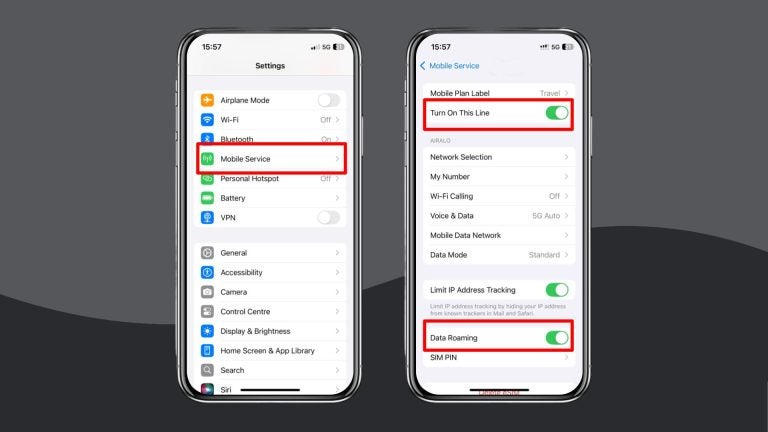
Check your coverage and data usage
If your eSIM stops working suddenly, it could be an issue with the coverage or with your eSIM plan running out. Check the number of connection bars, if you’re at 1 bar or less, mobile internet might not work.
You can check your data usage on the Revolut app, make sure you haven’t run out of data. If you have, you can buy a top-up to continue using the eSIM.
Reset your network settings
In some cases, there might be a glitch in your network settings that can only be fixed by resetting the settings. Before you do so, you can try restarting your device and see if that helps.
If the issue persists, follow the steps below to reset the network settings.
iOS
- Go to Settings.
- Open the General settings menu.
- Tap the Reset option.
- Select Reset Network Settings.
Android
- Go to Settings.
- Open the System settings menu.
- Locate and tap Reset Options.
- Tap Reset WiFi, Mobile, and Bluetooth.

Contact the customer support team
If none of the above fixes your issue, the likelihood is that the problem is with the service and not your device. At this point, your best bet is to contact their customer support team. At the very least, they’ll see if there’s anything they can do on their end. And if not, you can ask for your money back.
You can contact the support team by opening a live chat on the app or emailing support@revolut.com. Customer support is available 24/7, and the agents are generally knowledgeable. But keep in mind that Revolut outsources the network for its eSIM service, so if it’s an issue with the service itself, they may take longer to help.
What if I accidentally deleted my Revolut eSIM?
If you accidentally deleted your eSIM, you’ll have to set it up again. However, the old QR code or the manual activation code won’t work, as these are one-time-use only. To get a new code, reach out to Revolut’s customer support team. Once you receive it, simply repeat the same setup process to get your eSIM working again.
Choose an eSIM you can trust
Still can’t get your Revolut eSIM to work? Why not choose an eSIM you can trust! With a Trustpilot rating of 4.6 over 50,000+ reviews, Holafly is the most trusted eSIM by users worldwide.
All Holafly plans include unlimited data and 24/7 customer support. This means you’ll never run out of data and will get assistance near-instantly if you encounter any issues or questions. Simply get an eSIM plan for one of the 200+ destinations available, activate within minutes, and enjoy non-stop coverage wherever you go.





 Language
Language 


















 No results found
No results found





