How to delete a Kolet eSIM
Learn how to delete a Kolet eSIM on iOS, Android, and Google Pixel, as well as when to remove it and switch to alternatives like Holafly.
If your Kolet eSIM is not working and you’re switching to another provider, or if you simply want to clear up space on your device, you may decide to delete Kolet eSIM. You can do it in a few quick steps. This article will walk you through step-by-step instructions for removing a Kolet eSIM from your device, whether you’re using iOS, Android, or Google Pixel.
If you’re looking for a Kolet alternative with unlimited data, consider Holafly. Its unlimited data plan covers over 200 Holafly destinations, making it a Kolet alternative option for travelers who need a seamless connection.
How to delete a Kolet eSIM from your phone?
Deleting a Kolet eSIM is straightforward with just a few steps on your device, although the process may differ slightly, depending on your device. Whether it’s iOS, Android, or Google Pixel, you can remove the eSIM directly from your phone’s settings — no need to use the Kolet app or website.
Reminder: Once you delete your Kolet eSIM, it cannot be reinstalled. Make sure you won’t need it again before deleting your eSIM. If you’re only running out of data and want to keep using the eSIM, simply top up your Kolet eSIM to stay connected instead of deleting it.
How to delete a Kolet eSIM on iOS
- Open Settings
- Select Cellular or Mobile Data
- Under SIMs or Cellular Data, choose Kolet eSIM
- Scroll down and tap Delete eSIM
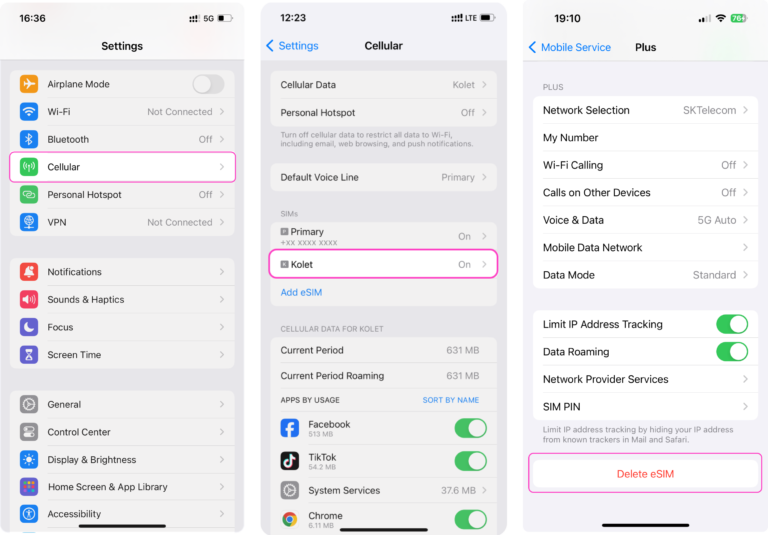
How to delete a Kolet eSIM on Android
- Open Settings
- Tap Connections or Network & Internet
- Select SIM Manager or SIMs
- Choose Kolet eSIM and tap Remove
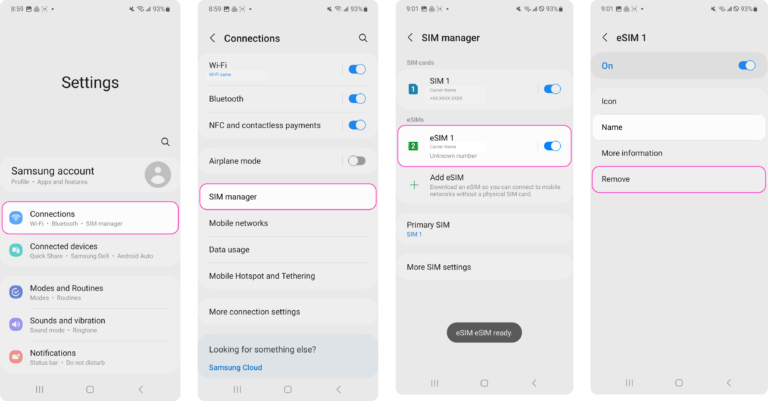
How to delete a Kolet eSIM on Google Pixel
- Open Settings
- Tap Network & Internet
- Select Internet
- Choose your Kolet eSIM
- Tap Erase SIM
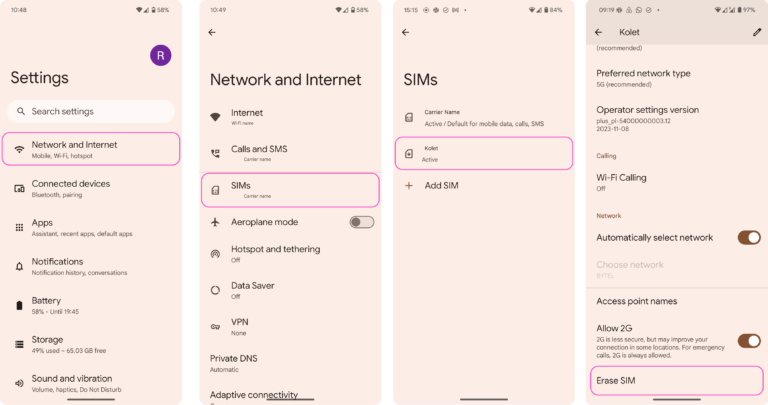
When to delete an eSIM
While you can keep multiple eSIM profiles on your device, there are situations where it makes sense to remove one. Here are some common reasons to delete a Kolet eSIM:
- Kolet not working: If you have tried troubleshooting or have topped up a Kolet eSIM, but the service is still not functioning, you may want to delete the eSIM and switch to another eSIM service.
- No longer needed: When you’ve returned from a trip or you’ve switched to another provider, there’s no reason to keep the old profile stored.
- Switching to a different plan: If you’ve found an alternative option that is more suitable for your needs, removing the old Kolet eSIM will free up space for a new plan.
- Device transfer: To protect your information, it’s best to delete all eSIM profiles, including your Kolet eSIM, before selling or giving away your phone.
- Trying out Kolet alternatives: If you’re testing other eSIM providers or need a different coverage area, deleting your Kolet eSIM helps avoid confusion when activating a new eSIM plan.
Stay online with Holafly
Need an eSIM you can trust? Holafly has got you covered. Holafly offers coverage in 200+ destinations globally, with unlimited data plans, hotspot sharing, and 24/7 customer support. The straightforward setup ensures a smooth transition when switching from Kolet to Holafly.
If you want to learn more about how Holafly compares with Kolet, check out our detailed Holafly vs Kolet review.
Disclaimer: The data in this article is accurate as of August 19, 2025, and is subject to change.





 Language
Language 


















 No results found
No results found





