Surfshark VPN review: Advantages and disadvantages
We tell you all about Surfshark VPN: Reviews, pros, cons, key technical features and much more.
Within the competitive world of VPNs, there’s one that stands out thanks to a number of features that make it special: Surfshark. With so many options available, it’s important that you can choose a VPN that meets your needs for security, speed and accessibility. In this Surfshark VPN review, we’ll cover everything you need to know about this privacy tool.
But what exactly is Surfshark VPN? It’s a virtual private network that allows you to protect your internet connection, which is essential in the digital world. Simply put, it works by encrypting the data you send and receive so that no one, not even your internet provider, can spy on you. It also lets you access region-locked content, like Netflix catalogues from other countries, and browse securely on public Wi-Fi networks.
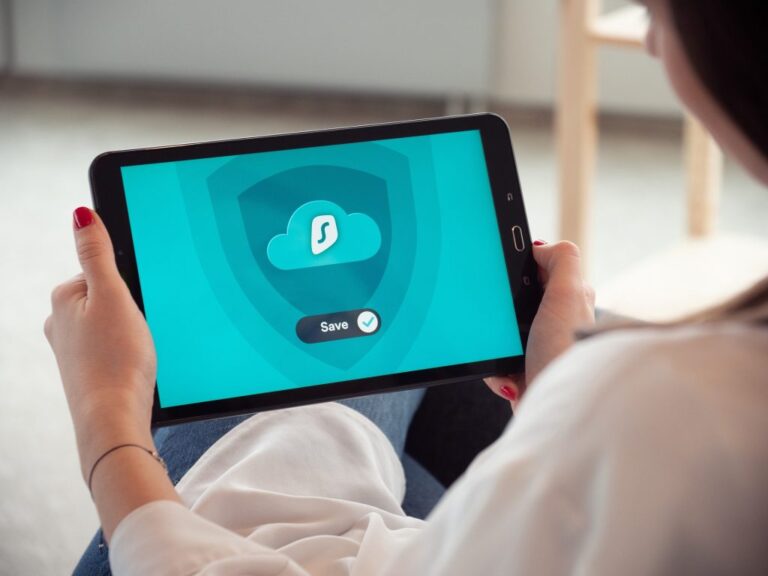
Where does Surfshark VPN come from?
Surfshark VPN, launched in 2018, is based in the British Virgin Islands, a region known for its strong data privacy focus. Being outside the Five Eyes jurisdiction (a surveillance alliance of the US, UK, Canada, Australia, and New Zealand), Surfshark isn’t required to share data. This ensures an additional layer of privacy for its users.
Since its founding, Surfshark VPN has earned a reputation for its balance between price and quality. Despite being relatively new, it stands out for advanced features, fast performance, and unlimited device connections under one account. It’s especially popular with digital nomads, streaming users and those looking to protect their online activity.
What does Surfshark VPN include?
Surfshark VPN offers a wide range of features designed to provide a secure and fast user experience. What makes it special is unlimited device connections, a vast server network, and useful extra features.
Here’s a summary of the main technical features of Surfsharkn VPN:
Main technical features of Surfshark VPN:
| Feature | Detail |
| Number of servers | more than 3,200 server in 100 countries |
| Encrypted | AES-256-bit, the most secure encryption standard available today |
| Security protocols | OpenVPN, IKEv2, WireGuard, all geared towards security and speed |
| Kill Switch | Yes, it ensures that your connection is protected even if the VPN goes down |
| Simultaneous connections | Unlimited: You can connect as many devices as you want with a single account |
| No-logs policy | Verified, it doesn’t store your online activity or personal data |
| Split tunnelling | Yes, you can select which applications use the VPN and which do not |
| Ad blocker | It includes CleanWeb, a tool that blocks ads, trackers and malware |
| Speed | High, especially with the WireGuard protocol, making it ideal for streaming and gaming |
Additional Surfshark VPN features
- CleanWeb: This function acts as an ad, tracker and malware blocker. Its main goal is to provide a safer, faster browsing experience by blocking pop-up ads and preventing malicious sites from accessing your data. It also helps block trackers that collect information about your online behaviour.
- NoBorders Mode: This feature is designed to overcome geo-restrictions and internet censorship. In other words, you can use Surfshark in regions like China, Iran, or the UAE. This makes it a great choice for users in censored countries.
- Whitelister (split tunneling): With this function, you can choose which applications go through the VPN and which ones use the normal connection. This is useful when you only want to protect certain activities, like browsing public networks, while allowing others, like accessing local services (e.g., banking), to use your regular connection.
- MultiHop: Is an advanced feature of Surfshark VPN that enhances your privacy by allowing your internet traffic to pass through two different VPN servers instead of one. That is, instead of connecting to a single VPN server, your connection is redirected through two servers located in different countries. This adds an extra layer of encryption and anonymity. This makes it more difficult for third parties to track your online activity, offering a higher level of security for users seeking extreme privacy.
- Dedicated IP: This useful feature will allow you to have a unique IP, access services sensitive to IP changes and eliminate annoying CAPTCHA requests. One advantage of Surfshark’s dedicated IP is that it works with all protocols, including WireGuard, ensuring maximum speed. In addition, all your devices (with no limits) can share the same IP address and have a dedicated IP. It should be noted that this is a function for which you’ll have to pay an additional fee.
- Rotating IP: This feature automatically changes your IP address at regular intervals without disconnecting you from the VPN. This means that as you browse the internet, your IP address changes continuously. With this feature it’s harder to track your activity or associate it with a single point of connection. Unlike a static IP, a rotating IP provides more anonymity and security, perfect for users concerned about online tracking.

What are the pros and cons of Surfshark VPN?
When analysing Surfshark VPN, it’s important to highlight both its strengths and areas for improvement. This VPN is highly rated for its value for money, allowing unlimited connections and offering advanced features such as CleanWeb and MultiHop. However, like any service, it has its disadvantages, such as variations in speed depending on the server.
Below is a list of the main pros and cons of Surfshark VPN. This way you can assess whether it’s the right choice for you.
| Surfshark VPN pros | Surfshark VPN cons |
| Unlimited connections with a single account | Speeds may vary depending on the server |
| Midrange pricing compared to other VPNs | Some servers may be overloaded at peak times |
| Excellent for streaming and unlocking content | Doesn’t cover dedicated IP cancellations on all plans |
| Easy to use and configure | |
| Ad and malware blocker (CleanWeb) |
Surfshark VPN usage experience
Before we look at Surfshark VPN reviews, here are some details about the experience of using it. In general, we could say that it’s characterised by its simplicity from installation to daily use. Subscribe, download the app and set it up, it’s so quick an intuitive. Even an inexperienced user can easily connect to a server
The interface is intuitive and easy to navigate, both in mobile and desktop applications. Once set up, the VPN provides fast, stable connections. The ideal VPN for activities like streaming, gaming, or remote work, with minimal interruptions.
In terms of speed, Surfshark uses the WireGuardprotocol, which optimises the connection, minimising performance drops. Users can enjoy high-quality streaming without buffering problems and make video calls or play online games without high latency. In addition, CleanWeb and other security features enhance the browsing experience without ads or malware risks.
For privacy-conscious users, Surfshark offers advanced features like MultiHop for extra anonymity and Kill Switch to ensure protection during unexpected disconnections.
In short, Surfshark combines ease of use with advanced security features, ideal for both basic and advanced users, making for a highly satisfying experience.
Surfshark VPN alternatives
While Surfshark VPN is an excellent option, there are other alternatives that may be suitable for different needs. Don’t forget that the VPN market is highly competitive, so there are as many options as there are types of users. Here are some of the most popular VPNs:
ExpressVPN
ExpressVPN is one of the most competitive brands, especially in terms of speed thanks to its Lightway protocol, which offers extremely fast and reliable speeds. While Surfshark also offers good speed, but isn’t as consistent. Express VPN also has an easy-to-use interface, ideal for those looking to unblock content around the world and protect their connection on public networks.
Both VPNs have a no-logging policy and are outside of monitoring alliances, as they’re based in the British Virgin Islands. In terms of price, Surfshark is cheaper than ExpressVPN, especially on long-term plans.
NordVPN
NordVPN is one of the most popular VPNs on the market and is an excellent choice for those looking for fast speeds and advanced security features such as Double VPN. Overall, both work very well and are highly valued. But, in terms of speed, NordVPN offers more consistent speeds thanks to its NordLynx protocol.
CyberGhost VPN
CyberGhost VPN is a popular choice for those looking for a balance between price and features. With more than 7,000 servers in 91 countries, it’s ideal for unblocking restricted content and protecting privacy. Broadly speaking, both have similar features, with the difference being that Surfshark VPN offers to connect an unlimited number of devices (in fact, it’s one of the few brands on the market with this feature).
Which VPN do we recommend?
At Holafly we recommend Express VPN, whether you’re looking for maximum privacy and security or more basic protection. Its interface is simple and compatible with various devices (Windows, macOS, iOS, Android, Linux, Smart TV, among others), making it an accessible option for both beginners and advanced users.
Another reason to choose Express VPN is its extensive network of servers (more than 3,000 in 105 countries) and its excellent support service. We also highlight its many advanced protection features. These include Threat Manager, the ad blocker and parental controls. This combo adds security to your privacy by preventing apps and websites from tracking you, blocking ads and adult websites.
And in terms of speed, Express VPN is exceptional thanks to its Lightway protocol. This makes it the best VPN for enjoying activities such as streaming and gaming without interruption; as well as for remote workers and digital nomads.
Surfshark VPN opinions
Surfshark VPN reviews are mostly positive, with many users praising its ability to connect an unlimited number of devices and its affordable price. Users also highlight the excellent value for money and ease of use. However, in some cases they have reported speed variations on certain servers during peak hours.
Here’s a selection of Surfshark VPN reviews across different areas:

Surfshark VPN reviews: Remote work
“Surfshark VPN has allowed me to work from home and access geographically restricted platforms without any problems. Plus, I can use it on all my devices with just one account” – María P., freelance writer.
“It’s an essential VPN for accessing tools and resources blocked in my country. The connection is stable and secure, which gives me a lot of peace of mind. – Carlos M., marketing consultant.
Surfshark VPN reviews: Entertainment
“I use Surfshark VPN to watch series on Netflix from the USA, and I’ve never had any buffering problems. The connection is fast, even when streaming in 4K” – Ana G., streaming user.
“For online games, Surfshark is excellent. Speeds are fast and latency is low, allowing me to play without lag. – Jorge T., player.
For digital nomads
“As a digital nomad, I need a reliable VPN to access my bank accounts and work from anywhere. Surfshark has been an essential tool in keeping my data safe while I travel – **Sofia R., consultant
“The best thing about Surfshark is that it works in any country I travel to. It allows me to securely access my bank accounts and geo-locked services. Perfect for those of us who are always on the move!” – Diego M., international consultant.
Surfshark VPN Reviews: For Travel
“Surfshark VPN was a lifesaver during my trips abroad. I was able to connect to public Wi-Fi networks in airports and hotels without worrying about security. It also gave me access to banking services and platforms that are blocked in some countries” – Laura P., international traveller.
“Thanks to Surfshark, I was able to unlock streaming content while travelling, and the connection was stable at all times. Ideal for frequent travellers!” – Juan G., digital nomad.
Important: If you are a frequent traveler and want to stay connected without worrying about expensive roaming or looking for a new SIM at every destination, Holafly’s subscription plans are for you. With a single eSIM, enjoy internet in more than 170 countries for a fixed price and no surprises on your bill. travel without limits and connect easily and securely! 🚀🌍
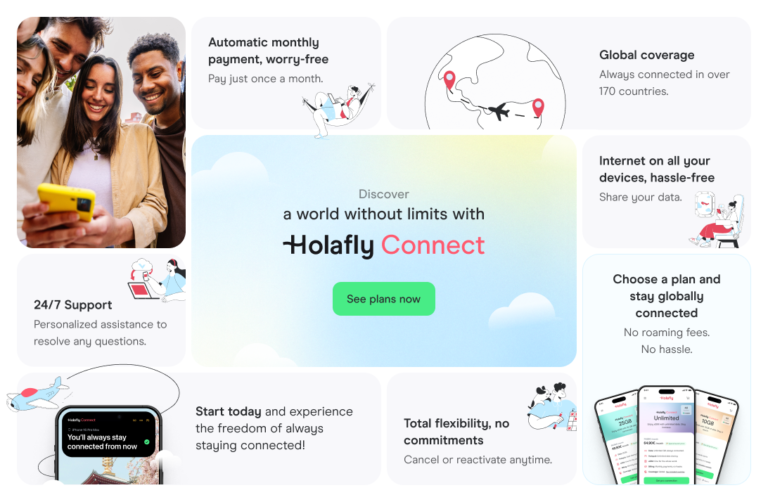
Frequently Asked Questions
Surfshark VPN can work in Cuba, but performance may be limited due to Internet restrictions in the country. Although many users report being able to connect, connection quality and speed may vary. Surfshark uses NoBorders mode, which is designed for regions with censorship or access restrictions, making it easier to use in Cuba, although it isn’t as reliable as in other countries with more open internet infrastructures.
Surfshark VPN doesn’t offer a free plan on a permanent basis, but does have a 7-day free trial for mobile devices (Android and iOS). During this period, you can try all the premium features of the VPN free of charge. In addition, Surfshark has a 30-day refund policy, which allows you to use the service risk-free for one month and ask for your money back if it doesn’t meet your expectations.
Surfshark VPN offers several subscription plans, with different features and different prices depending on the duration of the plan:
– Starter: $15.45 monthly plan; $2.99 per month for 12 months (+ 4 additional months); $1.99 per month for 24 months (+ 4 additional months)
– Surfshark One: $17.45 monthly plan; $3.39 per month for 12 months (+ 4 additional months); $2.49 per month for 24 months (+ 4 additional months)
– Surfshark One+: $20.65 monthly plan; $5.99 per month for 12 months (+ additional months); $3.99 per month for 24 months (+ additional 4 months)





 Language
Language 


















 No results found
No results found


