Sakura Mobile Pocket WIFI review: Cost, speed, pros & cons
Looking for a way to get internet in Japan? Be sure to read our Sakura Mobile Pocket WiFi review, one of the alternatives for your trip.
Visiting Japan is an exciting adventure. From huge futuristic cities to quiet, authentic villages, and from ancient temples to lush rice fields—Japan is full of contrast and wonder. Add to that the incredible cuisine, and it sounds like a dream… until you try to get online. In most countries, connecting to WiFi is simple. But in Japan, it can be a real challenge. That’s why, if you want to share your Shibuya Crossing Instagram moment, you’ll need a reliable pocket WiFi device. Not sure which one to choose? This review will help you decide if Sakura Mobile is the best option for your trip to Japan.
Sakura Mobile positions itself as a practical solution for travellers who want a stable, hassle-free connection across the country. Today, we’re reviewing its pocket WiFi service—including: Pricing (is it competitive?), coverage across Japan, pros and cons and overall user experience
What’s Sakura Mobile and what services does it offer?
Before we dive into the pocket WiFi itself, let’s address an important question: Why is it so difficult to find free public WiFi in Japan? The answer lies in a mix of cultural, technical, and logistical reasons. For example, many public networks—at train stations or airports—require navigating log-in portals in Japanese. Unless you speak the language, this can make things quite tricky. Many public WiFi networks in Japan require you to download a specific app and register with an email address. Now, imagine trying to do that if you don’t speak Japanese!
In Japan, most people prefer using mobile data plans or private home WiFi. This means public WiFi is not in high demand—and as a result, it’s not widely available. There’s also a cultural aspect: Many Japanese people are cautious about open networks, fearing cybersecurity risks or misuse. Because of this, pocket WiFi devices aren’t only popular with tourists—but also with locals and long-term residents.
In this context, providers like Sakura Mobile and Ninja WiFi have become go-to solutions for reliable internet access. Well, who’s behind the protagonist of our review? Sakura Mobile is operated by Og, Inc., a company founded in 2014. It offers internet solutions for both tourists and long-term foreign residents in Japan. Their product range includes: Physical SIM cards, eSIM options and pocket WiFi devices. Our review of Sakura Mobile is based on the latter.
How does it work? It’s very straightforward. Sakura Mobile provides a portable WiFi device for the days you’ll be travelling in Japan. All you need to do is: Make an online reservation, select your rental period and receive the device upon arrival. When your trip ends, you must return the device in the same condition you received it.
Sakura Mobile review: Pocket WiFi plans and prices
Before diving into pricing, here’s an important note: You can only rent the pocket WiFi—you can’t purchase it for use in other countries. This makes it less flexible than global eSIMs or international pocket WiFi options. It’s designed exclusively for trips within Japan. How much does it cost? The price varies between its two types of plans: For travellers and for residents
For travellers: Rental starts from $2.19/day (taxes included). Discounts are available for longer rental periods. Enter your travel dates on their website to see the final cost.
For Residents: Monthly rental starts at $33.10. That’s roughly $1.18/day (€1.13/day)
Unlike other companies that offer multiple mobile data plans, Sakura Mobile keeps it simple. For short-term rentals, there’s only one option—an unlimited data plan. The total cost depends on how many days you rent the device. The more days you rent, the cheaper the daily rate becomes. Well, there’s one important detail: Although sold as unlimited, the plan has a fair usage policy. If you exceed 3 GB per day, your speed may be throttled temporarily.
For monthly rentals, Sakura Mobile offers a range of mobile data plans. These plans are ideal for people planning a longer stay in Japan. That includes: International students on exchange programmes, Digital nomads working remotely while exploring the country and expats or visitors staying for several months.
These long-term plans provide greater data flexibility and better value than daily rentals.
| 100 GB Plan | 200 GB Plan | Unlimited data plan | |
| Price/month | $33.10 | $43.07 | $43.07 |
| Network | 4G/LTE | 4G/LTE | 4G/LTE |
| Best for | Light Use: Messaging apps and light internet browsing | Heavy Use: Streaming high-quality videos, heavy internet usage | Professional Use: Watching HD content, remote work, sharing with multiple devices |
When renting a monthly pocket WiFi, you’ll need to pay a line activation fee of $36.66. Students get a $7.33 discount on this activation fee.
So, is Sakura Mobile overpriced? Compared to other pocket WiFi providers in Japan, Sakura Mobile’s pricing is competitive—especially for monthly rentals.
But if you’re considering a global eSIM, which works not only in Japan but in multiple countries worldwide, then Sakura Mobile mightn’t be the most versatile choice. Even if the plan prices are competitive, you still need to pay for the pocket WiFi rental. With an eSIM, there’s no device to rent, as it’s installed directly on your smartphone.
Important: If you are a frequent traveler and want to stay connected without worrying about expensive roaming or looking for a new SIM at every destination, Holafly’s subscription plans are for you. With a single eSIM, enjoy internet in more than 170 countries for a fixed price and no surprises on your bill. travel without limits and connect easily and securely! 🚀🌍
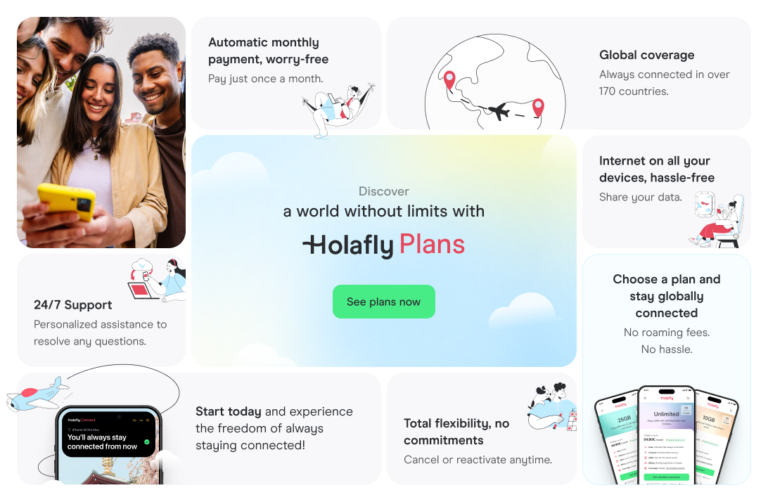
Sakura Mobile review: Rental and return
One key factor to consider when choosing Sakura Mobile is how quick and efficient the rental process is. The good news? It’s designed to be simple and fast, so you won’t waste time setting things up. You can book everything online in minutes, and the company offers several convenient options for both pick-up and return of the device. Here we tell you what they are:
- Airports: Sakura Mobile offers flexible pick-up services at key locations across Japan. You can collect your pocket WiFi at post office counters in Japan’s main international airports (Narita, Haneda, Kansai, Fukuoka). So, if you arrive at any of them, just go to the counter to pick up your pocket WiFi.
- Hotel Delivery: Prefer to have it waiting at your accommodation? Sakura Mobile can deliver to your hotel. Once you check in, your pocket WiFi will be ready to use.
- Sakura Mobile Office: You can also collect your device from: Sakura Mobile’s Shinjuku office (5 minutes from JR Shinjuku Station, west exit) or Partner counters in Shibuya, Fussa (Yokota), and Iwakuni.
- Residence: Sakura Mobile also delivers to residences, guesthouses, and rental properties.
These options are similar to what most pocket WiFi companies offer in Japan. So, in terms of delivery flexibility, Sakura Mobile is on par with its competitors. Devices are usually shipped five days before your pick-up date. For last-minute bookings, there’s an express delivery option for $6.66 (€6.39). This express service is only available for pick-up at: Narita, Kansai, or Fukuoka airports, hotels or private accommodations, or central or local post offices.
Returning the device is just as simple as picking it up: Just place the pocket WiFi and all accessories into the prepaid return envelope included in your package. Then, drop it in any postbox in Japan—no need to visit a store or counter. You’ll find these postboxes at all major airports in Japan, as well as in most convenience stores, so returning your device is easy and hassle-free. Returning your Sakura Mobile pocket WiFi is completely free, as long as you do it on time and correctly.
So, don’t forget to return it! The company understands that delays can happen. However, if more than one week passes after your scheduled return date and you don’t notify them, you’ll be charged a compensation fee.
Renting, collecting, and returning a pocket WiFi with Sakura Mobile is easy and hassle-free. But here are a few things to keep in mind: Make your reservation in advance, as the device needs to be shipped ahead of time. Be careful with the device—avoid loss or damage to avoid penalties.
Sakura Mobile review: Coverages and speed

By now, you know that Sakura Mobile pocket WiFi is designed exclusively for use in Japan. That means it’s only a suitable option if your trip is limited to Japanese cities and regions. If you’re planning to visit other countries in Asia, you’re better off choosing a global eSIM or a pocket WiFi with wider coverage across Asia.
Does Sakura Mobile offer nationwide coverage? Almost! Sakura Mobile provides coverage for 99% of Japan’s population. Only the most remote islands and mountainous areas may experience weak or no signal. But in nearly every part of the country, you’ll enjoy reliable internet access.
What about connection speed? Sakura Mobile runs on Docomo’s 4G/LTE network—the fastest in Japan. That means you’ll enjoy excellent speeds. However, like any pocket WiFi service, speed can be affected by: The number of devices connected, your location and if you exceed 3 GB of data per day, speed may be temporarily reduced.
Sakura Mobile review: Battery life
When choosing a pocket WiFi, it’s not just about price, coverage, or speed. You also need to consider one essential detail: Battery life. A cheap device with a weak battery can quickly become a headache. Let’s face it—you’re already keeping your smartphone, camera, laptop, and smartwatch powered up. If you’d rather not carry another device, a Japan eSIM is a great option.
That said, the battery performance of Sakura Mobile’s pocket WiFi is quite impressive: 20 hours of battery life. This should be more than enough for most travellers. Of course, battery life can vary depending on: Network strength, number of connected devices and daily usage intensity. Still, you’re unlikely to run into problems. But it’s always smart to pack a portable charger, just in case.
Alternatives to Sakura Mobile
There are plenty of alternatives to stay connected in Japan. Some popular options include: SIM cards, global eSIMs, Holafly Connect data plans and other pocket WiFi providers. Here are three different alternatives:
Holafly Plans
Imagine you’re not only travelling through Japan, but also heading to China or other nearby countries. Having to rent a new pocket WiFi for each destination can be frustrating. That’s where Holafly Plans becomes a practical and convenient solution. With Holafly Plans, you can choose from three plan types—two with limited data and one with unlimited. All plans include coverage in up to 176 countries. The service works through a digital eSIM that you install directly on your smartphone. Once activated, it automatically connects to the strongest available network in your location.
Holafly Connect offers three plan types:
- Unlimited data plan: Perfect for travellers who need constant connection and want peace of mind with data usage. Price: €64.90 ($67.90) per month.
- 25 GB plan: Ideal for travellers who need plenty of data but don’t require unlimited usage. Price: €49.90 ($51.19) per month.
- 10 GB Plan: A more affordable choice for users who only need internet occasionally. Price: €39.90 ($40.93) per month.
GlocalMe WiFi
Another great alternative for staying connected in Japan and beyond is GlocalMe. Its most popular device, the G4 Pro, features: Touchscreen display for easy navigation, pre-installed apps and battery life up to 12 hours
GlocalMe offers wide coverage in over 140 countries, and connects to 4G and 5G networks (depending on location). In addition to the G4 Pro, they offer a wide range of pocket WiFi models and an impressive selection of global and regional data packages. Although the pricing is on the higher side, it’s still an excellent option for users who want reliable connectivity across multiple destinations.
Ninja WiFi
If your trip is limited to Japan and Sakura Mobile doesn’t convince you, another strong option is Ninja WiFi. The device offers excellent speed and performance, but it does come at a higher price than Sakura Mobile. That said, if you’re travelling in a group and can split the cost, Ninja WiFi is a reliable and high-quality solution for staying connected in Japan.
Ninja WiFi also uses a rental system, just like Sakura Mobile. One key advantage: you can often book it last minute and still get your device on time. However, there’s a trade-off. Its battery lasts between 8 to 10 hours, which is less than Sakura Mobile’s.
Sakura Mobile review: Pocket WiFi pros and cons
We can’t wrap up this Sakura Mobile review without a clear summary of its strengths and weaknesses. If you’ve read this far, you may already have your answer. But if you’re still undecided, the table below will help you make your final choice.
| Pros of Sakura Mobile | Cons of Sakura Mobile |
| Compact and easy to carry. Fast speeds via 4G LTE. Quick rental and return process. Offers more monthly data plans . 20-hour battery life–ideal for full-day use. Competitive pricing vs. other WiFi providers. Free pick-up and return options. | Limited to Japan–not suitable for global travel. Only includes WiFi unit and charger–no extras.May experience reduced speeds after heavy usage |
Sakura Mobile review: Frequently Asked Questions
Yes—as long as the device hasn’t been shipped yet. You’ll receive a shipping confirmation via email once it’s on the way. If it has already been dispatched, you can still change the address, but there is a fee of $5.93 (€5.69).
If you misplace the prepaid return envelope, you’ll need to: Buy a Letter Pack Plus envelope from any post office, send the device back using that envelope and share the tracking number with Sakura Mobile.
Using Ninja WiFi is extremely simple: Turn on the device and scan the QR code shown on the screen using your smartphone You’ll also receive a user manual with step-by-step instructions.
You can connect up to 15 devices to the Sakura Mobile pocket WiFi. Perfect for families or large groups—everyone gets internet access, and you can share the cost.
Just look at the bottom of the device screen—your usage will be displayed clearly. Keep in mind: If you exceed 3 GB per day, your speed may be temporarily reduced.





 Language
Language 


















 No results found
No results found










