Ninja WIFI reviews: Cost, speed, pros & cons
Reading this Ninja WiFi review and opinion will help you determine if it is the right choice for internet in Japan.
Planning a trip to the land of the rising Sun? Travelling to Japan can be an incredible adventure—thanks to its rich culture, world-famous cuisine, futuristic cities, and traditional rural towns. But before you pack your suitcase, don’t forget to include a pocket WiFi. Did you know that finding free public WiFi in Japan is surprisingly difficult? That’s one reason why portable WiFi devices are so popular among tourists. If you’re unsure which WiFi hotspot to choose, this review of Ninja WiFi will help you make an informed decision. We’ll cover everything—from rental options and pricing, to device specs and how the service works.
Imagine This…You land in Japan, and immediately try to: Check train times, use your GPS, look up your hotel reservation. To avoid starting your trip on the wrong foot, having your own pocket WiFi is essential. As we mentioned earlier, free public WiFi in Japan is limited and unreliable—especially in rural areas or busy cities where connections may be locked. Fortunately, there are many alternatives for internet access in Japan.
Ninja WiFi could be a smart solution if you’re looking for: A stable internet connection, a simple rental process and a reliable performance across Japan. But how does it really compare to other providers? Are the prices competitive? Let’s take a closer look.
What’s Ninja WiFi and what services does it offer?
Ninja WiFi is a pocket WiFi rental service designed specifically for travellers in Japan. These small, portable routers connect to Japan’s local mobile network and create a secure WiFi hotspot for your smartphones, laptops, and tablets. This allows you to stay online without paying expensive international roaming charges. Ninja WiFi is operated by Vision Inc., a tech company based in Shinjuku, Tokyo.
The service is straightforward: Ninja WiFi provides a portable WiFi device that you can rent for your trip to Japan. This means you avoid the hassle of searching for free WiFi in cafés or shopping centres and can simply enjoy your holiday with peace of mind. All you need to do is: Make an online reservation, select your rental period and receive the device upon arrival in Japan.
Both models of Ninja WiFi come preconfigured and ready to use. Just switch it on, connect your devices, and start browsing the web, using maps, messaging apps, or streaming—all without limits. You can also add optional extras, such as: Insurance cover for accidental damage or loss, a spare battery for longer days and other handy accessories.
Ninja reviews: Plans and prices
Next, let’s take a closer look at the pricing structure, data packages, and available add-ons. Below you’ll find a table with everything broken down.
| Product/Service | Price in euros and dollars (USD) |
| Docomo 5G U50 unlimited (pocket WiFi) | $14.59/day – €14.02/day |
| K4 Model (SoftBank 4G LTE) | Unlimited plan – 1 GB per day: $2.95/day – €2.81/day Unlimited plan – 3 GB per day: $5.16/day – €4.92/day Unlimited plan – 5 GB per day: $7.37/day – €7.02/day Unlimited plan – 10 GB per day: $8.84/day – €8,42/day Infinite unlimited plan: $13.13/day – €12.61/day |
| WiFi insurance | $2.95/day – €2.81/day |
| Portable spare battery | $0.74/day – €0.71/day |
| 4 Port USB AC Adapter | $0.74/day – €0.71/day |
| Plug adapter | $0.74/day – €0.71/day |
So, is Ninja WiFi overpriced? In our opinion: Yes, especially when compared to other pocket WiFi rental services in Japan. Most providers charge between $5–12/day (€4.76–11.44), depending on the data allowance and features. Companies like Sakura Mobile and Japan Wireless offer more competitive rates, ranging from: $6–10/day (€5.72–9.53)
In comparison, Ninja WiFi’s pricing is noticeably higher. For example: A 20-day rental with the K4 model and a 1 GB plan costs around $59.00 (€56.68) This may suit light users—such as those who only browse, message, or use maps occasionally—but not ideal for remote work or high-bandwidth tasks. The cost is similar to some data-limited eSIMs, but they don’t require a device rental.
The 3 GB/day plan offers good value for money, supporting streaming and video calls. The 5 GB/day plan is a solid choice for heavy users, and its pricing competes well with local SIM cards. However: The 10 GB/day and unlimited data plans are quite expensive, especially when compared to unlimited eSIM options, which don’t require hardware rental. If you exceed the daily data allowance, your speed is reduced to 128 kbps, which can significantly impact performance for video or large downloads.
The Docomo 5G U50 unlimited plan also seems costly. For a 20-day trip, you’d pay over $290.00 (€278). Even if you have access to 5G and unlimited data, there are more affordable options for using the internet in Japan without daily limits. We’ll explore some of these alternatives shortly. Also, keep in mind: If your usage exceeds 10 GB per day or 300 GB per month, you may experience a reduction in speed to help prevent network congestion.
Ninja WiFi can be a good option if you’re travelling in a group. You can split the cost, and connect up to 10 devices, making it a convenient choice for families or friends. It’s also a solid pick if you’re looking for a fast and stable 5G connection, particularly with the Docomo model. However, if you’re travelling solo or as a couple, we believe there are more budget-friendly options that are just as effective. We’ll cover some of those in the next section.
Important: If you are a frequent traveler and want to stay connected without worrying about expensive roaming or looking for a new SIM at every destination, Holafly’s subscription plans are for you. With a single eSIM, enjoy internet in more than 170 countries for a fixed price and no surprises on your bill. travel without limits and connect easily and securely! 🚀🌍
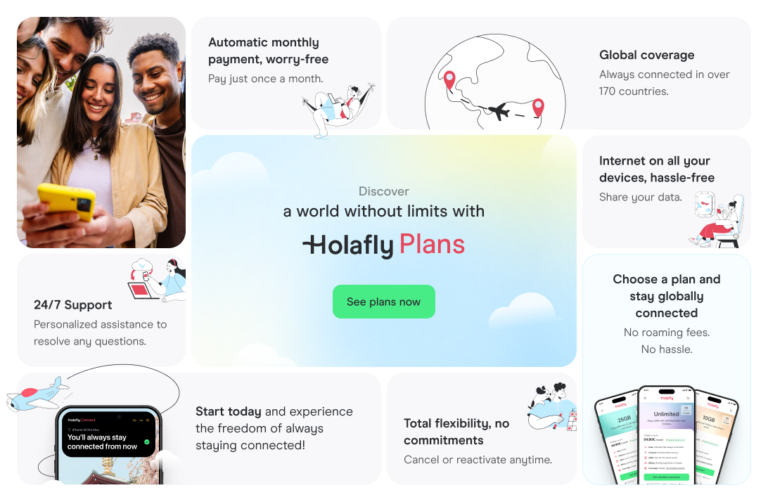
Ninja WiFi review: Rental and return process
As we continue to evaluate Ninja WiFi, let’s take a look at how the rental and return system works—an important detail when deciding if this is the best pocket WiFi for your trip to Japan. Here, we tell you how the rental system works.
The rental and return process is designed to be simple and efficient, so travellers don’t waste time or face unnecessary hassle. One standout feature is the flexibility of pick-up and return locations—you can collect the device at one airport and return it at another, which is perfect for travellers exploring multiple cities.
There are different pick-up and return options: You can choose from several convenient methods: Airport counters at major international airports across Japan, smart lockers at Haneda, Narita, Kansai, and other airports (no queuing required), hotel or accommodation delivery.
The first two options are free of charge, which is a big plus—many competing services charge for shipping or delivery. If you prefer the device delivered to your hotel or rental, there’s a $3.86 (€3.69) delivery fee.
This applies whether you choose delivery to your accommodation or collection of the device for return. You can return the device easily from: Convenience stores, Yamato Transport counters and most hotels.
You can also collect and return the device for free at Ninja WiFi’s Shinjuku service counter. It’s easy to find—just: 10 minutes on foot from JR Shinjuku Station or 1 minute walk from Higashi-Shinjuku Station (Tokyo Metro).
One major pro of Ninja WiFi is its last-minute booking option. If you forget to reserve your pocket WiFi due to a busy travel schedule, don’t worry—you can still receive the device as long as you register at least one day before your trip. Here’s how it works: If you book before 4 PM (Japan time), you can pick up the device the next day at one of the following airports: Narita, Haneda, Kansai, Fukuoka, Kagoshima, or Naha. Alternatively, you can collect it the same day at the Shinjuku counter, available: Monday to Friday, from 10 AM to 6 PM.
Penalties for theft, damage or loss of the product
Here’s one of the key downsides to using a rented pocket WiFi device while travelling: If the device is lost, damaged, or stolen, you’re responsible for the replacement cost. This can be a significant unplanned expense.
To protect yourself, Ninja WiFi offers an optional insurance package: WiFi Insurance + Battery. This covers: Loss, theft, accidental damage to the device.
Given how unpredictable travel can be, we highly recommend adding this insurance to avoid major charges. If you don’t opt for insurance and something happens to the device, you’ll need to pay: $267.84 (€255.23) to replace the WiFi router. In addition, you’ll be charged for any accessories included in your rental kit, such as: The USB cable, the AC adapter.

Ninja review: Coverages and speed
By now, you’ve probably noticed—Ninja WiFi is designed exclusively for use in Japan. That means it’s only a suitable option if your trip is limited to Japanese cities and regions. If you’re planning to visit other countries in Asia, you’re better off choosing a global eSIM or a pocket WiFi with wider coverage across Asia.
It’s worth noting that Ninja WiFi also offers international rentals via its Global WiFi service, but: You’ll need to check if they offer a compatible router for your destination. In multi-country trips, renting a separate device for each country is inconvenient. For this reason, we don’t recommend Ninja WiFi for multi-destination travel.
Here’s the good news: The connection speed is impressive. Ninja WiFi operates using: SoftBank’s 4G LTE network and Docomo’s 5G network—the fastest in Japan. This ensures a reliable and smooth connection, ideal for browsing, streaming, video calls, and navigation. However, there’s one caveat: If you exceed your daily or monthly data limit, your speed will be throttled to 128 kbps, which can seriously affect usability. Even with “unlimited” plans, heavy data use during peak hours may trigger temporary slowdowns.
Ninja WiFi review: Is its battery life good?
Another key factor to consider is battery life. There’s no point having a fast connection if the device runs out of charge in just a few hours. Let’s face it—you’re already keeping your smartphone, camera, laptop, and smartwatch powered up. Prefer not to carry another battery? Try an eSIM.
The portable router from Ninja WiFi offers 8–12 hours of continuous use. However, battery life depends on several factors: Signal strength: Weak signals require more power, number of connected devices and type of usage (video streaming and calls consume more energy than web browsing).
To avoid running out of battery during the day, you can add a portable Eneloop power bank to your rental package. Rechargeable and reusable. Can also charge smartphones or other devices. Cost: $0.74/day (€0.71/day)
Alternatives to Ninja WiFi
Of course, Ninja WiFi isn’t the only way to get internet in Japan. There are several reliable alternatives, including: SIM cards, Global eSIMs, Holafly Connect and other pocket WiFi providers. Here are three different alternatives:
Holafly Plans
Holafly Plans is a highly convenient option—especially if you’re planning to travel beyond Japan. With coverage in over 170 countries, it’s a great choice for multi-country trips. Plan options:
- Unlimited plan: Perfect for travellers who need constant connection and want peace of mind with data usage. Price: €64.90 ($67.90) per month.
- 25 GB plan: Ideal for travellers who need plenty of data but don’t require unlimited usage. Price: €49.90 ($51.19) per month.
- 10 GB Plan: A more affordable choice for users who only need internet occasionally. Price: €39.90 ($40.93) per month.
In addition to offering global coverage, Holafly Plans are easy to manage. You can subscribe in minutes, plans renew automatically and you can cancel anytime—no penalties or hidden fees. With the 25 GB plan and the Unlimited plan, you can also share your internet connection.
Japan Wireless
Just like Ninja WiFi, Japan Wireless is another reliable option for staying connected during your trip to Japan. It offers pocket WiFi for just $4.20/day (when rented for 28 days or more) and also sells prepaid SIM cards. It includes unlimited data packages and comes with a free extra battery, ideal for long travel days. It provides efficient pick-up and return service and offers 5G-compatible models for high-performance users.
GlocalMe WiFi
GlocalMe is known for offering one of the best pocket WiFi devices on the market—the G4 Pro Key features: Touchscreen display for easy navigation, pre-installed apps and battery life up to 12 hours GlocalMe provides extensive 4G and 5G coverage in over 140 countries, making it ideal for frequent international travellers. In addition to the G4 Pro, they offer a wide range of pocket WiFi models and an impressive selection of global and regional data packages. Although the pricing is on the higher side, it’s still an excellent option for users who want reliable connectivity across multiple destinations.
Ninja WiFi review: Pros vs cons
We’ve now reached the end of our Ninja WiFi review. You’ve got all the key details to make an informed choice. But if you’re still unsure, this quick table of pros and cons may help you decide:
| Pros of Ninja WiFi | Cons of Ninja WiFi |
| Compact and easy-to-carry pocket WiFi device. Comes with several accessories included in the rental kit. Offers fast speeds with 4G LTE and 5G connectivity. Simple rental and return process. Last-minute rentals available (up to one day before travel). Wide variety of data plans. Option to add WiFi insurance. Battery lasts well (especially with light-to-moderate usage). Device set-up available in multiple languages, including English | High plan prices, especially for unlimited data. Device rental cost is expensive. Extra charges apply for loss, damage, or theft. Coverage is limited to Japan only. |
Ninja WiFi: Frequently Asked Questions
Another popular way to get internet in Japan—or anywhere else—is to use a local or international SIM card directly in your smartphone. The main advantage? You don’t need to rent or carry an additional device. This means: More convenience, no risk of damaging or losing a router, no need to manage extra battery life. A pocket WiFi is easy to set up and has the added benefit of allowing multiple devices—such as laptops and smartphones—to connect at the same time. Each product has its pros and cons, so the best choice will depend on your travel needs and preferences.
Ninja WiFi’s cancellation policy is very clear: If you cancel more than 4 days in advance, you’ll receive a full refund (note: it may take up to 20 days to process). If you cancel less than 4 days before the rental date, you’ll be charged 100% of the booking fee. So if you’re going to change your mind, do it early to avoid unnecessary charges.
Using Ninja WiFi is extremely simple: Turn on the device, enter the WiFi password provided and start browsing—no additional set-up required.
Roaming is another way to access mobile internet, activated directly on your smartphone. Advantages of roaming: No need to swap SIM cards, no extra device to carry. Disadvantages of roaming: Very expensive, especially for long trips. Slower speeds during network congestion and often subject to limited data or daily caps. For this reason, roaming is usually the least cost-effective option for staying connected in Japan.





 Language
Language 


















 No results found
No results found










