Keepgo review: Cost, speed, pros & cons
Find out our Keepgo WiFi review. We tell you about their hotspot, plans and prices, coverage, browsing speed and much more.
When you travel, one of the biggest concerns is staying connected to the internet. Whether you’re a remote worker, digital nomad, or simply travelling for fun, a stable connection is essential. You never know when the WiFi at your hotel or airport might fail. That’s why having a personal WiFi hotspot is a practical solution—it keeps all your electronic devices online wherever you go. Is Keepgo Pocket WiFi a good choice for international travel? Let’s find out. Today we’re sharing our full review and Keepgo WiFi review, a product marketed as a convenient and portable solution for global travellers.
What’s Keepgo and how does its hotspot work?
Before diving into the details of Keepgo’s device, here’s some quick context. A WiFi hotspot is a small, portable router that provides internet access without needing a SIM card in your mobile phone. In simple terms: It’s like carrying your home WiFi in your pocket—hence the name. It works just like your home router: It converts 3G, 4G, or 5G mobile data into a private WiFi signal.
You can then connect your smartphone, laptop, tablet, or other gadgets easily. That’s exactly why so many frequent travellers choose this kind of device to stay online across the globe. In addition to its portable router, Keepgo also offers data SIM cards and a multi-country eSIM.
But for this review, we’re focusing on the Keepgo pocket WiFi, the star of today’s post. To begin with, here are some technical features about the product and all it has to offer.
- Keepgo currently offers two WiFi hotspot models: One designed for Europe only, another with global coverage, available in over 100 countries across the Americas, Europe, Asia, Australia, and the Caribbean
- According to its official website, Keepgo’s hotspot is the smallest on the market, making it very convenient for travel.
- Here’s what it offers: High-speed 4G LTE internet. Connects up to 15 devices at once (phones, tablets, laptops, and more). Compact and lightweight—ideal for travel groups or solo explorers.
- Data validity lasts for life (as long as you recharge a minimum of $3.00 per year)
- Battery life of up to 7 hours
Keepgo reviews: Plans and prices
Now let’s look at a crucial point when choosing a connectivity product: Keepgo’s pricing and data plans. One important thing to note: Unlike companies like HippocketWiFi, which operate on a rental and return model, Keepgo’s WiFi hotspot isn’t available for rent. Instead, you purchase the device outright, and then buy data plans as needed.
All Keepgo pocket WiFi models are sold at a fixed price of $129.00 (€123.10). This includes both options: Lifetime World Mobile Hotspot – valid in over 100 countries. Lifetime Europe Mobile Hotspot – for European travel only When you buy either device, you’ll receive a 3 GB welcome bonus, split as follows: 1 GB preloaded on the SIM card. 2 GB voucher, valid for one year
To use Keepgo WiFi, you’ll need to make an upfront investment of $129.00 (€123.10). After that, you’ll also need to purchase a separate data package based on your travel needs.
- 100 MB: $3.00 (€2.86)
1 GB: $10.00 (€9.54)
5 GB: $39.00 (€37.22)
10 GB: $72.00 (€68.71)
25 GB: $167.00 (€159.36)
50 GB: $305.00 (€291.04)
As you can see, Keepgo’s data packages aren’t exactly cheap. For digital nomads or remote workers who require large amounts of data, the more affordable plans may fall short. For these types of travellers, a global eSIM or a data subscription like Holafly Connect may be the better choice. Here’s why: Global coverage in over 170 countries. Unlimited data plans for stress-free work and browsing. No upfront hardware cost—no need to buy a pocket WiFi device. Instant activation and no delivery delays.
Important: If you are a frequent traveler and want to stay connected without worrying about expensive roaming or looking for a new SIM at every destination, Holafly’s subscription plans are for you. With a single eSIM, enjoy internet in more than 170 countries for a fixed price and no surprises on your bill. travel without limits and connect easily and securely! 🚀🌍
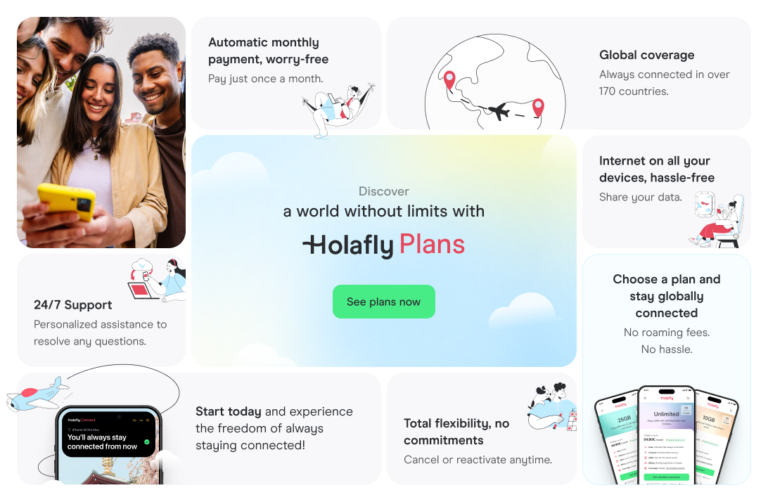
One of the best things about Keepgo is that your data never expires, as long as you top up at least once a year. Even a small top-up—just $3.00—is enough to keep your data balance active. As mentioned earlier, your Keepgo SIM comes with: 1 GB of preloaded 4G LTE data. A 2 GB coupon you can redeem in your Keepgo account
Is the Keepgo WiFi hotspot easy to purchase?
Yes, the buying process is simple and user-friendly. Unlike other companies that rent pocket WiFi devices, Keepgo only sells its hotspots—no rentals available. But don’t worry: The website guides you step-by-step through the entire process. Choose the WiFi hotspot model you want and click the “Buy Now” button. A tab will open where you select the quantity (default is one unit). Proceed to secure checkout and fill in a short form and choose a payment method (credit cards, PayPal and cryptocurrencies).
Orders are processed and shipped within 48 hours. However, standard delivery may take up to 14 days, depending on your location. Be sure to place your order well in advance of your trip to avoid delays. Are there any import fees with Keepgo? Yes—if your country charges import taxes or customs fees, you’ll need to cover those costs yourself.
Can you return the product? Yes, if you’re not satisfied, you can return your Keepgo hotspot within 14 days of purchase. You’ll receive a refund for unused data and hardware, provided the product is: In perfect condition and returned at your own shipping expense.
Is setup complicated? Not at all. Keepgo’s hotspot comes preinstalled with a data SIM, so there’s no need for manual configuration. Just: Switch on the device, connect your phone, tablet, or laptop and start browsing. You can connect up to 15 wireless devices at once—perfect for group travel or remote work setups.
From the device’s web interface, you can: Check how many devices are connected, track your data usage, top up your balance in seconds.

What about Keepgo WiFicoverage and speed?
Keepgo offers decent coverage, but it doesn’t match the global reach of other pocket WiFi brands or international eSIMs. With a Keepgo hotspot, you’ll have coverage in over 100 countries worldwide. However, it’s important to note: Coverage is more limited in Africa and the Middle East. Before making a purchase, check Keepgo’s official website to confirm whether your destination is supported.
Like most eSIM and pocket WiFi providers, Keepgo partners with leading mobile operators in each country. This allows the device to adapt to available networks and maintain reliable connectivity. In urban areas and major cities, you can expect strong and stable connections. In rural or remote regions, internet quality may drop depending on local infrastructure
What about speed? Keepgo offers 4G/LTE speeds, and in some locations, 5G is available. However, actual speed depends on several factors, including: Proximity to mobile towers, local network capacity and population density and interference. As with most mobile devices: You’ll experience better speeds in well-connected cities than in isolated rural zones.
Keepgo WiFi review: Battery life
One of the main cons of Keepgo is its limited battery life. Active usage time: 6–7 hours on a full charge. Standby time with WiFi on: Up to 13 hours. If you work on the go or rely on continuous connectivity throughout the day, this battery life may not be sufficient. If we add to this the fact that the lifetime can be affected by the number of devices connected to the network, the conclusion is that it isn’t the best WiFi access point on the market, as there are longer-lasting alternatives.
Keepgo WiFi hotspots are only available in a global version. That means you’ll need to carry an adapter to charge the device in different regions—something that may catch travellers off guard.
In our view: The battery life is insufficient for users who rely heavily on internet access throughout the day. If you’re a digital nomad or a remote worker, it’s essential to plan ahead: Bring a portable charger, carry a power bank and always check your charging options in advance.
Alternatives to Keepgo WiFi
They say comparisons are unkind—but when it comes to spending money on a travel tech product, they’re absolutely worthwhile. We’ve already covered what Keepgo offers. Now it’s time to look at other options. Luckily, there are many. Your job is to simply weigh up the pros and cons, and choose the one that fits your travel style best. Here are three interesting options:
Holafly Plans
Holafly Plans global internet are a fantastic option for remote workers and digital nomads. You can choose three different data packages: With coverage in over 170 countries, you can stay connected almost anywhere in the world—without needing to carry a pocket WiFi device.
This service offers a major advantage: There’s no need to invest in a pocket WiFi device, as it uses eSIM technology. Another key benefit: You can subscribe or cancel at any time, with no penalties or long-term contracts. On top of that, Holafly Plans’ pricing is highly competitive: $67.90/month – Unlimited data, $51.19 USD/month – 25 GB and $40.93/month – 10 GB.
Travelers WiFi
Now let’s look at a competitor of this style. Travelers WiFi is another solid alternative in the portable WiFi market.Unlike Keepgo, Travelers WiFi offers rental options, making it more accessible for short-term trips. One limitation is that Travelers WiFi supports only five connected devices at a time. However, in terms of coverage, it’s on par with competitors—available in over 100 countries.
The company offers multiple pocket WiFi models, with prices ranging from $149 to $399, depending on the features. In addition, you’ll need to purchase a data plan, which can be either: Daily GB-based plans, or monthly subscriptions. The rent process is simple. Order your device before your trip, choose delivery to your home, hotel, airport, or even a train station and once your trip ends, return it by post or at a designated drop-off location Once your trip ends, return it by mail or at a drop-off point.
GlocalMe
GlocalMe is a mobile data solution brand developed by the tech company Cloudlink. Their G4 Pro pocket WiFi is considered one of the best in the market, offering: A touchscreen display for easy navigation, a compact size that makes it perfect for travel, connection for up to 10 devices simultaneously and battery life of up to 12 hours It doesn’t require a SIM card. Instead, it works via cloud-based connectivity. GlocalMe offers coverage in 140 countries and includes: 1 GB of free global data (valid for 90 days) + 10 GB of free local data, depending on the region You can also choose from a wide range of additional data packages based on your destination and usage.
Keepgo WiFi review: Pros and cons
To wrap up this review of Keepgo WiFi, here’s a clear comparison of its strengths and weaknesses to help you make an informed decision:
| Pros of Keepgo WiFi | Cons of Keepgo WiFi |
| Compact, lightweight, and easy to carry. High-speed 4G LTE connection, with 5G in select locations. Supports up to 10 connected devices. No SIM card required. Lifetime data (as long as you top up with $3 per year). Battery life is limited (6–7 hours of active use). Only available for purchase, not rental.Global version only—requires adapter for charging abroad. No unlimited data options. Slower performance in rural or remote areas A total of 120 countries are currently covered, with plans to expand further in the near future. | However, prices remain on the higher side, especially when you consider that an additional data plan must be purchased separately. The battery life is also relatively short compared to other pocket WiFi options on the market. |
Keepgo WiFi: Frequently Asked Questions
Yes, it’s secure. With Keepgo WiFi, you’ll have a private internet connection. The company provides each customer with a private IP address. This means websites can’t track your exact location through your IP—keeping your browsing private.
As mentioned, the Keepgo SIM comes preloaded with 1 GB of mobile data. While it’s suitable for occasional use, it’s not ideal for heavy internet users. Here’s what you can do with 1 GB of data:
– Send 150,000 plain text emails.
– Make 130 minutes of video calls.
– Upload and download 350 photos.
– Visit up to 1,000 web pages
– Stream HD video for 30 minutes.
For this reason, we don’t recommend using Keepgo for video calls, cloud backups, or GPS navigation, as these tasks consume data quickly. In that case, it’s best to download your route in advance to avoid using too much data.
You can add data to your Keepgo balance in two ways: Pay-As-You-Go Top-Up or Automatic Data Top-Up. With the first one, once you’ve run out of data, you can manually top up with any amount you choose. Don’t worry—you’ll be notified by email when your balance drops below: 250 MB, 100 MB, or reaches 0 MB. To top up you’ll have to create an account on Keepgo’s official website, add your Line (last 8 digits of the number printed on the SIM card or the back of the hotspot). Then, click on the “Top Up” button and select how much data you want to add
The automatic top-up works as follows. Once your data allowance falls below 100 MB or when there is less than 1 day of validity left, an automatic top-up is made to your balance. Therefore, you’ll never run out of data or experience service interruptions. The automatic top-up is 100 MB for the Lifetime World plan and 1024 MB for the Lifetime Europe plan. The automatic top-up is activated from your personal account on the Keepgo website.





 Language
Language 


















 No results found
No results found










