How much data does Apple Music use (and how to reduce it)
Are you using too much data with Apple Music? Learn how to reduce your data usage on Apple Music and keep streaming your music!
Have you been listening to Apple Music, and you don’t know how much cellular data it uses? There’s no need to worry, as we’ll help you find out how much you spend when streaming music on your iPhone or preferred device.
So, if you want to stream music but know how much mobile data you are spending, then keep reading, as we will also give you some alternatives to save as much data as you can!
Does Apple Music consume a lot of data?
While it’s important to know how much data Apple Music uses, it’s also a must-know to know how much each quality consumes. High Efficiency consumes 1.5 MB for a three-minute song, while High Quality consumes 6 MB, Lossless consumes 36 MB, and Hi-Res Lossless consumes 145 MB.
So, based on this, people will consume around 30 MB, 120 MB, 720 MB, or up to 2.9 GB of mobile data while streaming with Apple Music.
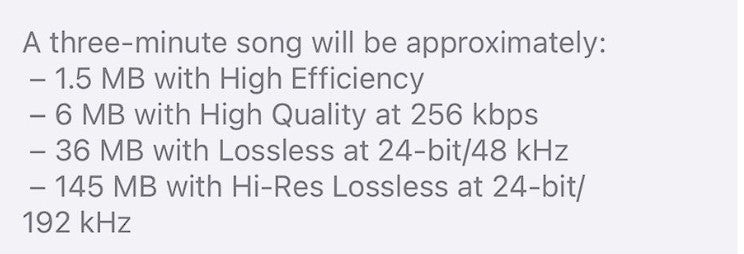
Audio quality affects consumption
Compared to other streaming apps, such as Amazon Music or Spotify, there’s no way to change the audio quality when using Apple Music. To do this, you need to go to your device settings, and then you can change the audio quality.
Keep in min that you have to activate your mobile data before doing this change, or the audio quality options won’t appear on your device.
So, this is the process to do it:
- Go to “Settings” and turn your mobile data on.
- Once the option is activated, you can go to “Apple Music” and choose the “Audio Quality” option.
- There, you will get the option to choose None, High Efficiency, High Quality, Lossless, or Hi-Res Lossless.
- The ideal option to save data is with the “High Efficiency” option, as it helps to save data when streaming.
How to reduce Apple Music data consumption
For people who want to use less data with Apple Music, we will discuss the different options for saving data here.
Whether it is to “downgrade” the audio quality, download music, or disable some additional features, here we will give you what you need to know to manage your free and premium accounts.
Download music to listen offline
If you want to lower your Apple Music data usage, the ideal way to do so is by downloading music to listen offline.
That way, the question of how much data Apple Music will use won’t matter too much, as the music you want to listen to will be downloaded to your phone.
To download songs on Apple Music, the idea is to choose a playlist and then choose a song. When choosing a song, people have to press it and then “Download” to add music to their offline library.
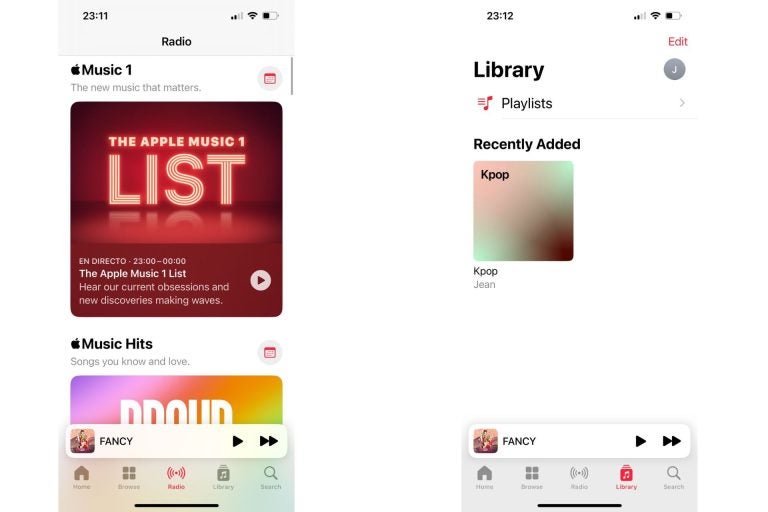
Change audio quality
It’s important to remember that there’s no way to choose the sound quality when using Apple Music. This is done directly through the settings of your device, so keep that in mind!
The idea to change audio quality is to reduce the amount of data consumed, similar to what happens when using Spotify or YouTube Music.
Disable background App refresh
If you want to control a bit more the mobile data usage on your device, you can turn off the app refresh.
To do this, you need to do it while outside the app; it’s not something that’s done within the app. These are the steps to follow:
- Go to your device’s “Settings” and then press “General.”
- There, look for the “Background App Refresh” menu.
- Once in the menu, look for “Apple Music” and turn it off.
This way, people can get better management of their data plan, and background data won’t be spent with this app.

Disable downloads with mobile data
One thing about Apple Music when it comes to streaming music is that it is totally different from other music streaming services for certain features. In this case, disabling download over data is more complex to complete.
To do this, this is what people need to do:
- Go to “Settings” and “Music.”
- Turn on the “Cellular Data” feature.
- Once this is done, users can activate “Download over Cellular” or leave it deactivated to save some data.
- At this point, people can choose the quality for their downloaded songs, being these: None, High Efficiency, High Quality, Lossless, or High-Resolution Lossless.
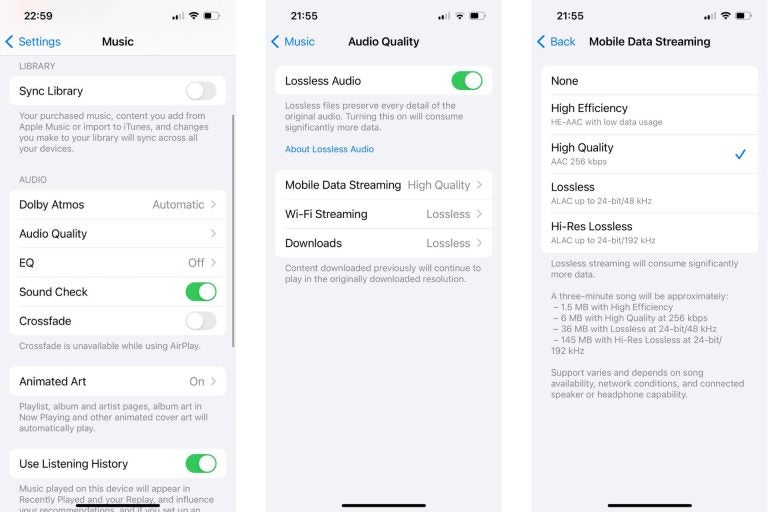
Another thing people can do that won’t actually affect their streaming quality is to deactivate certain features, such as the animated cover art, as it is a way to save some data when listening to your favorite songs.
Uses an eSIM with unlimited data
Up to this point, people have an idea of what to do to save data when listening to Apple Music. But what if there’s a way to keep listening to music without needing to worry about how much data for traveling someone needs?
There’s an option, especially for travelers, to choose an unlimited eSIM to keep streaming music while walking around new cities. One great option to keep listening to your favorite songs on Apple Music is with the Holafly eSIM, or even to watch videos on TikTok.
To give you an idea of how much data you can spend using your favorite apps, we at Holafly investigated their consumption over a five-minute period. You will notice that most of them have a high data consumption, which makes it essential to have an unlimited data plan while traveling.
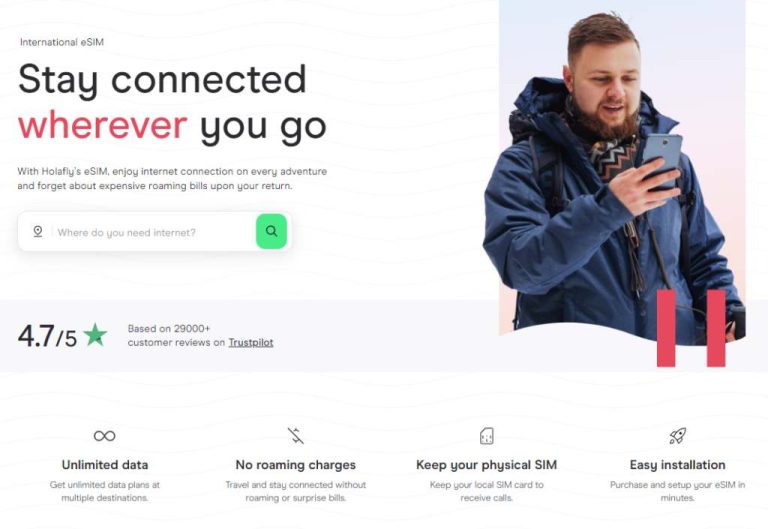
With Holafly eSIMs, travelers can get unlimited data plans starting at $6.90, and many destinations, like Europe or the United States, include a feature to choose exactly how many days people are traveling, which helps to save some extra money!
It’s also extremely easy to purchase and install, and for iOS devices, there’s an automatic installation feature available. It’s a great option for travelers to save time and money!
Advantages and disadvantages
- Advantages:
- It is the ideal option to stream music without worrying much about the data plan usage.
- Easy to purchase for travelers, and it’s also easy to install.
- 24/7 customer service is available for people who need help with their eSIM.
- Includes a data-sharing feature that allows you to share up to 500 MBs per day.
- Disadvantages:
- The only disadvantage is that people can’t make phone calls, but this is easily solved with unlimited data plans, as travelers can use VoIP apps.
Conclusion
Up to this point, you know how to have better management with Apple Music, and while it is not as friendly as Spotify or YouTube Music, it is still a manageable app where people can listen to the songs they like.
So, if you are ready to get an eSIM for traveling, you are good to go. Use Holafly to listen to Apple Music while traveling!
FAQ about Apple Music data consumption
Yes. Apple Music can use up to 2.9 GB of mobile data in an hour, which is a lot more compared to Spotify.
Not necessarily. People can download songs and keep streaming them offline with a premium subscription, so it is not a must!
It depends on which audio quality people are using. 3 hours of listening to music can consume around 90 MB to 8.7 GB of mobile data, based on which quality is being used.





 Language
Language 


















 No results found
No results found








