How to find places with free WiFi: Tips for staying connected
You can find public WiFi by using dedicated apps such as WiFi Space or simply looking for networks in restaurants, airports, or public libraries.
There may be no such thing as a free lunch, but free WiFi is definitely a thing. You’ve probably used it before, whether in an airport, a restaurant, or a hotel lobby. But where are all the places with free WiFi when you really need them?
Follow along for some tips on finding free internet access wherever you go, the most common places that offer free WiFi, and some essential information that you’ll want to know when using such networks.
Take the internet connection with you
Get a Holafly eSIM and enjoy having a mobile connection wherever you go. Use code MYESIMNOW5 at checkout for 5% off your purchase.


 +1M
+1M
With Holafly, you save +30% compared to roaming fees
Plans that may interest you
Which places have free WiFi?
You’ll typically be able to find free WiFi hotspots in places that offer some services to their customers. Having access to free internet makes customers feel more welcome and may sometimes be one of the main reasons for visiting an establishment. Below are some of the main spots where you can expect to find free WiFi.
Restaurants and coffee shops
Nowadays, you expect to find free WiFi wherever you sit down, so restaurants and coffee shops make sure to accommodate your needs. If you’re a remote worker, you might frequent coffee shops to spend time working away from home and have a few hot drinks.
While some smaller establishments may not offer free WiFi. Whether for cutting costs or for some other reasons, you can always expect to find it in chains like:
- Starbucks
- McDonald’s
- Chick-Fil-A
- Subway
- Denny’s
- Popeye’s
- Wendy’s
- Tim Hortons
- Burger King
- KFC
- Taco Bell
- Dunkin Donuts
- And much, much more
Recognizing a WiFi network from one of such chains is pretty easy. It’ll usually be named something like “Starbucks Free WiFi” or “KFC WiFi.” Simply tap on the network of the establishment you’re visiting, and you should be able to enjoy free internet access.

Airports and train stations
People spend quite a bit of time sitting around in airports or train stations, waiting for their plane or train to arrive. Thankfully, you’ll typically be able to find public hotspots there. Use them to help time pass quicker or simply to grab tickets from your email if you don’t have a physical copy.
You’ll be able to use free public WiFi in pretty much every airport in the USA, including the JFK airport, Las Vegas airport, or Miami airport. Just keep in mind that the amount of data you can use on these networks is often limited, with the option to buy paid WiFi plans if you use up all the free data.
Chain stores and malls
Need to Google a recipe to make sure you’ve picked up all the ingredients you need? Want to check out customer reviews of some tools before you make your purchase? Whatever you need the internet for, you’ll usually be able to find a public WiFi network in most shopping malls and chain stores.
You’ll be able to find free WiFi in most well-known establishments, such as:
- Walmart
- Target
- Costco
- Lowe’s Home Improvement
- Trader Joes
- Home Depot
- 7-Eleven
- Whole Foods
As with all free public WiFi, it’s there for the convenience of the customer. But it will also get you out of trouble if you need it for something unrelated to your shopping.
Universities
Not that long ago, students weren’t even allowed to use a calculator in the classroom, with teachers arguing that you won’t have one handy in real-life situations. Well, nowadays, all of us carry a wealth of knowledge and information in our pockets, and all we need is internet to access it.
It seems that most universities have embraced this fact and now offer their students free WiFi. Many such networks have a password wall so that only students can access them, though some will have separate public networks for visitors. So if you need to get connected urgently and find yourself near a campus, you might want to see if it has a guest network available.
Public libraries
Libraries are a common place for studying, and while they do still have loads of books you can learn from, most libraries also offer free WiFi so that you can learn from the endless resources of the internet in peace.
Use it to find the information you’re looking for, locate the books you need, or simply take a break from your books by checking your socials or watching a video or two. Just don’t forget to plug in your earphones.
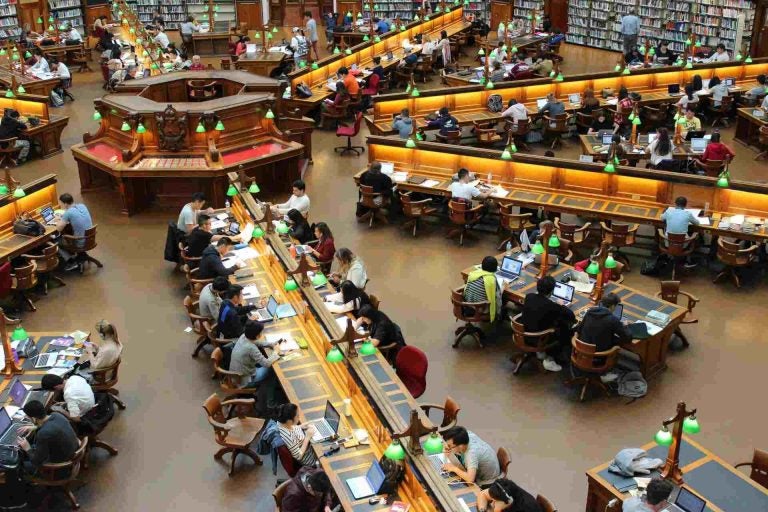
How to find places with free WiFi
Don’t want to drive around every restaurant, store, or library in hopes of finding free WiFi? Thankfully, there are better ways to find public networks without having to guess whether or not you’ll find free WiFi there.
There are apps and websites such as WiFi Space and WiFi Map that host impressive databases of WiFi access points. They used crowdsourced data, most of which is provided by other users, so you can be sure a place has free WiFi. And if you find a network that isn’t yet on the list, make sure to contribute so that the next person won’t have to wonder about it.
On top of providing a map of free WiFi hotspots, these apps also include passwords for password-protected networks. That way, you won’t have to ask anyone for the password and will be able to enjoy free internet on more networks than you otherwise would.
How to stay safe on free WiFi
While free WiFi internet sure sounds great, it does have its downsides. Security is one of the main concerns surrounding such networks. Since they’re so easy to access, they’re often being targeted by cybercriminals who try to steal the data of other users on the network.
Here are a few tips for staying safe when using free WiFi:
- Use a VPN: A VPN (Virtual Private Network) encrypts all traffic coming from your device, making it unintelligible for any bad actors trying to spy on your connection.
- Don’t enter sensitive information: Avoid using banking apps or accessing any sensitive information on public WiFi. This is the information that’s most commonly targeted by cybercriminals, and can be quite costly if stolen.
- Double-check the WiFi name: Cybercriminals often set up fake hotspots near legitimate businesses, trying to fool you into connecting to their malicious networks. Make sure you’re connecting to the business WiFi and look out for any spelling mistakes in the name, as that’s the most common sign of fake WiFi networks.
- Turn off auto-connect: By setting up a network with exactly the same name and similar data to legitimate networks, cybercriminals can fool your device into auto-connecting to the wrong network. Make sure to turn off the auto-connect feature just to be safe.
Needless to say, you need to be cautious when using free WiFi. It’s definitely not the sole solution to all connectivity needs and should only be used for simple tasks that don’t include personal information.
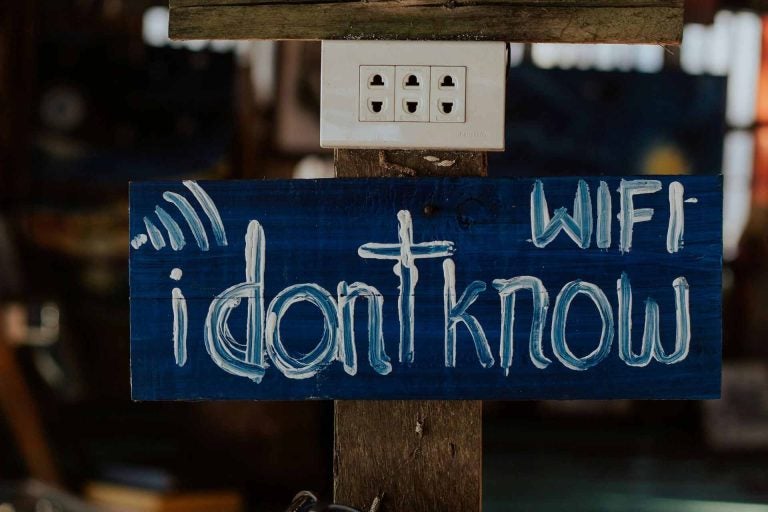
Alternatives to free WiFi
If you want to have internet access wherever you go and not be limited to using free WiFi in select locations, there are plenty of affordable options for you to choose from.
- eSIM cards: You can buy eSIM cards in the USA that offer high-speed mobile data for your country or region. Using an eSIM doesn’t require any additional devices or physical SIM cards, so you can simply buy and activate your eSIM online for instant internet access.
- Adding data to your mobile plan: If you constantly run out of data on your regular mobile plan, it might be a sign that you need to cough up a few extra bucks every month to have enough mobile data for your daily needs.
- Data SIM card: If you only need data temporarily and don’t have an eSIM-compatible phone, you can buy a data-only SIM card to keep you connected.
- Pocket WiFi: This is a good option if you’re traveling in a group and need a mobile WiFi hotspot to keep multiple devices connected at once. That said, pocket WiFi tends to be more expensive than other alternatives and is mostly suited for travel rather than everyday use.
Any of the options above will allow you to stay connected on the go, all while providing a better internet speed than what you’d normally get from public WiFi hotspots.
If you want to forget the stress of not being connected, Holafly eSIM is the way to go. All Holafly plans include unlimited data, so you never have to worry about running out. Simply buy and activate your eSIM for seamless connection wherever you go.
FAQs
You’ll typically find free WiFi in most fast food restaurants, coffee shops, retail stores, airports, train stations, or public libraries.
The easiest thing you can do is ask the people who work in the place you’re visiting. If the establishment has free WiFi, they’ll most likely be happy to tell you about it. Alternatively, you can open the list of available WiFi networks and look for a name that matches the establishment you’re in.





 Language
Language 


















 No results found
No results found













