How to connect to Miami Airport WiFi: Complete guide
Spending time at Miami International airport? Fortunately Miami airport WiFi is available for all visitors flying in and out. Here's how to get connected.
You’ve just touched down at Miami International Airport, eager to explore the area surrounding Miami Airport. Or maybe you’ve checked into departures, and you’re waiting to board your flight.
Whether you want to pass the time before your gate opens, or you need an Uber to explore Little Havana, you’ll need to get connected.
In this article, we show you how to connect to Miami Airport’s WiFi so you can be cruising down the palm-tree-lined streets of Coconut Grove in no time.
Does Miami airport have free WiFi?
Miami International Airport offers free, complimentary WiFi to all its passengers in all indoor public areas. This includes terminals, baggage claims, food courts, and lounges.
However, the network will require you to look at an ad before you can connect. Passengers also have to manually reconnect with the service every 45 minutes when a new ad appears.
How to connect to Miami Airport WiFi
Connecting to Miami Airport’s WiFi requires similar steps as with connecting to any other network:
- After toggling on your WiFi from the networks, find the “MIA-WiFi Network” and select it.
- A web browser page will pop up. Follow the on-screen instructions to register. You’ll likely need to input information such as your email.
- Accept the terms and conditions.
It’s as simple as that. Once you watch the ad, you’ll get free WiFi access.
While it’s reported to have an average download speed of 50 to 100Mbps, the Miami airport WiFi connection is frequently only strong enough for basic tasks like browsing social media, booking an Uber, or checking emails. During peak hours, it can be unreliable for even that.
The good news is that getting connected to MIA’s free WiFi isn’t your only option.
Free vs. paid WiFi options
Miami Airport offers paid options if you need a stronger connection.
For $4.95 USD, you gain access to MIA’s ad-free standard uninterrupted service and for $7.95, you can get premium WiFi service at even faster speeds.
If you’re traveling business class or are a member of an airline loyalty program, MIA has plenty of V.I.P. lounges, all of which have private networks.
| Lounge | Terminal |
| American Airlines – Flagship Lounge D30 | North Terminal |
| American Airlines – Admirals Club D-15 | North Terminal |
| American Airlines – Admirals Club D-30 | North Terminal |
| American Express Centurion Lounge D12 | North Terminal |
| Military Hospitality Lounge | Central Terminal |
| Executive Conference Center | Central Terminal |
| Turkish Airlines Lounge | Central Terminal |
| Consular Lounge | Central Terminal |
| Delta Airlines Sky Club | South Terminal |
| Turkish Airlines Lounge | South Terminal |
| The VIP Lounge | South Terminal |
Alternative internet options at Miami Airport
It’s easier for people to access your sensitive information via public WiFi networks. For many, that makes using public WiFis less than ideal.
Fortunately, there are plenty of other convenient options that let you use your apps without issue.
Free or paid, you don’t need to use MIA’s WiFi network to get connected at the airport. Here are your options.
Prepaid eSIM
A prepaid eSIM is a digital SIM that offers you access to mobile data, just like a regular SIM card, but without the plastic and all the hassle of switching SIM cards in the airport. It’s all virtual.
Before landing in Miami, you can purchase one and activate it for instant connection as soon as you land. It’s a secure and convenient alternative to MIA’s oftentimes lackluster WiFi.
To ensure you have enough gigabytes for your entire trip, consider Holafly’s eSIM for Miami.
With plans ranging from 5 days of unlimited data for $20.90 to 90 days for $139,90, you can browse, stream, and download as much as you please throughout your entire trip.
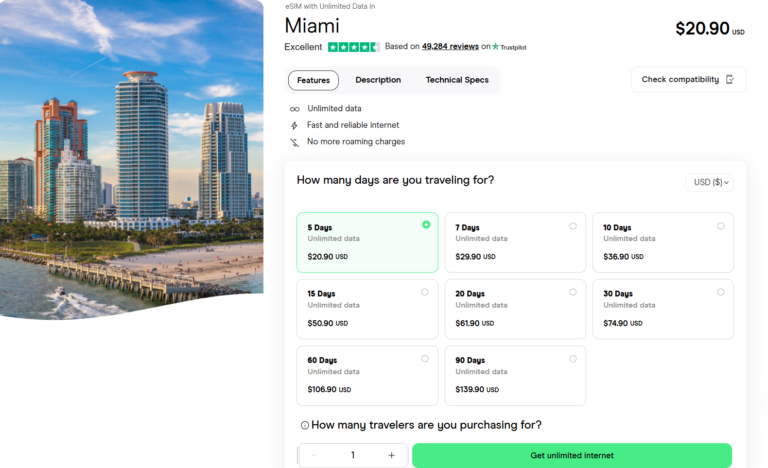
Holafly eSIM for Miami
With Holafly’s USA Miami eSIM, you can have unlimited data for your Miami adventure. Simply choose the duration of your trip through the Holafly web store and scan a QR code to activate your eSIM.
Whether you need to get around with Google Maps or plan on chatting with friends and family through WhatsApp, Holafly ensures you don’t run out of data during your stay.
Local SIM card
Using a local SIM card once you arrive at the Miami Airport is yet another option. Plenty of airport kiosks, providers, and stores like InMotion offer SIM cards with various data plans at different price points.
InMotion’s stores are at:
- Concourse D (North Terminal): 2nd Level Departures, near Gate D20.
- Concourse J (South Terminal): Entrance to Concourse J.
You can also find local SIM cards at ICE currency exchange stores like:
- Concourse E (Central Terminal): 1st Level Arrivals and 2nd Level Departures.
- Concourse J (South Terminal): 3rd Level International Arrivals.
- Concourse F (Central Terminal): 2nd Level Departures.
However, keep in mind that these can be more expensive than going with an eSIM or even buying a SIM once you leave the airport.
Some SIM card providers and plans to choose from include:
- T mobile’s prepaid SIM plan with 10 GB of data and free hotspot usage for $40
- AT&T’s prepaid SIM plan with 5 GB of data and call rollover for $30
- Ultra Mobile’s prepaid SIM plan with 3GB of data and unlimited talk and text for $19
International roaming
If you’re in an emergency and you need to contact family or friends as soon as possible, using your home carrier’s international roaming is also an option.
However, roaming is especially expensive, so make sure to check in with your specific provider for roaming rates.
If you’re traveling to Miami from the EU, they typically range from €1-€3 ($1.06-$3.20) per minute for calls and between €6-€12 ($6.40-$12.70) per megabyte of data. It’s definitely not the best choice for budget-conscious travelers.
Pocket WiFi
Renting a pocket WiFi with services like Rent n’ Connect provides you with a portable hotspot and lets you connect to the internet while at Miami airport.
Typically, a pocket WiFi from them will cost you between $7 and $10 per day depending on the data plan you choose.
While especially convenient for groups, renting pocket WiFis can be expensive, and you will need to keep track of an additional device. Lose or damage it during your rental period and you’ll need to pay damage or replacement fees.
Ready to head out of the airport and explore? Here are the best things to do in Miami during your stay.
Final thoughts on how to connect to Miami Airport WiFi
Miami International Airport lets visitors connect with its free WiFi network. While it gets the job done when it comes to basic browsing, you can always use MIA’s paid options for $4.95 and $7.95 for more data-demanding tasks.
Or better yet, go with an unlimited data eSIM option like Holafly. This not only ensures you’re connected while at the airport but you have unlimited data throughout your entire trip.
All that’s left is for you to enjoy your trip while using all your favorite apps. Miami awaits!
Get unlimited data from the moment you land with the Holafly eSIM for Miami.





 Language
Language 


















 No results found
No results found




