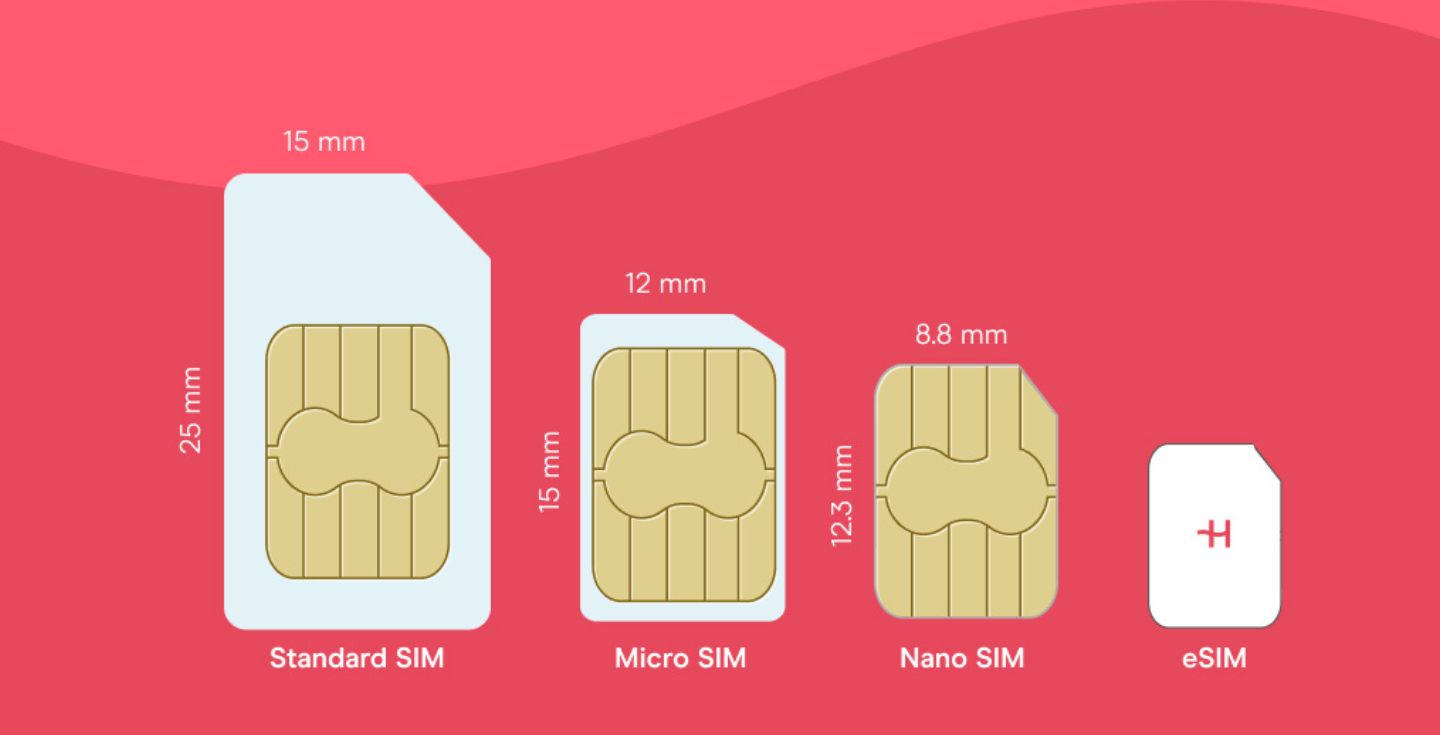How to check hotspot usage on iPhone and Android
Learn how to check hotspot usage on iPhone, Android, and through your mobile carrier. Plus, find out tips to reduce your monthly data hotspot usage.
Are you using your iPhone or Android as a full-time mobile hotspot? Keeping an eye on how much data you’re using is a must, as you don’t want to use all of your data allowance earlier than expected.
This guide shows how to check your hotspot usage on iPhone and Android, as well as how to check your hotspot usage with your carrier.
We also have some top tips to reduce your hotspot data usage – like choosing Holafly Plans, a monthly eSIM plan with global, unlimited hotspot sharing.
How to check your hotspot usage with your carrier
One way to see how much hotspot data you have used is through your home carrier.
To check your hotspot usage, simply log in to the official apps and see how much hotspot data is left. Visit the official carrier website, log in to your account, and check your monthly plan balance.
However, this option isn’t available for all carriers. If you can’t check your hotspot usage through your carrier, you’ll have to double-check manually on your iOS or Android device.
How to check how much hotspot you have left on iPhone
Here’s how to check your hotspot usage on iPhone:
- Open “Settings”.
- Tap on “Cellular” in the menu.
- Tap on your current SIM/eSIM line.
- Browse through the “Current period” data usage and look for “Personal hotspot”.
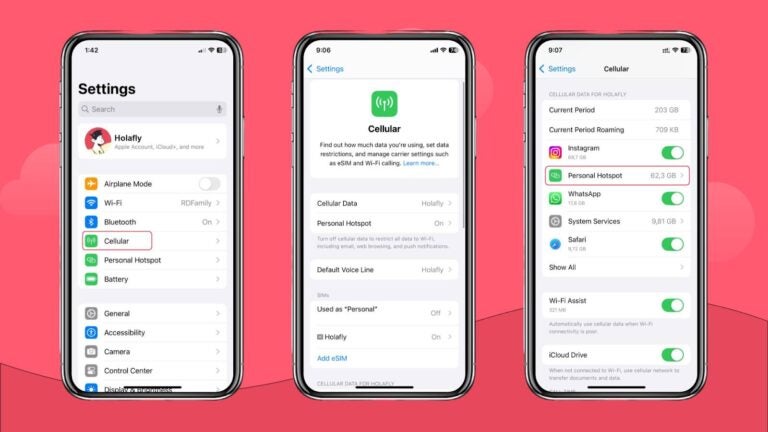
How to check how much hotspot you have left on Android
Here’s how to check your hotspot data usage on Android:
- Open “Settings”.
- Access ”More connectivity options”.
- Tap “Data usage”.
- Look for “Mobile hotspot” and check its data usage.
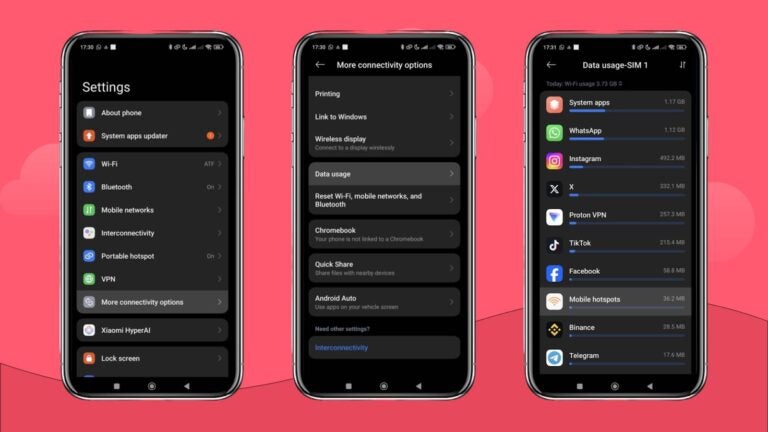
Final tips to reduce hotspot usage
If you’re having issues reducing your hotspot usage, here are some tips to help you avoid unexpected charges:
- Disable auto-updates for connected devices: Updates usually use a lot of mobile data. Ensure they are disabled while you’re connected to a mobile hotspot to avoid using all your data with a single update.
- Lower the quality of your streams: Whether you’re watching videos or listening to music, you can reduce the data usage by lowering the quality of the video or music. Ideally, you could download your content to avoid using data entirely.
- Activate the “Data Saver” option: Android and iPhone devices allow users to activate a “Data Saver” option to reduce their phone’s overall data usage.
- Use data compression tools: You can rely on the “Lite” version of apps like Instagram, TikTok, or Opera to reduce the hotspot data usage on all connected devices.
- Use an unlimited data tethering eSIM: If your plan has limitations, like the Verizon Unlimited Plus plan, relying on an eSIM that offers unlimited monthly tethering is an alternative to avoid using all your data before the next billing cycle.
Use an eSIM for hotspot usage while traveling abroad
If you plan to turn your phone into a full-time mobile hotspot, getting a plan with unlimited tethering is the go-to option.
That’s where the Holafly Plans comes in. For $64.90 per month, you get unlimited data and unlimited hotspot data at up to 5G data speeds in 170+ global destinations.
With the Holafly Plans unlimited data plan, you’ll never have to worry about checking your hotspot usage again – no matter where you are in the world.





 Language
Language 


















 No results found
No results found